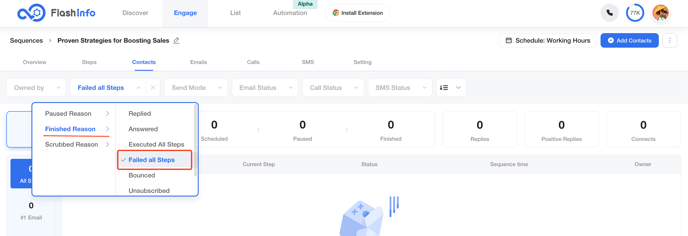FlashInfo New Weekly Update [22nd January 2024 - 26th January 2024]
FlashInfo Discover
【FlashInfo PC】
- On the people/company search page, add onboarding guidance: Search -> Click the Research Contact button on the search result (view more button for the company) -> Display contact information -> Select the specified person -> Batch operation.




- On the people/company profile page, add onboarding guidance: Click the Research Contact button -> Display unlocked contact information -> Use AI Research -> Display AI Research results -> Search for more people/companies.





- Optimize the performance issues of the people search page, addressing slow loading speeds and stuttering problems when using topic intent.

- On the registration page, automatically log in and redirect to the FlashInfo platform after registration is complete.

- Increase the access limit of the people profile page to 600 times per hour per account (as per the request of Ahsan Ali Chaudhry)

【FlashInfo Android】
- Add AI Research (FlashIntel GPT) in the people profile page.

- Add AI Research (FlashIntel GPT) in the company profile page.

【flashintel.ai Home Page】
- Add a landing page for the Engage 7 Days Free Trial independent package (“Unlimited Dialer Package”): https://www.flashintel.ai/phone-calls/
- Support a 7-day free trial; if not canceled after 7 days, charges apply automatically. If payment fails, the package is automatically invalidated.

- After HubSpot form submission for registration, automatically log in and redirect to the FlashInfo platform.

【FlashInfo Chrome Extension】
- On the LinkedIn event page, after clicking on attendees, insert a "batch select attendees button" on the page, supporting export to CRM, add to List. For any attendee, also support unlocking and viewing their contact information, and redirecting to the Info page.


- On the LinkedIn search results page for people, insert a "batch select attendees button" on the page, supporting export to CRM, add to List. For any person, also support unlocking and viewing their contact information, and redirecting to the Info page.

FlashInfo Engage
1. Support new Dialer Plan and Unlimited Credits
In the new pure Dialer package, users are only allowed to use Dialer-related functions and support unlimited calling minutes.
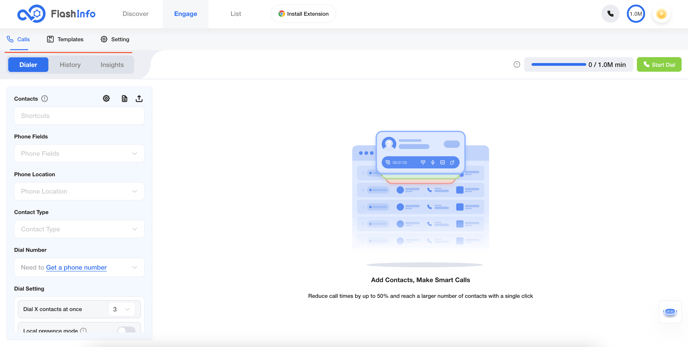
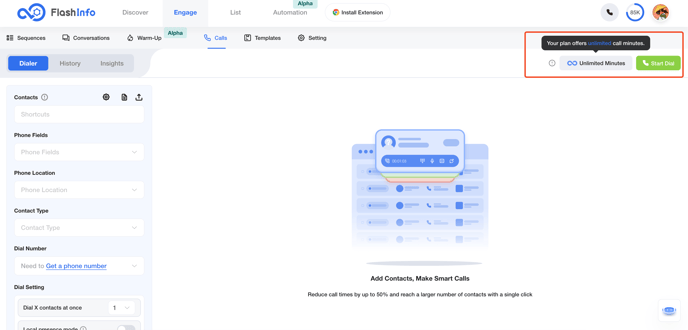
2. Support using AI to generate personalized openings in the Call Script.
When creating a script on the template page, it supports inserting AI personalized opening.
During a call, AI will automatically generate opening based on contact information and company value propositions.
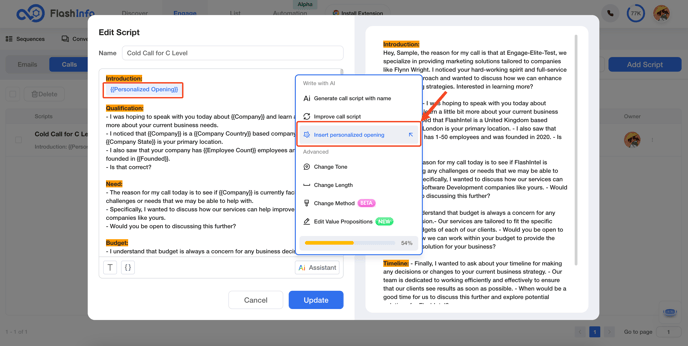
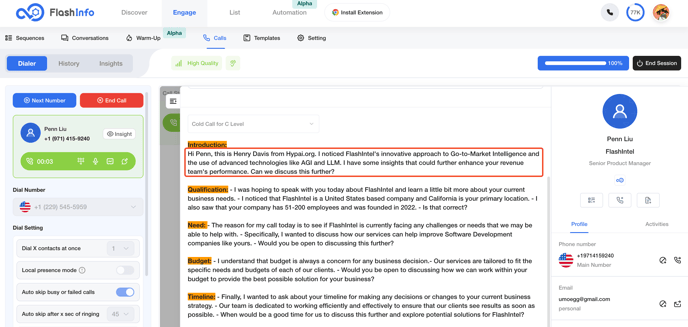
3. Automated email Step supports setting Preheader.
When sending emails, you can set a preheader to improve the email open rate. Preheader is an optional setting, for more information please refer to: https://knowledge.flashintel.ai/en/knowledge/what-is-an-email-preheader-and-how-can-it-increase-email-open-rates
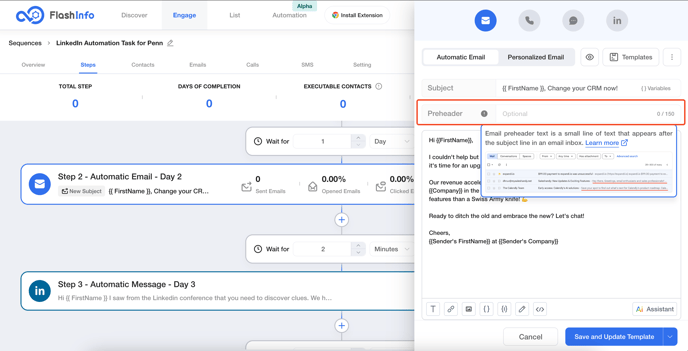
4. Using AI to generate automatic email support for referencing value propositions.
When generating email, the content will be generated in combination with the company's value proposition.
The company's value proposition can be clicked to quickly fill in.
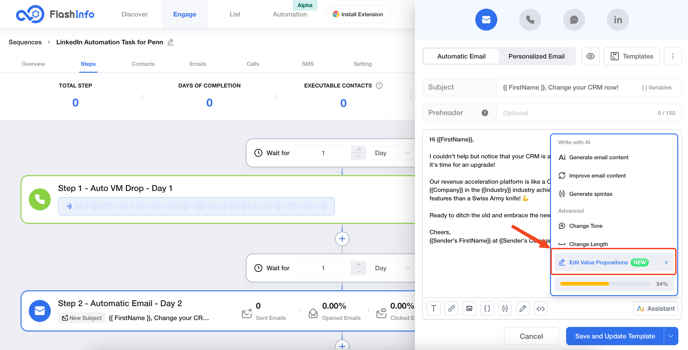
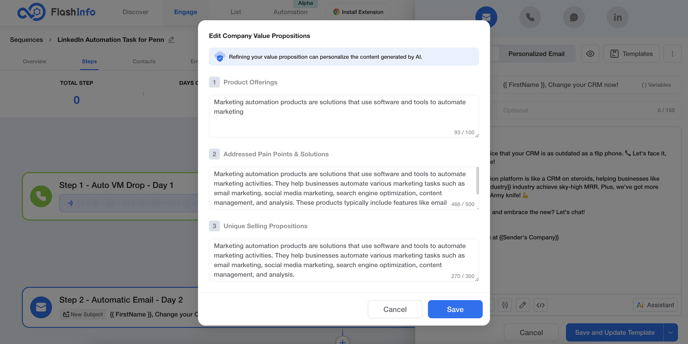
5. On the Emails details page, include the Thread name, Sequence name, and Step.
When viewing email details in the Inbox or Outbox, you can easily identify the email's sequence and the step from which it was sent.
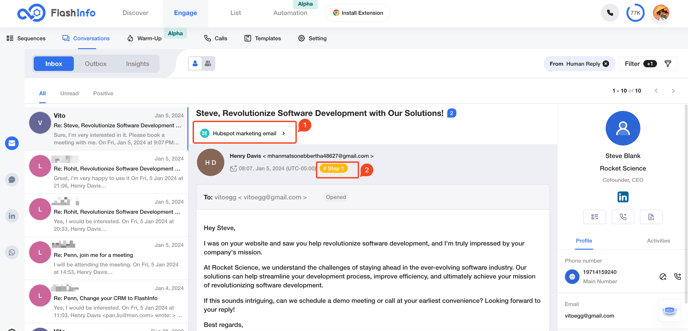
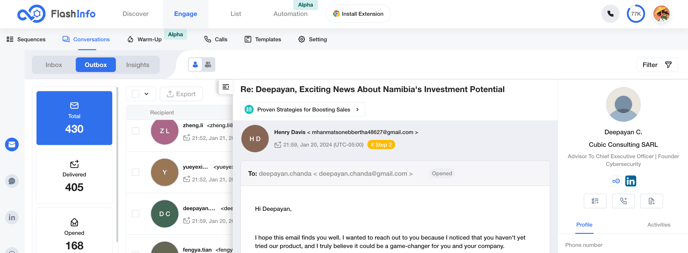
6. Call transcript text is presented in a timeline format.
The text converted from qualified connect recordings is displayed in timeline format for easier reading.
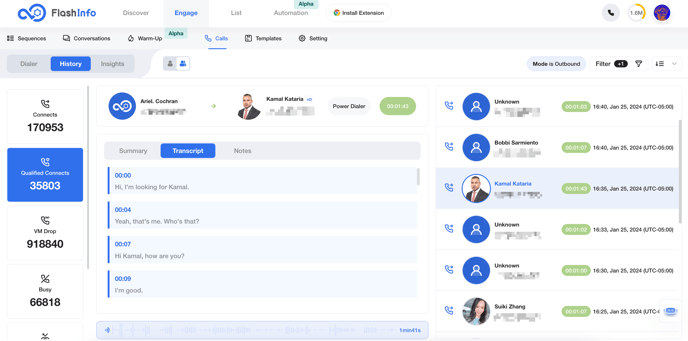
7. Some user interface experience optimization
-
Give a friendly explanation when there is no number for the selected Area.
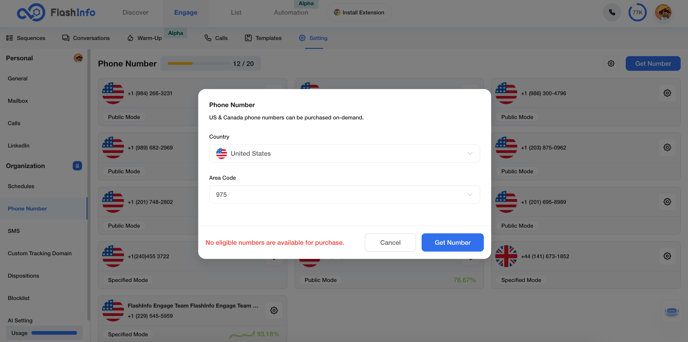
-
Support quick filtering of contacts with abnormal execution.