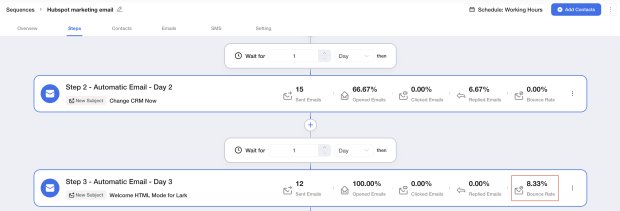FlashInfo New Weekly Update [17th September 2023 - 23rd September 2023]
FlashInfo APP
*** FlashInfo APP V1.5.1 ***
- Users can now scan business cards, and based on the scan, their data will be filled into the form
- Click on "Contact List" and you can access all the scanned business cards.
- Get Scanned Business Card Listing
- Users can see all the business cards.
- Users can obtain the listing based on Card Image, Person's Name, Company, and Job Title.
3. Users can:
- Scan business cards directly from the Scanned Business Card Section,
- Create cards manually,
- Sort cards in different orders.
4. Added many additional functionalities as below:
- Make a Phone Call
- Edit Card Information
- Add Card to Sequence
- Add Card to Dialer
- Save Card to Phone Contacts
- Share Business Card
- Add to People List
- Delete This Card
**** FlashInfo Web - GTM V2.0 Part 1 ***
Added 7 New Trigger Points as below:
- Added Position trigger.
- Added Topic Intent trigger.
- Added Technology Intent trigger.
- Added Industry trigger.
- Added People's Position change data trigger.
- Added person's residential address change data trigger.
- Added company releases new job recruitment information data trigger.

- Workflow List Management
- Added scheduled execution setting in workflow list .

- User can update the Workflow working time
- User can update the Workflow Frequency
- User can update the Workflow By Limit the number processed to

- Added Multi Level filter in workflow list .

- Added workflow status.

**** Salesforce Import Button ***
https://knowledge.flashintel.ai/en/knowledge/salesforce-user-guide-import-button
Now Salesforce User can able to:
- Add Import To FlashInfo Button into Salesforce Leads
- Add Import To FlashInfo Button into Salesforce Contacts
- Add Import To FlashInfo Custom Link into Salesforce Lead Details
- Add Import To FlashInfo Custom Link Salesforce Contact Details


- Import and use FlashInfo Direct Inside the Salesforce.

FlashInfo SalesForce Enrichment
- Setting updated for SalesForce Integration
- Added the logic for Import data As All Auto Import to Manual Import Based on Selection

- Added Histort Data Management In Salesforce CRM Enrichment
User can see based on:
- how many Data Imported to FlashInfo
- how many leads and contacts imported.
- Status based on Completed / Duplicated / Failed

- User can able to Add Imported Data From Salesforce CRM Enrichment to Sequece without Spending any additional credits.
- User can able to Add Imported Data From Salesforce CRM Enrichment to Dialer without Spending any additional credits.

FlashInfo Engage
Call History Upgrade
- Calls History support for searching notes text.
- Switching the filter on the call history page to "include" mode allows you to search notes.
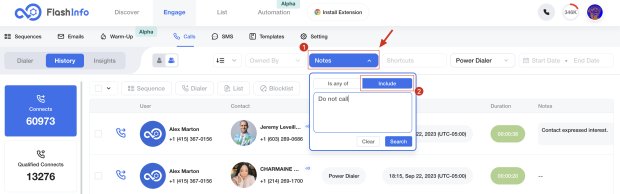
- You can also use "keywords" for exact matches.
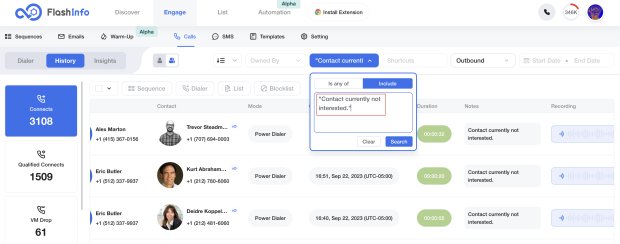
Call From Contact Profile
- Contacts profile card support click to call
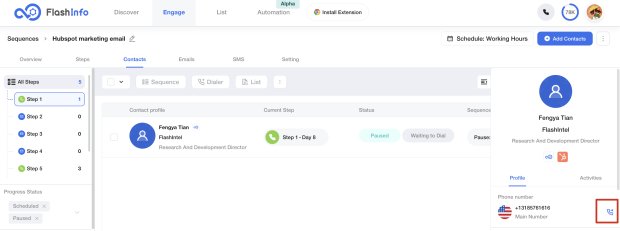
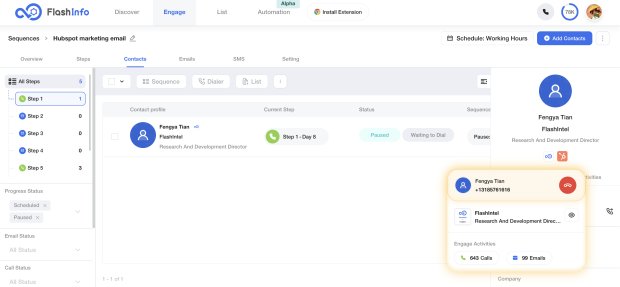
- Phone Number Support setting automatic removal rule.
- On the phone number settings page, administrators can set rules for automatically removing numbers, which are turned off by default.
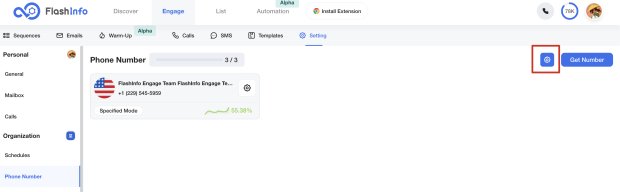
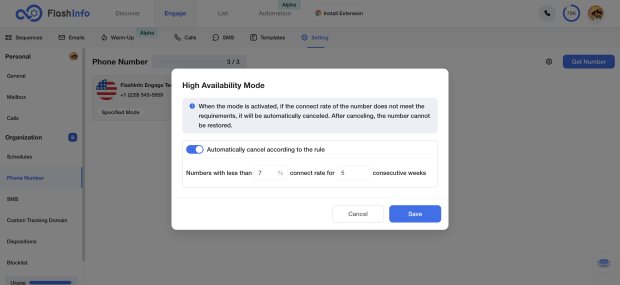
Dialing Tone Optimization
- Dialing background tone support to turn off
- After the switch is turned off, music will no longer be played during the dialing process.
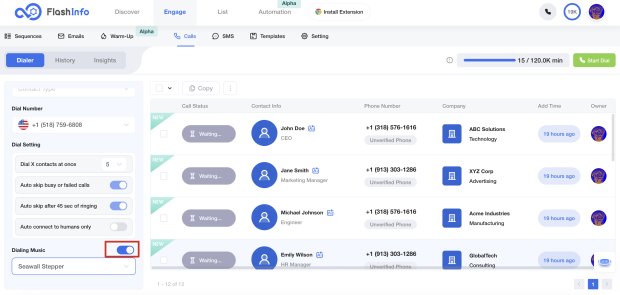
Support Team Support Filter
- Emails and Calls page support filtering by team
- On the Calls and Emails pages, "Owned by" option supports selecting Team,

Sequence Step Optimization
- Sequence steps interaction optimization
- Show the progress of sequence execution with a clearer structure.
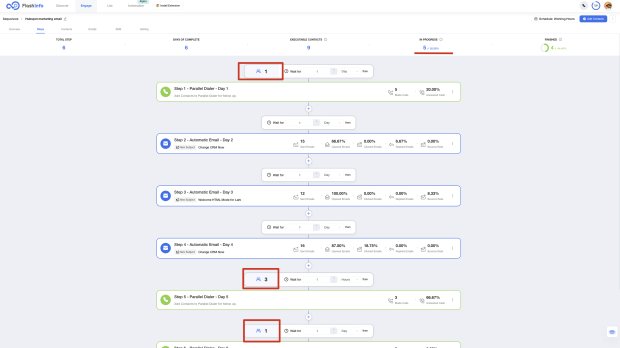
- Clicking on the contact can view the details.
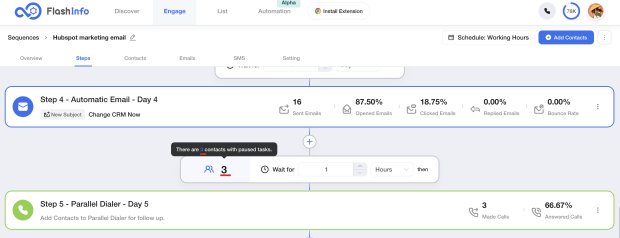
Sequence Execution Optimization
- Sequence execution logic optimization
- The sequence is divided into four stages: Scheduled, Paused, Finished, and Scrubbed
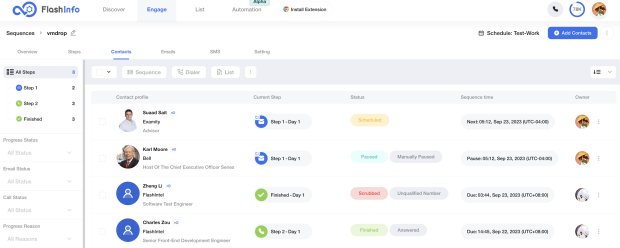
- Sequence statistics are displayed according to the Total contacts, Scrubbed Contacts, and Executable Contacts.

- Email Steps add bounce rate statistics