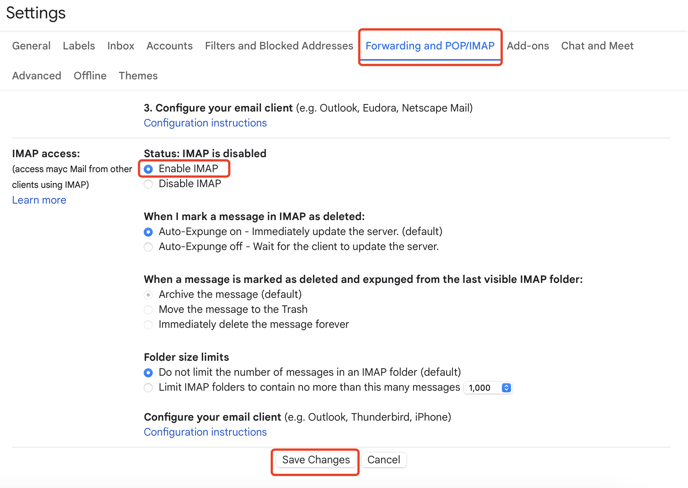How to enable IMAP on Google accounts
When using SMTP/IMAP to bind the Google mailbox for sending and receiving emails, need to turn on the IMAP switch of Google Mail.
1. On the computer, open Gmail.
2. Click on Settings in the top right corner, click on See all settings.
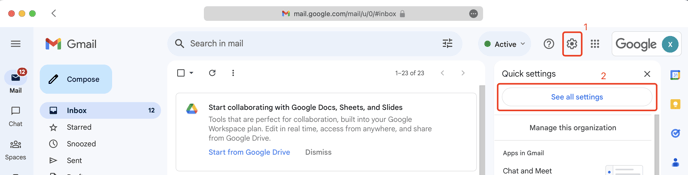
3. Click the Forwarding and POP/IMAP tab, in the "IMAP access" section, select Enable IMAP. Click the Save Changes button.