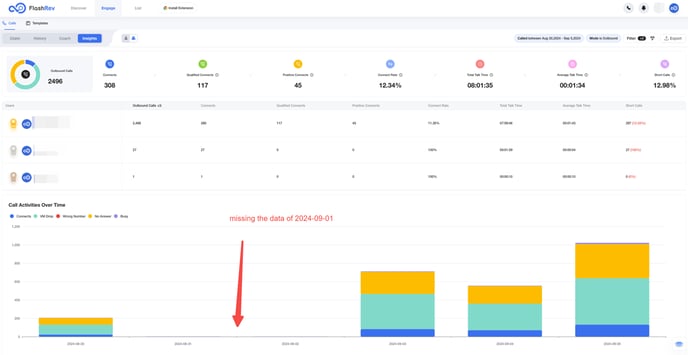FlashRev New Weekly Update [9th September 2024 - 13th September 2024]
FlashRev Discover
【FlashInfo PC】
-
In the "Discover" tab under "People Search", we have optimized the sorting algorithm for People Search to prioritize people with more accurate contact information.
-
Under the Discover tab in the People Search sub-tab, we've fixed the issue of lack of phone/email credit. Now, when you click unlock, you will receive a corresponding prompt.
-
Under the Discover tab and People Search sub tab, the issue of no results found when searching for social intent has been resolved.
-
Under the Discover tab, in the Company Search sub-tab, the issue of "no results returned or errors when searching tech intent" has been resolved.
-
In the Discover tab under People Search, for person data that already has more accurate 3rd party contact information, other relatively inaccurate contact methods will be hidden.
-
Discover" tab under "People Profile" sub tab, solved the issue of failing to add people from people's profile page to list/sequence/dialer.
-
In the Discover tab under the Company Search sub-tab, we have fixed the issue of "Repairing the query timeout of Topic Intent leading to no search results". This enhancement ensures a more proficient search experience.
-
In the List tab under the CSV Enrichment sub-tab, Optimization of the "Add CSV raw data to Sequence" feature's UI, as well as resolving data display issues within it.
-
Under the List Tab and within the CRM List Sub Tab, a new feature has been added to support the dynamic List functionality of SalesForce. When new data is added to the SalesForce List, it will automatically sync and augment the data in the FlashRev CRM List.
-
Under the List tab and CRM List sub tab, a new feature is added: Support for dynamic SalesForce List function. When data in the SalesForce List is modified, it automatically synchronizes and updates the data in the FlashRev CRM List.
export to salesforce :three
-
Under the List tab and CRM List sub-tab, a new feature has been added to support dynamic SalesForce List functionality: when data is deleted from the SalesForce List, it will automatically sync and remove the data from your FlashRev CRM List.
-
Under the List tab in the CRM List sub-tab, there's a new feature supporting SalesForce dynamic List functionality: FlashRev Dynamic CRM List syncs new data to FlashRev Engage Dialer automatically.
-
Under the "List" tab and "CRM List" sub tab, a new feature to support dynamic SalesForce List has been added: FlashRev Dynamic CRM List to FlashRev Engage Dialer for automatic synchronizing and modification in Engage Dialer.
-
Under the List tab, in the CRM List sub tab, a new feature has been added: Support for SalesForce Dynamic List Functionality. This allows for the automatic synchronization and deletion of data between FlashRev Dynamic CRM List and FlashRev Engage Dialer.
-
Under the User & Plan tab, in the List Management sub-tab, we have a new feature: "Deduct Uploaded Contact Credits when importing CRM List data through Salesforce filter options". This feature enhances the efficiency of credit management when handling CRM data through Salesforce.
-
User & Plan, optimized the guidance purchase logic for recharging data credits under Discover Search in the package of Onmi-Channel Engagement.
-
User & Plan, for users of the Onmi-Channel Engagement package, data uploaded in the Engage Section now supports automatic deduction of Upload Credits.
-
In the User & Plan, an issue has been fixed where uploaded credits could not be refunded after deleting imported people from the CRM in the Omni-Channel Engagement package.
-purchase Email Limit Credits on Add-On page && purchase LinkedIn Account Credits on Add-On page
-Resolve the issues insufficient credit prompt not being displayed.
-Hide the Recharge button for organizations with remaining credits.
-Fixed the issue where the company name was not displayed.
-
Modified the front-end deployment method of SEO www.flashintel.ai, planned the deployment process, adopted k8s multi-container multi-process load balancing deployment, and optimized the page response speed under concurrent situations.
-
Modified the frontend deployment method of answerai, deployed with multi-process load balancing, increased the concurrent stability of the page, and improved the loading speed of the homepage.
-
Added monitoring to the AnswerAI service.
-
Optimized the stucking issue for some of the query intents.
FlashRev Engage
1、[Calls] - Special shortcuts for dynamic list
This week, FlashRev is excited to announce a significant update: Special Shortcuts for Dynamic List.
After integrating FlashRev with your CRM and creating a CRM list, you can now enable the dynamic update feature and generate a special shortcut for that dynamic list. Each CRM list with the dynamic update feature can have one exclusive shortcut.
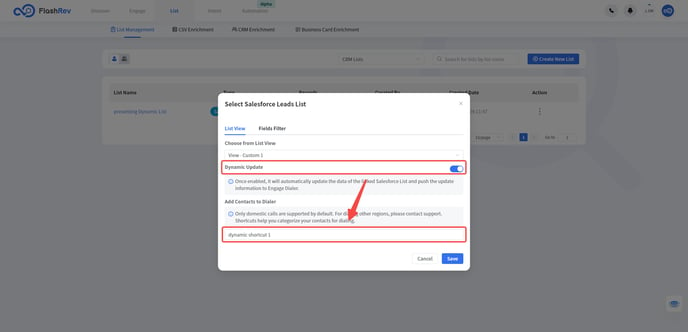
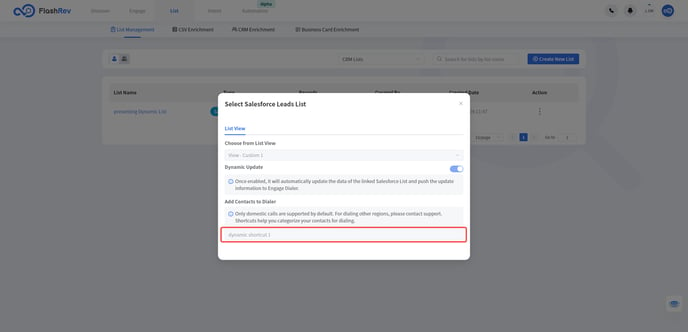
Once enabled, this shortcut keeps your contacts fully synchronized with your CRM list in real-time:
-
Automatic Updates: As the number of contacts in the CRM list grows, the number of contacts in the dialing list under the shortcut will increase accordingly.
-
Real-Time Contact Removal: If contacts are removed from the CRM list, the corresponding contacts in the shortcut will be removed as well.
-
Phone Number Synchronization: Any phone number changes in your CRM list will be immediately reflected in the dialing list under the shortcut.
To ensure full synchronization, manual addition of contacts to the special shortcut is restricted. This includes:
-
Adding contacts from Dialer History
-
Adding contacts from Sequences
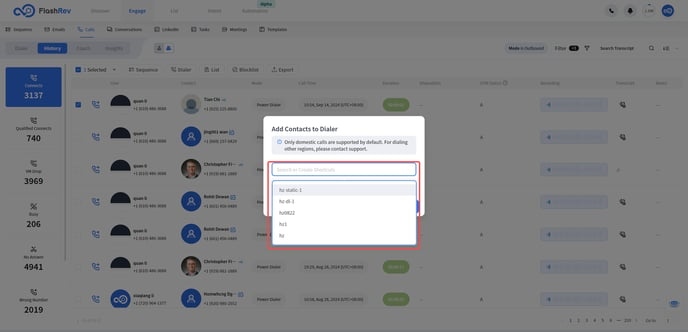
Additionally, the special shortcut can only be deleted when the corresponding CRM list is removed from FlashRev. As long as the CRM list exists, the shortcut cannot be deleted.
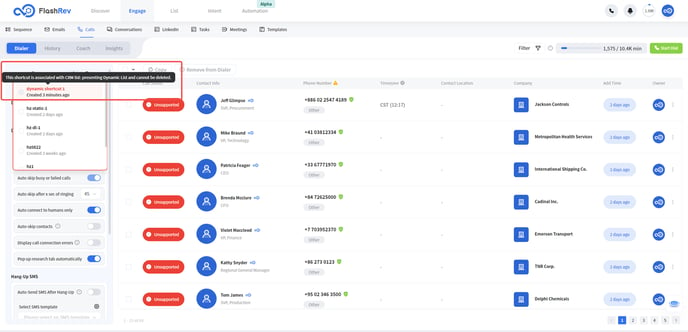
This release ensures a more seamless and accurate dialing experience by keeping your CRM data and dialing lists in perfect sync, providing even greater efficiency for your sales teams.
2、[Emails] - Optimize email delivery mechanism
By analyzing a large amount of user data, we found that when users preferred to choose the “AI automatically assigns the best mailbox” mode, so we further optimized the email sending mechanism in this mode.
In order to make sequences execute more efficiently and in a timely manner, the new email scheduling mechanism assigns the most appropriate mailbox to each contact based on the analysis of the following three metrics:
1 - Maximum number of daily deliveries for each mailbox in the mailbox pool
2 - The number of daily deliveries that have been made for each mailbox in the pool
3 - Daily number of pending deliveries for each mailbox in the pool
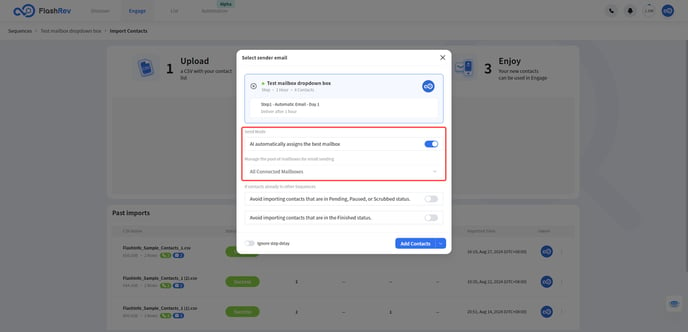
3、[Emails] - Showing designated mailboxes of each sequences
In last week's update, we introduced a statistic for mailbox: Related Sequence, a metric that allows users to quickly see how many Sequences are related to one mailbox.
This week we're providing a statistic from the perspective of sequences, i.e., which specific mailboxes are assigned to a sequence
The drop-down box in Sequence->Contacts will only show mailboxes assigned to the current sequence.
Sometimes users report that a Sequence is not executing as fast as they expected, and the statistic shows that more than 80% of the time this is due to the status of the specified mailboxes becoming inactive or reaching the daily delivery limit . With this feature, users can better trace the reason for slow execution of Sequence.
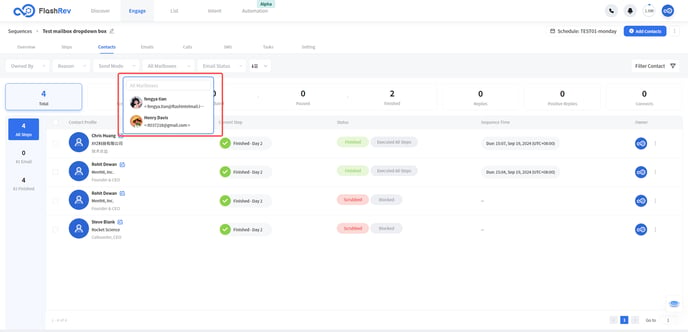
4、[Calls] - More reasonable Calls Insights statistics
In Insights' Call activities over time, trend graphs are plotted against actual calls made. When there is absolutely no data on calls made on a particular day/several days (e.g. weekends or legal holidays), the horizontal axis of the trend graph hides those days.
For example, in the chart below, September 2, 2024 is Labor Day in the U.S. and there is no data on calls made, so there is no “2024-09-02” on the horizontal axis. We considered that this way of presenting data is easy for users to misunderstand, so we made optimization this week to ensure that each day will appear on the horizontal axis.