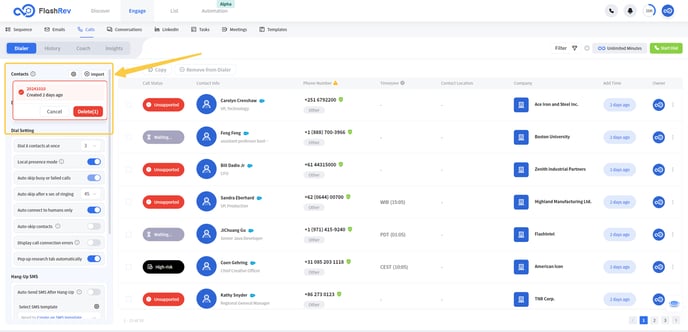FlashRev New Weekly Update [8th October 2024 - 12th October 2024]
FlashRev Discover
Allow users to set a global Phone Country Code at the company level:
When enabled, contacts imported from Salesforce, HubSpot, or Zoho will automatically have the Phone Country Code added when dialed.
Set Phone Country Code at the list level for HubSpot/Zoho contacts:
For contact lists synced from HubSpot or Zoho, users can set the Phone Country Code at the list level, which will take precedence over the global setting.






Show the contact source in the Engage section:
When contacts are used in Engage, display their source, such as FlashRev-Discover, Salesforce, HubSpot, Zoho, Uploaded by CSV, or Scanned Business Card, along with the corresponding logos.



Handle insufficient CRM export quotas:
If the export quota to CRM is insufficient, contacts unlocked from FlashRev-Discover and added to a Sequence will be prioritized for addition to the Sequence but will not be exported to the CRM.

Activate missing functionality during Lark package activation:
When sales apply for a new package via the Lark Activated Package Application, if the selected package does not include certain custom functionalities, those features will be automatically activated for the customer.
Enable credit recharge through the Admin Panel:
In the Admin Panel, allow admins to recharge cumulative-type credits, such as:
-
Package Credits
-
Contact Export
-
Company Enrichment
-
Email Credits
-
Personalized Email Limit
-
Email Verifier Limit
-
Calling Minutes included
-
SMS
-
Open Apikey Limit

Display the specific Topic Intent list each company is following.
Show the total number of discussions a company has participated in for each keyword:
This frequency can indicate the company’s purchase intent to some extent.
Provide details for each keyword's latest signal, publication time, and detail link:
This makes it easier for users to participate directly in topic discussions.



Refresh 300M historical LinkedIn People Posts and LinkedIn Company Posts into Elasticsearch:
The refresh is expected to complete this week, after which the data will be integrated into Topic Intent and Intent Feed for further use.
Fix full-profile LinkedIn People scripts suspended due to anti-scraping issues:
The service will resume after the proxy service restarts.
Optimize incremental LinkedIn People profile update logic:
Change the previous logic of deleting and rewriting data to direct replacements, improving data processing speed.
Improve the performance of People CSV Enrichment to 5,000 records per hour.
Fix the document format validation issue in People CSV Enrichment.

Separate the Email Verify service to resolve abnormal error issues.
Fix UI display issues caused by multilingual settings.


Optimize the UI of the User Management page.

Resolve the issue of no results in People Location queries:
This was caused by a failure to restart Google Cloud services after migration.

FlashRev Engage
Features:
1、[Task] - Enhanced Task Panel with Contact Details
Boost task execution efficiency with enriched contact details!
In this update, we've revamped the Task panel to include more comprehensive contact information, making it easier for agents to complete tasks without unnecessary back-and-forth navigation. Previously, agents had to toggle between the task panel and contact profile to access critical details like phone numbers, email addresses, company info, and additional CRM fields.
Now, all the essential contact details are right at your fingertips, directly within the task panel!
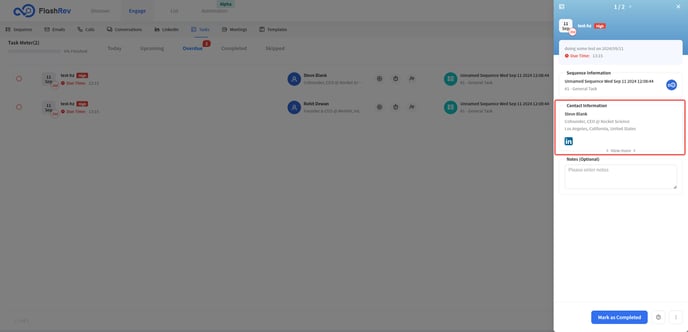
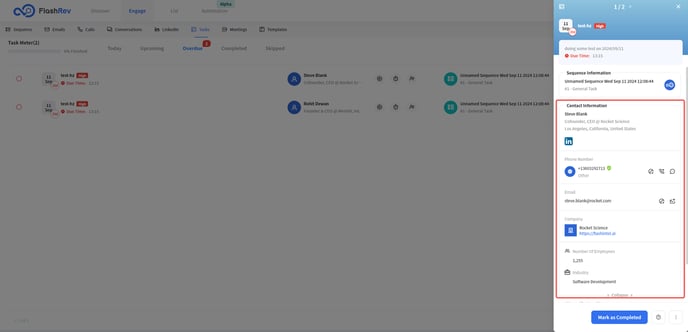
2、[Mailboxes] Select Mailboxes by Owner
Gain more control over your outbound emails with flexible mailbox selection!
Building on our previous update that introduced mailbox tagging, we’ve added a new feature that allows users to select mailboxes based on the mailbox owner. Now, when importing contacts into sequences, you can quickly and easily choose the outgoing mailbox based on ownership, giving you even more flexibility in managing your email campaigns.
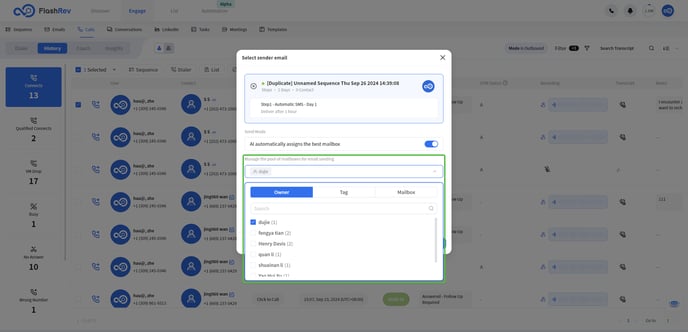
This update provides you with the tools to better manage your outbound emails, especially when dealing with multiple mailboxes. It streamlines the process of selecting mailboxes based on ownership, allowing for smoother, more efficient email campaigns that cater to your preferences and organizational needs.
3、[Sequence] - Support editing mailbox pools in Sequence
-
What is mailbox pool?
Every time users import contacts into a sequence, they need to select at least one outgoing mailbox for the contacts, the mailboxes in the mailbox pool = the collection of mailboxes selected every time users add contacts
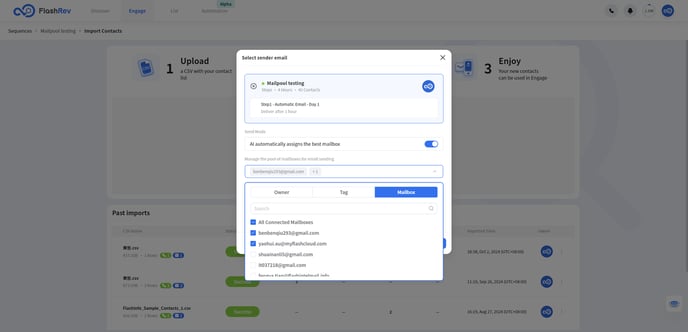
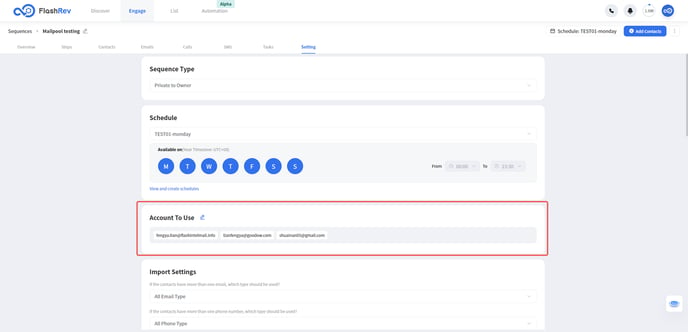
-
Purpose of mailbox pool?
The Sequence creator can add or remove mailboxes from the mailbox pool to optimize email sending efficiency. When changes are made to the mailbox pool, the outgoing mailboxes for all contacts in Sequence are automatically reassigned.
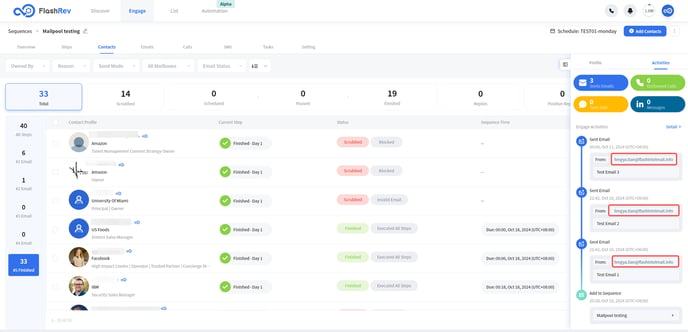
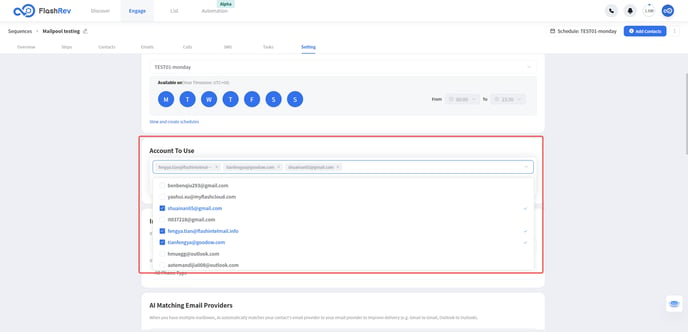
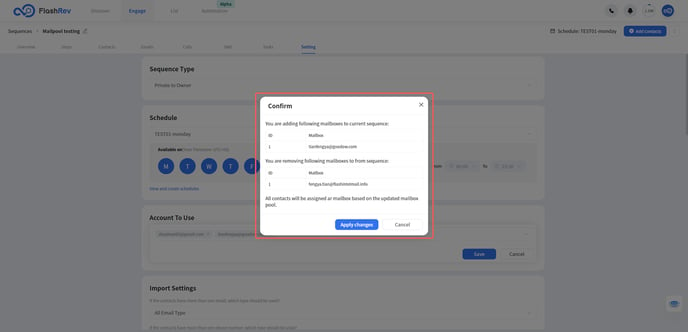
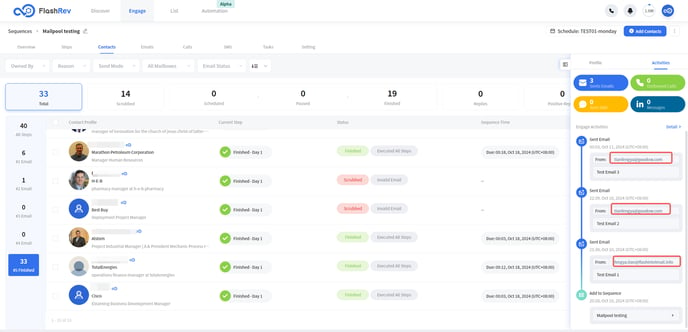
-
What is the effective range of the mailbox pool?
The concept of mailbox pooling is only available for new sequences created after the new version goes live
-
Best practices for mailbox pool
Balance Contacts and Mailboxes: If the number of contacts exceeds the number of mailboxes in a Sequence, consider increasing the size of the mailbox pool to accelerate execution.
Monitor Mailbox Utilization: On the mailbox page, if you notice that a mailbox is heavily utilized, review the related sequences. This allows you to release the mailbox from less critical sequences as needed.
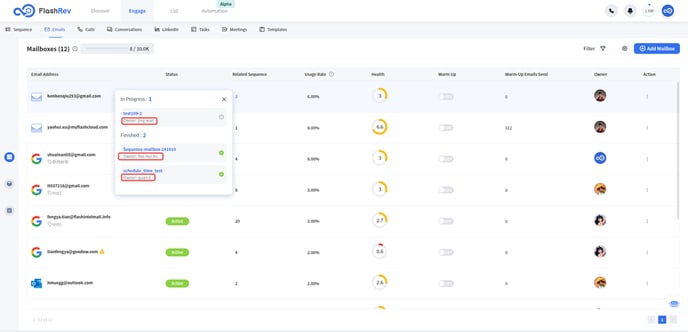
4、.csv imported contacts support match by full name(Only apply for "Language = Japanese" )
This is a feature specially developed for Japanese customers.
Contacts in the Japanese region usually do not differentiate between first and last names as in Europe and the United States, so Japanese customers prefer to use the full name of the contact, and in this update we support matching contacts by full name.
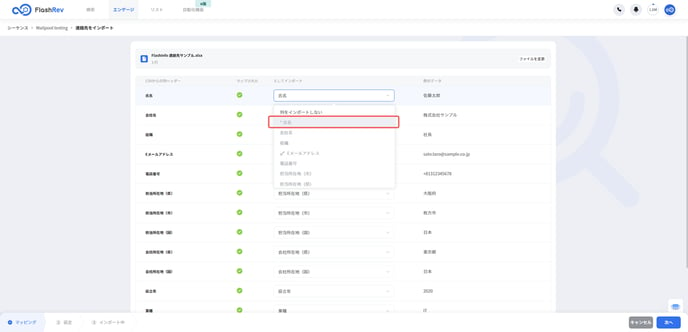
5、Support displaying the source of contacts
In the new version, in order to help users better distinguish the source of contacts, we use more conspicuous icons to show the source of contacts. In the Sequence and dialer list, users now can accurately distinguish between the contacts imported from the csv file, imported from the CRM or imported from Discover at a glance.
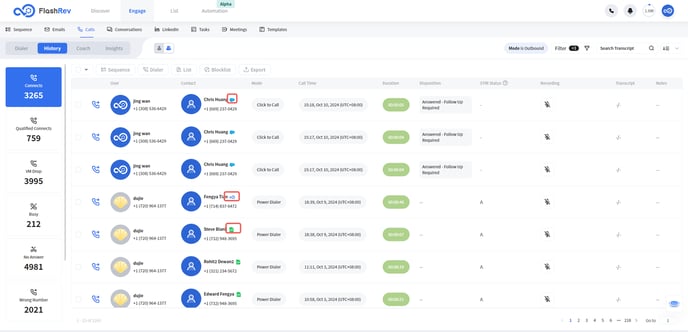
6、[SMS] - Supports checking contact profile in SMS conversation
Before the update, customers could only view the SMS conversation content but not the contact details on the SMS conversation page, so customers needed to jump back and forth between different pages to get the complete contact information, in order to improve the customer experience and work efficiency. In the new version, customers can quickly view the contact information on the SMS conversation page Contact information by clicking contacts' avatars or names.
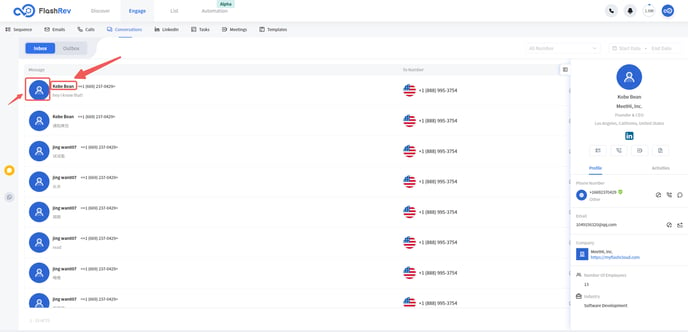
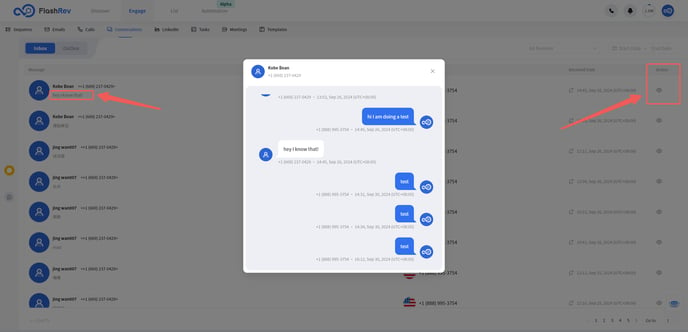
7、[Bug Fixed] Dialer list is not automatically updated after deleting shortcut
In the old version, when the user deletes the shortcut, the contact corresponding to the shortcut has actually been removed from the system, but because the page is not automatically refreshed, the user can still see some of the contacts that should not exist in the dialer list, which causes some users to misunderstand, so in the new version, after the shortcut has been deleted, we will execute a refresh of the dialer list to make sure that the dialer list shows the latest contact list.