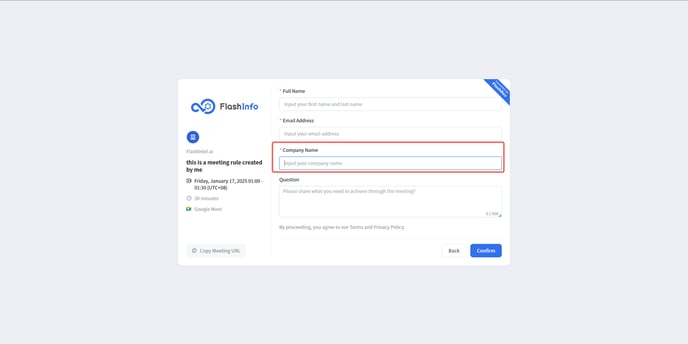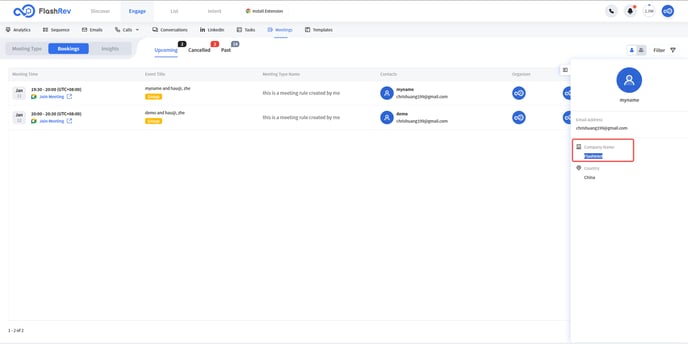FlashRev New Weekly Update [6th January 2025 - 11th January 2025]
FlashRev Discover
【FlashInfo PC】
-
Fixed an issue where posts were not correctly displayed when clicking on people due to case sensitivity in keywords.
-
In the "CRM Enrichment" sub-tab under the "List" tab, the list name from which a call originated is now added to the Salesforce activity log after the call is completed.

-
The "Salesforce Dynamic List" feature in the "CRM Enrichment" sub-tab now supports automatic data synchronization between FlashRev and Salesforce when Salesforce list filter conditions are modified.









-
Fixed historical data issues where failed attempts to push Salesforce call activity and email activity data occurred in the "CRM Enrichment" sub-tab under the "List" tab.
-
Fixed historical data issues where failed attempts to push Salesforce contact data occurred in the "CRM Enrichment" sub-tab under the "List" tab.
-
Fixed an SEO error that triggered a verification code requirement.
-
Fixed a device ID error issue in SEO.
FlashRev Engage
1. [Message] - Introduction of Smart Encode for SMS Text Content
In this week's update, we are excited to announce the addition of Smart Encode for SMS text content!
Understanding SMS Encoding Formats:
-
GSM-7: Ideal for Latin text messages, allowing for a larger message size (up to 160 characters).
-
UCS-2: Suitable for messages containing special characters like Japanese text or emojis, but with a smaller message size limit (67 characters).
How Smart Encode Works:
-
Character Detection: Smart Encode detects UCS-2 encoded characters within SMS text and replaces them with similar GSM encoded characters.
-
Message Segmentation: This feature helps ensure that your messages are segmented into 160-character increments. By doing so, it prevents the accidental creation of multiple message segments, which can help customers save lots of message credits.
Example Scenario:
In the past, a USC-2 character such as a smart quote (“”), a long dash (—), or a space might have unintentionally entered your carefully crafted message. This would result in the message being split into two segments instead of one, leading to higher costs.
-
Before enabling SMS smart encode: message being split into 3 segments because of smart quote:
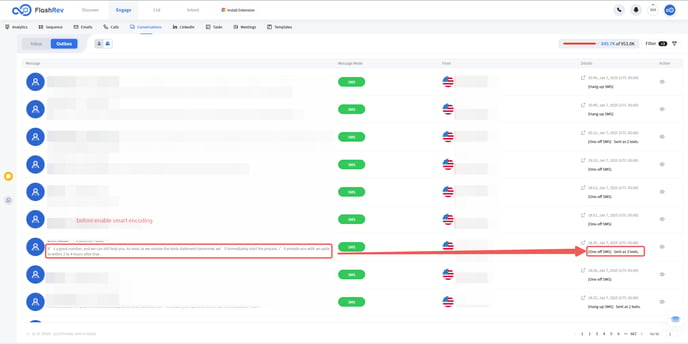
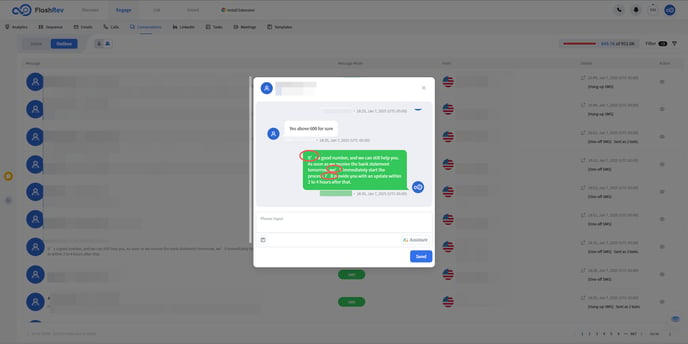
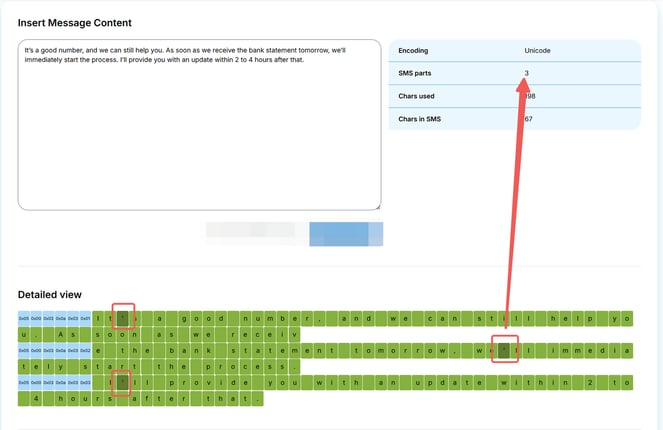
-
After enabling SMS smart encode: message being split into 2 segments, saving 1 message credit
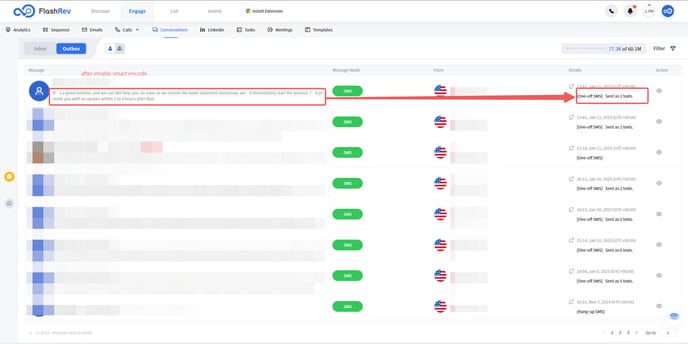
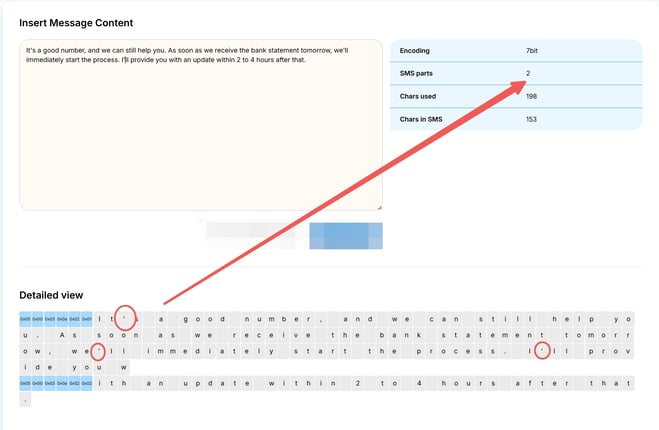
2. [Message] - SMS Usage Display on “Conversation-Outbox” Page
In this week's update, we launched a new feature that displays the amount of SMS usage and the number of actual SMS messages sent on the conversation-outbox page.
What's New:
-
Enhanced SMS Tracking:SMS Credit Monitoring:Users can easily check whether their SMS credit is nearly depleted.This visibility helps customers replenish their SMS credit in a timely manner, ensuring uninterrupted SMS service.
-
Detailed SMS Usage Insights: SMS content can vary in length and character type, which may result in messages being split into multiple parts for sending.Each part of the message deducts one SMS credit.Customers can regularly review the actual number of SMS messages sent to identify any abnormalities in their SMS content.
Benefits of This Update:
-
Proactive Management: By monitoring SMS usage, customers can take necessary actions to maintain their SMS balance, avoiding service interruptions.
-
Content Optimization: Regularly checking the number of SMS messages sent allows users to make adjustments to their content, helping to control SMS credit consumption effectively.
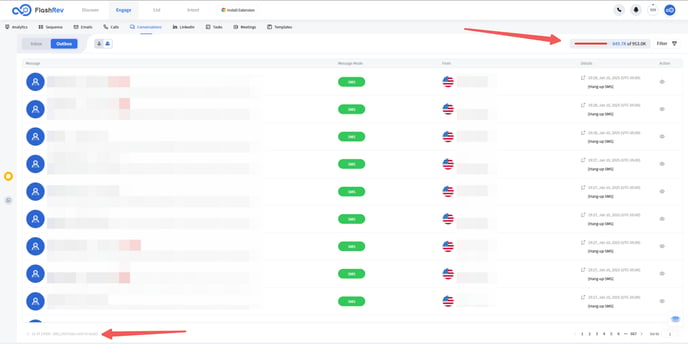
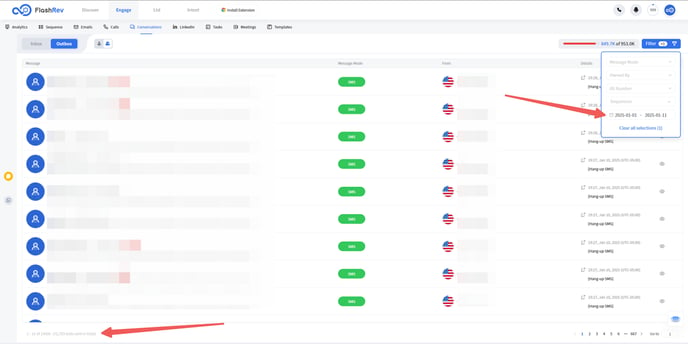
3. [Meetings] - Feature Optimizations for meetings
In this update, we include three key optimizations to enhance the meeting functionality.
Optimization Details:
-
Optimization 1: Meeting Type Display and Filtering
Users can now view the meeting type name directly in the booking list.
This feature enables users to quickly identify or filter meetings based on their meeting type, especially useful when multiple meeting types are created within the organization.
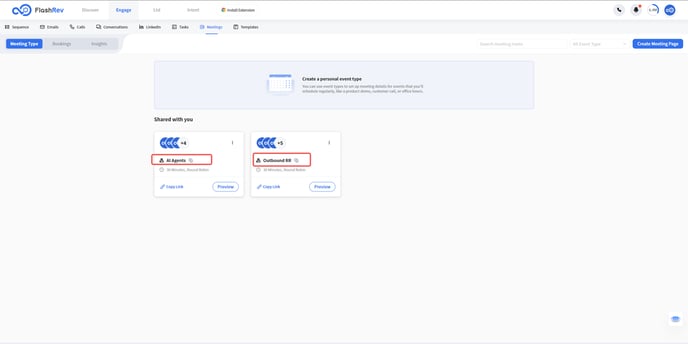
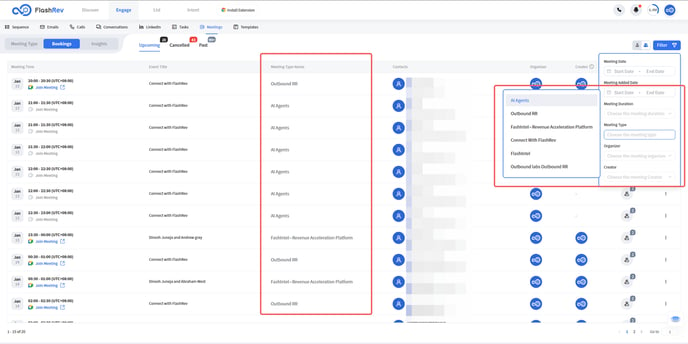
-
Optimization 2: Sorted Cancelled Meetings List
The cancelled meetings list has been optimized to sort meetings from the most recent time to the oldest time.
This change allows users to quickly see which recent meetings have been canceled, improving clarity and efficiency in managing schedules.
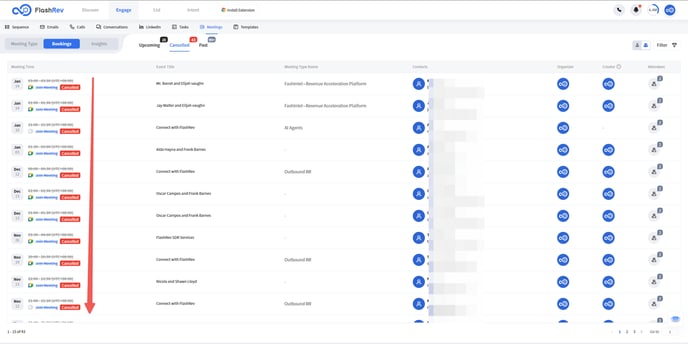
-
Optimization 3: Addition of Company Name Field
The"Company name" field has been added to the meeting form.
This enhancement enriches contact information by improving the basic details available for each contact, facilitating better organization and communication.