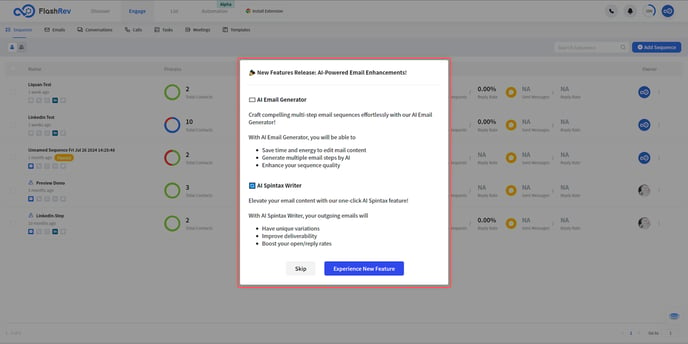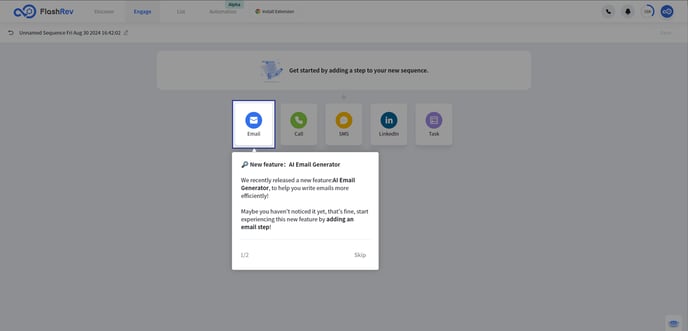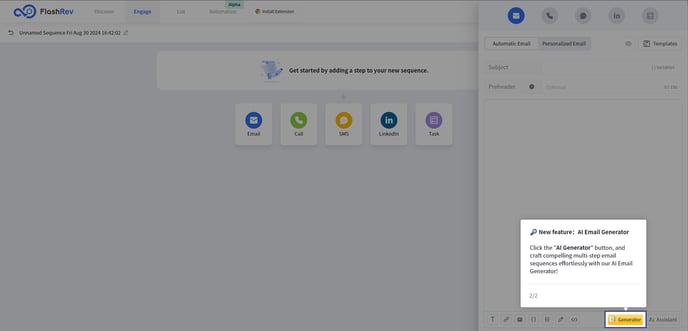FlashRev New Weekly Update [26th August 2024 - 30th August 2024]
FlashRev Discover
【FlashRev PC】
- Under the Discover tab, in the People Search sub tab, we've fixed an issue where an occasional redirection to https://info.flashintel.aiundefined would happen when repeatedly clicking on people search and subsequent clicking on Account Setting.
- In the Discover tab under People Search, fixed the issue where the 'is none of' condition in the company filter within people search filters was not working properly.
- Under the List tab and CSV Enrichment sub-tab, we optimized the matching logic of CSV Enrichment: it now supports matching by email only; matching by person name and company name only; matching by person name and job title only; matching by phone only; we have improved the matching logic of LinkedIn URL; it now supports matching by person name only.


- In the List tab under the CSV Enrichment sub-tab, the issue of CSV Enrichment being stuck and not processing during the enrichment process has been resolved.
- Under the List tab, in the CRM Enrichment subtab, we now support the display of custom field data from Salesforce Integration in the Dialer's person profile display slider.





- Under the List tab within the CRM Enrichment sub-tab, we have added custom field support for import and export in Salesforce Integration, facilitating bidirectional data flow.
- In the Account Settings tab under the CRM Management sub-tab, we've rolled out a new feature - CRM Management, Salesforce field mapping now supports Date and Integer types. This enhancement provides greater flexibility and efficiency in your data management.








- Under the Account Settings tab and the CRM Management sub tab, after Salesforce connect, the default contact type has been set to LEAD.
- Under the Account Settings tab and CRM Management sub tab, once the CRM is connected to HubSpot, Salesforce, Zoho etc., FlashRev users will automatically bind with CRM corresponding users based on email consistency.
- Under the Account Settings tab and CRM Mangement sub-tab, Salesforce's contact type now supports switching between Lead and Contact.


- Under the List tab in the CRM List sub-tab, we now support data retrieval from Zoho's Lead list or Contact filter in CRM list.






- Under CRM, the task of adding Zoho Integration has been accomplished. This feature enables seamless integration with Zoho, improving efficiency and user experience.


- Under CRM, support for synchronizing call's disposition status to Zoho.




- Under CRM, supporting the synchronization of sequence email sending status to Zoho.


- The package pop-up on the people/company profile page has been modified to default to the Lead & Intent Data package display.
- The package popup on the people / company directory page has been changed to default to the Lead & Intent Data package display.


FlashRev Engage
Features:
1. [Emails] - AI Email GeneratorElevate your email marketing strategy with our AI Email Generator, a powerful tool designed to craft high-performing, multi-step email sequences inspired by top industry sequences.
How It Works:
-
Navigate to the Sequence Editor
-
Add an Email Step and Click "AI Generator":
-
Enter Key Details:
Sequence Purpose: Define the goal of your email sequence to align with your marketing objectives.
Key Selling Points: Highlight the unique features and benefits of your product or service.
Target Audience: Specify your audience to ensure the content resonates effectively.
-
Let Our AI Take Over:
Once you've provided the essentials, our AI will generate high-performing emails customized to meet your specific goals. Users can also skip the guide once they get familiar with our AI Email Generator and directly fill in key details on the content-generating page.Enjoy content that is not only engaging but also optimized for success.
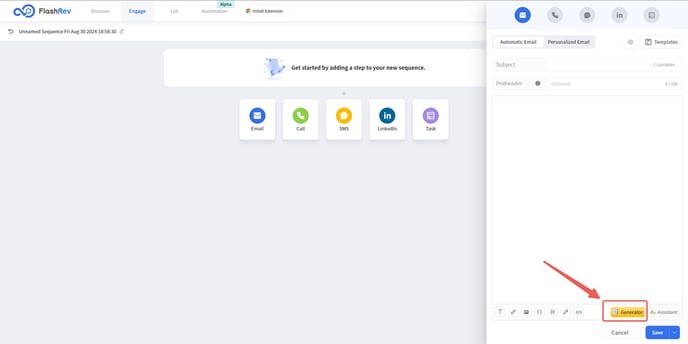
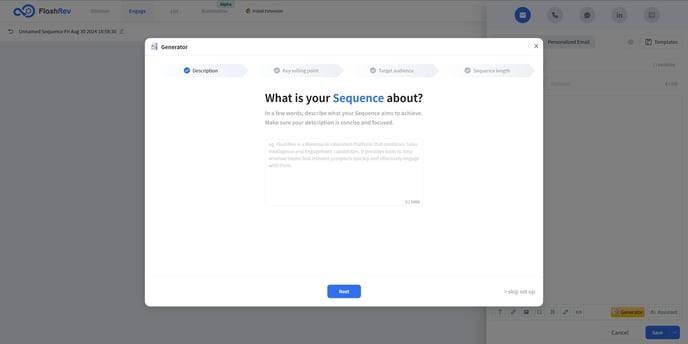
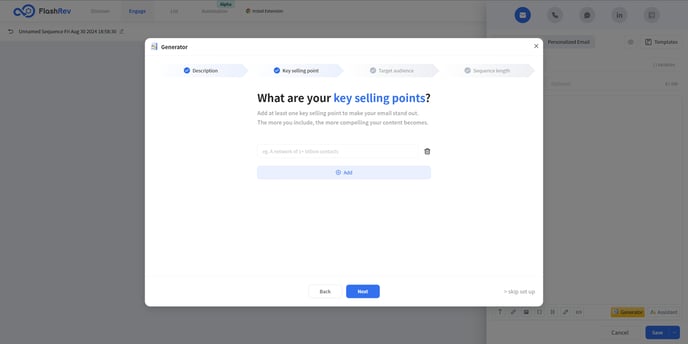
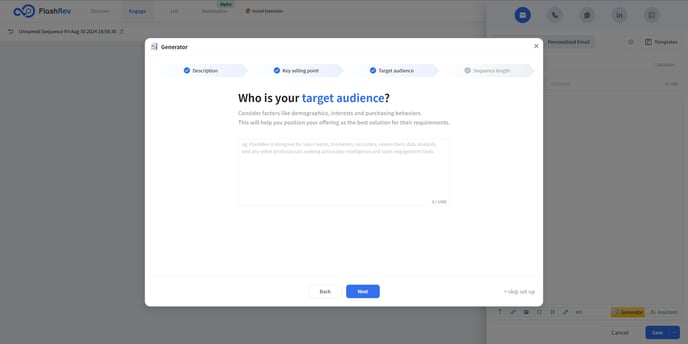
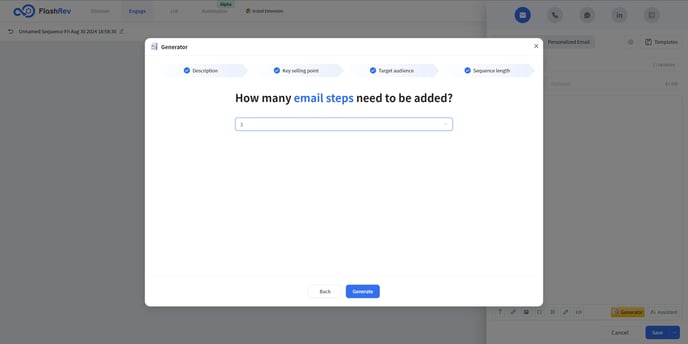
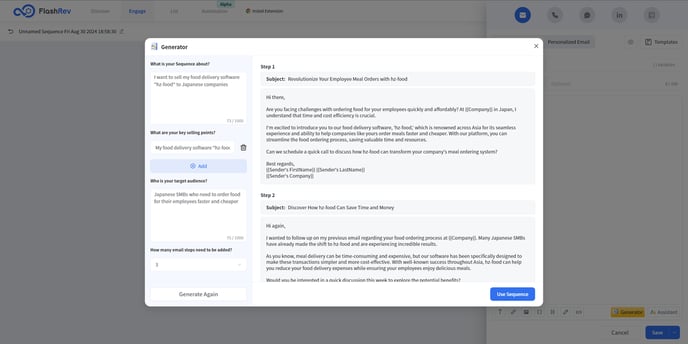
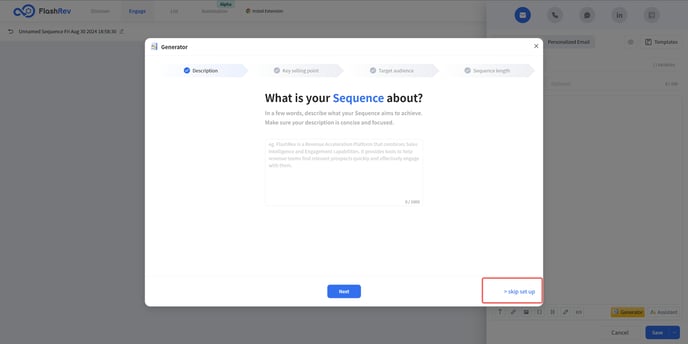
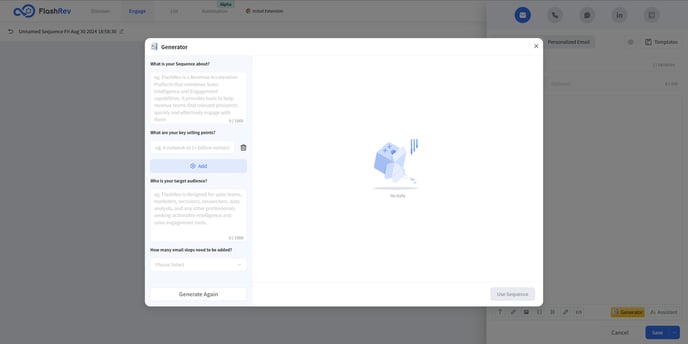
AI Spintax Writer is a powerful feature that adds Spintax to your email content. It helps you maintain a strong sender reputation and improve email deliverability.
Spintax (short for "spin syntax") is a method of creating multiple variations of a piece of text. By generating different versions of your emails, Spintax helps prevent your messages from being flagged as spam, ensuring that each recipient receives a variation of your email copy.
Here is an example of Spintax in an email:
Hi ,{I came across|I found|I stumbled upon} your LinkedIn profile and was {truly|genuinely|really} impressed by your {accomplishments|achievements|successes}. {I wanted to|I would like to|I am eager to} reach out and connect {directly|personally|with you}.{As a fellow coach,|Being a coach myself,|As someone who coaches others,} I've had the {privilege|honor|pleasure} of helping {numerous|many|countless} high-achievers {like yourself|such as you|similar to you} find {greater|more|increased} ease and flow in {both|their|in} {personal and professional|professional and personal|both personal and professional} lives,{ tackling|addressing|dealing with} issues {like|such as|including} stress,{ anxiety,|anxiety,|and anxiety} and overwhelm.{Would it be possible|Could we possibly|Is it feasible} for us to {chat|have a conversation|connect} {sometime|at some point|next week}?Best regards,{P.S.|P.S. Just a quick note|P.S. On a side note} {If you prefer not to receive further emails from me|Should you wish to stop receiving emails from me|If you'd rather not get more emails from me}, {just reply with 'no thanks'|simply respond with 'no thanks'|feel free to reply with 'no thanks'} {and I'll respect your wishes|and I will honor your request|and I’ll make sure to remove you from my list}.
How it works:
-
In the Sequence Editor, click on AI Assistant -> Generate spintax
-
Watch as Spintax gets generated for your copy in seconds
-
Preview your content to double-check the Spintax before inserting it to your email
With this AI feature, you can confidently scale your emails, knowing that your content is optimized for high volume!
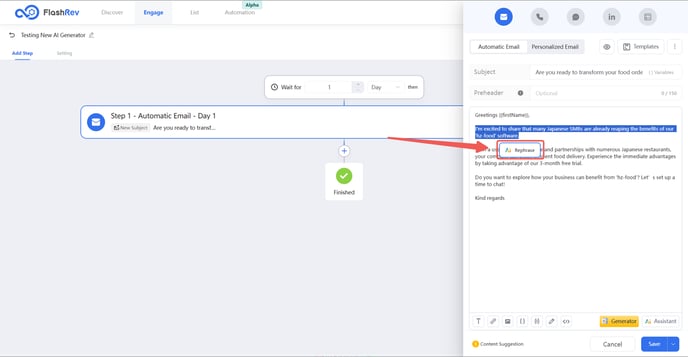
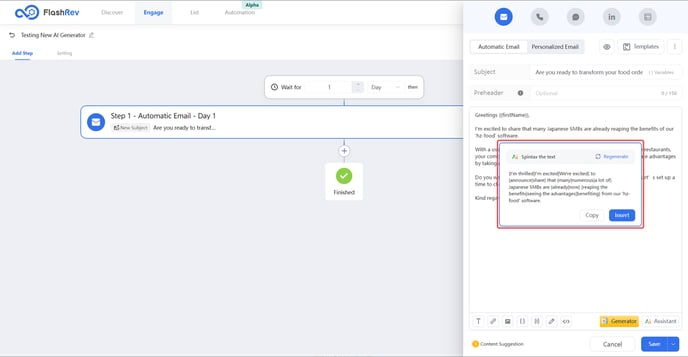
3. [Emails] - System Templates
Generating emails with AI and utilizing high-quality templates are among the best ways to craft effective email sequences. In this update, we're excited to introduce over 150 email templates tailored for more than 20 industries, enabling users to create high-quality email sequences faster than ever! And in each system template, we provide some samples. Users can rewrite the content in the middle bracket based on the actual situation.
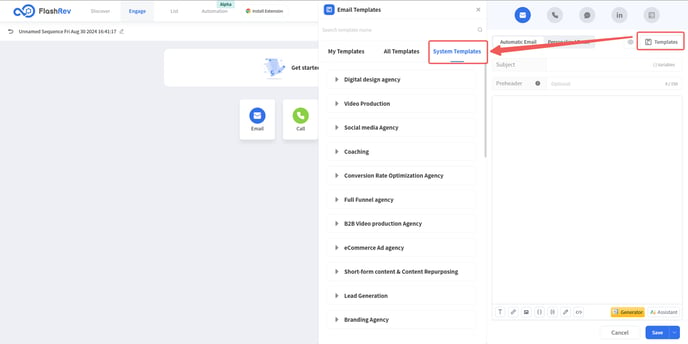
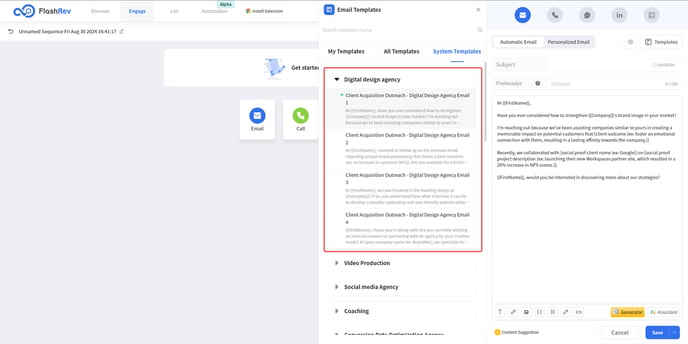
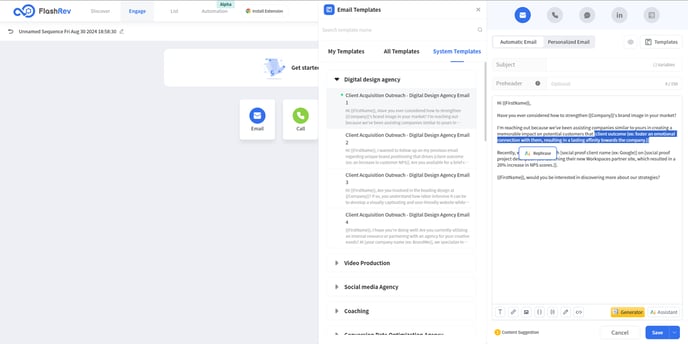
4. [Emails] - Newly upgraded email template mechanism
In previous versions, adding and saving an email step required creating and naming a new template each time. To streamline this process, the new version allows users to save email steps directly. For any content edits, simply navigate to the Template section.
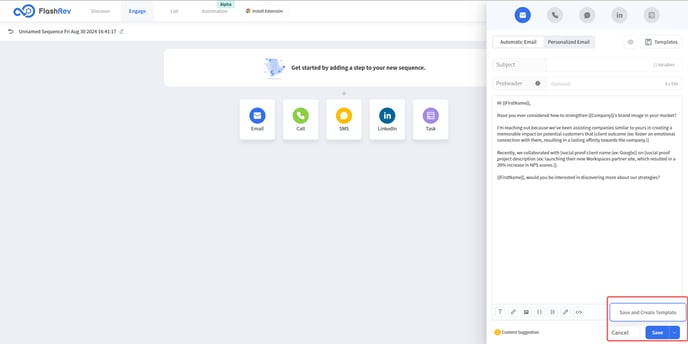
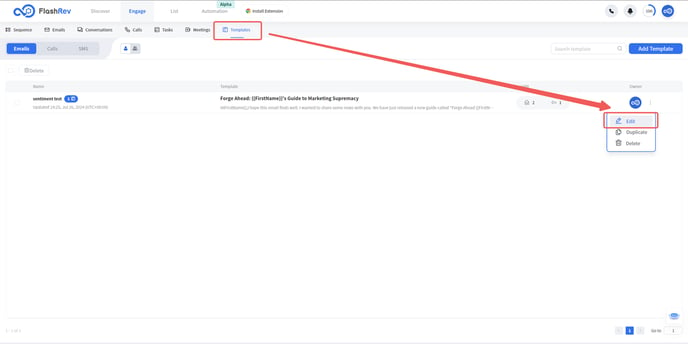
5. New feature Guide
As highlighted, we've introduced the AI Email Generator and AI Spintax Writer as major enhancements in this new version. Flashrev Engage is a comprehensive system with standout features on every page. To help both new and experienced users quickly get started with our AI-powered sequence features, we've added a concise and easy-to-read user guide.