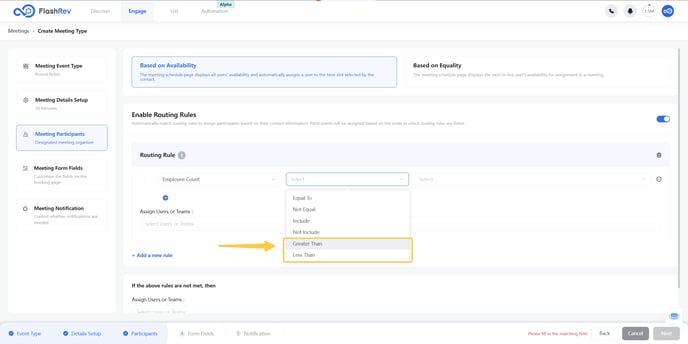FlashRev New Weekly Update [5th August 2024 - 10th August 2024]
FlashRev Discover
【FlashInfo PC】
- CRM under the CRM Enrichment, Salesforce Integration supports pulling multiple phones and emails of a person.





- Under the List tab in the List Management sub-tab, fixing the issue of Salesforce List failing to pull lead data due to excessive bulk data acquisition.
- Under the CRM tab, in the CRM Enrichment sub-tab, we have resolved the issue of HubSpot Integration failing with a 400 error due to excessively long data. This ensures a smoother and more efficient integration process.
- Under Account Settings, the task of replacing the level credit label in account setting has been implemented.

- "Plan Configuration" tab, add and configure 20 FlashRev pricing plans.
- Plan Configuration, new addition and configuration of Stripe corresponding subscription product plan and price plan, implementation of online payment, automatic activation of package after successful payment, email reminder sending, and synchronization of related activity records to Hubspot.
- Under Account Settings, support for activating packages directly using Stripe payment email when user is not logged in or when retrieving registered information.
- Under "User & Plan", "After the user's plan expires, the account will automatically log out. When logging in again, it will automatically switch to an unexpired plan."
- Under the User & Plan, a new feature, engage Email Limit Credits type, has been added to count and limit the number of emails users can send.
- User & Plan Tab, add engage LinkedIn account credits, do statistics and limits for new LinkedIn Account
- Under User & Plan, omini-channel engage package and dialer package, automatic redirection to engage tab after login.
- For the Omni-channel Engage package, users will be automatically redirected to the engage page after logging in.


- Resolved the issue of 404 errors in a small number of cases where the seo people/company profile module was missing.
- Launch of the new version of the mobile people profile page

- Launch of the new version of Mobile Company Profile Page

- Fixed adaptive issue of UX in pricing page for mobile version.
- If the company name on the profile page is undefined, it will return 404 directly.
- If the main message content of the company page is too few, it automatically triggers a regeneration and refreshes the data.
【Clay APIs】
- Provide API for Person Enrich.
- Provide API for Company Enrich
- Provide API for Intent Data
- Provide API for Linkedin Posts
- - Provide API for Email Verify
- Provide API for Email Verify
- Provide API for Email Verify
- Provide API for Email Verify
- Provide API for Department contacts
- Provide API for Company- Similar Companies
- Provide API for Company- Top Companies
- Provide API for Company- News
- Provide API for Company- Recruitment
- Provide API for Company- Key Executives
- Provide API for Company- Target Market
- Provide API for Company- Pros & Cons
- Provide API for Company Competitors
- Write API docs: https://docs.flashintel.ai/api/v1_clay
FlashRev Engage
Week 32: Released Features
1. [Calls] Automated Hang-Up SMS in Dialer
We're excited to announce a powerful new feature in FlashRev's Dialer: Automated Hang-Up SMS. This enhancement streamlines your communication process by automatically sending SMS messages when a call is not answered, the line is busy, or a voicemail is detected.
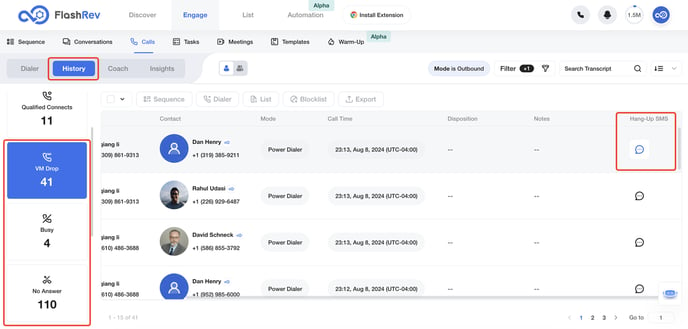
When the call status is VM Drop, Busy, or No Answer, a text message will be automatically sent to the contact according to the SMS content template. The content and status of the hang-up SMS will be displayed in the last column of the call history.
Key Benefits:
-
No Answer: Ensure your message reaches your contact even when they can't pick up the call. An automatic SMS will be sent to let them know you tried to reach out.
-
Busy: Avoid missed opportunities by automatically sending a follow-up SMS if the contact's line is busy.
-
Voicemail Drop (VM Drop): Enhance your outreach efficiency by sending a personalized SMS when a call goes to voicemail.
How It Works:
-
Enable Hang-Up SMS: In the Dialer settings, toggle the Hang-Up SMS feature to 'On'.
-
Customize Your Messages: Pre-set your SMS templates for different scenarios (No Answer, Busy, VM Drop) to maintain a personal touch.
-
Automatic Sending: FlashRev will detect the call status and send the appropriate SMS automatically, saving you time and effort.
Why This Matters:
In today's fast-paced environment, reaching your contacts quickly and effectively is crucial. The Hang-Up SMS feature ensures that your communication efforts are not lost due to missed calls, enabling you to maintain momentum and improve response rates.
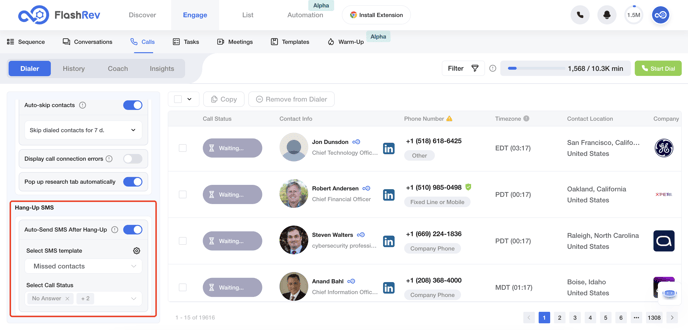
In the settings of Calls - Dialer, turn on the Hang-Up SMS switch and select the template for the SMS content.
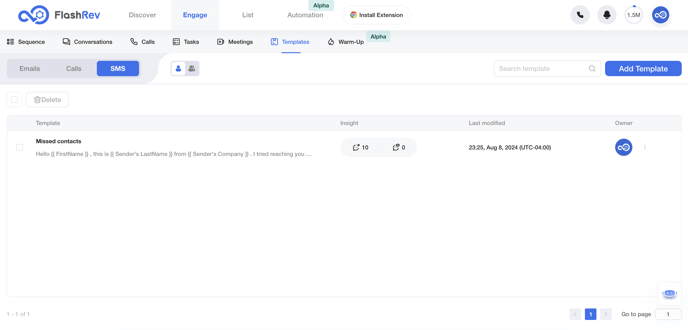
In Templates - SMS, add the SMS template to be sent.
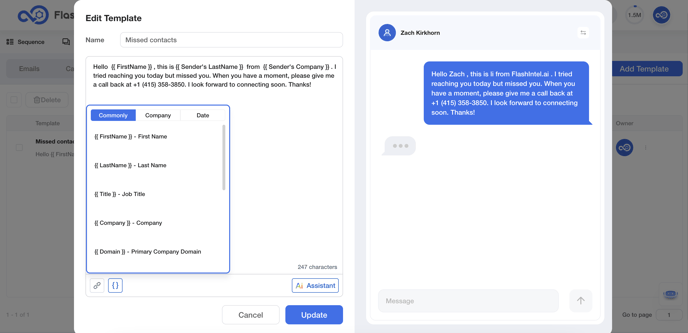
You can use variables, AI Assistant (OpenAI) to add and edit the content of the SMS template, which can be previewed and confirmed on the right side.
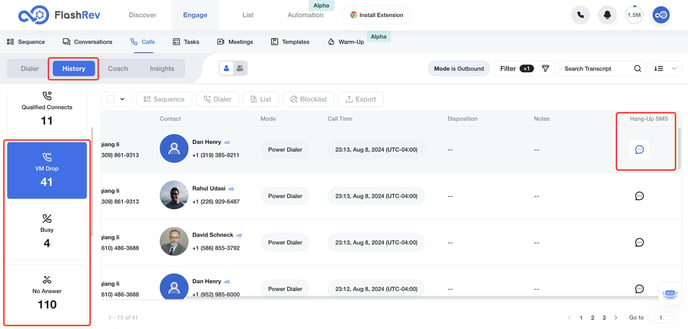
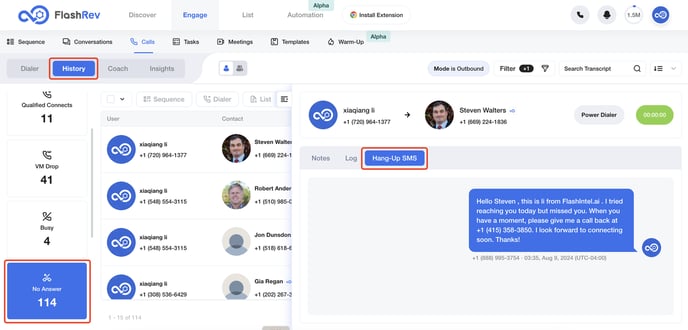
In Calls - History, according to different call status (e.g. No Answer) list, you can see the Hang-Up SMS icon, click on it to see the content of the sent Hang-Up SMS and the time of sending.
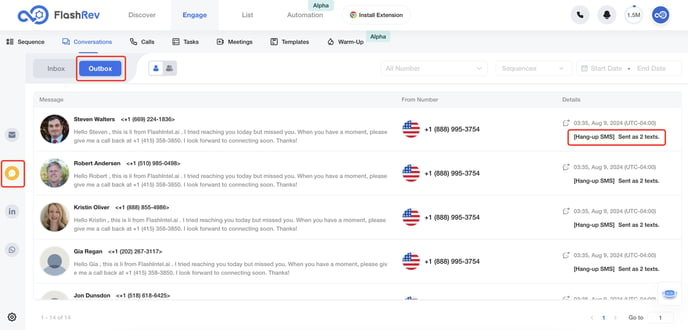
All SMS messages are recorded in Conversations - SMS Outbox. The time of sending, the type of SMS, and the number of messages sent are recorded.
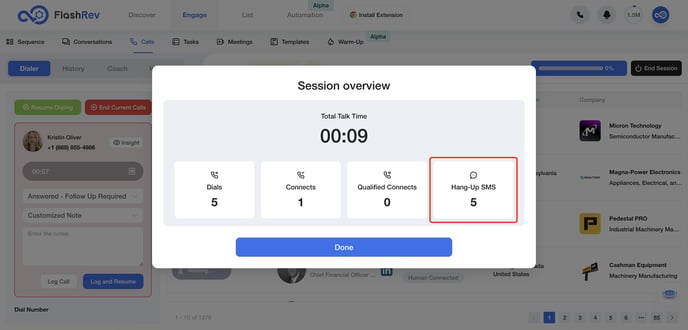
At the end of each parallel dialing session, the number of hang-up SMS messages sent is displayed.
2. [Calls] Highlight Duplicate Phone Numbers in Dialer List
This feature allows you to easily identify and manage duplicate phone numbers within your Dialer List, ensuring a more organized and efficient contact system.
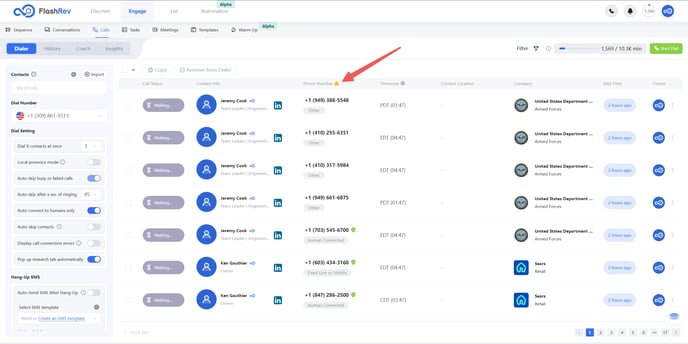
Key Benefits:
-
Improved Data Accuracy: Quickly spot and address duplicate entries, reducing errors and maintaining clean data.
-
Enhanced Organization: Keep your contact list streamlined and well-organized, making it easier to manage your outreach efforts.
-
Monitor and Maintain: Regularly review your Dialer List to keep it organized and efficient.
How It Works:
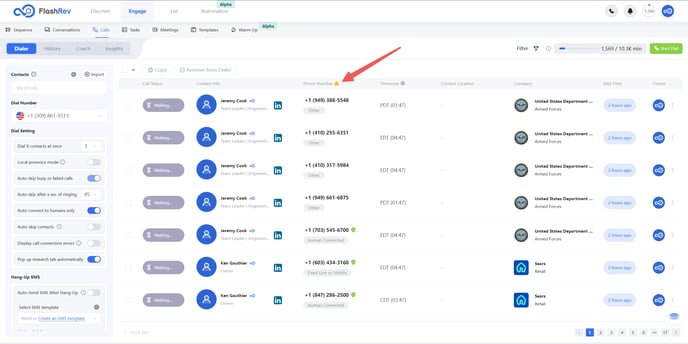
When importing contacts to the dialer, our system will automatically detect if there are duplicate numbers in the dialer list. If so, a warning symbol will appear as shown in the figure.
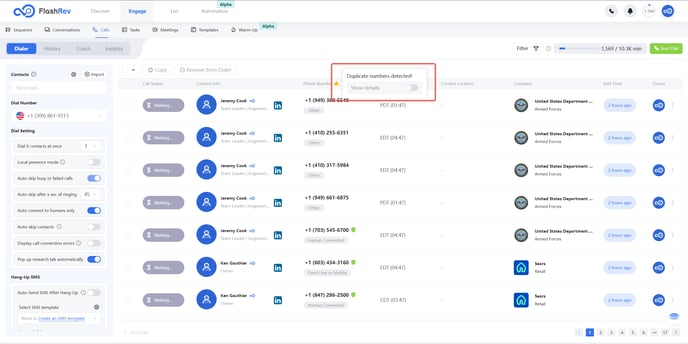
By turning on the "Show detail" switch, users can filter out the duplicate numbers in the current dialer list with one click. After that, users can choose which duplicate numbers to delete and which ones to keep.
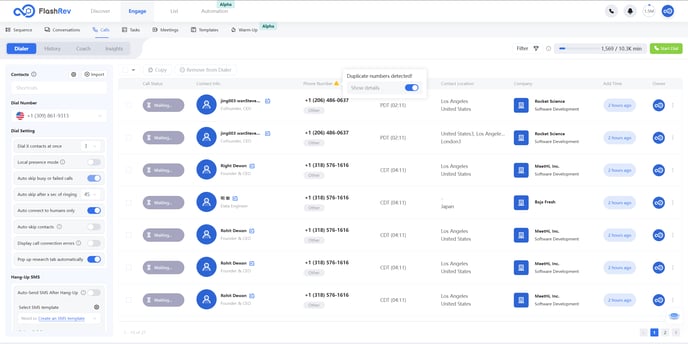
When the "Show detail" switch is turned on, only duplicate numbers will be displayed in the dialer list, and several duplicate numbers will be listed in order for easy comparison.
3. [Pricing] Omnichannel Engagement Plan
We are thrilled to introduce the Omnichannel Engagement Plan, a comprehensive solution designed to enhance your outreach capabilities across multiple channels. This plan is packed with powerful features that allow you to engage with your audience more effectively than ever before.
Key Features:
-
Unlimited Email Accounts and Warm-Up Capabilities:
-
Create Unlimited Email Accounts: Enjoy the flexibility of creating as many email accounts as you need, all fully integrated within your FlashRev environment.
-
Email Warm-Up: Ensure your emails reach the inbox with our advanced warm-up capabilities, designed to gradually increase your email sending limits and maintain high deliverability rates.
-
-
Email Sending Plans:
-
Tailored Plans: Choose from a variety of email sending plans that suit your business needs, allowing you to scale your outreach efforts effectively.
-
-
LinkedIn Account Binding Plans with Advanced Automation:
-
Seamless Integration and Automation: Bind your LinkedIn accounts effortlessly with our tailored plans, and leverage advanced automation tools to reach out to your LinkedIn network at scale. Automate connection requests, follow-ups, and more, making your social selling and networking efforts more efficient and impactful.
-
-
Unlimited Calling Service for US/CA:
-
Unlimited Calls: Enjoy unlimited calling services within the United States and Canada, ensuring that your communication with key contacts remains uninterrupted.
-
-
Up to 10 Parallel Dialing:
-
Enhanced Productivity: Maximize your team's efficiency with the ability to dial up to 10 contacts simultaneously, reducing wait times and increasing the number of conversations you can handle each day.
-
-
SMS Sending Plans with Hang-Up SMS Capabilities:
-
Flexible Messaging Options: Leverage our SMS sending plans to reach your audience instantly through text messaging. Additionally, take advantage of our Hang-Up SMS feature, which automatically sends a follow-up SMS when a call is not answered, busy, or goes to voicemail, ensuring your message is delivered even when the call doesn’t connect.
-
The Omnichannel Engagement Plan is designed to give you the tools you need to execute comprehensive outreach strategies across multiple channels. Whether you're sending emails, making calls, automating LinkedIn outreach, or sending SMS messages, this plan ensures that you have the resources and flexibility to reach your targets effectively.
4. [Meetings] Enhanced Routing Rules in Meetings
You can now create more precise routing rules with the ability to set conditions based on values greater than or less than a specific number.