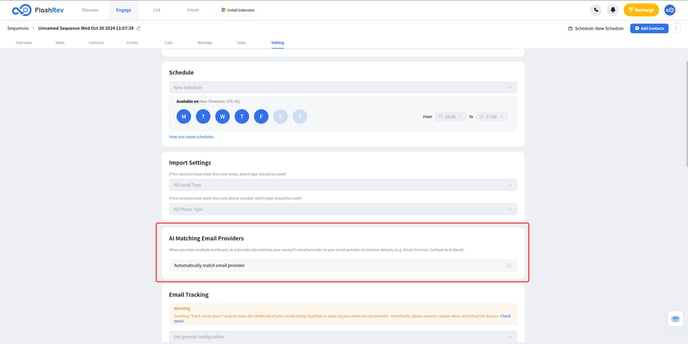FlashRev New Weekly Update [4th November 2024 - 8th November 2024]
FlashRev Discover
【FlashInfo PC】
-
Under the "Discover" tab in "Company Search", fixed the lookalike search issue with company keywords and enabled lookalike to support multiple simultaneous queries in an 'or' format.




-
Under the Discover tab and Lead Search sub-tab, optimized the filtering conditions for topic intent search. The search will now be combined with the location filter.
-
Under the "Discover" tab in "Navigation", the "AI Research" function will be temporarily hidden and will reappear with the next version of "Lead Search".

-
Intent feed data is now updated in real-time as the cache from Intent search has been eliminated to avoid data update issues caused by cache problems.
-
Under the List tab and CSV Enrichment sub-tab, fixed the issue of misaligned mapping data when uploading CSV files.


-
Under the List tab and CRM List sub-tab, completed the task enabling SalesForce Dynamic List creation to support admin multi-selection of multiple Dialer Shortcut Owners. This new feature enhances the flexibility and efficiency of admin operations.








-
Under the List tab and CRM List sub-tab, resolved an issue where if one SalesForce List corresponds to multiple FlashRev CRM Dynamic Lists, deleting one or more FlashRev CRM Dynamic Lists would cause the user detail query of the Dialer Shortcut associated with other FlashRev Lists to fail.



-
Under the Engage tab's Dialer sub-tab, fixed the issue of data detail query failure in the Dialer interface when CRM source data contains special characters.
-
Under the List tab and CRM List sub-tab, increased the synchronization interval of the SalesForce Dynamic List, significantly reducing synchronization delay.
-
Increased concurrency of Synchronization CRM Log Activities, reducing the delay in synchronizing activity logs.
-
Under the Engage tab and Dialer sub-tab, upgraded the service for Engage AI Research to optimize speed.
【www.flashintel.ai】
-
Under User & Plan, Basic/Starter plan price for the first 2 weeks changed from $9.9 to $19.9.


-
Under User & Plan, fixed the issue where Basic/Starter Plan users' paid plan and credits were not successfully activated after payment.
-
Under the People Profile tab, WB v1 version, all data modules will be covered by a mask when personnel report details are not unlocked.

-
Under the People Profile tab, WB v1 version now supports streaming output data module when personnel reports are unlocked.
-
Added a new Behaviors Insights module to the People Profile section in WB V1 version.

-
Added a new Interaction Insights module to People Profile in WB V1 version.

-
Added a new Person Trait module to the People Profile details in WB V1 version, designed to enhance platform functionality by providing additional information about individual traits.
-
Added a new Preference module to People Profile in WB V1 version.
-
Added a new Public Presence module to People Profile in WB V1 version.
-
Added a new Data Breaches module to People Profile in WB V1 version.
-
Added a new Gallery module to People Profile in WB V1 version.
-
Added a new Personal Interests module to People Profile in WB V1 version.

-
In WB V1 version of People Profile, incorporated milestones, skills, work experience, and education into the Professional Background module.

-
In WB V1 version of People Profile, integrated overview, contact information, social media, and actions into the headline overview module.
-
In WB V1 version of People Profile, implemented automatic email verification when unlocking personnel reports, displaying only results that pass email verification.

-
In WB V1 version of People Profile, changed the data package from the original package mechanism to purchasing based on the number of reports. Users will be automatically directed to the Stripe payment page, and report credits will be activated immediately after successful purchase.




-
Added people/company search support to the details interface in WB V1 version of People Profile.


-
Added /home page to WB V1 version of Lead Search, supporting intelligent search for people/company.

FlashRev Engage
Date: 2024-11-04 - 2024-11-09
1、[Message] - Enhanced User Access Management for SMS and iMessage Numbers
We are excited to introduce a new feature in the latest version of FlashRev that allows for more granular management of user access to SMS and iMessage numbers. Administrators can now assign specific permissions to individual numbers, enhancing control over messaging capabilities within your organization.
Administrators can choose between two modes for managing user access to SMS and iMessage numbers:
-
Public Mode: All members of the organization have the right to send SMS and iMessages from the designated numbers.
-
Specified Mode: Only selected members are granted permission to send messages from the designated numbers.
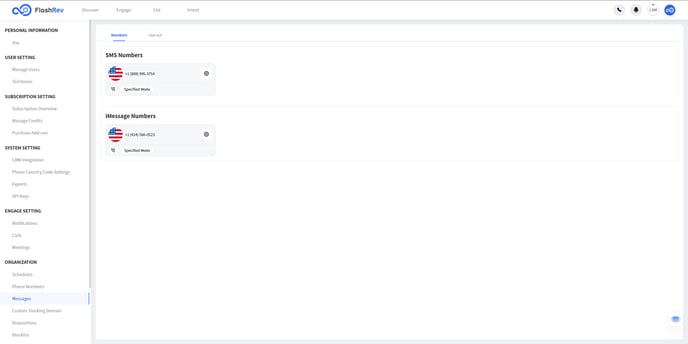
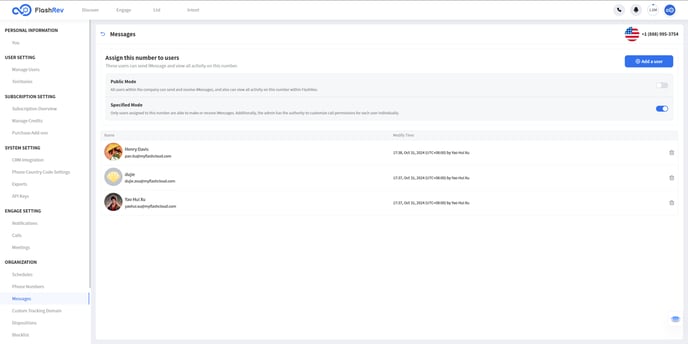
The introduction of fine-grained number permissions has resulted in updates across four key modules:
Sequence:
-
No Numbers Available: If your account has no SMS or iMessage numbers, you will see a notification indicating this.
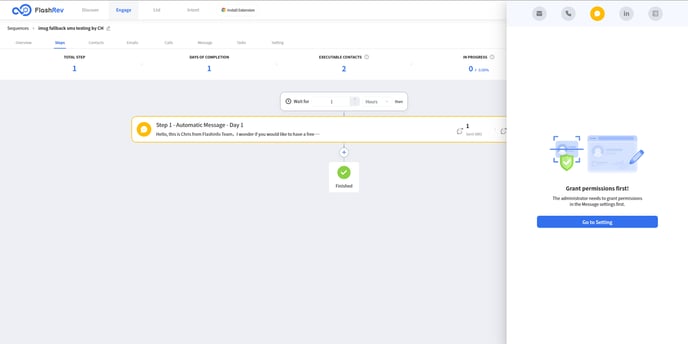
-
SMS Only: If you have only an SMS number, you will be able to select SMS-only mode.
-
iMessage Only: If you have only an iMessage number, you can choose the iMessage-only mode.
-
Combined Numbers: If your account has both SMS and iMessage numbers, you can select the "iMessage with SMS Fallback" mode.
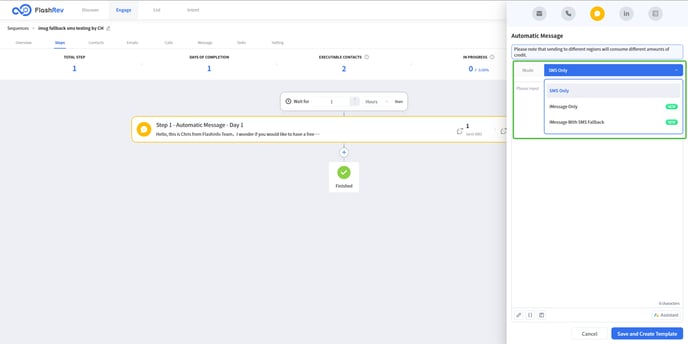
Conversation:
-
SMS and iMessage Responses: If you have only an SMS number, you can only respond to SMS conversations. The same applies if you have only an iMessage number.
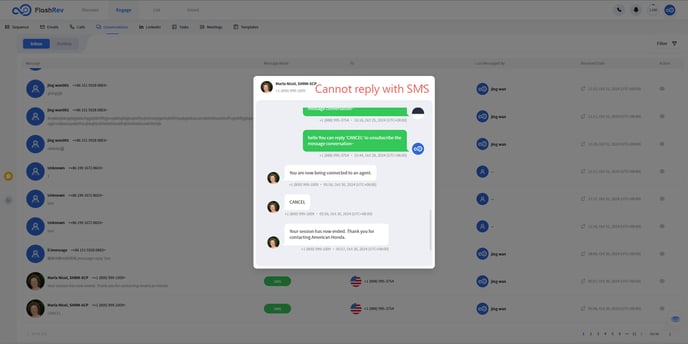
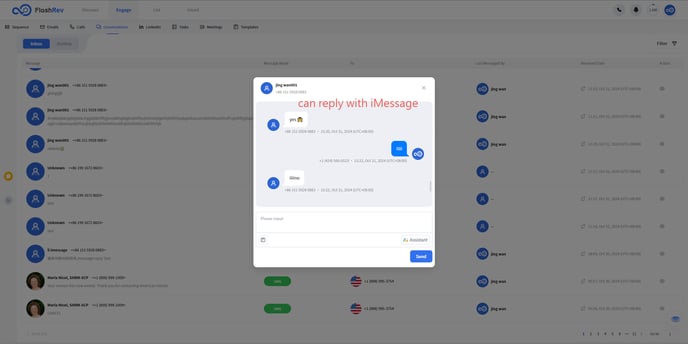
Click to Message:
-
Similar to the Sequence module, the available messaging mode will depend on the types of numbers assigned to your account.
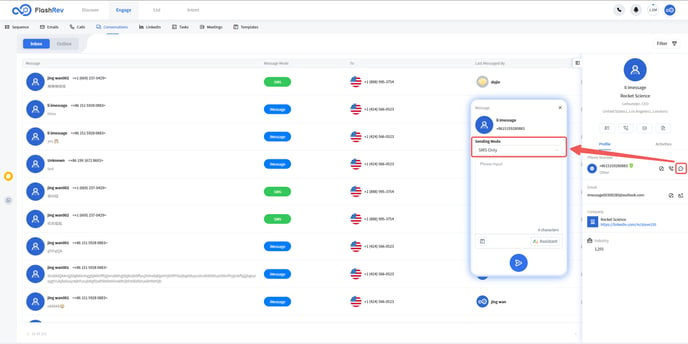
Hangup SMS:
-
Currently, hangup iMessage functionality is not supported. The only change is that when a hangup SMS is triggered, it will be sent from an SMS number associated with the user's account. If the user lacks access rights to that number, the hangup SMS cannot be sent.
These enhancements to user access management for SMS and iMessage numbers provide greater flexibility and control for administrators, ensuring that messaging capabilities align with organizational needs.
2、[Message] - New Anti-spam Feature for SMS
Starting this week, we have implemented an anti-spam feature at the number level. In the FlashRev system, messages are often sent through Sequences and Hangup SMS, which can result in multiple messages being sent to the same phone number in a single day—especially if the recipient's number is included in several Sequences. This can lead to recipients perceiving these messages as spam.
Key Features:
-
Single SMS Limit: When enabled, this feature ensures that for each recipient number, only one SMS can be triggered by Sequences and Hangup SMS within a 24-hour period. This helps to reduce the risk of overwhelming recipients with multiple messages.
-
Flexible Messaging Options: Users can still send and receive an unlimited number of SMS messages via Conversation and Click to Message, allowing for ongoing engagement without restrictions.

Benefits of This Update:
-
Enhanced User Experience: By limiting the number of messages sent to each recipient, we aim to improve recipient satisfaction and reduce the likelihood of messages being marked as spam.
-
Responsible Marketing Practices: This feature encourages users to adopt more thoughtful and strategic approaches to SMS marketing, fostering better relationships with recipients.
-
Increased Compliance: By minimizing the risk of spam claims, this feature helps users maintain compliance with messaging regulations and best practices.
How to Enable the Feature:
To activate the anti-spam feature, simply toggle the switch in your settings (as shown in the image below).
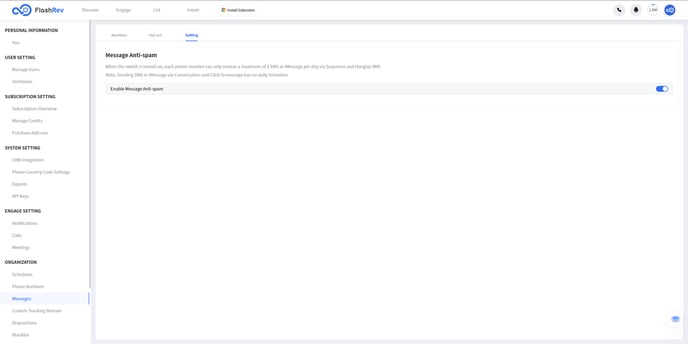
The new anti-spam feature enhances your SMS marketing capabilities on the FlashRev platform by promoting responsible messaging practices and improving the overall experience for your recipients.
3、[Call] - Enhanced Shortcut Management and Dialer Mechanics
Multiple Owners for Shortcuts:
-
Dynamic CRM List Updates: Users can now assign multiple owners to a shortcut when the dynamic update for the CRM list is enabled. This allows for real-time synchronization with the CRM, facilitating better collaboration among agents.
-
Pending Call List Assignment: If users are unable to assign pending call lists to individual outbound agents in their CRM, they can create a unified list. By turning on the dynamic update switch, teams can maintain an up-to-date shortcut that reflects the current CRM list, allowing multiple agents to work together effectively on outbound dialing tasks.
Improved Dialer Mechanism:
-
Avoiding Duplicate Calls: To prevent agents from dialing the same number simultaneously, we have implemented a new mechanism in the dialer. For instance, if Agent A makes a call using a 10x dial pad, those 10 numbers will be marked as "skipped" in the dialer lists of other agents until Agent A completes the call. This feature helps ensure a smoother calling experience and minimizes confusion.
Benefits of These Updates:
-
Enhanced Collaboration: By allowing multiple owners for shortcuts, teams can share responsibilities and work together more efficiently on outbound calls.
-
Real-Time Synchronization: The dynamic update feature ensures that all agents have access to the most current information, improving the overall effectiveness of outreach efforts.
-
Reduced Call Overlap: The new dialer mechanism significantly reduces the chances of duplicate calls, enhancing productivity and ensuring that agents can focus on their tasks without interruption.
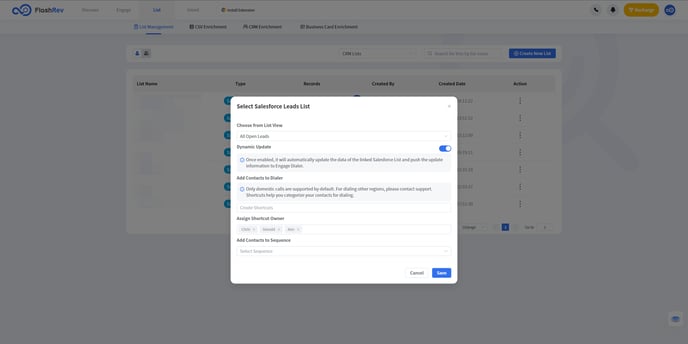
4、[Calls] - Enhanced Call Summary for Qualified Calls
In this week’s update, we’re thrilled to introduce a more comprehensive call summary feature for qualified calls. This enhancement aims to provide users with valuable insights into their conversations, facilitating better follow-up and engagement.
The updated call summary now includes the following key elements:
-
Topics Discussed: A detailed overview of the main topics covered during the call, capturing the essence of the conversation between the caller and callee.
-
Callee's Attitude: An assessment of the callee's attitude regarding the discussed matters, categorized as positive, negative, or neutral. This insight helps users gauge the overall sentiment of the conversation.
-
Mentioned Keywords: A list of relevant keywords brought up during the call, such as competitor, price, and product experience. This feature allows users to identify critical discussion points and areas of interest.
-
Callee's Schedule: Information regarding the callee's availability or scheduling preferences, which can assist in planning follow-up interactions.
In addition to the enriched call summary, users can now view the Next Steps section, which outlines the actions that both parties plan to take after the call concludes. This feature helps ensure accountability and clarity moving forward.

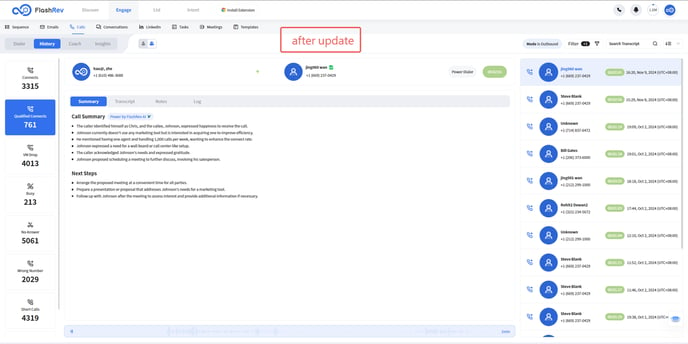
5、[Emails] - More accurate mailbox ESP delivery matching
In this week’s update, we’ve made significant improvements to our ability to query mailbox Email Service Providers (ESPs). This enhancement allows for better identification of whether a contact's mailbox is a Gmail or Outlook account.
Benefits of These Updates:
-
Improved ESP Identification: Once users enable the AI Matching Email Providers feature in the Sequence module, the system can now more accurately determine the ESP for outgoing mailboxes. This means you can effectively tailor your email outreach based on whether the recipient is using Gmail, Outlook, or another service.
-
Enhanced Matching Capabilities: With this improved understanding of the ESP, the system can match email providers more efficiently, leading to better-targeted communication strategies and increased engagement rates.