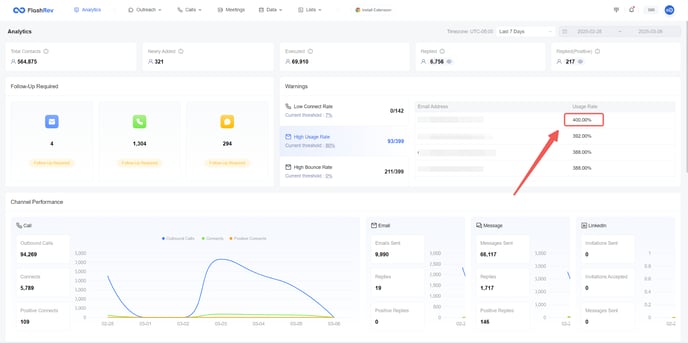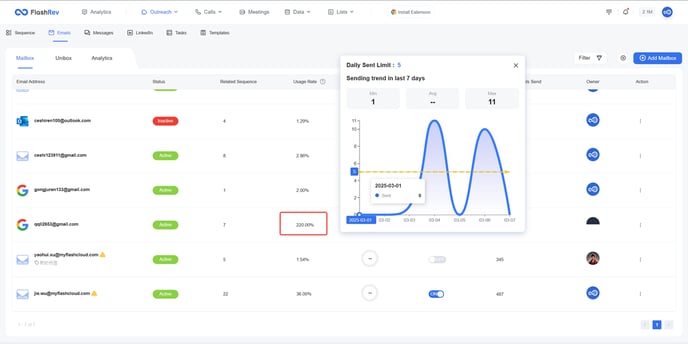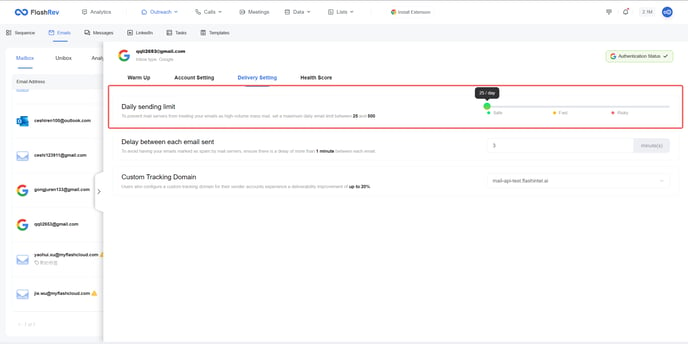FlashRev New Weekly Update [3rd Mar 2025 - 8th Mar 2025]
FlashRev Discover
[FlashAI]
-
Agent, FlashAI implements Outbound Campaign Functions, the AI Agent sends email according to customer's requirements through Gmail or Outlook.
-
Under Agent, AI Agent can schedule Google meetings with prospective clients over the phone.
-
"Under Agent, AI Agent has added a whitelist that supports dialing to 13 countries: United States, United Kingdom, India, Canada, Germany, Australia, Netherlands, France, Italy, Spain, Philippines, Indonesia, and Japan."
-
"Under the Agent tab, the AI Agent will now prioritize using the language of the caller's country, determined by their Phone Country Code, as the default language."
-
Agent, deploying multiple TTS models of Cosyvoice.
-
Agent, FlashAI's integration with Gemini enhances the voice call quality in English language environment.
[FlashRev PC]
-
In the "Profile Generation", a feature, "Support for user to search for personnel's Job Title" is introduced.


-
Under Profile Generation, the task of querying the current company where a person has most recently been employed.


-
Under Profile Generation, task: Query company and match with FlashRev's Company ID to find all employees of the company.


-
"Profile Generation" Tab, a new "View Employees" feature has been added, which allows customers to bulk select up to 10,000 custom companies to query related employee information in FlashRev.



-
Profile Generation, Supplement Company CEO Information


-
Under Profile Generation, users can customize personnel positions to enrich information about senior management positions related to the company.


-
Profile Generation, obtaining user's address.


-
In the Profile Generation, getting company's geographical location information.


-
Real-time acquisition of the user's latest LinkedIn Post, providing insights into the user's latest intentions.


-
The latest LinkedIn Post from the real-time company, useful for personalized production and company ice-breaking topics.


-
Under Enrichment, the feature supports users to access all network resources that can be accessed through APIs, such as identifying non-dialable numbers through the api of blacklistalliance, creating DNC list to guard against legal risks.


-
Under User & Plan, non-Dialer plan users will be directed to the analytics page upon login; Dialer plan users will be guided to the Parallel Dialer page where they can directly make calls.
-
Under the CRM tab, users can now link their Hubspot Contacts list. Any changes made to the contact list on the Hubspot platform will be promptly synchronized with FlashRev and updated to the relevant Sequence and Dialer.


-
In CRM, users can enrich various information such as email, phone, and company for contacts synchronized from Hubspot.



-
In CRM, the feature supports the dynamic update of supplemented phone numbers in Hubspot contacts to the associated Sequence and Dialer.


-
In List Building, the feature of supporting bulk deletion of CSV and CRM Contacts has been added.

-
In List Building, the feature to dynamically adjust and remember the order of Contacts fields is now supported.


-
In the Enrichment tab, new running status and animation added for AI Enrichment.
-
"List Building" tab, task: Resolve the scenario where unlocking the contact method fails due to insufficient export quota.
-
In the List Building, support for Outreach Parallel Dialer to display multiple phone numbers of a single user simultaneously.
-
"List Building" tab, task name: Handling special characters with multiple decoding methods during CSV upload.
FlashRev Engage
1. Text-Only Feature for Email Step in Sequence
We are pleased to introduce a Text-Only feature for the email step in sequences, designed to optimize email delivery.
Key Features:Delivery Optimization
This feature strips all HTML formatting from your email copy, allowing your cold emails to be sent in plain text format.Plain text emails are less likely to be flagged as spam compared to HTML emails, increasing the chances of reaching your recipients' inboxes.
How to use:
-
Enable Text-Only Mode: When this mode is activated, all emails sent through the sequence will be in text/plain format.
-
Email Tracking: Please note that enabling Text-Only Mode will automatically disable email tracking to prioritize deliverability.
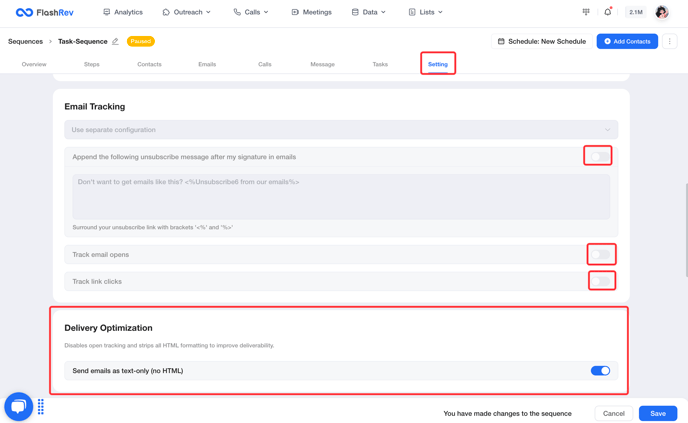

2. Performance optimization.
Key Improvement:Optimization of Dynamic List consumption capacity.
The optimization focuses on the time from CRM List to Dialer.
Optimization result: Improved from 200,000 per hour to 1,000,000 per hour.
Before & After optimization:
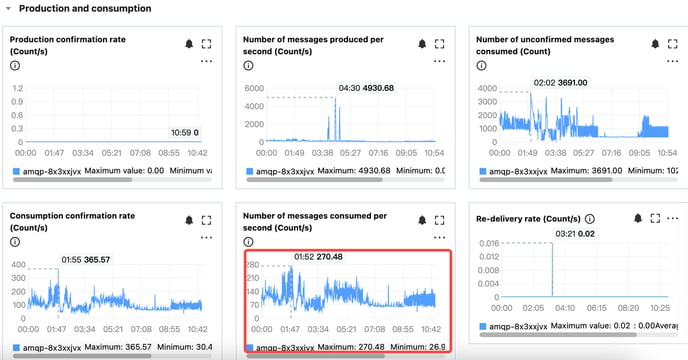
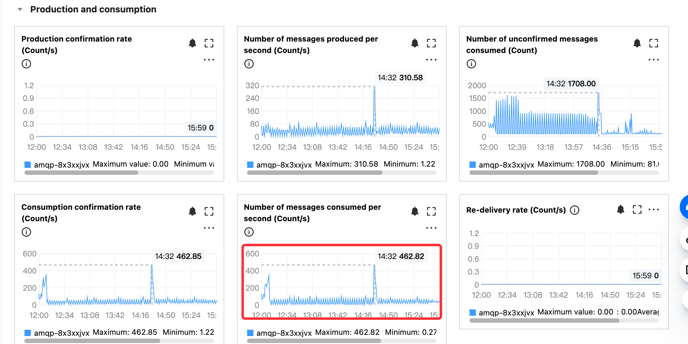
Key Improvement:Improved Team Dialer answer rate
When a Callee waiting to connect to an Agent is assigned to an available Agent, the time to push the message to the Agent has been reduced by 2-3 seconds. This improvement is specifically reflected in the interaction from Waiting List to successful Agent assignment.
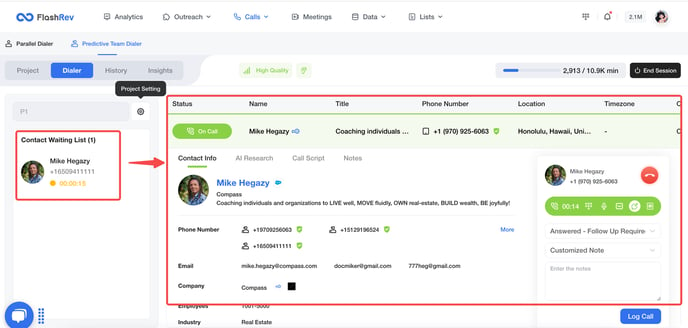
3. Sequence Automatic Pause Optimization
We are excited to announce new optimizations to the sequence management functionality, enhancing user experience and operational efficiency.
Key Features:Automatic Pausing of Sequences
-
Employee Departure: Sequences will now automatically pause when an employee leaves the organization, ensuring that no further communications are sent from their account.
-
Inactivity Detection: Sequences will also automatically pause after 30 days of inactivity. This feature helps maintain the integrity of your outreach efforts by preventing stale communications.
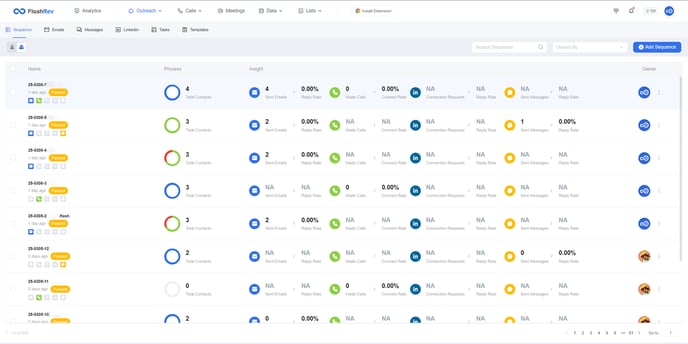
4. Support timezone filtering in team dialer
We are pleased to announce the timezone filter feature in the team dialer, enhancing the way users manage their call lists.
Key Features:Timezone Filtering
Users can now create filters in team dialer projects to better manage their list of pending calls by timezone.This feature allows users to avoid calling contacts during non-working hours (for example,calling Californians at 6am from New York City), ensuring that communications are timely and respectful of recipients' time zones.
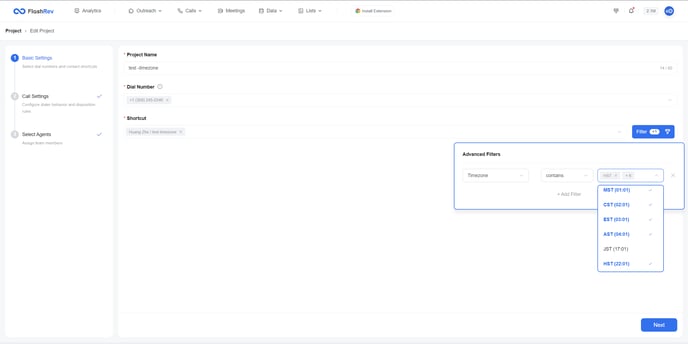
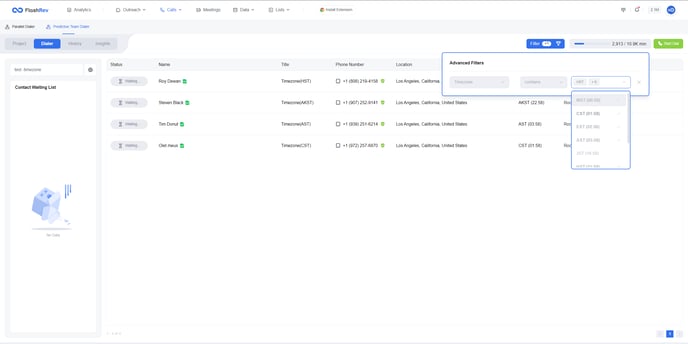
5. Fix for Usage Rate and Bounce Rate Display Issues
Background:
Previously, users might have encountered usage rates and bounce rates exceeding 100% (e.g., up to 400%) due to adjustments in the daily sending limit of their mailboxes.
Key Fixes:
We have revised the calculation formulas for both mailbox usage rate and bounce rate. This optimization ensures that values are accurately displayed and do not exceed 100%.