FlashRev New Weekly Update [31st Mar 2025 - 3rd Apr 2025]
[FlashRev PC]-AIFlow
-
In the AIFlow tab, you can view key metrics of AIFlow: Total AIFlow Running shows the number of active AIFlows currently running in your FlashRev Account. Total contacts display the total number of unique contacts added to your FlashRev AlFlows. Total Contact Outreached indicates the number of contacts who have received at least one email from a FlashRev AI Flow. Total Contact Replied represents the contacts who have responded to your emails, a great indicator of engagement! Total Active Mailboxes count the number of sender mailboxes currently active and sending messages. Lastly, Response Rate provides the percentage of outreached contacts who replied.

-
Under the AIFlow, customers are enabled to view the real-time quantity and processing progress of all key nodes including Reverse Reasoning, Topic Generation, Looking For Leads, Matching, Email & Phone Filtering, Research, Target Fit Filtering, Email Generation, and Contact Outreached.

-
Under AIFlow, "Customers can customize and view AIFlow metrics for a specific time range within the organization or all of their own."

-
In the AIFlow, users can comprehend key indicators under specific Flow, such as Total contacts, Total Contact Replied, Total Contact Outreached, Avg.Match Score and their sequential changes and rates within certain timeframes. Avg.Match Score can reflect the quality of contacts under the Flow, which can be an effective basis for identifying high-value sales leads.


-
Under AIFlow, "Pending Approval" allows users to see how many emails have been generated and are awaiting approval. "Approved Contacts" indicates the number of emails that have been approved and actually sent.

-
Under the AIFlow tab, Contact Pending Outreach refers to the sales leads that have been identified but not yet reached. Contact Outreached refers to the number of people who have been reached by email. Contact Replied refers to the number of people who have responded and made contact. Bounce Rate refers to the number of contacts that have had their emails returned.

-
Under the AIFlow tab, users can check the proportion and distribution of key job titles such as CEO, Coach, Digital Advisor, and Executive.

-
Under the AIFlow tab, users can view the number of leads found through different keywords and the successful sending/reply rate of the leads, which will help to find more valuable user intent keywords.

-
Under AIFlow,Position Analysis refers to the distribution of contacts by position level, allowing users to focus on more valuable Flow.

-
Under AIFlow, Geographic Distribution represents the distribution of contacts across different countries. This indicator will help you find countries and regions with higher acceptance of your products and services, reflecting the localization level of your products.

-
"AIFlow" tab, "Score Analysis" refers to the breakdown of email reply count and rate by different categories, analyzing the total number of sales leads, the number of contacts who successfully sent and replied to emails based on the dimensions of keyword, job titles, position level, and industries location.

-
In AIFlow, users can preview the signature set in the Mailbox used under this Flow on the email content page generated by AIFlow.




-
Under AIFlow, task: Send multiple emails to the same contact through AIFlow using the same sender's email.
-
"AIFlow, customers can review and optimize the content of the generated emails to increase the reply rate."
[FlashRev PC]-Enrichment
-
Profile Generation, resolved the issue where users received error prompts when marking invalid contact information on the personnel details page.
-
Under the tab Enrichment, the task is auto-identification of Email and Phone type when user is using Google Search and LLM Enrichment for outputting new data, which could be utilized for subsequent Outreach activities.

[FlashRev PC]
-
"User & Plan" section, optimized the speed of deduction when making a call, reducing the wait time for users.
FlashRev - Outreach
1. Team Dialer - Assignment Mechanism Optimization
This week, we have made significant enhancements to the assignment mechanism for assigning answered contacts to online agents, focusing on stability and fairness.
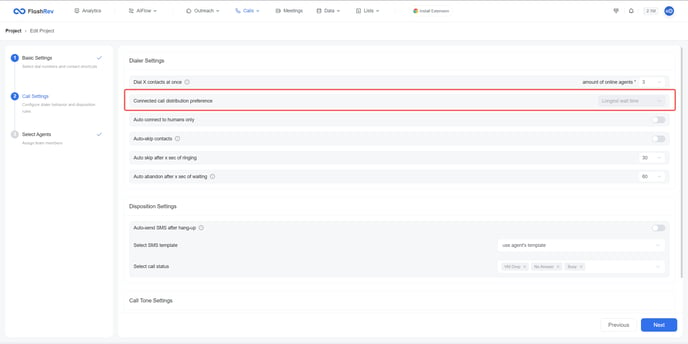
Key Updates:
-
Enhanced Waiting Time Calculation: The system now calculates the waiting time for each agent who clicks “Start Dial,” “Resume Dialing,” or “Log and Resume.” Contacts will be prioritized for assignment to agents with the longest waiting times. This adjustment aims to create a more equitable distribution of calls among agents.
-
Improved Call Distribution: By focusing on waiting times, we address the issue of uneven call assignments, especially when a large number of agents are online. This ensures that all agents receive a fair share of calls, reducing disparities in workload.
Benefits:
-
Fairer Call Assignments: The new mechanism helps ensure that all agents have equal opportunities to receive calls, improving overall team morale and productivity.
-
Increased Stability: By optimizing the assignment process, we enhance the stability of the call handling system, particularly during peak times when many agents are active.
2. Team Dialer - Agent Experience Optimization
This week, we introduced the Agent Waiting List Panel to the Team Dialer, enhancing the overall agent experience.
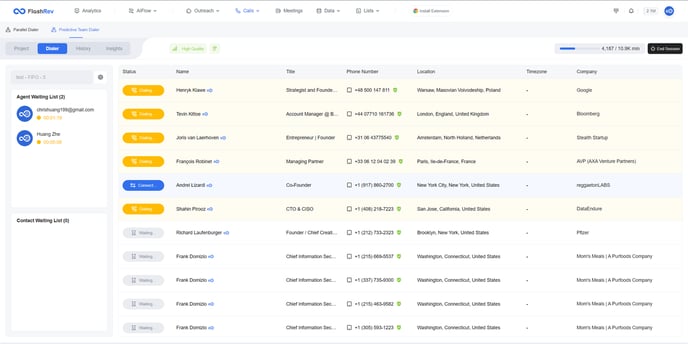
Key Updates:Agent Waiting List
Agents can now view their current position in the queue for answering calls. This transparency helps agents understand their status in the call assignment process.
Previously, agents could see contacts in the waiting list but had no indication of their own assignment status. This often led to confusion, as agents might watch contacts being assigned without knowing why they weren't selected.
Benefits:
-
Enhanced Transparency: By providing visibility into their queue position, agents can better manage their expectations and understand their wait times.
-
Reduced Confusion: Agents are less likely to assume there is a problem with the system when they can see their place in line, leading to a smoother operational experience.
3. Team Dialer - Call Performance Optimization
This week, we have implemented several key optimizations to enhance call performance in the Team Dialer, focusing on connection speed, stability, and efficiency.
Key Updates:
-
Improved Connection Time: The time taken to connect an available agent to a callee has been reduced from 3-4 seconds to less than 1 second through controlled queue scheduling.
-
Handling Call Disconnection: We addressed the issue where an agent could not make the next call if the callee hung up during connection. The system now automatically ends the current call session and prompts the agent to click "Start Dial" again, preventing agents from being trapped in a dead call session.
-
Stability Enhancements: Optimized web client to improve call stability, minimizing abnormal call hangups caused by packet loss or network congestion on the client side.
-
Browser Performance Improvements: Enhanced performance for scenarios where multiple agents are dialing at 5x pace, aiming to reduce browser lag and decrease answer intervals.
Benefits:
-
Faster Connections: The significant reduction in connection time enhances the overall efficiency of the dialing process.
-
Better Agent Experience: Agents can now handle call disconnections more effectively, reducing frustration and downtime.
-
Increased Call Stability: Improvements in call stability lead to fewer disruptions, thereby enhancing the reliability of the dialing system.