FlashRev New Weekly Update [30th June 2025 - 5th July 2025]
【FlashRev PC】
-
Under the User & Plan, users can view the amount of Tokens consumed by the corresponding feature on the Purchase Add-ons page, and we have optimized the classification and sort of the feature list.



-
Under User & Plan, after the customer officially pays, the sales representative can mark the customer as a paying customer with the Is POC option of FlashRev Update Account.


-
Under User & Plan, sales representatives can directly renew subscriptions for customers through the Carry Over: Update package info and recharge incremental quotas option of FlashRev Update Account.


-
Under the User & Plan, sales representatives can view the organization's Total Tokens and Total Fair Policy Tokens through the Admin Platform.

-
Under the Enrichment tab, we have improved the query speed for batch Enrichment in response to users experiencing long periods of unresponsiveness when heavily using LLM Enrichment.
-
Under the AIFlow tab, users can view real-time aggregate data of multiple AIFlows in the Command Center. We have optimized the speed of data aggregation and summarization.

【FlashAI】
-
Under the Agent, Real-time viewing of Agent and contact dialogue Summary by direct user customers.

-
In the Agent section, the feature allows the Agent to continue with the topic that was not finished when the contact interrupts the Agent's speech.
-
In the process of outbound campaign calls, some scenarios of quota deduction failure have been optimized.
FlashRev Outreach
1. Support for Selecting Audio Input/Output Devices in Dialer
We are pleased to announce an enhancement that allows users to switch audio input and output devices in the dialer.
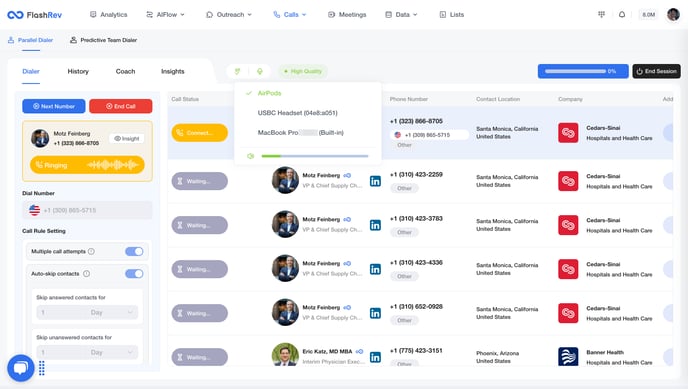
Key Features:Audio Device Switching
-
Flexible Device Selection: Users can now easily switch between audio input and output devices, accommodating various setups such as Bluetooth and wired headsets commonly used in modern call centers.
-
User-Friendly Access: After clicking "Start Dial" in the dialer, a device switching portal will appear at the top of the dialer panel, allowing users to switch devices at any time during a call.
-
Automatic Device Synchronization: If users switch their audio input or output devices in the system settings on Windows or macOS, the dialer will automatically update to reflect these changes.
2. Tag Count in Email and SMS Unibox
We are excited to announce a new feature that enhances the inbox experience for both email and SMS channels.
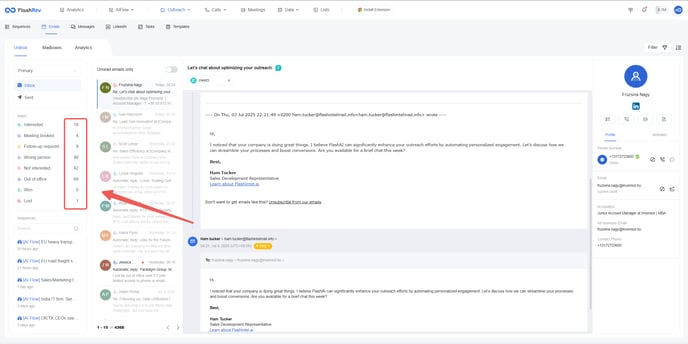
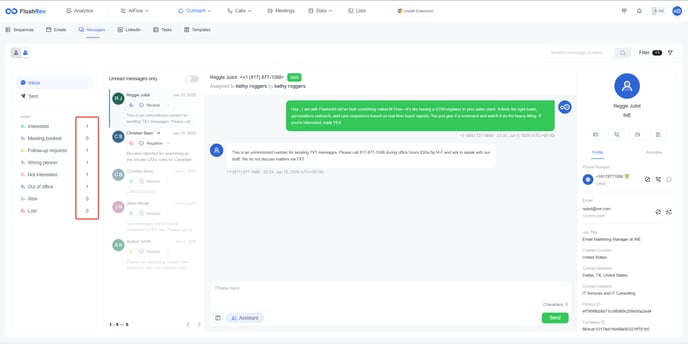
Key Features:Intent Tag Counting
The intent tags feature, which was launched a few weeks ago, helps customers categorize incoming SMS and email replies. With this update, we have implemented counting of intent tags in both email and SMS inboxes. This allows users to quickly see the distribution of replies categorized by intent.
3. Meeting Update – Basic Configuration Enhancements
We are pleased to announce important updates to improve the meeting experience in Flashrev.
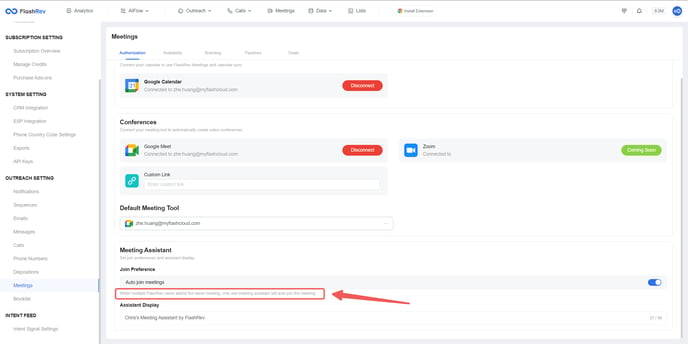
Key Feature 1: Bot Logic for Meetings
-
Before Update: When multiple FlashRev users in the same organization attended a meeting, the system attempted to feed multiple recording bots (e.g., five bots for five attendees). This created confusion with recordings and transcripts, generating multiple outputs that complicated the meeting documentation. It's also awkward that the amount of meeting bots is higher than the amount of live people.
-
After Update: The system will automatically select the highest priority bot based on the roles of the FlashRev users attending the meeting. The priority order will be: Conference Host (if they are a Flashrev user) >FlashRev Owner>FlashRev Admin>FlashRev User
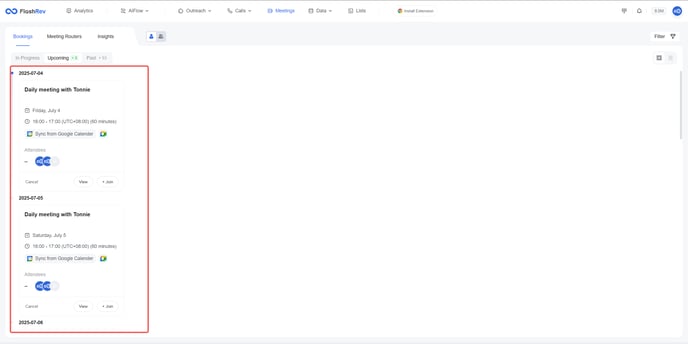
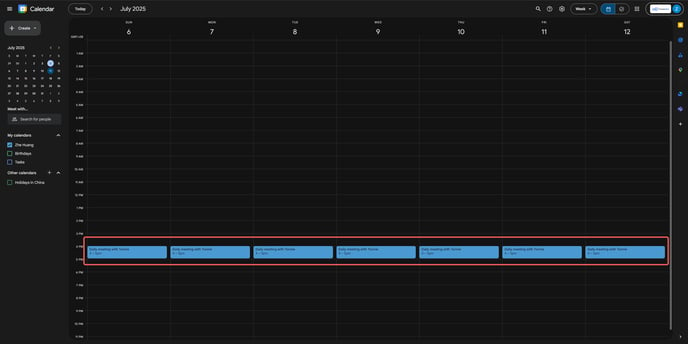
Key Feature 2: Recurring Events Synchronization
Before Update: Only the first occurrence of recurring events in Google Calendar would sync to Flashrev, leading to incomplete visibility of subsequent occurrences.
After Update: All events, including recurring ones, will be synchronized correctly, allowing users to see the complete schedule in Flashrev's booking system.
4. Meeting Update – Upcoming Meeting Enhancements
We are excited to announce a new feature that improves the pre-meeting experience for users in Flashrev.
Key Feature:Overview of Pre-Meeting Detail Page
For meetings with the status of "upcoming", we have launched a pre-meeting detail page that provides comprehensive insights and organization for the meeting.
-
Meeting Timeline:
-
Attendee Matching: Internal sales representatives and external customers will be categorized based on their roles.
-
Contact Pair Formation: For each internal sales attendee and external customer, we will create contact pairs. For example, if there are two internal sales members (A and B) and two external customers (α and β), we will form 4 pairs: <A-α>, <A-β>, <B-α>, and <B-β>.
-
Historical Meeting Records: The system will search for any historical meetings that include any of these contact pairs and display relevant information such as:
-
Meeting Name
-
Meeting Time
-
Attendees
-
Post-Meeting Summary
-
-
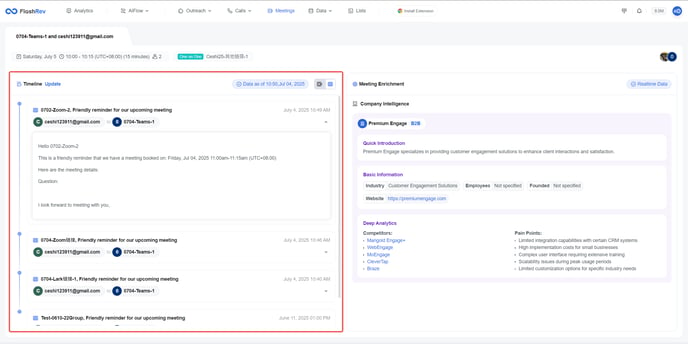
-
Email Timeline
-
Email Matching: Similar to the meeting timeline, we will search for emails associated with the contact pairs from the meeting attendees.
-
Email Information Display: This information will be presented in the email timeline on the left side of the pre-meeting page, including:
-
Email time
-
Email title
-
Email sender and receiver
-
Email Content
-
-
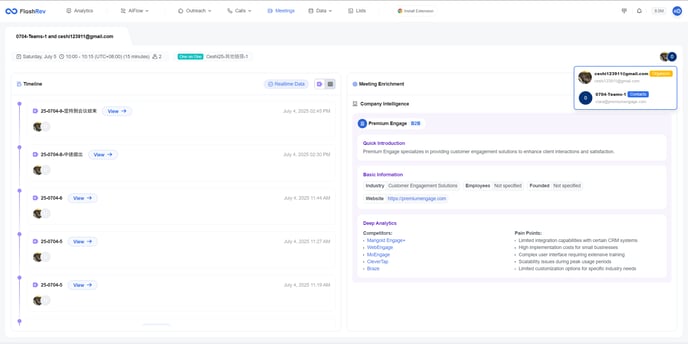
-
Meeting Enrichment
-
External Customer Information: For external customers, the system will enrich their company details based on the information obtained from Google Calendar or Flashrev, including:
-
Company Name
-
Company Type
-
Company URL
-
Company Profile
-
Company Location
-
Company Industry
-
Number of Employees
-
Year of Establishment
-
Competitors
-
Current Pain Points
-
-
Company Details Display: Users can view the enriched company details on the right side of the pre-meeting page. If multiple external customers are present, information for each company will be displayed.
-
5. Meeting Update – Booking Page Enhancements
We are excited to announce several updates to improve the user experience on the meeting booking page in Flashrev.
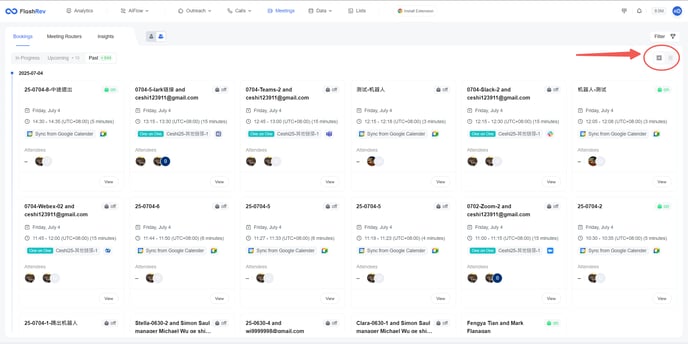
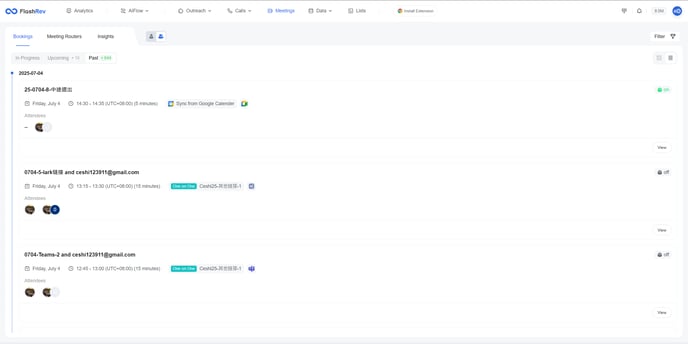
Key Feature 1: Support for Layout Switching
New Loose Layout: To address the challenge of viewing excessive meeting information when there are many meetings scheduled, we have introduced a new loose layout. In this layout, each meeting event will appear as a separate line, making it easier for users to navigate and read the details.
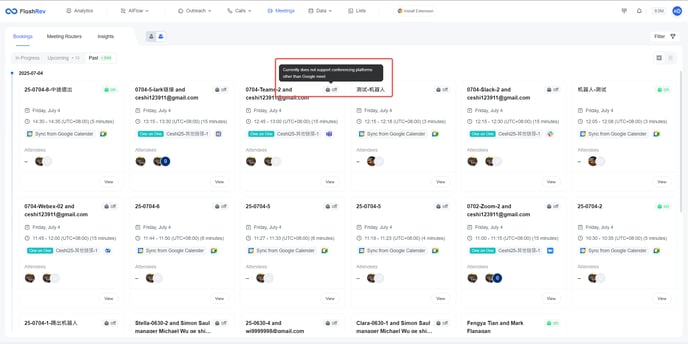
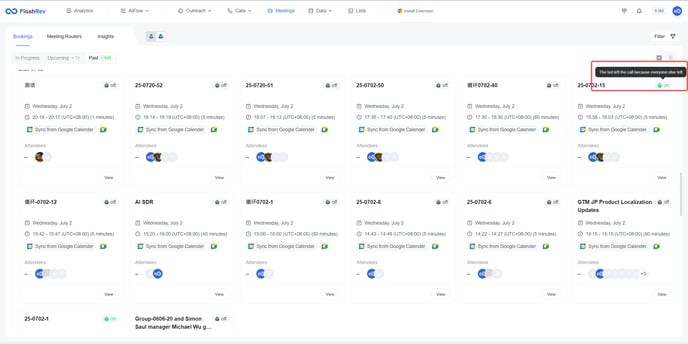
Key Feature 2: Recording Status Indicators
Recording Status Label: Each meeting time now features a label in the upper right corner indicating whether the meeting robot recording is enabled. Users can hover over this label to see specific reasons if the recording is off.
Common Reasons for Recording Being Off:
-
The current Flashrev version does not support recording for the meeting platform (currently, only Google Meet is supported).
-
Users have not enabled automatic feeding of meeting robots in their settings.
-
Meeting robots are in the waiting room and are waiting for the event to timeout.
-
Meeting robots have been removed from the meeting by the host.
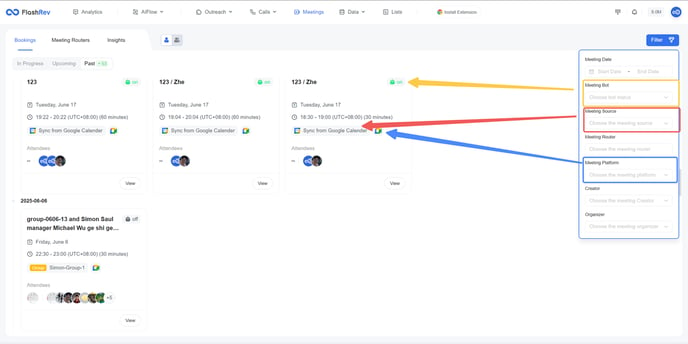
Key Feature 3: Enhanced Filtering Options
New Filters Added: We have included the following filters to help users manage their meeting lists more effectively:
-
Meeting Bot Status: Filter to show whether bot recording is enabled for each meeting.
-
Meeting Source: Filter to specify the source of the meeting, either from the meeting router in Flashrev or from Google Calendar.
-
Meeting Platform: Filter to select the platform of the meeting, with supported options including Google Meet, Teams, Slack, Zoom, Webex, and others.
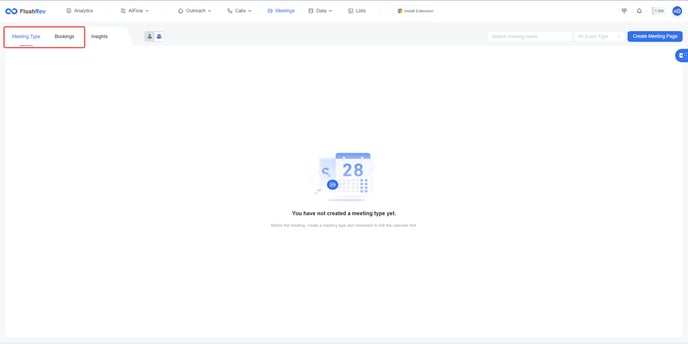
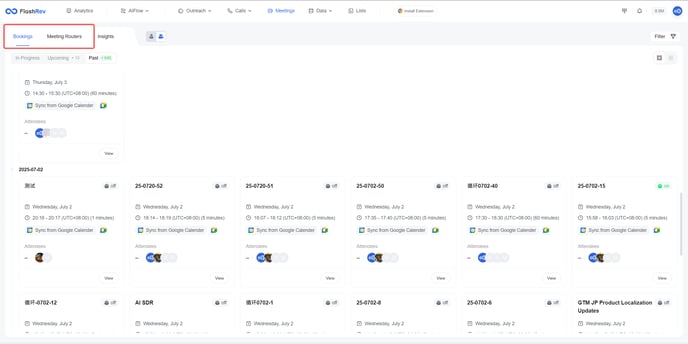
Key Feature 4: Naming and Page Routing Adjustments
Default Landing Page Change: The default landing page for the meeting menu has been updated to the booking page for improved user navigation.
Renaming of Meeting Type: The original meeting type has been renamed to "Meeting Router" for clarity.