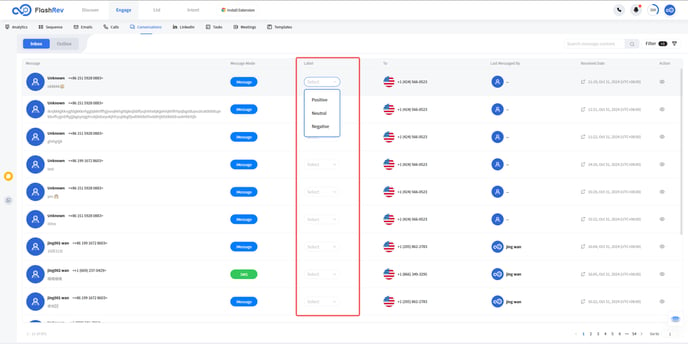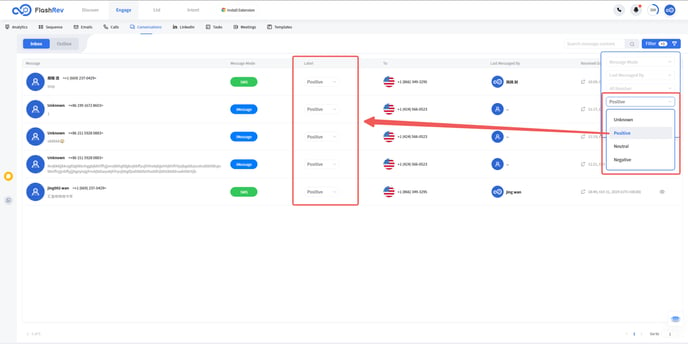FlashRev New Weekly Update [2nd December 2024 - 6th December 2024]
FlashRev Discover
【FlashInfo PC】
-
When adding contacts to sequences or dialers, the system will only include verified data if the user has enabled the verification filter option.
【www.flashintel.ai】
-
Free users now receive 2 trial data credits in the People Profile section.
-
Enhanced People Profile location features: Users can now click on location information to view a filtered list of people from that area.

-
Added a new workspace section under People Profile's Current Company tab to improve user experience and workflow management.


-
Implemented a new "Other Profiles with Same Name" module in People Profile.

-
Resolved loading animation issues in the People Profile mask interface.
-
Improved company name link functionality in People Profile for better navigation.

-
Fixed an issue where some contacts weren't displaying verified contact methods after purchase in People Profile.
-
Enhanced user experience by enabling "show more" and "show less" buttons functionality in People Profile, even for users who aren't logged in.
-
Lead Search: Fixed 404 errors caused by special characters (such as "/") in URLs.
-
Optimized Lead Search performance by implementing keyword search instead of intelligent search for search engine crawlers to reduce server load.
-
Resolved an issue where addresses weren't properly displaying in Lead Search results.


-
User & Plan: Restructured package popup to clearly separate Omni-channel Engagement and Lead & Intent Data scenarios, now triggered by distinct buttons.










-
Completed SEO updates to reflect brand change from "FlashInfo" to "FlashRev" across all instances.
FlashRev Engage
1.[Meeting] - New Meeting Management Rules for Departing Employees
In the latest version, we have implemented new rules for handling meetings involving employees who are leaving the company. These updates are designed to streamline the transition process and ensure effective communication during this period.
What’s New:
-
Deletion of Meeting Rules
All meeting rules created by the departing employee will be automatically deleted to prevent confusion and ensure clarity in scheduling.
-
Removal of Related Content
Content related to the departing employee’s rules will also be deleted to maintain an organized meeting structure.
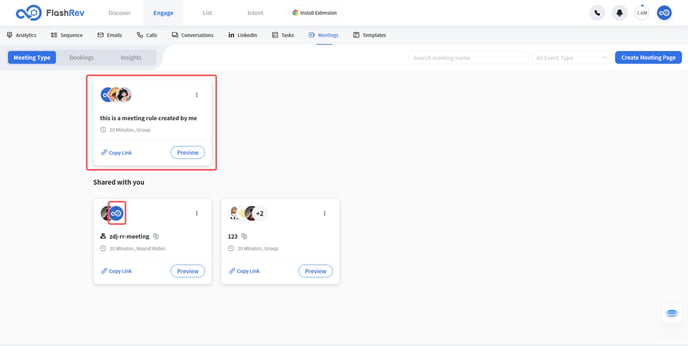
-
Future Meeting Notifications
To prevent gaps in client meetings due to the departure of an employee, we have introduced the following notification procedures:
Multiple Attendees: If the departing employee’s meeting has more than one attendee from your organization, all remaining attendees will receive an email notification about the change in participation.
Single Attendee: If the meeting has only one attendee, the business owner will be notified via email to ensure they are aware of the situation and can take appropriate action.
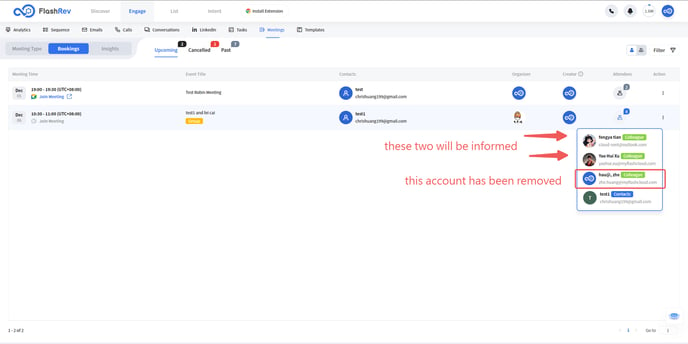

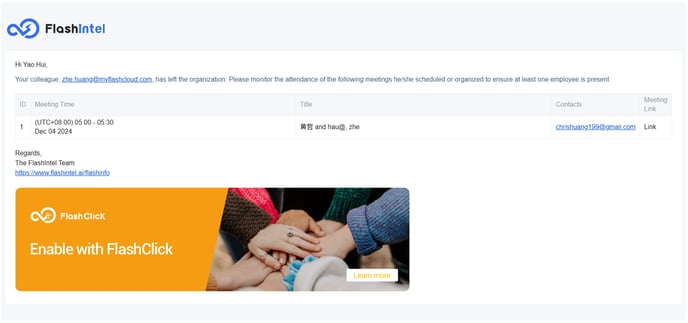
2.[Message] -New Message Text Search Feature in Inbox Conversation
In the latest version, we are excited to introduce a text search box in the inbox. This new feature enhances the way users can retrieve specific text from message replies, making it easier to find relevant information.
What’s New:
Text Search Functionality: Users can now efficiently search for specific keywords or phrases within SMS replies. This feature is particularly useful for identifying positive responses and other important messages.
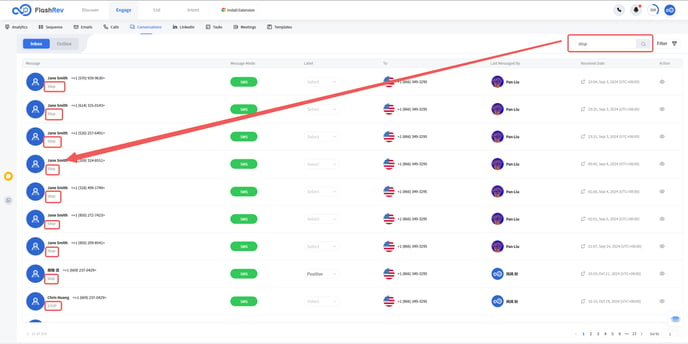
3.[Message] - New Message Labeling Feature in Inbox
In this latest version, we are pleased to introduce a labeling feature for inbox messages. This enhancement allows users to categorize message replies for better organization and management.
What’s New:
-
Labeling System: A new field has been added to the inbox, enabling users to label each message as positive, neutral, or negative. This categorization helps users quickly assess the sentiment of replies.
-
Filtering Options: Users can now filter replies based on these labels, making it easier to focus on specific types of responses and streamline communication management.