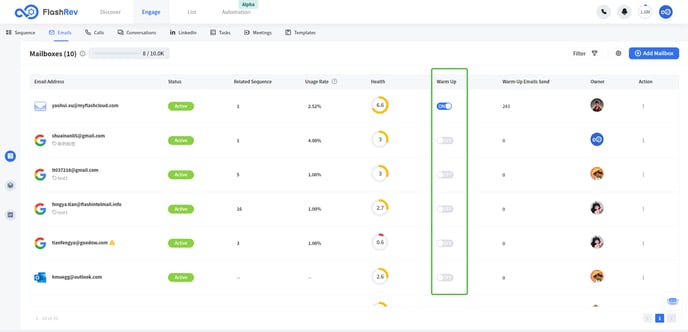FlashRev New Weekly Update [29th September 2024 - 4th October 2024]
FlashRev Discover
【FlashInfo PC】
-
Under the Discover tab and People Search sub tab, we have improved the loading speed of the info pages significantly. Improvements include caching, optimizing the resources loading, removing unnecessary packages, optimizing GTM loading strategies,
-
In the Discover tab, the task of modifying the Hubspot form to load lazily has been completed, enhancing the access speed of the info page.
【Chrome Extension 】
-
Supported the feature that AI automatically assigns the best mailbox for Extension Add into Sequence
-
Supported avoidance of importing contacts that are in Pending, Paused, or Scrubbed status for Extension Add into Sequence.
-
Ignore step delay for Extension Add into Sequence.
FlashRev Engage
Features:
1、[Calls] Call Recording based on area code (USA & Canada)
In the new version, users can configure the call recording configuration for each phone number according to the area code of the U.S. and Canada.
For outbound calls, calls made through "Power Dialer" and "Click to Call" are subject to the call recording configuration.
For inbound calls, no matter whether users pick up the call on FlashRev web client or set up a forwarded number and pick up the call on their mobile phone, the call recording setting will work:
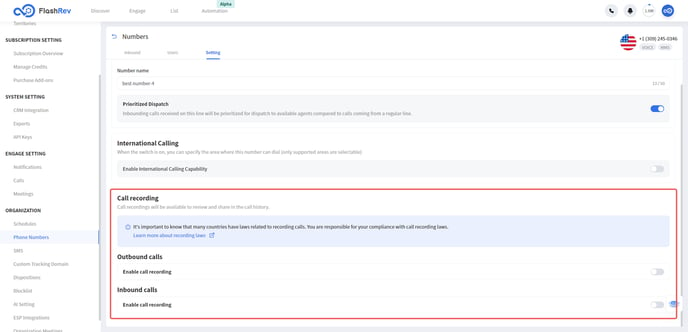
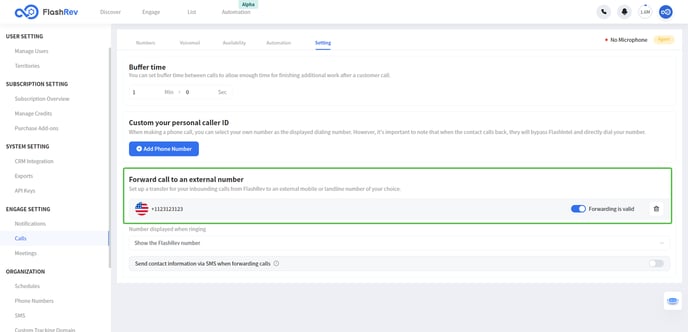
There are three ways users can configure recording for both inbound and outbound directions:
-
Record all
-
Record all except those on the exception list
-
Only record in those on the permission list
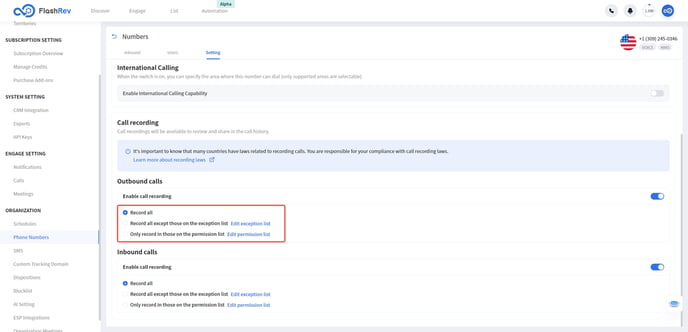
When users select “Record all except those on the exception list”, they can set up a exception list by manually selecting areas where recording will not take place, or they can use the built-in exception list with one click by clicking “Apply all-party consent state area codes” .
The built-in exception list includes the following areas (This list is a starting point for convenience only and is not legal advice):
|
Area
|
Code
|
|---|---|
|
California
|
+1209, +1213, +1279, +1310, +1323, +1341, +1408, +1415, +1424, +1442 ,+1510, +1530, +1559, +1562, +1619, +1626, +1628, +1650, +1657, +1661, +1669, +1707, +1714, +1747, +1760, +1805, +1818, +1820, +1831, +1840, +1858 ,+1909,+1916, +1925, +1949, +1951
|
|
Connecticut
|
+1203, +1475, +1860, +1959
|
|
Delaware
|
+1302
|
|
Florida
|
+1239, +1305, +1321, +1352, +1386, +1407, +1448, +1561, +1656, +1689, +1727, +1754, +1772, +1786, +1813, +1850, +1863, +1904, +1941, +1954
|
|
Illinois
|
+1217, +1309, +1312, +1630, +1331, +1618, +1708, +1773, +1815, +1779, +1847, +1224, +1872
|
|
Maryland
|
+1240, +1301, +1410, +1443, +1667
|
|
Massachusetts
|
+1339, +1351, +1508, +1617, +1774, +1781, +1857, +1978, +1413
|
|
Michigan
|
+1231, +1248, +1269, +1313, +1517, +1586, +1616, +1734, +1810, +1906, +1947, +1989
|
|
Montana
|
+1406
|
|
Nevada
|
+1702, +1725, +1775
|
|
New Hampshire
|
+1603
|
|
Pennsylvania
|
+1215, +1223, +1267, +1272, +1412, +1445, +1484, +1570, +1582, +1610, +1717, +1724, +1814, +1878
|
|
Washington
|
+1206, +1253, +1360, +1425, +1509, +1564
|
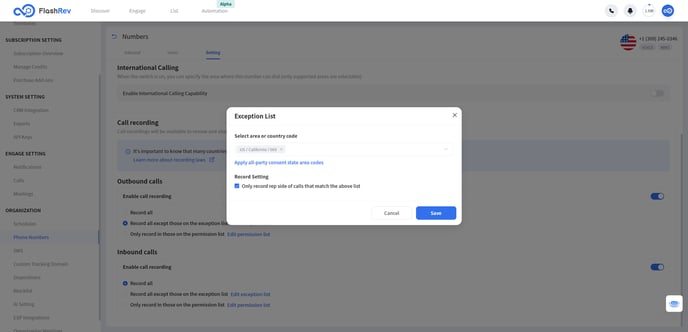
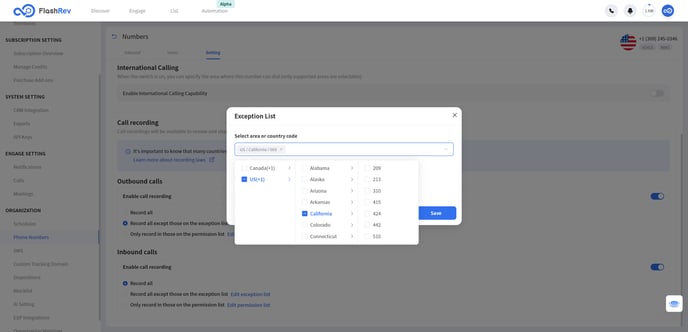
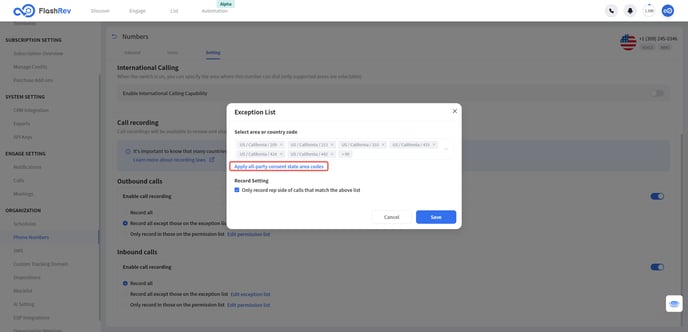
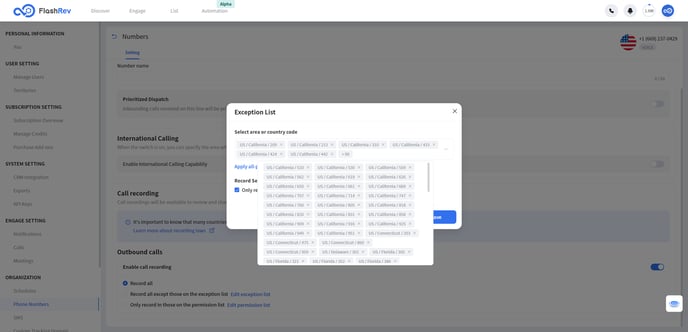
In addition to this, users can choose whether or not to record sales calls in these areas:
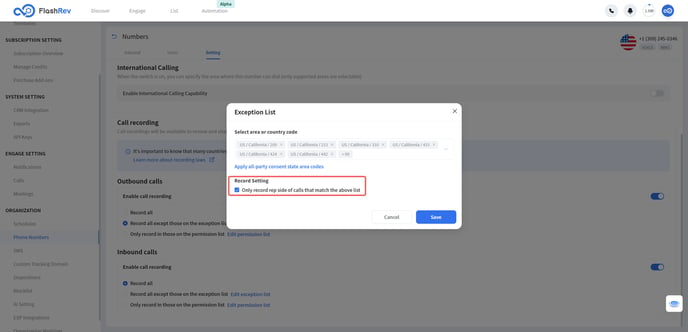
When users select “Only record in those on the permission list”, they can manually select areas where recording will take place and record both the voice of caller and callee.
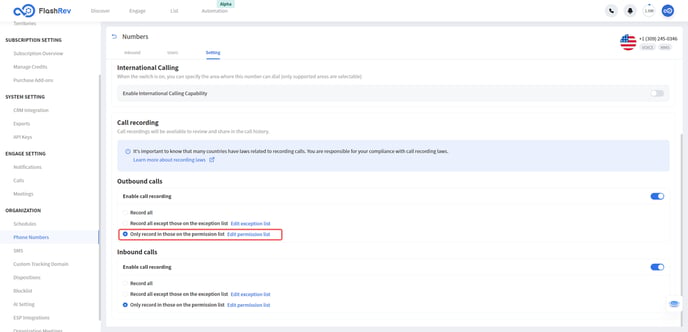
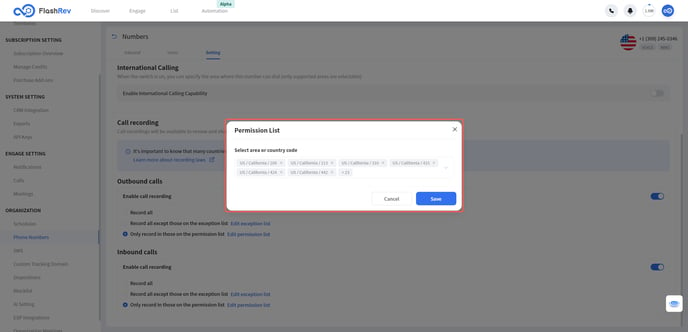
For a single phone number, the inbound and outbound directions share one exception list and one permission list, which significantly reduces user editing time.
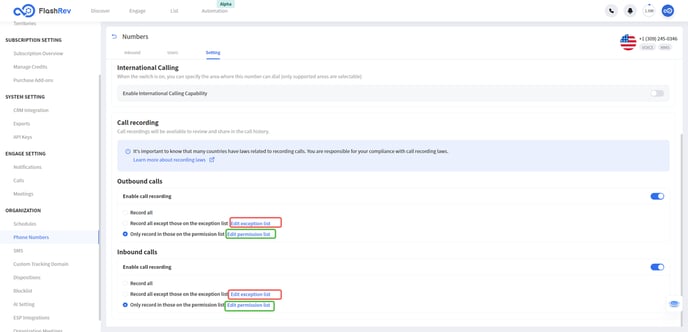
In addition to the above changes, to help users quickly distinguish between recordings that include both sides of a call and reps-only recordings in their call history, we've added vivid icons to the left side of the recording file:
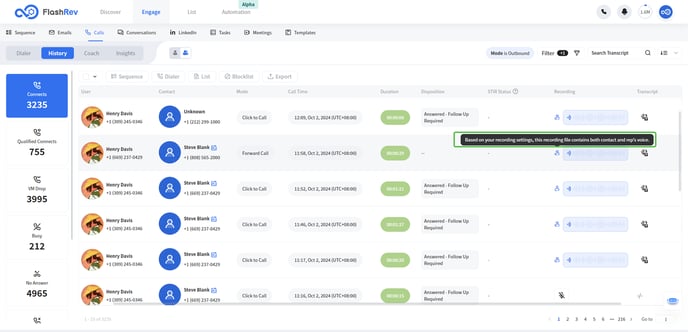
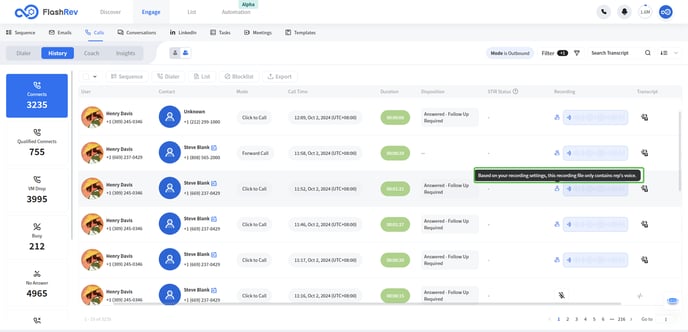
At the same time, we can't generate effective summaries and recommendations when the call recordings contain only the voice of reps, so here we fill in some explanatory text information:
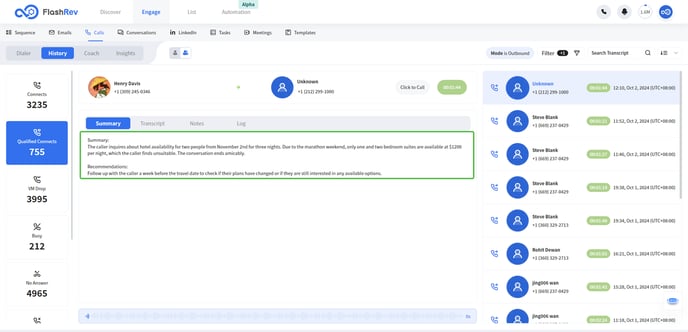
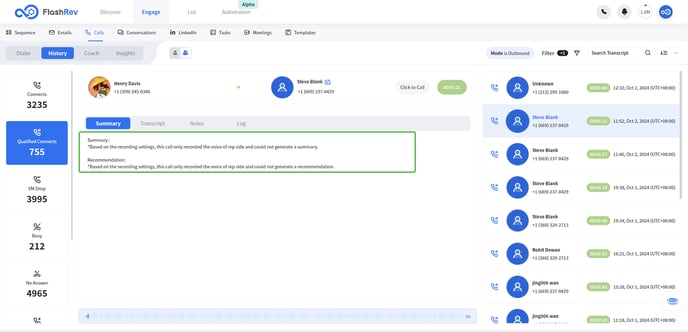
2、[Calls] - Support call recording settings for personal caller ID
In the new version, if users set up “custom your personal caller ID” in Calls-Settings, users can edit the recording settings for this number in Numbers-Personal.
In order to allow the owner and admins to better view and manage the caller ID settings of all agents, owner and admins can see all the caller IDs under the current organization, but only the owner of the number can edit the settings of it.
And since inbound calls to personal caller IDs will bypass FlashRev platform, users can only set up outbound recording settings for their personal caller ID.
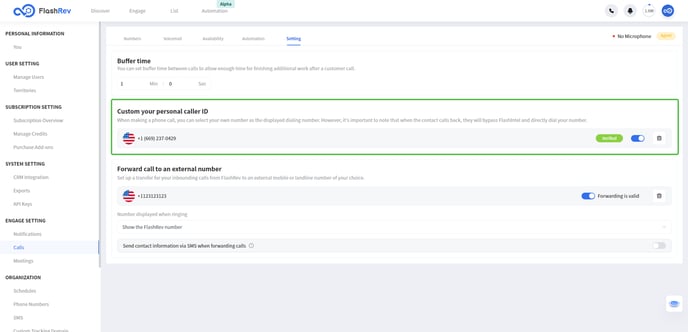
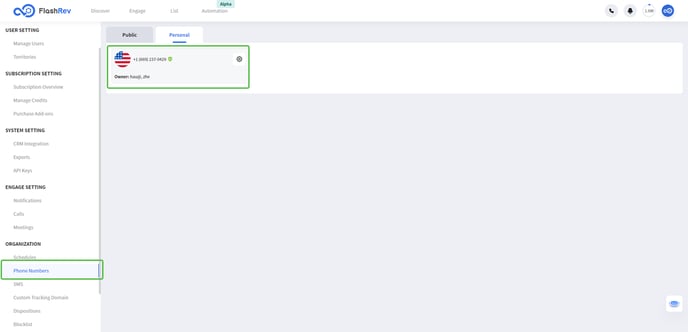
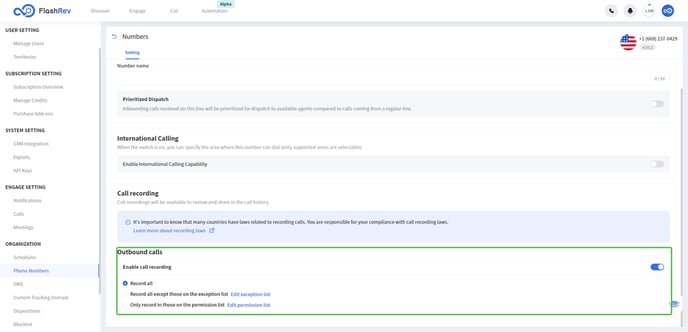
3、[Dialer] New Panel Layout for Enhanced Efficiency
Experience a more intuitive and streamlined Dialer panel!
With this latest update, we’ve redesigned the Dialer panel to better align with agents’ needs and workflows. The new layout features four horizontally arranged panels: Custom Field, AI Research, Call Scripts, and Note, providing quick access to essential tools in one view.
What's New in the Layout:
-
Custom Field: Agents can now quickly view contact details synchronized from your CRM, helping to tailor conversations more effectively.
-
AI Research: Continuously offering real-time insights, giving agents the edge with up-to-date information.
-
Call Scripts: Always a favorite, this feature remains front and center, providing easy access to customized scripts for smooth, professional calls.
-
Note: Review important notes from previous conversations with a contact, ensuring continuity and a personalized approach.
Why This Matters: This layout revamp is designed to boost agent productivity by bringing everything they need into one view. The addition of the Custom Field and Note panels ensures that agents can work more efficiently, with quick access to contact details and past interactions. No more toggling between screens—everything you need to make informed, effective calls is now right in front of you.
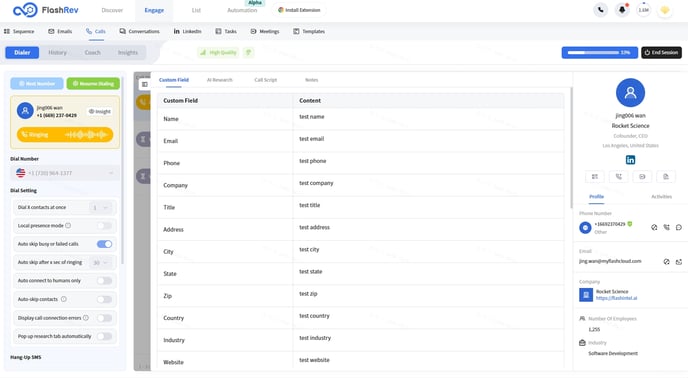
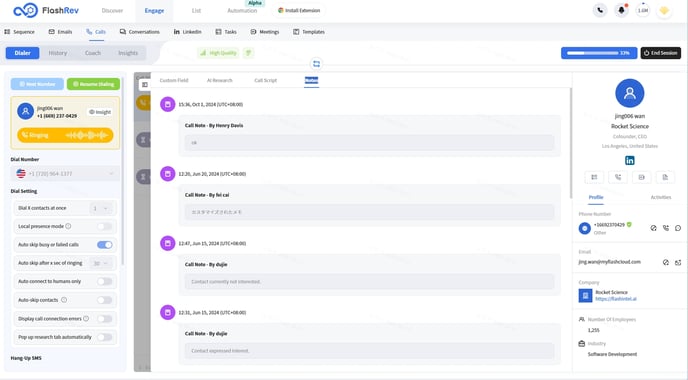
4、[Bug fixed] Stop sending warmup email once user disables email warmup
In our routine code review, we found that the email warmup could not be closed properly, we have fixed the problem, users no longer need to worry about the scenario that after closing the email warmup, their mailbox will continue to receive warmup emails.