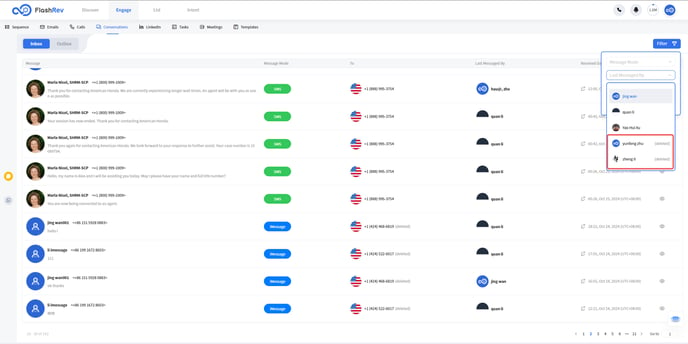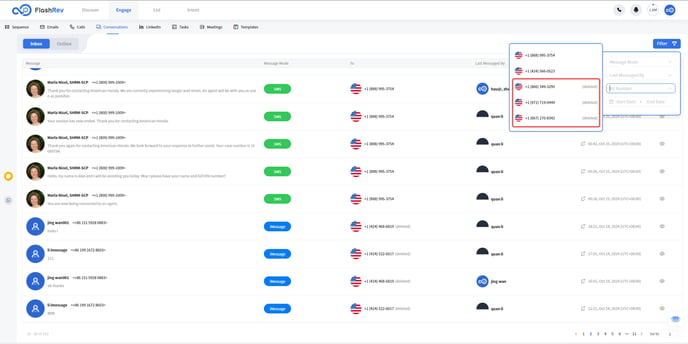FlashRev New Weekly Update [28th October 2024 - 1st November 2024]
FlashRev Discover
【FlashInfo PC】
-
Under the Discover tab in the People Search sub-tab, we have fixed the issue of dirty data causing search failure, which led to the display of a temporary server error. The system now performs more reliably during search operations.
-
If there is not enough quota when adding a new keyword, it supports automatically redirecting to the credit addons page.
-
In the List tab under the CRM List, the dynamic update logic for Salesforce Dynamic List has been optimized: for updating the list when filter conditions of the list are changed; and for removing the prospect when it is no longer in the SF list.
-
Under Account Settings, the management of Automation in Manager Users has been hidden.
-
For SLG customers, support for automatic renewal after payment received.
-Automatically renew the SLG user account by setting up the Stripe subscription ID.
-
New Parallel Dialer Pricing Plans have been launched: According to the capacity of 5 lines or 10 lines in parallel, 5x and 10x packages have been introduced. At the same time, the parallel dialer 5x package has been added to the official flashinfo-pricing page.
-
5x and 10x Parallel Dialer Pricing Plans now support automatic account and package activation post-purchase.
- Fix the issue of not activating the PLG plans of the paid users successfully.
-
Under the Departmental Contact tab, the extraction efficiency of departmental information for listed companies in Japan has been optimized, showing more data in a smoother process.
-
In the Departmental Contact, the issue of inconsistent department data extracted from the current company has been fixed.
-
For the non-existent company data, it is saved into the database based on the real-time generated results.
-
Fixed the issue of suboptimal responses during secondary inquiries, taking into account historical context for response.
FlashRev Engage
1. [Message] - Supports clicking on a message's notification to evoke a specific conversation
In this week's update, users can directly recall and view conversation content in a new tab in the browser by clicking on the message reply content, and by supporting this feature, users can view conversation content more quickly.
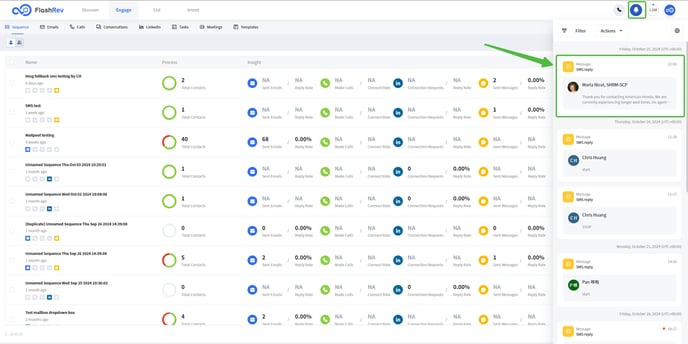
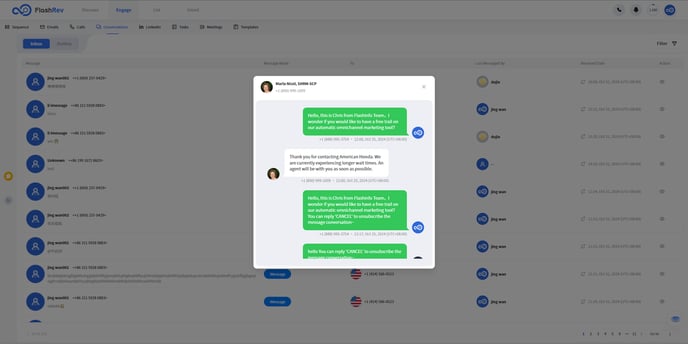
2. [Message] - Enhanced SMS Delivery Failure Reasons
In response to extensive analysis of SMS delivery patterns, we have identified the primary reasons for SMS delivery failures. Each reason is now clearly described, allowing users to understand the issues at hand and take appropriate action.
Invalid Recipient: The number format is incorrect, preventing message delivery.
Message Failed: The specified region is not enabled for SMS delivery.
Recipient Opted Out: The recipient has opted out and cannot receive messages until they opt back in.
Message Undeliverable: The destination number is blocked or unavailable.
Message Undeliverable: The destination is unknown or the device is unavailable.
Message Undeliverable: The destination cannot receive SMS messages.
Message Blocked: The message has been identified as spam by carriers.
Benefits of This Update:
-
Improved Troubleshooting: With clearer failure reasons, users can quickly identify and rectify issues, minimizing downtime and enhancing communication effectiveness.
-
Enhanced User Experience: Understanding the specific reasons for delivery failures allows for better decision-making and more efficient messaging strategies.
-
Increased Transparency: By providing detailed explanations, users can gain insight into carrier policies and recipient preferences, leading to more compliant messaging practices.
The addition of refined SMS delivery failure reasons is designed to improve your experience on the FlashRev platform. By understanding the causes of delivery failures, you can take proactive steps to enhance your SMS campaigns and ensure successful communication.
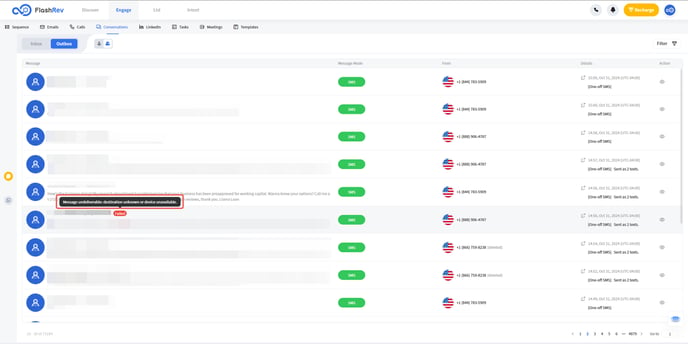
3. [Sequence] - Enhanced Sequence Views for myself and organization
In this latest version, we have redefined the "Myself" and "Organization" views to provide a more intuitive and rational way to navigate your sequences.
For Regular Users:
-
Myself View: In this view, you will see sequences that you have created, specifically those marked as private to owner. This allows you to focus on your personal sequences without distraction.
-
Organization View: Here, you will find sequences created by other users within your organization. These sequences are set to all users can view and use, enabling collaboration and shared access to relevant resources.
For Owners and Administrators:
-
Myself View: Similar to regular users, you will see sequences that you have created, categorized as private to owner.
-
Organization View: In this view, you can access sequences of all types created by other users, providing a comprehensive overview of available resources and facilitating better team collaboration.
Benefits of This Update:
-
Clearer Navigation: The redefined views make it easier to distinguish between your personal sequences and those shared within your organization, enhancing your overall workflow.
-
Improved Collaboration: By having access to all sequences created by others in the organization, users can leverage shared knowledge and resources more effectively.
-
Enhanced User Experience: This update streamlines the user interface, making it more intuitive and user-friendly, allowing you to focus on what matters most.
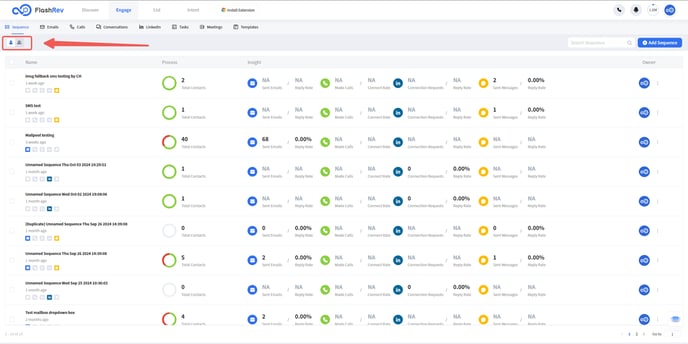
4. [Message] - Enhanced Filtering for Message Records of Deleted Numbers and Users
In this update, you can now display and filter message records for:
-
Deleted Users: Review SMS and iMessage records sent from employees who have left the company, ensuring that you have access to all relevant communication history, even if the user is no longer active.
-
Deleted Numbers: Access records associated with SMS and iMessage numbers that have been deleted. This feature ensures that your messaging history remains comprehensive, even as numbers are retired.
Benefits of This Update:
-
Comprehensive Record Keeping: Maintain a complete view of your communication history, which is crucial for compliance and record-keeping purposes.
-
Simplified Management: Easily filter out irrelevant data when reviewing message records, allowing you to focus on active users and current numbers.
-
Improved Accountability: By retaining records from deleted users and numbers, you can ensure accountability and transparency in your messaging practices.
-
Enhanced Reporting: This feature supports better reporting capabilities, enabling you to analyze communication patterns and trends effectively, even after changes in personnel or number assignments.