【FlashAI】
- Campaign tab: Fixed an issue where editing prompts in Campaign Settings would incorrectly trigger a variable drop-down menu when typing "/".
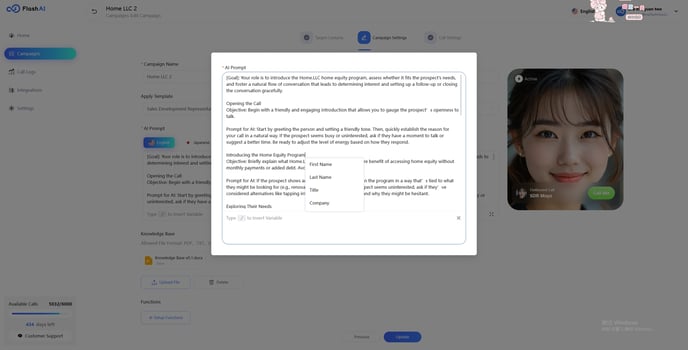
- Campaign tab: For inbound calls transferred to human agents, conversation summaries are now displayed and updated in real time during the call, helping agents quickly understand the prior AI-customer dialogue.
- Campaign tab: Implemented real-time display and updates of sentiment analysis results when a human agent answers a transferred inbound call.
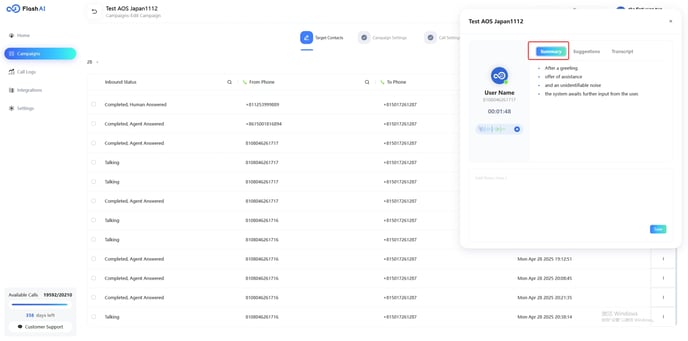
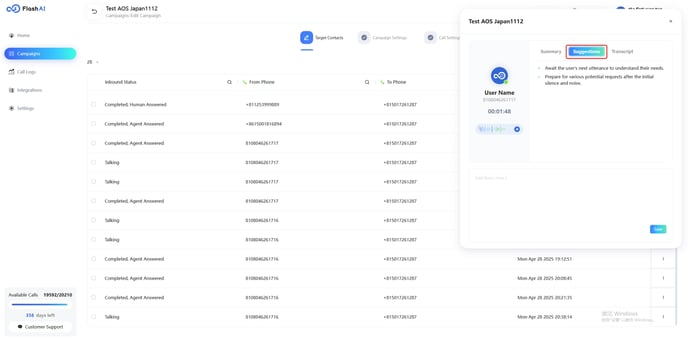
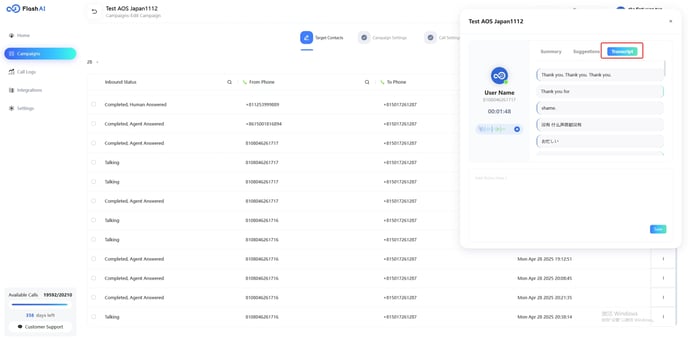
- Campaign tab: Clicking a specific row in the campaign detail table now opens a right-hand slider displaying the conversation summary, suggestions, transcript, and related information.

- Campaign tab: Improved the timeliness and stability of status updates when calls are transferred from AI to manual handling.
- Campaign tab: Enhanced the campaign editing flow by only triggering auto-save when changes are detected, making editing smoother.
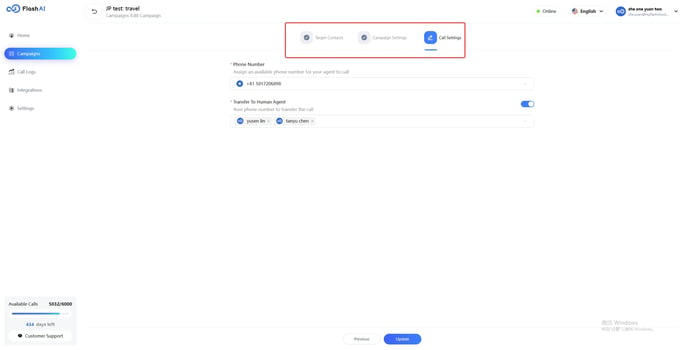
- Campaign tab: Added the ability to select contacts from the campaign detail table and add them directly to the FlashRev list.
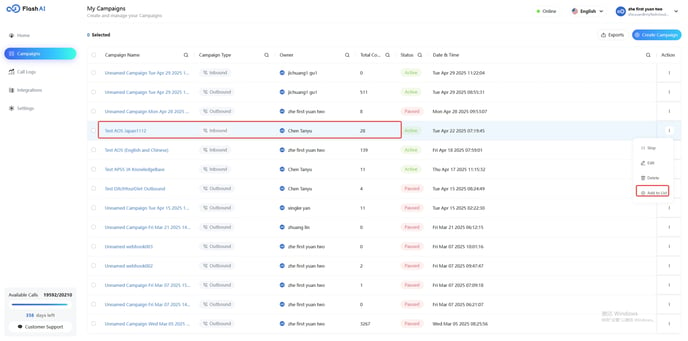
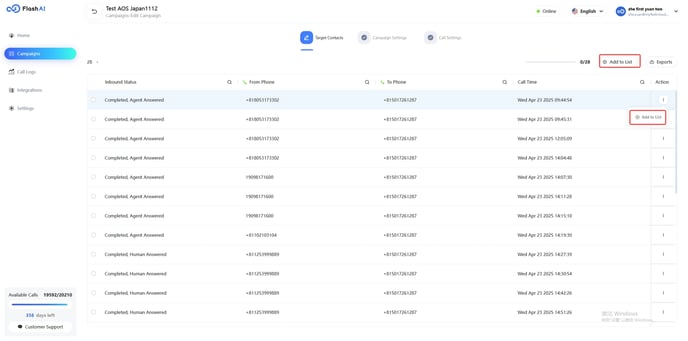
- Campaign tab: Refined the wording in campaign settings to make applying templates clearer and more intuitive.
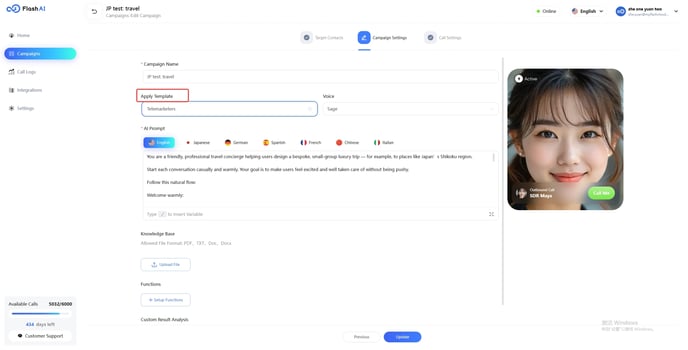
- Campaign tab: Fixed an issue where exceptions could occur when creating and saving custom result analyses.
【FlashRev PC】
- List tab: The "Add from CRM list" feature now supports dropdown selection and search by list name for easier filtering.
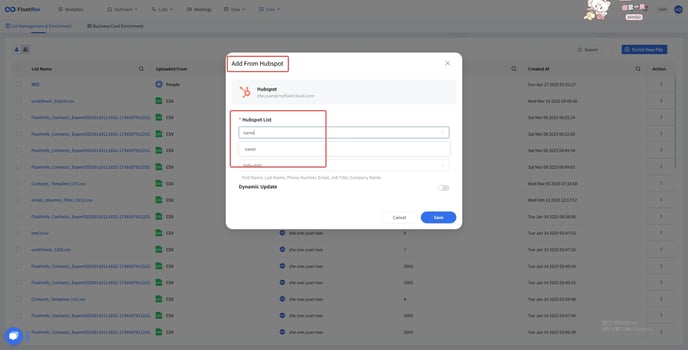
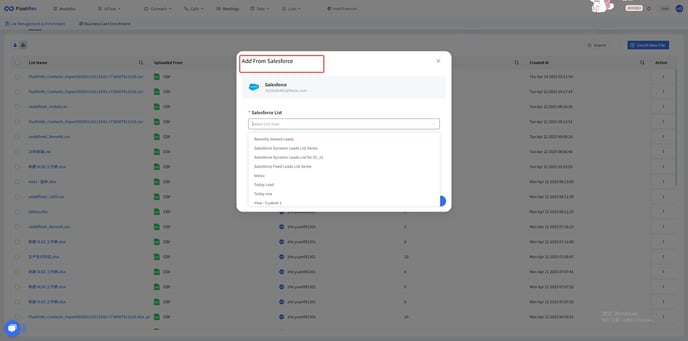
- List tab: When adding from the CRM list and selecting custom fields, labels are now displayed instead of field names for better clarity.
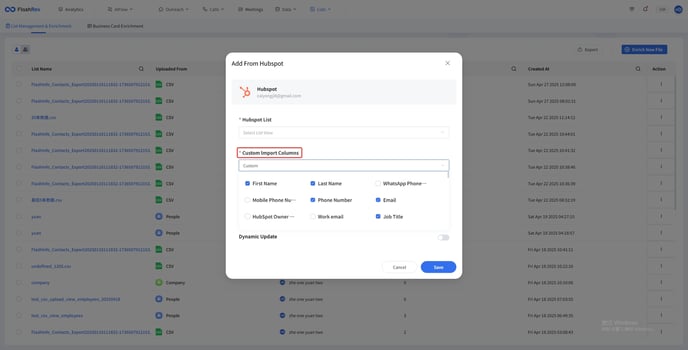
- AIFlow: Added support for setting up automatic approval in workflows.
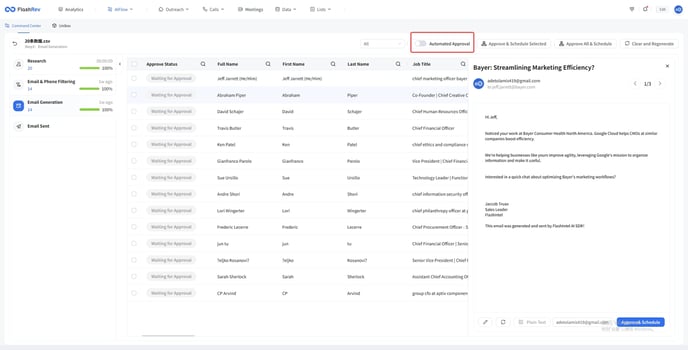
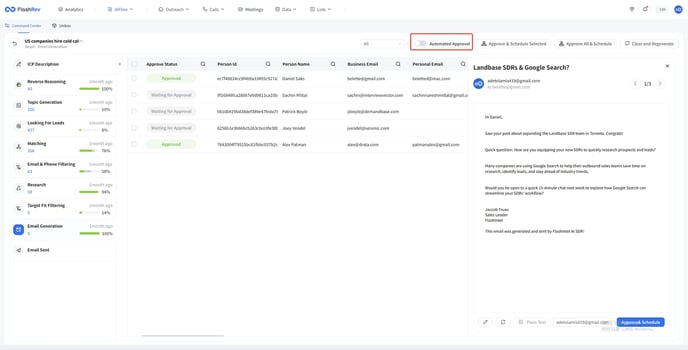
- AIFlow: Optimized the CSV upload process to resolve timeout issues when uploading large files.
FlashRev - Outreach
1. New Feature for Blocking Incoming Phone Numbers
In this week's update, we are excited to announce the addition of a new feature that allows users to block incoming phone numbers.
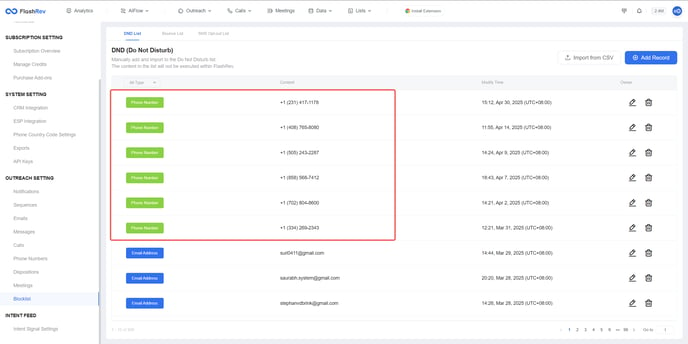
Key Features:Bidirectional Blocking
Previously, the ability to block outgoing calls was limited to numbers on the FlashRev DND list. This feature primarily aimed to prevent unintended subscribers from receiving frequent calls. With this update, when a number is added to the blocklist, any calls made from that number to a FlashRev user will also be blocked. This ensures a more comprehensive approach to managing calls.
Purpose of the Update:
The current parallel dialing mechanism often results in numerous calls from unintentional callers, which can divert agents' attention away from productive outbound calls. By implementing bidirectional blocking, we aim to reduce the number of complaint calls that agents receive.
2. Call Recording for Voicemail Drop Calls
In this week's update, we are pleased to announce the ability to record calls that have a status of "voicemail drop."
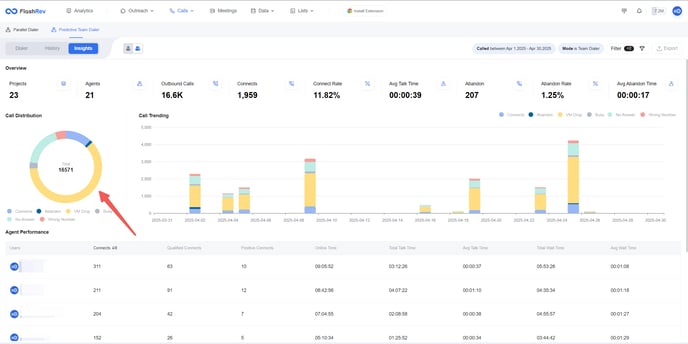
Key Features:Voicemail Drop Call Recording
In cold calling, it’s common for over 50% of calls to end up in voicemail due to various factors such as:
-
Incorrect dialing times
-
Poor quality contact numbers
-
Errors in automated answering machine detection
By enabling the recording of calls marked as "vm drop," administrators can now easily review the content of these calls. This allows for better analysis of why calls are reaching voicemail and whether the voicemail was actually dropped automatically.
3. Automatic Phone Number Replacement Feature
In this week's update, we are excited to introduce the ability to automatically replace phone numbers as part of our background task automation.
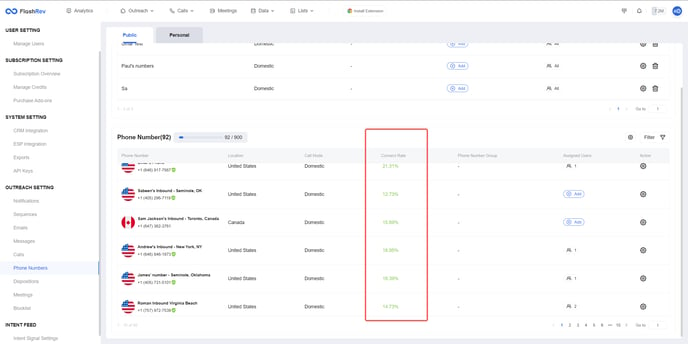
Key Features:Automatic Number Replacement
Note:This feature operates automatically in the background and is not currently accessible via the system page for users.
Maintaining high-quality phone numbers is crucial in cold calling, especially when dealing with high volumes of calls. Regularly replacing low-connectivity numbers minimizes the risk of numbers being labeled as nuisance numbers, which in turn boosts the overall connectivity rate during cold calls.
Replacement Rules:
The system is set to replace caller numbers that have a connection rate below a specified threshold at a fixed time each week (e.g., 0:00 on Monday). When replacing numbers, the system will first prioritize numbers with the same area code as the original. If no suitable numbers are available in that area code, it will select popular area codes from the same week. Replaced numbers will retain the ability to receive incoming calls for up to 30 days. While users cannot make outbound calls from the replaced number, they can still answer calls in the FlashRev system if there are callbacks from potential customers.