FlashRev New Weekly Update [2nd September 2024 - 6th September 2024]
FlashRev Discover
【FlashInfo PC】
- Under the CRM List, Fix the issue where the people list and company list cannot be displayed after unbinding the CRM.


- Fixed the issue where it was impossible to invite new users to the organization without binding the CRM.

- Fix the issue that the Engage's Sequence and Dialer can't display people removed from the CRM List.





- In the "User & Plan", fixed the issue of the navigation bar UI display for the soon to expire organization in FlashRev.
- Under User & Plan, task to modify the UI for the upgrade guide pop-up for users without permission to use specific features.
- Under User & Plan, [FlashRev Web] Support purchase Email Limit Credits on Add-On page directly.
- Under User & Plan, [FlashRev Web] Support purchase LinkedIn Account Credits on Add-On page directly.
- Under User & Plan, support for deducting Uploaded Contact Credits when added to Sequence and Dailer.
- Under User & Plan, when a contact is removed from all activities, Uploaded Contact Credits are refunded.
- In "User & Plan", support for deducting Uploaded Contact Credits when importing contacts through CSV.
- Under User & Plan, support for deduction of Uploaded Contact Credits when importing contacts from Hubspot.
- Under the User & Plan, the feature "Support for deducting Uploaded Contact Credits when importing contacts from Salesforce" has been introduced.
- "PLG's 'Onmi-Engagement - Starter - Monthly' package and 'Lead & Intent Data - Basic - Monthly' package, with a new offer of only $9.9 for the first 2 weeks."
- Fixed the issue of service instability leading to a restart every 25 minutes when the request volume is high. After optimization, it can stably support a concurrent request volume of 200 per second, maintain high response speed, and will not trigger a restart.
【Admin Platform】
- Fixed the issue in the admin backend where the setting for unlimited credits did not take effect after selecting a package when creating an organization account.
- Set up Prometheus data statistics tool for daily monitoring of data changes.
【
AnswerAI.jp】
- Refactoring and performance optimization of AnswerAI.
- Optimized the effect of intent recognition in answers.
- In our effort to provide a more comprehensive display of company profile information based on the intent of the query, the main message response generation now includes additional external data sources such as funding, investment, patents, social media accounts, product, pricing, competitors, and G2 information.
- For the intent of querying a person file, it will automatically search for the specific person's detailed information in our database and respond based on the specific detailed information.
- Optimized the main message response effect for questions about the company product.
- Optimized the response for questions regarding company competitors.
- For questions regarding company executive, the response effect of the main message has been optimized.
- Optimized the response effect of the main message for company news inquiries.
- Optimized the response effect of the main message for aggressive questions.
- Optimized the response effect of the main message for unclearly expressed questions.
【Testing】
- For the 7,000+ predefined topics for topic intent, real-time requests should be made in advance to obtain more data and increase the number of topic intent results.
FlashRev Engage
1、Uploaded Contact Credits
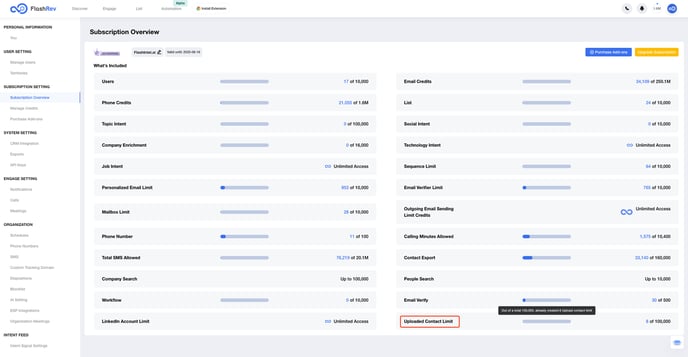
Designed to maximize efficiency in your sales and marketing workflows. This feature is now available with two plan options to accommodate different business needs:
-
Professional Team Plan: Supports up to 100,000 uploaded contacts.
-
Enterprise Plan: Offers unlimited uploaded contacts.
How Uploaded Contact Credits Work?
Uploaded Contact Credits allow you to manage and engage with your contacts by uploading them to FlashRev for a variety of outreach and engagement tasks. Here’s how this feature helps you streamline your workflows:
-
Parallel Dialer: Upload contacts and run up to 10 parallel dialing sessions simultaneously for faster, more efficient outbound calling.
-
Multichannel Sequences: Add contacts to customized sequences to:
- Send
SMS messages.
- Automate
email campaigns.
- Run
LinkedIn outreach campaigns.
- Schedule and execute
tasks across your team.
With this feature, you can easily manage large volumes of leads, ensuring you have the flexibility to scale campaigns, enhance productivity, and engage leads across multiple channels.
Key Benefits
-
Increased Productivity: Whether you’re making calls, sending messages, or managing tasks, the Uploaded Contact Credits feature helps ensure your outreach is always active and optimized across channels.
-
Seamless Multichannel Engagement: Easily integrate contacts into omnichannel campaigns for a comprehensive engagement experience using SMS, email, LinkedIn, and more.
-
Unlimited Possibilities (for Enterprise users): With no cap on uploaded contacts, the Enterprise Plan enables you to scale your outreach to fit the largest campaigns without any limitations.
Why This Matters
The Uploaded Contact Credits feature helps you manage your outreach capacity more effectively, reducing time spent on manual tasks and maximizing your team’s productivity. This update ensures that FlashRev users, from small teams to large enterprises, have the tools they need to grow their business while maintaining optimal efficiency.
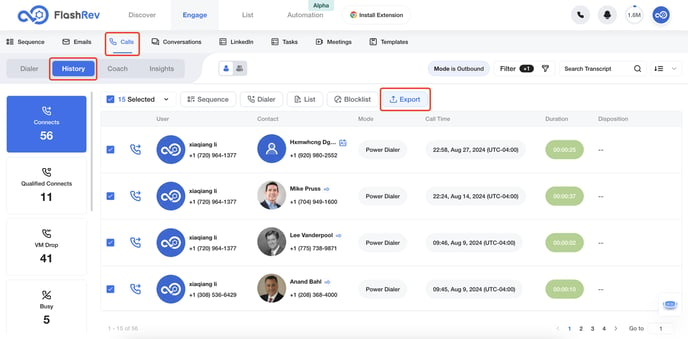
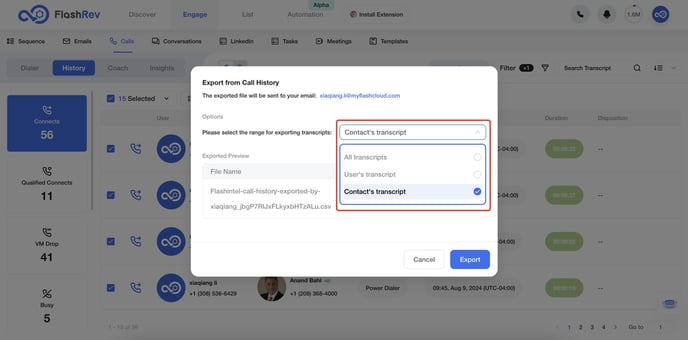
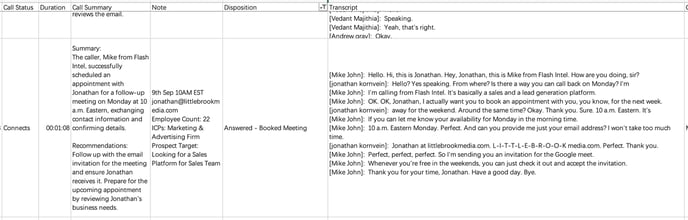
This new feature allows users to customize how they export call transcripts, offering greater flexibility and control over their data for post-call analysis.
What’s New?
When exporting transcripts from your phone call history, users can now choose between three export options:
-
Export All Transcripts: Download the entire conversation, including both the caller and callee’s dialogue.
-
Export Callee’s Transcript Only (Contact's transcript): Export just the callee’s portion of the conversation, perfect for focusing on the responses of the recipient.
-
Export Caller’s Transcript Only (User's transcript): Export the caller’s dialogue for analysis or training purposes.
Key Benefits
-
Tailored Data Analysis: These export options enable more granular data collection, making it easier to analyze specific parts of the conversation, whether it's the caller’s approach or the callee’s responses.
-
Improved Team Training: With the ability to isolate the caller’s transcript, team leaders can assess performance, improve scripts, and train sales reps more effectively.
-
Focused Insights: By exporting only the callee’s responses, teams can dive into customer feedback and identify key insights or objections during sales calls.
This new functionality makes it easier for FlashRev users to gather the precise data they need for deeper analysis, enhancing team performance and driving more informed business decisions.
3、FlashRev Custom Caller ID with Expanded Global Support
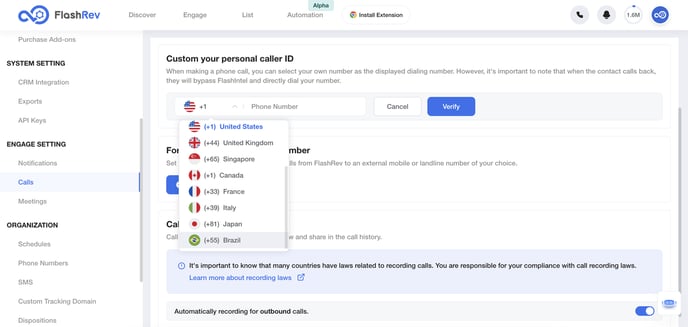
Custom Caller ID, which now includes support for
Brazilian phone numbers as well as numbers from
dozens of countries and regions worldwide.
What is Custom Caller ID?
The
Custom Caller ID feature allows you to bind your personal or business phone number to your FlashRev account. When you make an outbound call, your custom number will appear on the recipient's caller ID, instead of a system-generated one. This gives your outreach a personalized and professional touch.
-
Direct Callbacks: When a contact returns your call, they will bypass FlashRev and dial directly to the number you’ve bound, ensuring a direct and seamless connection.
New Update: Global Expansion with Brazilian Number Support
With this update, FlashRev now supports Caller ID binding for
Brazilian phone numbers, in addition to a wide array of international numbers. This enables businesses operating in Brazil and other regions to use local numbers, building trust and boosting call engagement with prospects and customers globally.
Key Benefits
-
Local Trust: By displaying a local number for different countries, such as Brazil, you can build stronger trust with your contacts, improving the likelihood that your calls will be answered.
-
Seamless Global Engagement: Whether you're conducting outreach in Brazil or any other supported region, you can now ensure your number appears local, making it easier to engage with international leads.
-
Efficient Callbacks: Since callbacks bypass FlashRev and go directly to your personal or business number, managing follow-ups becomes more efficient.
Supported Countries and Regions
FlashRev now supports binding personal Caller IDs from
dozens of countries and regions, including Brazil, providing flexibility and coverage for global businesses.
This update makes FlashRev’s Caller ID feature even more versatile, helping users enhance their communication strategies and establish more trustworthy connections worldwide.
4、[Emails] - New indicator: Related Sequence
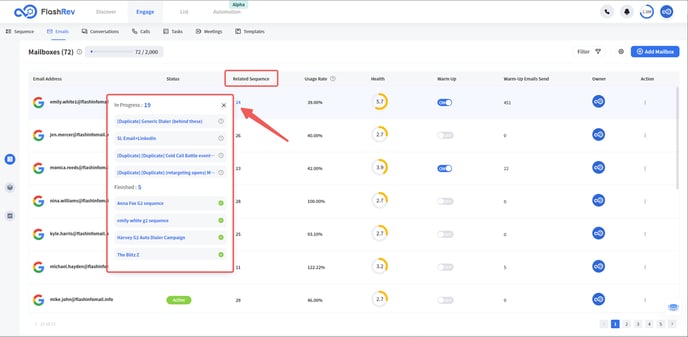
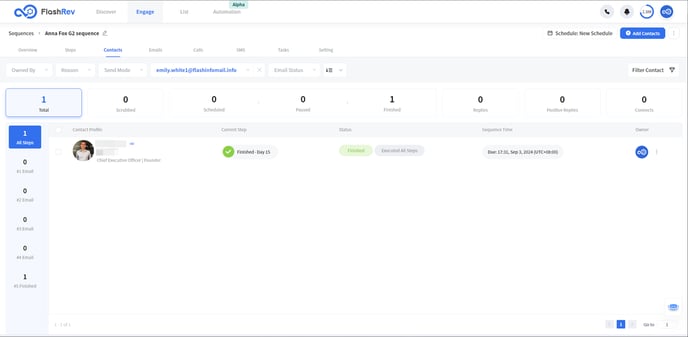
In the new version, we introduced a new key metric for mailbox: Related Sequences.
By clicking on the number, users will be able to view the execution status of a specific Sequence.
We want mailboxes added to the FlashRev platform to be used and scheduled efficiently, and this metric gives users a clear visualization of how each mailbox is being used by Sequences, which Sequences are finished, and which Sequences are waiting to be executed.
5、[Emails] - New indicator: Usage Rate
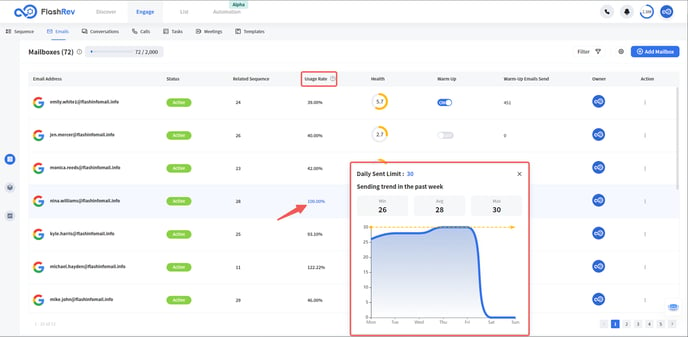
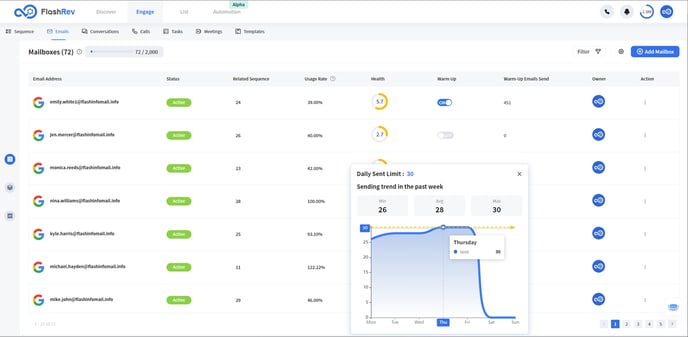
In this new release, we've introduced a new key metric for mailbox: Usage Rate.
Users will be able to click on the numbers to see the sending trend for each mailbox over the past week.
We hope that users can observe the load of each mailbox through this metric, and add more mailboxes when the load of mailboxes is too high, so as to ensure that Sequence can be executed smoothly according to users' expectations.
6、[Emails] - Add alerts for inactive mailboxes
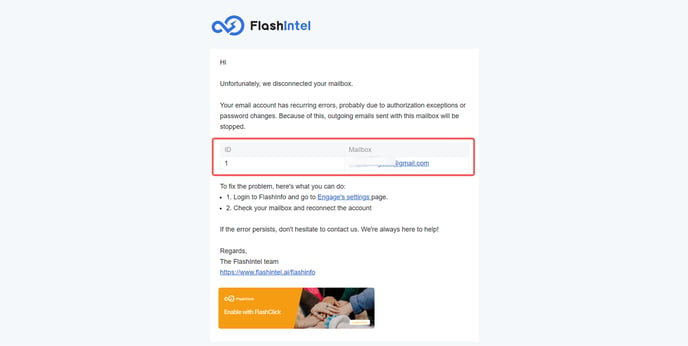
In the new version, we have added the mailbox status alert .
By default, if the mailbox bound to FlashRev has an abnormal status, we will send an email notification to the user at 9:00 am in the user's time zone, so that the customer can find out and rebind the mailbox in time to avoid the sequence abnormality due to the disconnection of the mailbox.
If you don't want to receive similar notifications, you can turn off this option in Settings->Notification.
7、[Emails] - Optimize user experience when removing mailbox
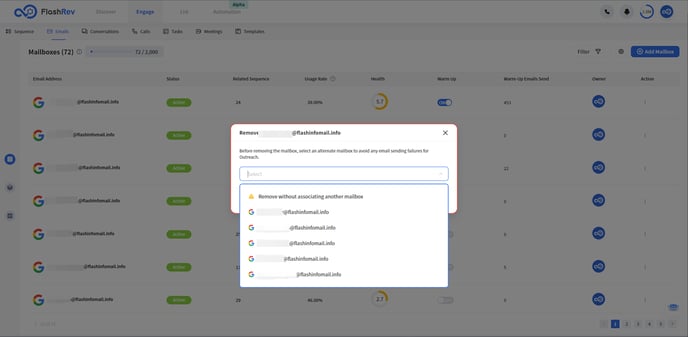
In this new version, we have optimized the user experience when removing mailboxes.
If the user needs to select an alternator mailbox, the current dropdown box supports input matching to help the user find the alternator mailbox faster.
If the user does not need to select an alternator mailbox, “Remove without associating another mailbox” is now set as the top option.
8、[Sequences] - Added warning about enabling "Email Open Track"
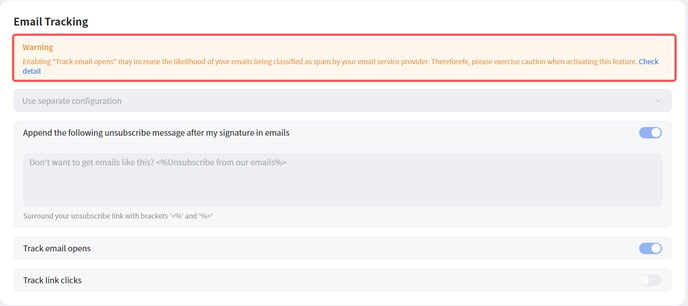
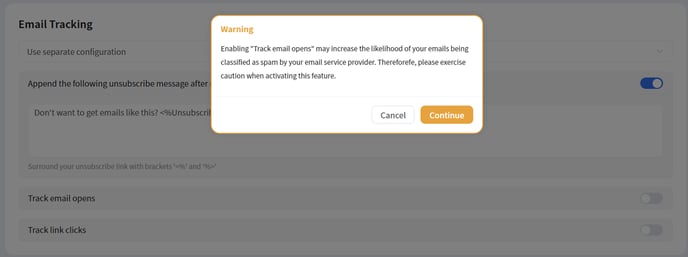
A growing number of sources specify that the option of adding a 1x1 transparent pixel to track email opens is being blocked by email service providers, resulting in many emails ending up in the Spam inbox.
So when the Track email opens option is turned on in the user view, we alert the user to the risk. Open rates are still a useful metric, but not a good measure of outgoing quality in all scenarios.
9、[Sequences] - Added warning about illegal html editor usage
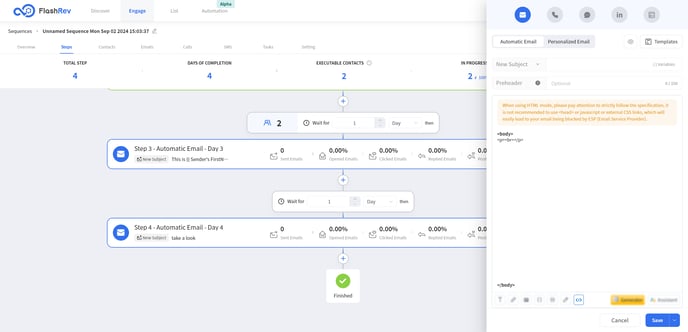
We have found that some users are using risky ways of writing emails, i.e., inserting links such as <head>, javascript or external css links into the html editor of the email. This kind of writing method will make your emails have a high probability of being rejected by email service providers, which will reduce the credibility of your email, and ultimately lead to the execution of Sequence not as expected. So we have added some friendly reminders when users use html editor, hoping that users can be more standardized to write email content.