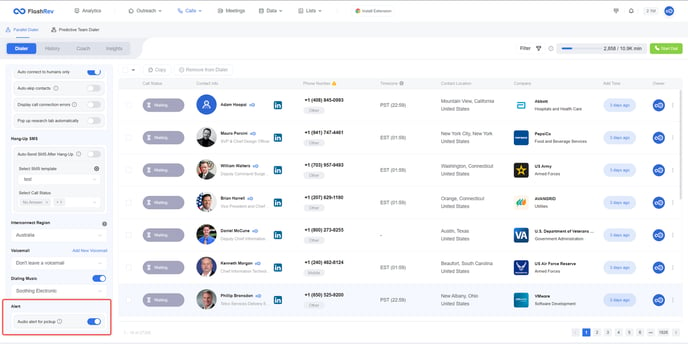FlashRev New Weekly Update [24th February 2025 - 28th February 2025]
FlashRev Discover
-
On the People details page under People Profile, profile data now loads upon entry, but clicking anywhere on the page redirects users to the payment guide page. In addition, optimize the UI of the PC version profile page.


-
Fixed an issue where data loading failed when navigating back from the payment page to the details page.
[FlashAI]
-
In the Campaign Settings sub-tab under the Campaign tab, the test call feature now supports making test calls with prompts in the selected language.
-

-
In the Campaign List sub-tab under Campaign, a new action has been added to allow the deletion of campaigns from the list.

-
In Campaign, the Contact Table header now includes a Rename function, enabling users to rename column headers.

-
Under the Campaign tab, the Contact Table header now supports drag-and-drop reordering, with changes saved in real time and retained upon the next visit.


-
Under the Campaign tab, a Delete Column function has been added to the Contact Table header, allowing users to remove entire columns of data.
-
In the Voice Agent tab, FlashAI phone calls now support switching from Twilio to LiveKit mode, leveraging WebRTC for direct peer-to-peer communication, enhancing real-time interactions and enabling broader international support.
-
FlashAI Voice Agent now supports Interrupt Mode.
-
Optimized FlashAI Voice Agent's voice detection and noise-handling capabilities.
-
FlashAI Voice Agent now supports making multiple simultaneous calls.
-
Fixed an issue in Voice Agent where no sound was heard after a user answered a call initiated by FlashAI Voice Agent.
-
Resolved a display issue where Lark messages were incorrectly shown when Inbound Leads submitted forms multiple times within a short period.
[FlashRev PC]
-
In the People Profile sub-tab under Discover, third-party enrichment API calls now include data request source tracking to prevent excessive API key usage, improving data quality and availability.
-
In the List tab under CRM Enrichment, resolved an issue where the Salesforce Dynamic List pushed excessive data changes due to a lack of comparison when handling deletions in time fields (e.g., meeting time) under LAST_N_DAYS, which previously caused process blockages.
-
Fixed an issue in the List tab under CRM Enrichment, where Salesforce Dynamic List failed to promptly retrieve newly added records due to time-based changes in LAST_N_DAYS fields, leading to data omissions.



-
Implemented the addition of the Project Name field in Call Activity and SMS Activity within Salesforce, under the List tab in CRM Enrichment.
-
The navigation system of FlashRev has been redesigned to be more concise and user-friendly while ensuring that users only see tabs corresponding to their package permissions.






FlashRev Engage
1. Upgraded Analytics Page
This week, we've reorganized and upgraded our analytics page to offer a cleaner layout and enhanced multidimensional data analytics focused on outreach channels.
Data Dimension:
-
Contacts
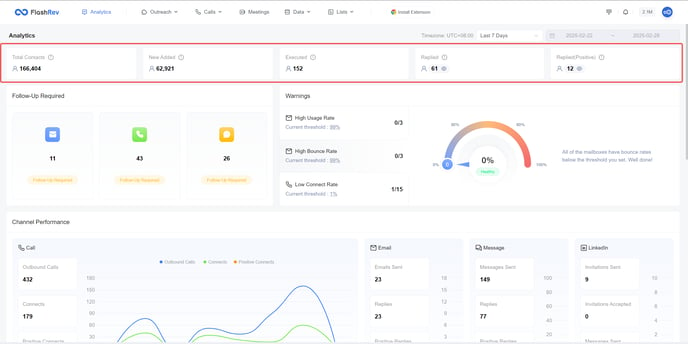
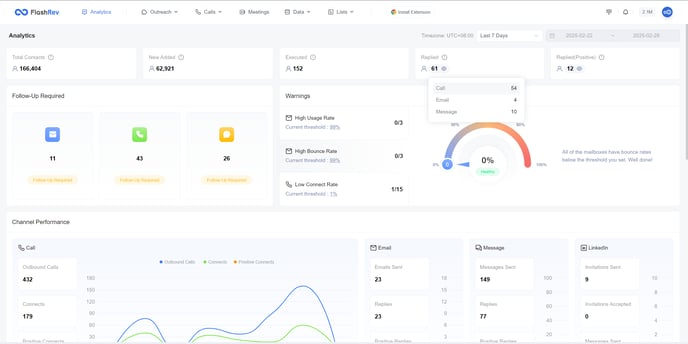
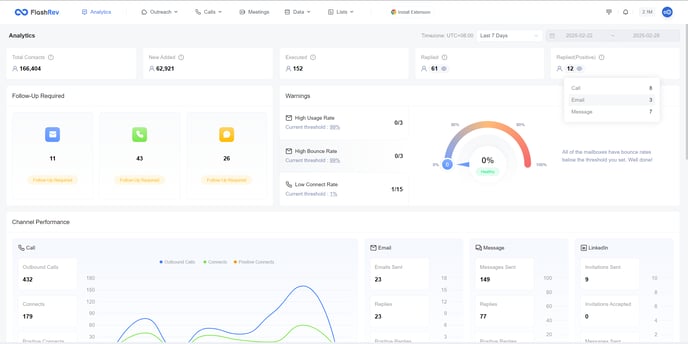
The Contacts analytics section now provides five key metrics:
-
Total Contact: Total number of unique contacts imported into the FlashRev platform.
-
New Added: Unique contacts imported into Sequence/Dialer via CSV/CRM during the specified time period.
-
Executed: Unique contacts reached through any channel (Call, Email, SMS, LinkedIn) during the specified time period.
-
Replied: Unique contacts that replied through any channel during the specified time period.
-
Positive Replied: Unique contacts who replied positively through any channel during the specified time period.
-
Additional Feature: Hovering over the Replied and Positive Replied values displays the breakdown of responses through different channels.
-
Follow-Up Required
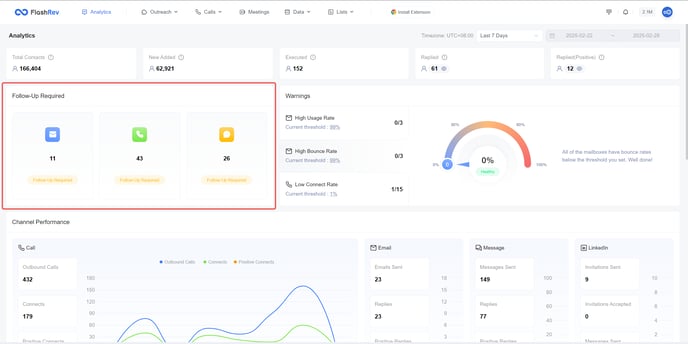
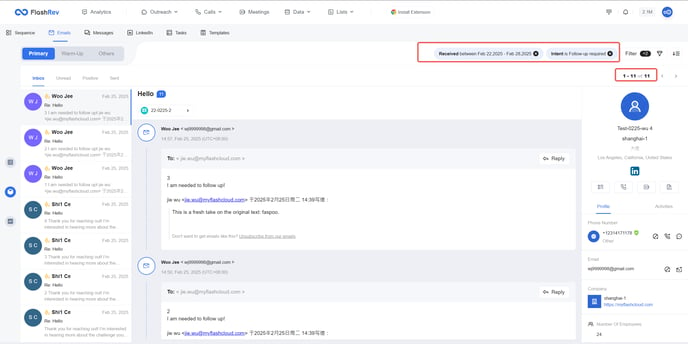
In the last update, we integrated all connected calls, SMS replies, and email replies with our AI model for automatic categorization. The "Follow-Up Required" label is particularly noteworthy. This module displays the number of emails, calls, and SMS messages that require follow-up.
-
Warnings
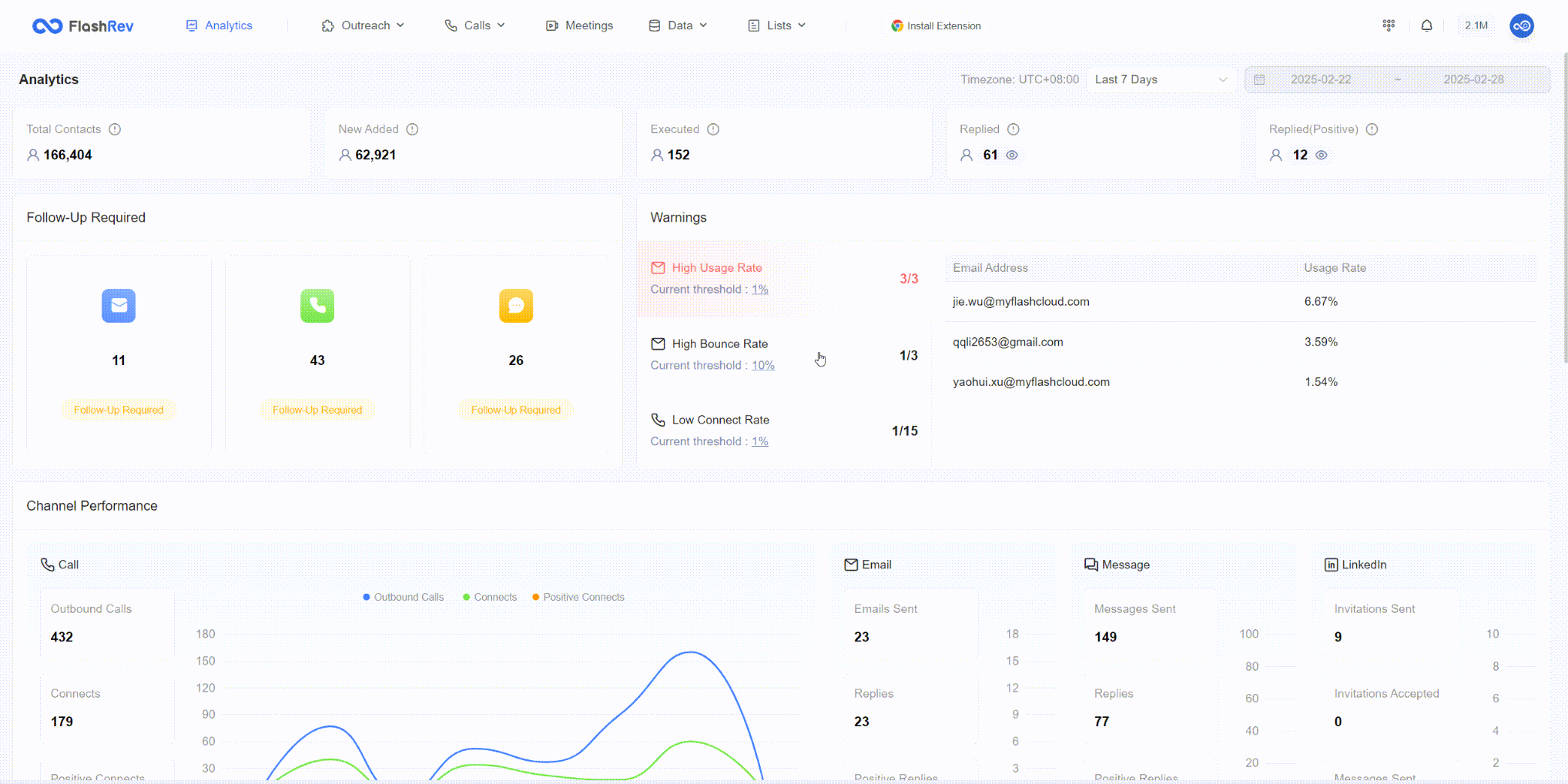
The Warnings module focuses on resource utilization (phone numbers and mailboxes) to provide timely alerts. It includes three indicators:
-
Mailbox Usage Rate
-
Mailbox Bounce Rate
-
Phone Number Connect Rate
Users can set alert thresholds, and the alarm color will change (gray to blue to yellow to red) based on the severity of the alert.
-
Channel Performance
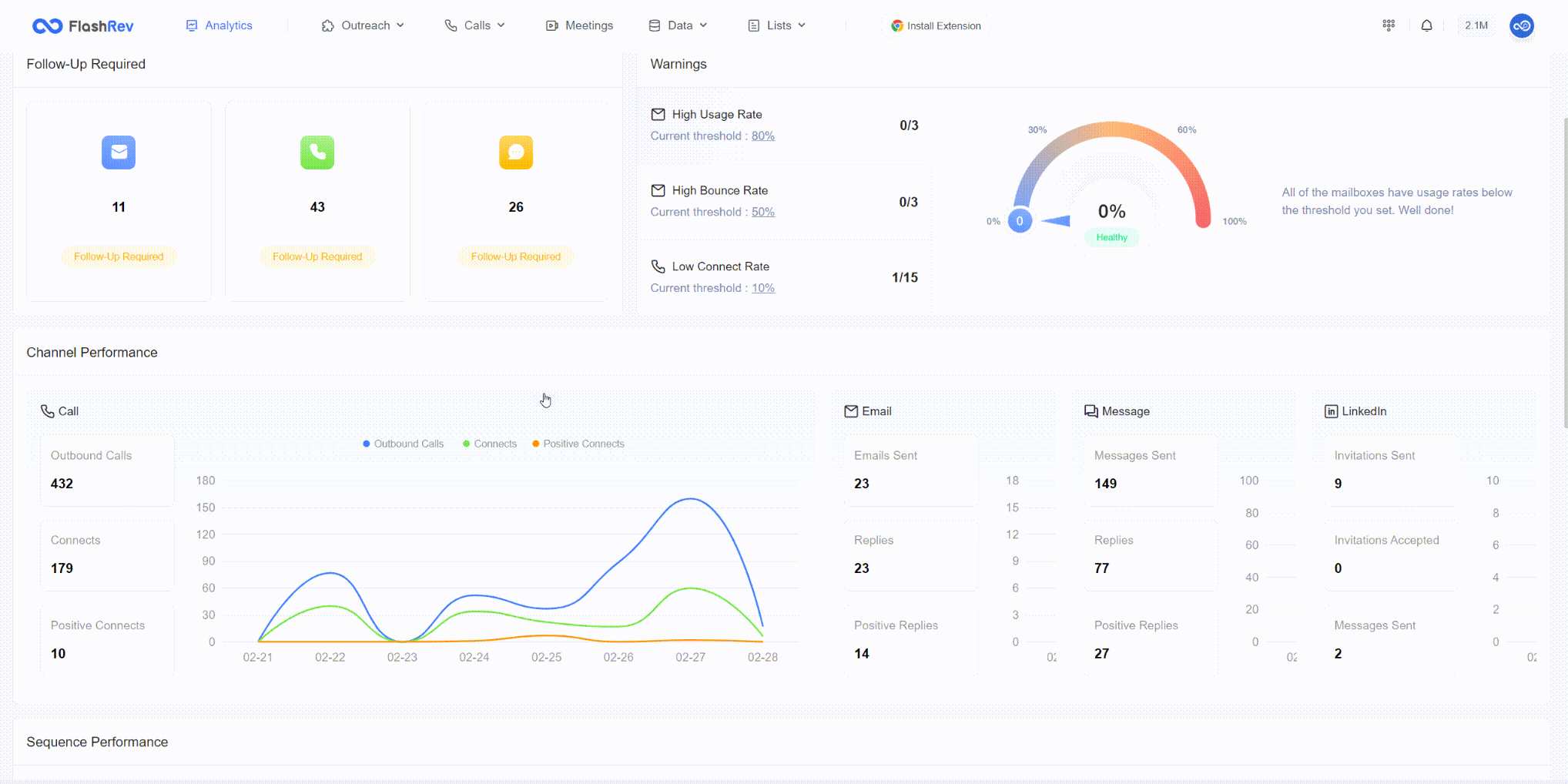
This section details the performance across the four channels (Call, Email, SMS, LinkedIn). It lists the number of contacts, replies, and positive replies for each channel, along with a trend graph to visualize reach trends.
-
Sequence Performance & Agent Performance
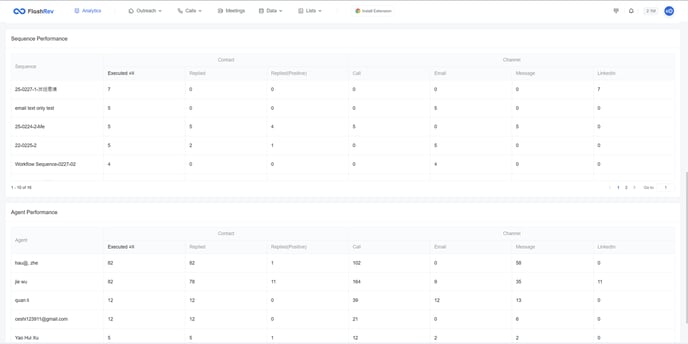
Users can analyze the performance of different Sequences and Agents through a table listing:
-
Three main indicators in the contact dimension (Executed/Replied/Positive Replied)
-
Four main indicators in the channel dimension (Call, Email, SMS, LinkedIn)
2. Unified Configuration for Team Dialer Hangup SMS and Voicemail Templates
In this week's update, we are excited to introduce enhanced configuration options for Team Dialer projects, providing greater flexibility for administrators and agents.
Key Features: Flexible Configuration Options
Administrators now have the ability to choose how hangup SMS and voicemail templates are managed within a project, with two main options:
-
Use a Centralized Template
-
Overview: When this option is selected, the system utilizes the hangup SMS and voicemail templates set by the project creator.
-
Benefits: Agents can start making calls immediately without needing to configure their own templates, ensuring consistency and saving time.
-
-
Use Agent's Template
-
Overview: This option allows each agent to personalize their hangup SMS and voicemail templates according to their individual preferences.
-
Benefits: Agents can tailor their messaging to better fit their communication style, improving engagement with contacts.
-
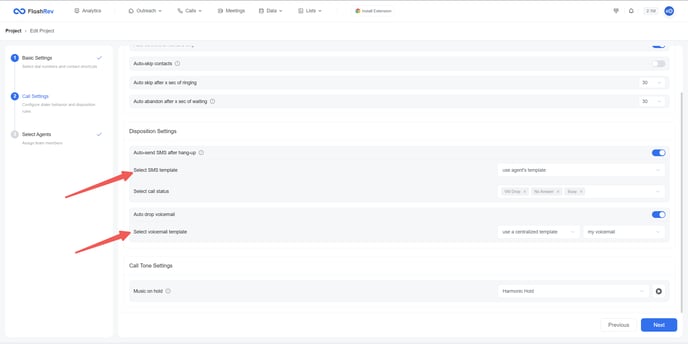
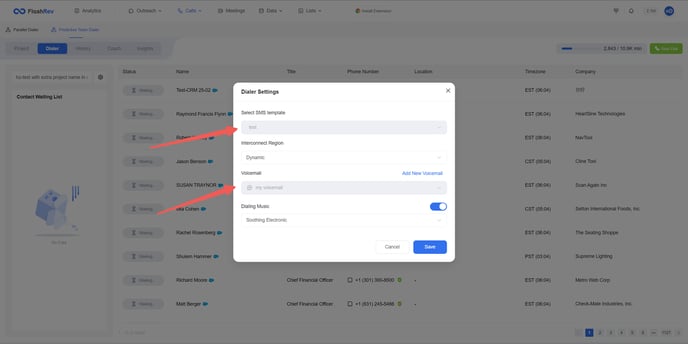
3. Call Log and Hangup SMS Log Enhancements
In this week's update, we are pleased to announce enhancements to the Team Dialer's call log and hangup SMS log, providing users with more detailed information.
Key Features:Project Name Attribution in FlashRev Logs & CRM activity
-
Overview: Users can now view the project name associated with each call and SMS in both the FlashRev platform and the bundled CRM platform.
-
Benefits: This enhancement allows for easier tracking and attribution of communication activities to specific projects, improving overall organization and reporting capabilities.
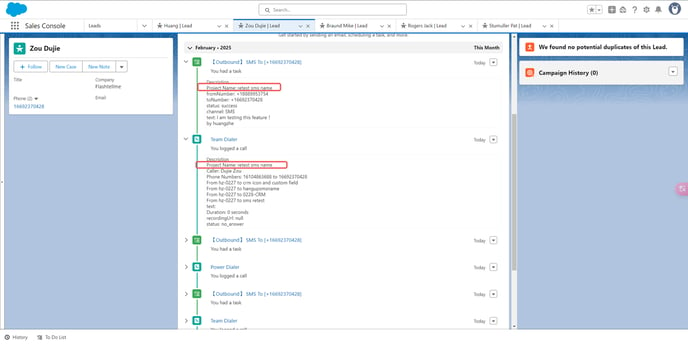
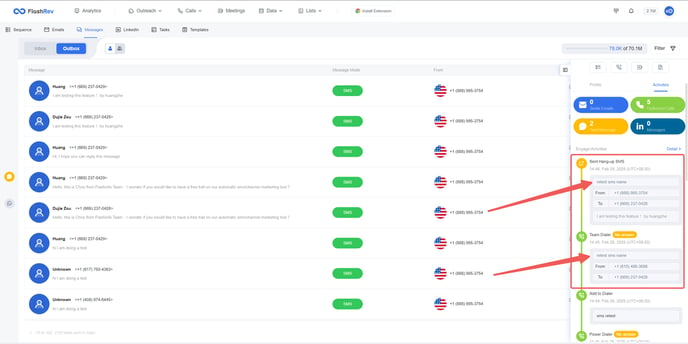
4. Email Notifications for SMS Replies
We are excited to announce a new feature this week on the FlashRev platform: email notifications for SMS replies.
Key Features:Email Notifications for SMS Replies
-
Overview: Users will now receive email notifications when they receive an SMS reply.
-
Benefits: This feature ensures that users stay informed about incoming responses, even when they are not logged into the FlashRev platform. It enhances responsiveness and helps users manage their communications more effectively.
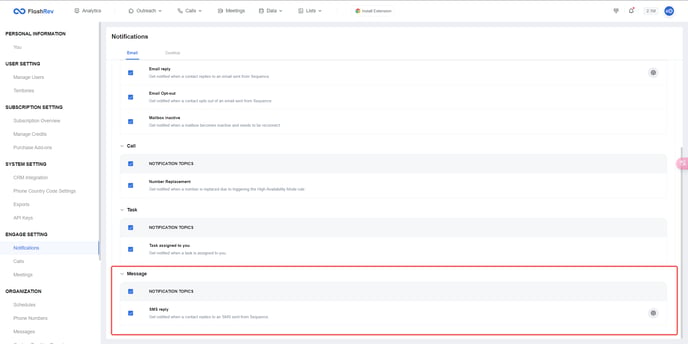
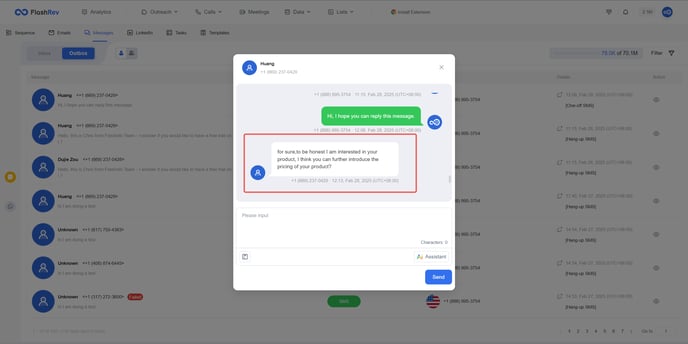
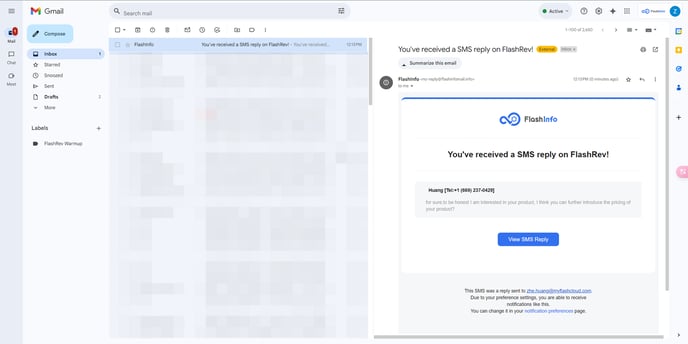
5. Fine-Grained Filtering for SMS and Email Reply Notifications
Following last week's introduction of the AI model auto-tagging feature, we are pleased to announce enhanced filtering options for SMS and email reply notifications.
Key Features:Fine-Grained Filtering
-
Overview: Users can now customize what content they receive in their SMS and email reply notifications.Users can filter notifications based on the sentiment of the replies, ensuring they receive only positive or neutral responses.Users can also define notifications based on specific intents, allowing for more targeted and relevant updates.
-
Benefits: This feature allows users to focus on meaningful replies that are worth following up on, rather than being inundated with less relevant communications, such as unsubscribe requests or out-of-office replies.
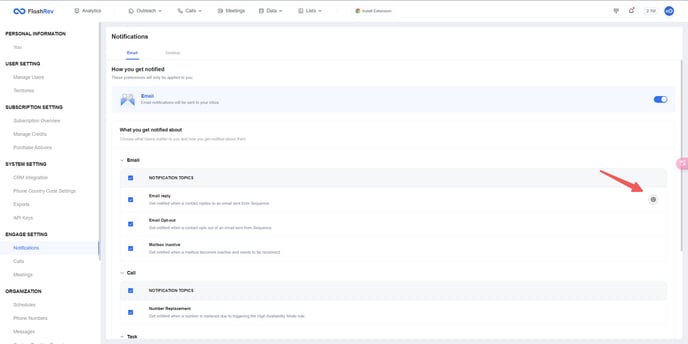
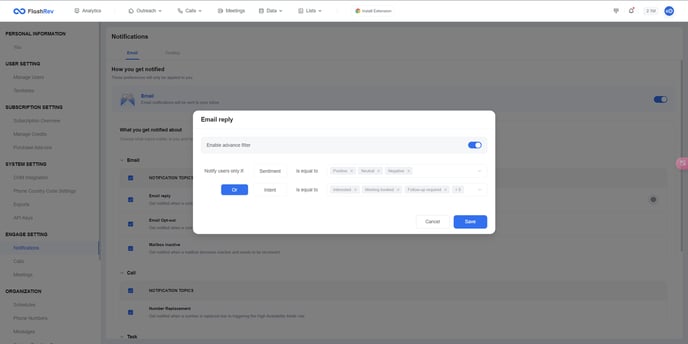
6. Beep Sound Reminder for Incoming Calls in Parallel Dialer
We are excited to introduce a new feature in the Parallel Dialer: a beep sound reminder that activates when an incoming call is connected.
Key Features:Beep Sound Reminder
Overview: When using the parallel dialing function, agents will now hear a beep sound when a call is successfully connected.
Benefits: This feature allows agents to stay informed about call connections without needing to constantly monitor the interface. It is especially helpful during waiting periods, as agents often use that time to respond to messages or emails.