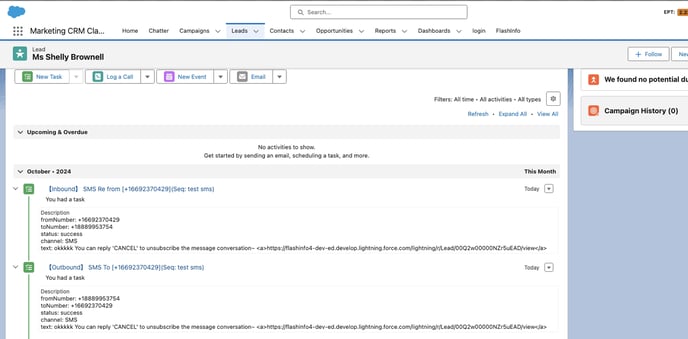FlashRev New Weekly Update [21st October 2024 - 26th October 2024]
FlashRev Discover
【FlashInfo PC】
-
In the Profile Slider sub-tab under the Intent tab, we have modified the source icon for the activity and optimized the UI click effect.
-
In the Intent tab under the Profile Slider sub-tab, we optimized the interaction triggered by clicking on a list item in the slider.
-
Fixed the issue of the activity update time displaying as 0min.
-
Under the List tab and the CRM List sub-tab, a new feature has been added: control permissions for the CRM List, support for sharing functions, and optimization of permission prompt relevant text.
-
Under the List tab and the CRM List sub-tab, there is a new feature: when setting the Import Settings for SalesForce Dynamic List, the Dialer Short can now be assigned to a specific owner.
-
In the List tab under the CSV Enrichment sub-tab, the parsing effect of the first name and last name in English for the data uploaded in CSV has been optimized.
-
List" tab under "CSV Enrichment", Fixing the issue of CSV Enrich getting stuck, it will actively skip invalid data, not blocking the entire enrich process.
-
Under the List tab in the CSV Enrichment sub tab, we have optimized the CSV upload for CSV parsing issues and resolved the problem of special characters affecting CSV parsing.
-
Under the List tab and the CSV Enrichment sub-tab, a new feature: post-CSV upload, the mapping of CSV header can be automatically recognized and pre-filled.
-
Under the Automation tab, the function: Temporary suspension of the Automation feature in the navigation bar until the feature optimization is completed.
-
Under Account Settings, a new feature has been added: PLG users can now manage their own subscription status and independently cancel their subscriptions.
-
In CRM, a new feature has been added: Support for syncing SMS activities to Salesforce's Activity Logs.
-
Fixed the issue where the list page SSR was not performing Server-side-Rendering.
-
The parsing effect of the Departmental Contacts module has been optimized, and more Departmental Contacts data can be parsed than before.
-
Optimized the streaming parsing display effect of the Departmental Contacts module, showing the parsing progress in real-time, providing a better user experience.
FlashRev Engage
1. [Message] Seamlessly Send iMessages via FlashRev
We're thrilled to announce the release of iMessage support on FlashRev, a transformative feature that expands your communication toolkit. By leveraging both iMessage and SMS fallback, you can deliver personalized, engaging messages, ensuring your audience stays connected wherever they are.
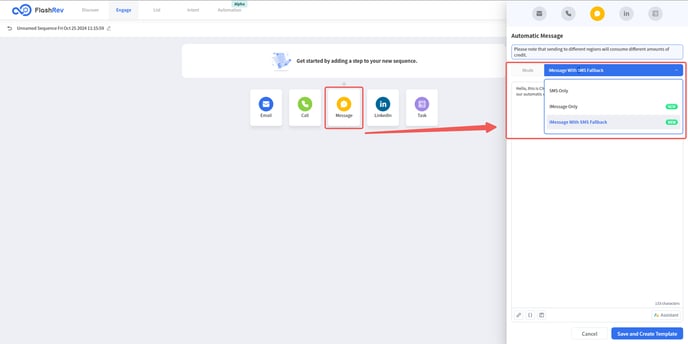
Why iMessage is a Game-Changer for Communication
-
Rich Media and Engagement: Unlike standard SMS, iMessage allows for dynamic content—such as images, videos, and links—that captivates recipients and enhances interaction.
-
Higher Delivery Rates: With built-in fallback to SMS, FlashRev ensures your messages are delivered even if the recipient doesn’t have iMessage enabled, minimizing communication gaps.
-
Unlimited Messaging in a Single Conversation: You can send an unlimited number of iMessages within the same conversation, making it easier to maintain ongoing discussions without interruptions.
-
Unified Communication Flow: Use the same phone number for iMessage messaging, outbound calls, and follow-ups. Transition seamlessly from texts to phone conversations to maximize engagement.
-
Real-Time Status Insights: FlashRev helps users identify message delivery and read statuses, which are crucial for optimizing outreach campaigns.
How to Get Started with FlashRev’s iMessage Integration
-
Enable iMessage on Your Account: Contact our support team to activate an iMessage-enabled number for your FlashRev account.
-
Select Your Messaging Mode:
-
iMessage-Only Mode: Send messages exclusively through iMessage.
-
iMessage with SMS Fallback: Automatically switch to SMS if iMessage isn’t available, ensuring uninterrupted communication.
-
-
Organize Conversations Easily: FlashRev’s color-coded interface distinguishes iMessage (blue) from SMS (green) messages, streamlining message tracking and management.
-
Leverage Advanced Messaging: Use FlashRev’s Engage module to schedule messages, automate follow-ups, and conduct analytics on your outreach.
With the power of iMessage and SMS fallback, FlashRev helps you stay ahead, ensuring every touchpoint matters—from first outreach to follow-up. Start using iMessage today to amplify engagement and streamline your workflow, all within the FlashRev ecosystem.
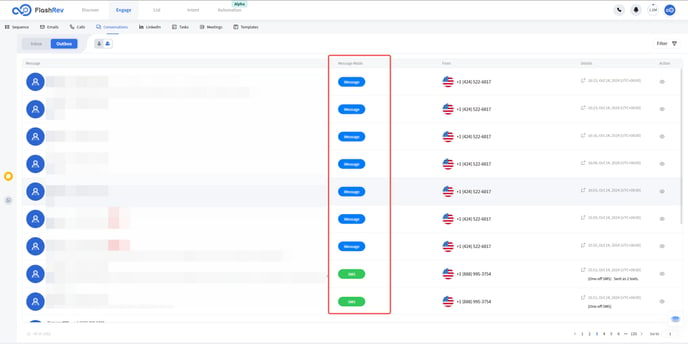
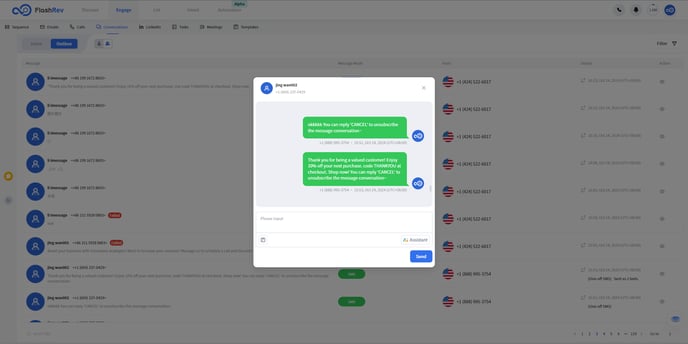
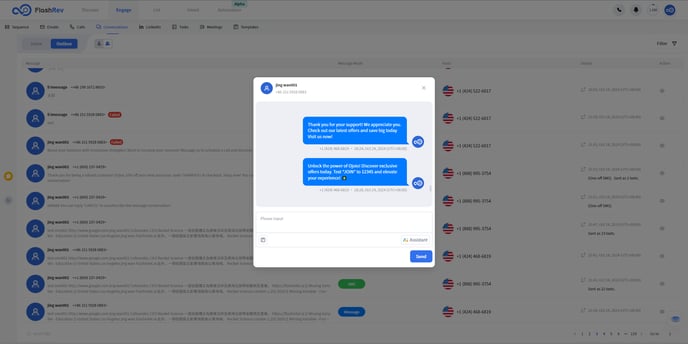
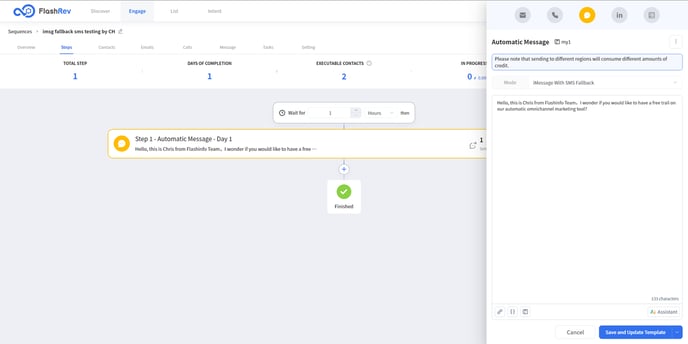
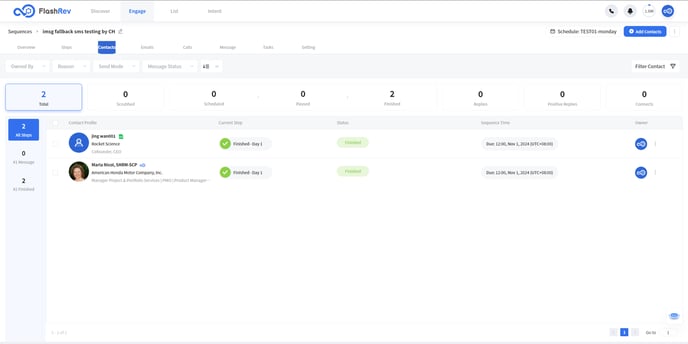
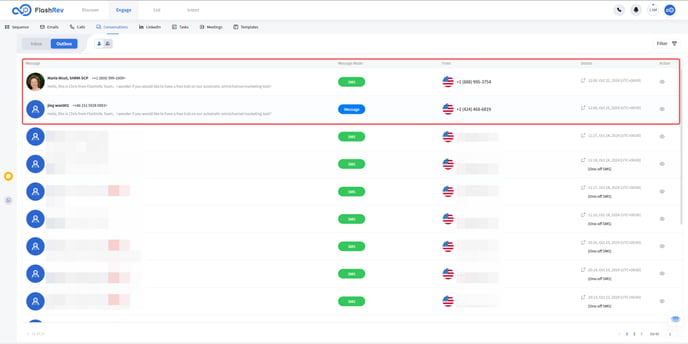
2. [Message] - Support for more refined SMS Opt-out settings
This enhancement allows users to configure opt-out options with greater precision, providing a better experience for both you and your customers. Here’s a breakdown of the benefits and how you can leverage this new functionality.
Benefits of Refined SMS Opt-Out Settings:
-
Increased Compliance: By offering customizable opt-out options, you can ensure that your messaging practices comply with regulations and best practices for SMS marketing, helping you avoid potential legal issues.
-
Improved Customer Experience: Tailoring the frequency and content of opt-out messages enhances your customer’s experience. Clear instructions and personalized confirmation messages foster trust and can lead to better engagement.
-
Enhanced Control: With the ability to define opt-out and opt-in keywords, you have more control over how customers interact with your messages. This flexibility allows you to adapt to your audience's preferences and behaviors.
How to configure Opt-Out Settings:
Here you can customize the following options:
-
Frequency: Decide how often your messages will include opt-out instructions. This helps in maintaining compliance without overwhelming your recipients.
-
Opt-Out Instructions: Provide clear, concise instructions on how customers can opt out of receiving messages.
-
Opt-Out Keywords: Define specific keywords that customers can use to opt out, making it easier for them to manage their preferences.
-
Opt-In Keywords: Set up keywords for customers who wish to opt back in easily.
-
Confirmation Messages: Customize the confirmation messages that customers receive after opting out or opting in, ensuring they feel acknowledged and informed.
The enhanced SMS opt-out settings on FlashRev empower you to tailor your messaging strategy more effectively. By taking advantage of these granular options, you can improve compliance, enhance the customer experience, and gain valuable insights into your audience’s preferences.
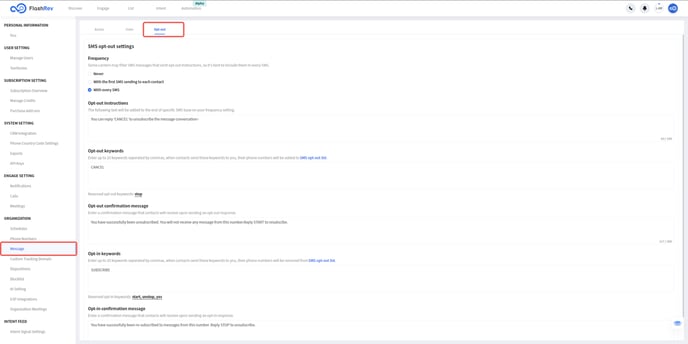
3. [Message] - Support for showing and filtering “last messaged by” in Conversations - Inbox
This enhancement will help streamline your communication process and improve your follow-up efficiency. In organizations that share a common messaging number, tracking which users initiate a conversation with a prospect can be challenging. With the addition of the “Last Messaged By” field, users can now easily identify the team member who last interacted with a prospect, making it simpler to manage ongoing conversations.
Benefits of the “Last Messaged By” Field:
-
Improved Follow-Up Efficiency: Quickly locate the relevant SMS or iMessage conversation that requires your attention, ensuring timely and relevant follow-ups with prospects.
-
Enhanced Team Collaboration: By knowing who last messaged a prospect, team members can collaborate more effectively and avoid duplicate outreach efforts.
-
Streamlined Communication Tracking: This feature simplifies the process of tracking conversations within shared messaging numbers, helping to maintain continuity in communication.
-
Increased Accountability: Clearly identifying the last user who engaged with a prospect encourages accountability and ownership of follow-up actions.
How to Use the “Last Messaged By” Field:
-
Access Your Inbox: Navigate to the inbox section of your FlashRev platform.
-
Identify Conversations: Look for the “Last Messaged By” field next to each conversation. This will display the name of the user who last sent a message to the prospect.
-
Prioritize Follow-Ups: Use this information to prioritize your follow-ups and ensure you’re engaging with prospects in a timely manner.
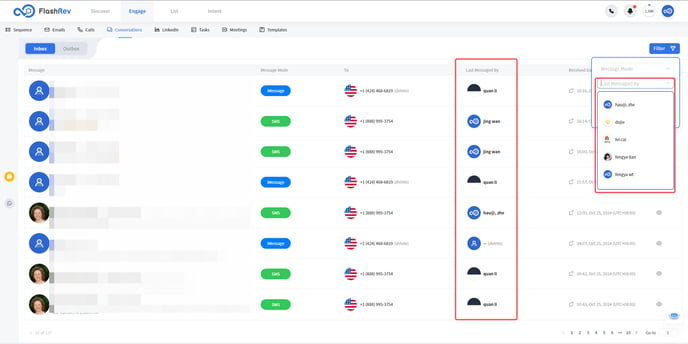
4. [Message] Support for replying to messages in Conversations - Inbox
Users will be able to quickly reply to messages in conversation - Inbox. This update will make it easier for users to complete the workflow of checking for new messages → replying to SMS or iMessages.
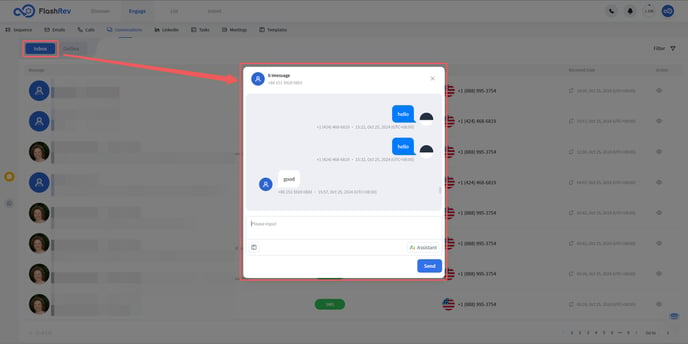
5. [Emails] - More Accurate Mailbox Status Display
Users can now view a more accurate mailbox status in their mailbox list.
For FlashRev users, understanding mailbox performance is crucial, especially when utilizing mailboxes within the Sequence feature. Previously, the mailbox status primarily indicated the binding relationship between the mailbox and the FlashRev platform, which did not adequately reflect its sending capabilities.
With this update, users can now visualize the sending capacity of their mailboxes more effectively. You will also receive specific insights into any limitations on sending capacity, enabling you to understand the reasons behind restricted sending abilities. This improvement empowers you to optimize your email strategies and enhance overall campaign performance.
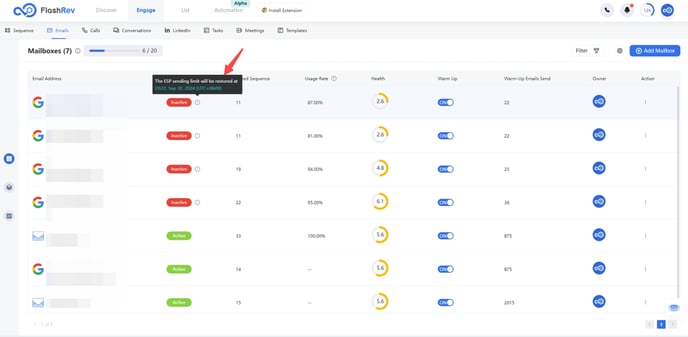
6. [Dialer] - Added synchronization mechanism where shortcut is deleted following dynamic list deletion
Starting this week, when a user deletes a dynamic list, the corresponding shortcut for that dynamic binding will be automatically removed from the dialer.
This enhancement ensures that your dialer remains organized and up-to-date. When you delete a dynamic list, the associated shortcut will be deleted simultaneously, eliminating any confusion and maintaining a clean user interface.
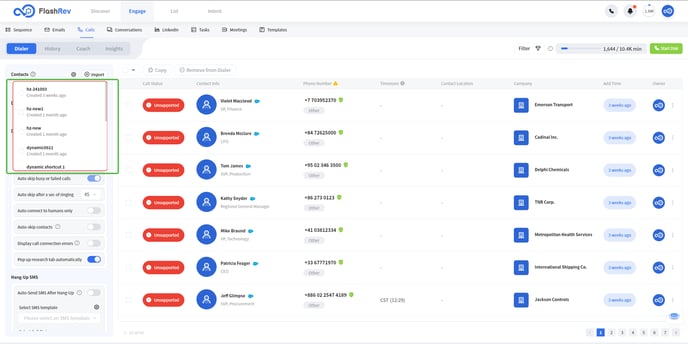
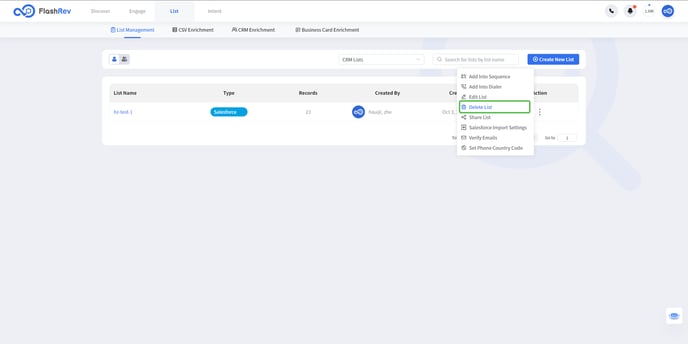
7. Support for synchronizing SMS and iMessage activity to a connected CRM
Starting this week, all SMS and iMessage send and reply events will be automatically synchronized and pushed to your connected CRM!
With this update, every time you send or receive an SMS or iMessage, the corresponding event will be captured and reflected in your CRM . This integration ensures that your communication history is always up-to-date, providing a comprehensive view of your interactions with prospects and customers.