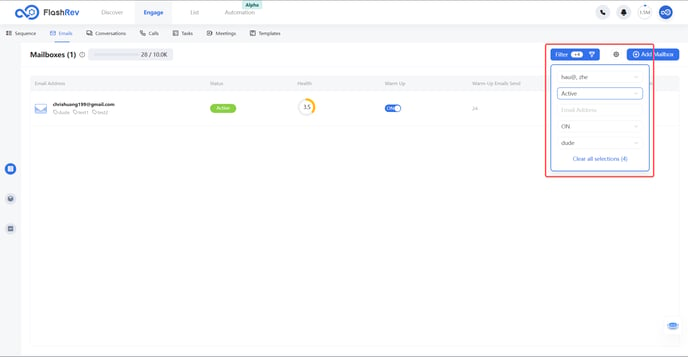FlashRev New Weekly Update [19th August 2024 - 24th August 2024]
FlashRev Discover
【FlashInfo PC】
- Under the Discover tab, task fixed: SEO company/people profile and SEO company/people list page login redirection info did not trigger user onboarding process.


- In the People Search under FlashRev, fixed the style change issue after clicking the header navigation bar event.


- Under the List tab and List Management sub-tab, resolve the issue of inconsistent statistical data between list level and list detail level due to the failure of real-time update of list level statistical data when importing HubSpot List data.
- In the List under List Management, resolved the issue where unselect all was not successful in the list detail page.
- In the Discover tab, fixed the issue in FlashRev where various functions triggers route jumping, leading to an undefined destination.
- Under the "List" tab and "CSV Enrichment" sub tab is a new feature: during the CSV enrichment process, should there be email data matched with 'people', a real-time email verification will be performed automatically, and only the validated emails will be returned.


- In the User & Plan section, when the user clicks on the Recharge button in the navigation bar, they are directly guided to the latest package purchase page.


- Under User & Plan, when the user's package expires, a friendly reminder is added to remind users to contact sales or directly purchase plans on the upgrade page. It also allows users to choose to log out or switch to other plans.


- "User & Plan" section, when users trigger the package upgrade pop-up in FlashRev product, it only displays packages that are equal to or higher than the current user's package level.


- Update the PC version of the people/company profile page and the pop-up of the people/company list page to support the latest onmi-channel engagement and lead & data package system.
seo-web page


people details page


company detail page

- Update to the mobile version of people/company profile page and people/company list page pop-up, to support the latest onmi-channel engagement and lead & data package system.
people page


company page
 . .
. . 
- In the Company Profile, filters have been added in Insights & Tech Stack to remove data without a company_id, preventing potential navigation issues.
- Fixed the issue where robots.txt could not be accessed, and added disallow /ai/ to robots.txt.
- Adding meta no-index to all pages under the /ai/ route to protect user data privacy.
- All interface endpoints related to Server side rendering have been modified to a new domain name to reduce internal service communication consumption.
- Under Home page, Optimized the example acquisition logic and performance on the homepage, greatly reducing the acquisition time of homepage examples, and updating the homepage examples according to the hourly hotspot.
- In the Company Profile section, we have resolved the issue of undefined routes caused by the missing company_id in the Similar Companies module.
FlashRev Engage
1. [LinkedIn] - Enhanced LinkedIn Automation Stability & Efficiency
In this release, we've made significant improvements to the stability of LinkedIn account bindings, ensuring smoother and more reliable automation processes. We've also increased the daily limit for sending connection requests from 5 to 20, enhancing the efficiency of your LinkedIn outreach efforts.
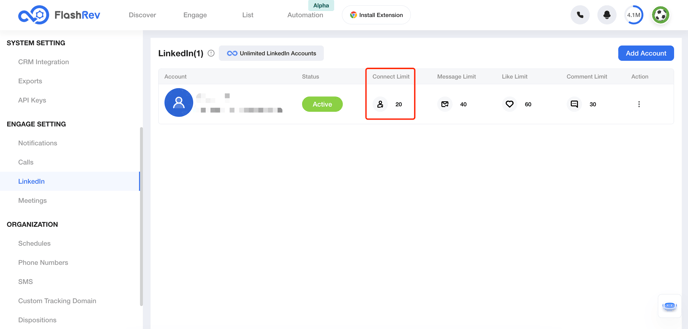
-
Stable Account Binding: After linking your LinkedIn account with FlashRev, the improved stability reduces the chances of disconnections or errors during automation. Simply connect your LinkedIn account in the settings, and our system will handle the rest.
-
Enjoy a more reliable LinkedIn automation experience with fewer interruptions. The increased daily connection limit empowers you to reach more potential leads daily, accelerating your outreach efforts.
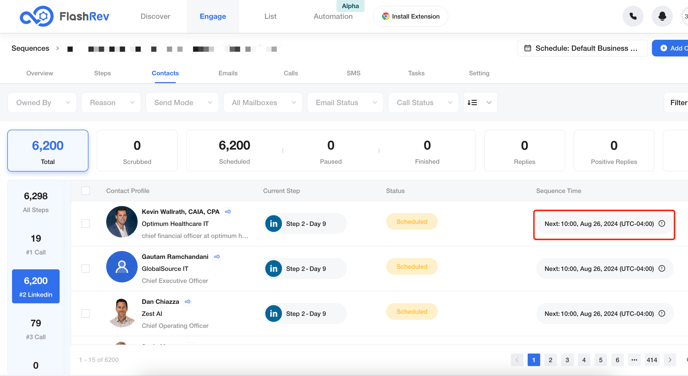
2. [Calls] - Show blacklisted numbers in dialer list
In the new version, when users import contacts to the dialer list, any contact's phone number matches a number that exists in the blacklist will be marked as “In Blacklist”. number marked as “In Blacklist” will be skipped when user starts dial.
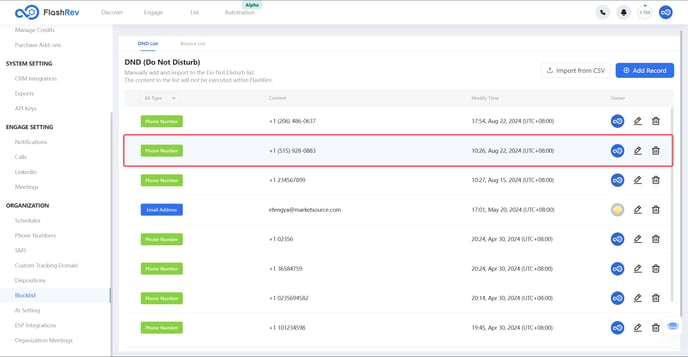
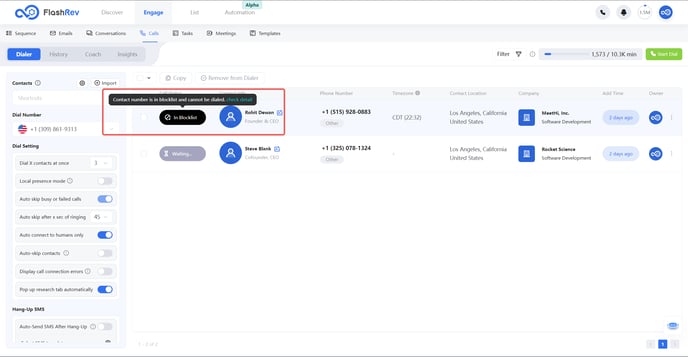
3. [Emails] - Support marked mailboxes by tags
In the new version, we support mailbox tag.
Users can group mailboxes by tagging them in Mailbox->Account settings, and a single mailbox can be marked with up to 3 tags.
We also added the feature of batch tagging in mailbox->bulk update.

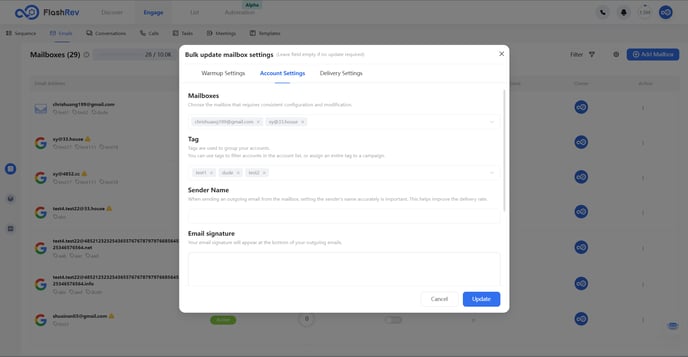
4. [Sequence] - Support selecting sender email by tags
In the new version, users can select the sending mailbox by tags when importing contacts.
Moreover, when users select a mailbox for sending emails, only the mailbox that is active at that moment can be selected, which further ensures the availability of the mailbox for sending emails and thus improves the execution efficiency of the sequence.
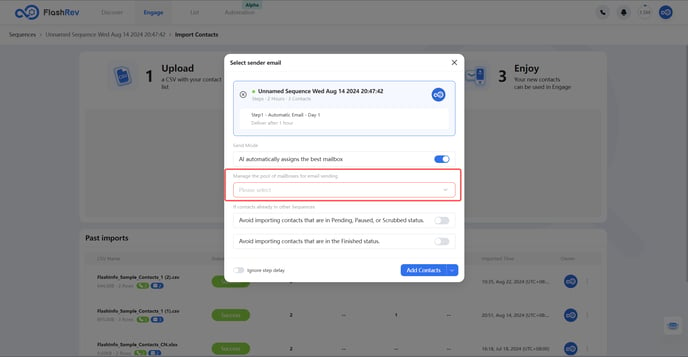
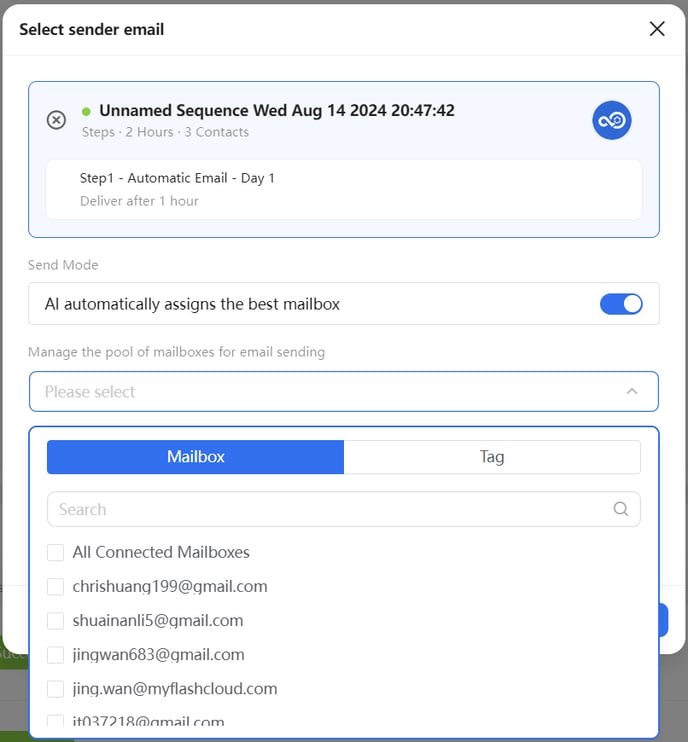
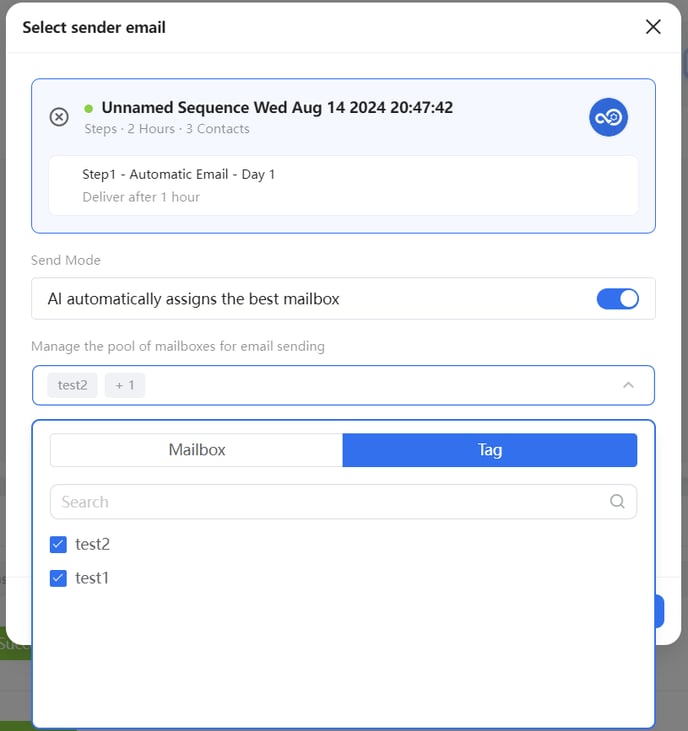
5. [Emails] - Support Mailbox filter
In last week's update, the mailbox list shows all the mailboxes under the organization. We consider the user's need to retrieve the specified mailboxes in the mailbox pool, so in this week's update, we add the filter to help users to find specific mailboxes in case of large numbers of mailboxes.