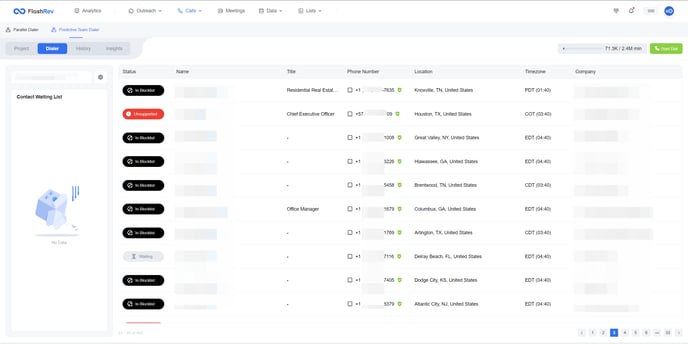FlashRev New Weekly Update [17th Mar 2025 - 22nd Mar 2025]
FlashRev Discover
[FlashAI]
-
"In the Agent section, the feature of dynamically creating track_id to resolve the exception scenario where AI Agent call cannot successfully link has been introduced."
[FlashRev PC]
-
Under Data, enhance source analysis when calling the data interface, identify high traffic and abnormal processes to avoid invalid data calls.
-
Under Account Settings, when clicking on the FlashRev Logo or visiting the main domain, it will redirect to the analytics homepage.


[FlashRev PC]- AIFlow
-
Under AIFlow, users can provide ICP Description to directly mine potential intent customers. AIFlow will conduct semantic analysis based on the ICP description and explore high-value clues across the web.
-



-
Under AIFlow, customers can set the number of sales leads to be mined daily. AIFlow will continuously collect leads every day based on the latest intelligence information from social media, providing customers with timely, fresh, and high-value customers.

-
In the AIFlow, the task allows customers to describe their products and services from the supply side. Our large language model will infer the keywords of interest to your potential customers and mine high-intention sales leads.

-
Under the AIFlow, customers can directly input the official website link, we will automatically crawl the link content and analyze your product/service/pain point/solution/typical case, and generate persuasive emails for you based on our self-trained professional big language sales model.

-
"In the AIFlow, you now have the ability to simultaneously set up to 12 kinds of custom Enrichment capabilities. After locating a contact, AIFlow will automatically supplement your contact information, verify Email or Phone, search for the latest social media trends of your customers, and apply them to email generation and subsequent multi-step trigger strategies. Each capability includes: Verify Phone, Verify Email, Enrich Email, Get Person Job Title, Get Person Current Company, Match Company ID, Get Company CEO, Get Company Executives, Get Person Location, Get Company Location, Get Person Latest Linkedin Post, Get Company Latest Linkedin Post, Enrich Phone."


-
Under AIFlow, AIFlow will generate various outreach strategies based on your products and services, based on the paradigmatic marketing model of the industry where customers are located. At each communication, it will combine the basic consensus of past communication situations with customers, to advance to the next sales link.

-
In AIFlow, the feature of customers can customize, modify or optimize multi-step touch strategies has been added.

-
AIFlow Tab, auto-assigns sender's email based on your organization's Mailboxes pool.

-
Under AIFlow, AIFlow allows customers to customize their working hours to prevent disturbing customers during non-working hours and causing resentment.

-
Under AIFlow, AIFlow automatically generates topics of potential interest to users and allows customers to delete and add more topic keywords.

-
Under AIFlow, AIFlow expands synonyms to avoid missing key sales leads and topics.

-
Under AIFlow, AIFlow will automatically search for the latest potential customer social media post links/content based on the topic, and mark the hit keywords, so as to identify the effects of different keywords.

-
Under AIFlow, AIFlow can automatically reverse search for contacts based on the collected social media links.

-
Under AIFlow, the task of automatically supplementing key customer intelligence such as contact methods after successfully obtaining contacts.

-
Under AIFlow, after the customer intelligence is fully supplemented, AIFlow will analyze and filter low-value leads based on the original ICP Description of the user, and FlashRev will only deduct Credits for the remaining high-value leads.

-
Under AIFlow, after successfully deducting Credits, AIFlow will automatically produce real outreach emails based on a multi-step strategy for customer review.

-
In AIFlow, after the customer's audit email is passed, the email will automatically be sent and, during sending, each email will be signed in real-time according to the signature policy set by the customer.

FlashRev Engage
1. New SMS Opt-Out Mechanism
This week, we have implemented a new mechanism to further reduce the failure rate of SMS delivery. This mechanism allows for more effective management of SMS opt-outs, ensuring better resource allocation and cost efficiency.
Key Features:
Phone numbers will be added to the opt-out list under the following conditions:
-
Manual Import: Users can manually import phone number records into the SMS opt-out list on the designated page.
-
Keyword Response: If a contact replies with a keyword that triggers unsubscription (e.g., "STOP") in the SMS.
-
Repeated SMS Failures: If the same contact number fails to receive SMS three times in a row within three days.
-
Landline Recognition: After a call with a contact, the contact number is recognized as a landline.
-
Wrong Number Identification: If the contact number is identified as a wrong number (typically an empty number) after a call.
Benefits:
-
Reduced SMS Failure Rate: By managing opt-outs effectively, the system can decrease the frequency of sending to unreachable numbers.
-
Cost Efficiency: Lowering the number of unnecessary SMS sends helps reduce overall SMS sending costs.
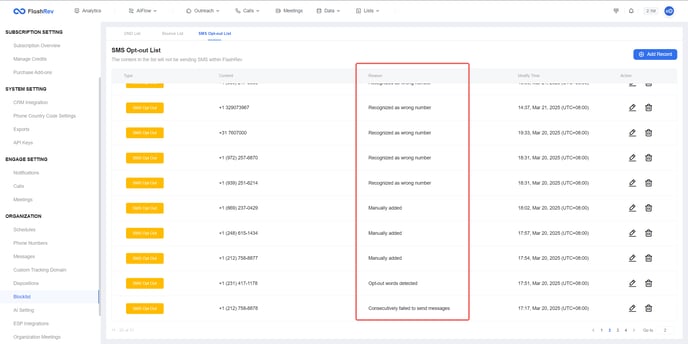
2. Phone number and SMS number management Enhancement
In this week's update, we have introduced a new feature displaying the number of users assigned to each number in both the phone number list and SMS number list.
Key Features:
-
Assignment Display: Admin can now see how many users are assigned to each number directly from the list, so that admin can quickly find out which numbers have been reassigned to multiple users and spot numbers that are not currently assigned to anyone.
-
Quick Insights: By hovering on a number, users can view which specific users are assigned to each number.
-
Quick Navigation: By clicking on a number, users can swiftly navigate to the number assignment page, making it easier to manage and assign numbers as needed.
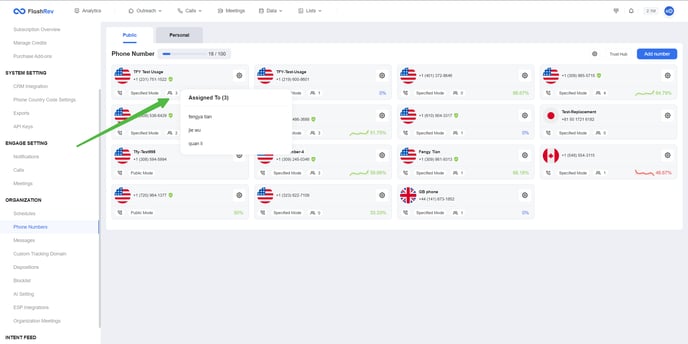
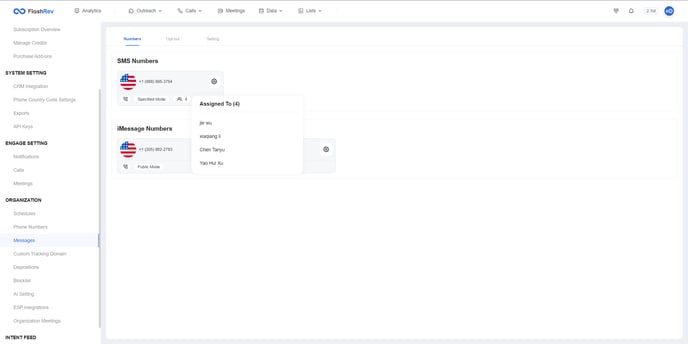
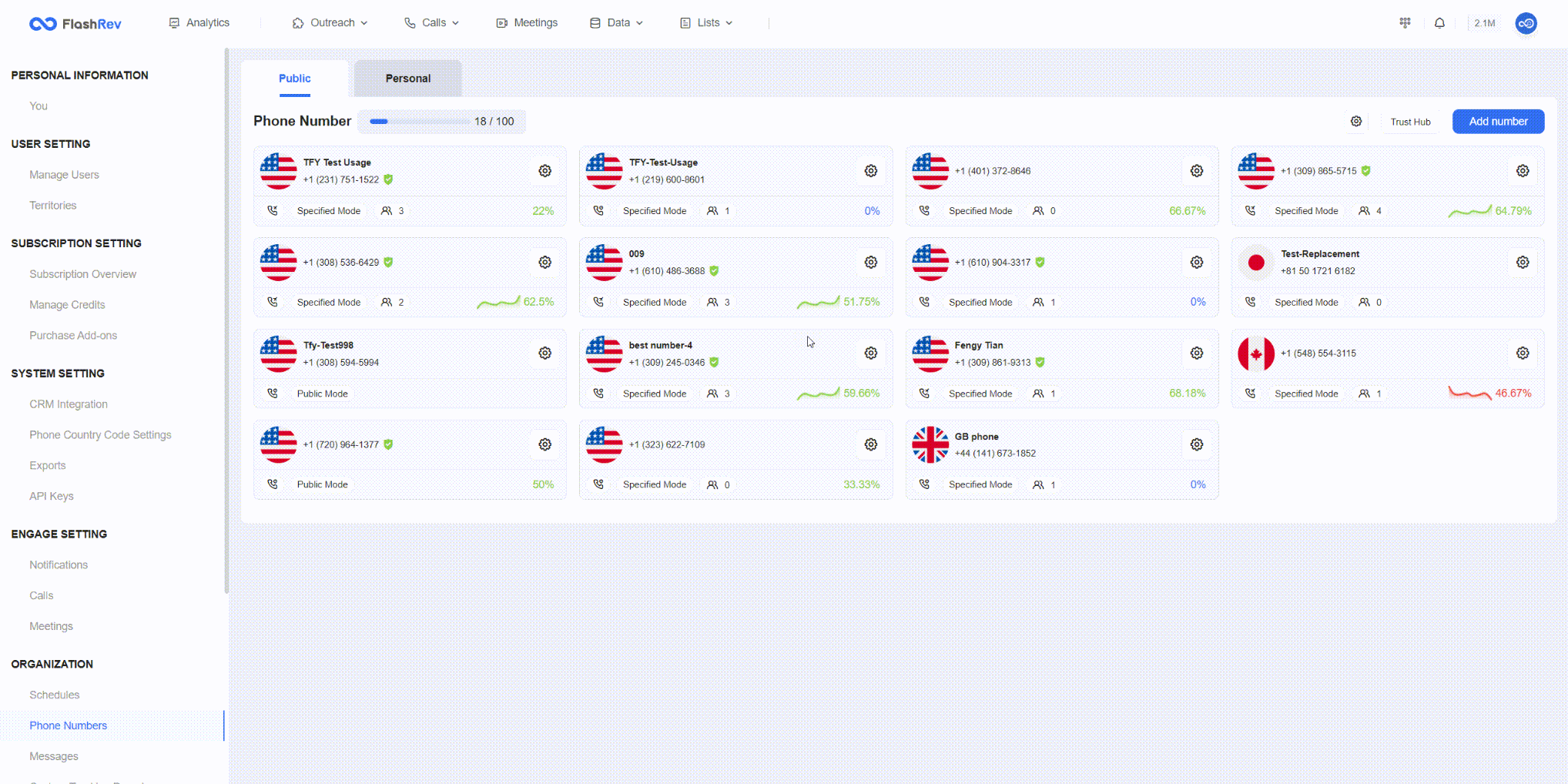
3. New Messages&LinkedIn Module Layout
We are excited to announce a redesigned and refreshed layout for the Messages& LinkedIn module, aimed at improving user interaction and efficiency.
Key Features:
-
The Messages module now features a modern unibox layout that enhances the overall user experience. Users can easily filter messages based on:
-
Inbox/Sent Direction: Quickly sort messages by whether they are incoming or outgoing.
-
Intent Tag: Filter messages according to specific intent tags for better organization.
-
Sending Channel: Sort emails based on the sending channels(Sequence/Hangup SMS/One-off SMS).
-
Unread Messages: A simple switch allows users to filter and view unread messages quickly.
-
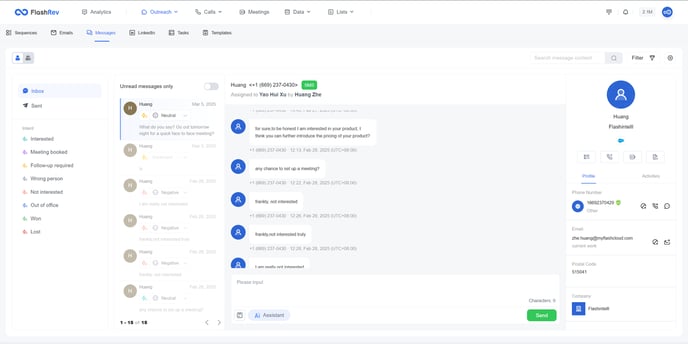
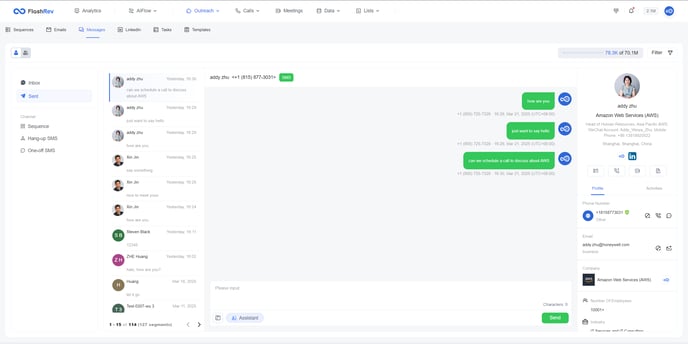
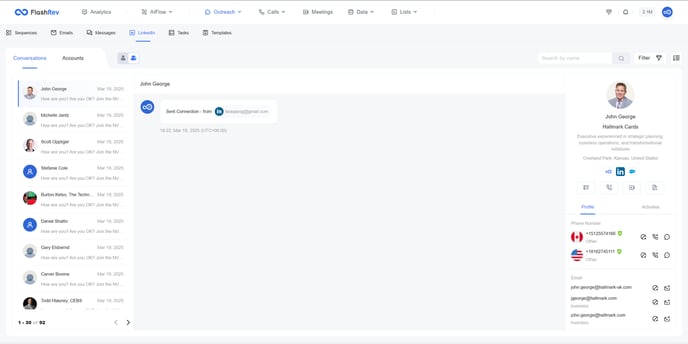
4. Message Number Permission Optimization
In this week's update, we have made significant optimizations to the permission settings related to message numbers, enhancing the user experience and functionality.
Key Changes:
-
Permission Adjustment: Based on the recent implementation of the inbound message round robin function, we have restructured how message reply tasks are assigned in each user's personal inbox.
-
Previous Limitations: Under the old permission system, users needed specific permissions to use a number before they could send messages. This limitation prevented them from replying to certain messages in their inbox.
-
New Version Improvement: In the new version, we have ensured that each user can reply to every SMS in their personal inbox, regardless of the number's permissions. This change allows for seamless communication and better task management.
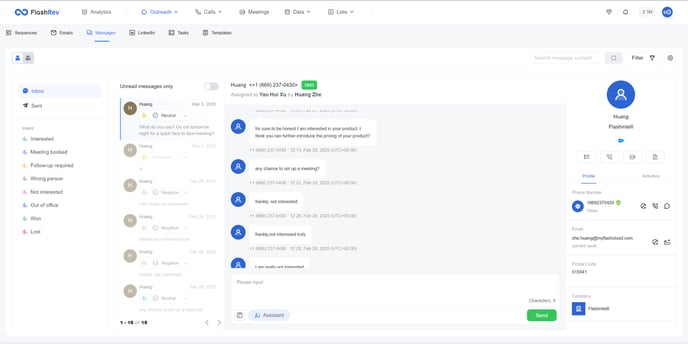
5. AI Flow Analytics Enhancement
In the middle of this week, we launched the AI Flow feature, accompanied by significant enhancements to the analytics page.
Key Updates:
-
AIFlow Type Statistics: We have added AI Flow type statistics to the analytics page, allowing users to track performance metrics related to the new feature - AI Flow.
-
Prominent Data Display: Users can now easily view the AI Flow data within key performance areas, including:
-
Replied
-
Replied (Positive)
-
Sequence Performance
-
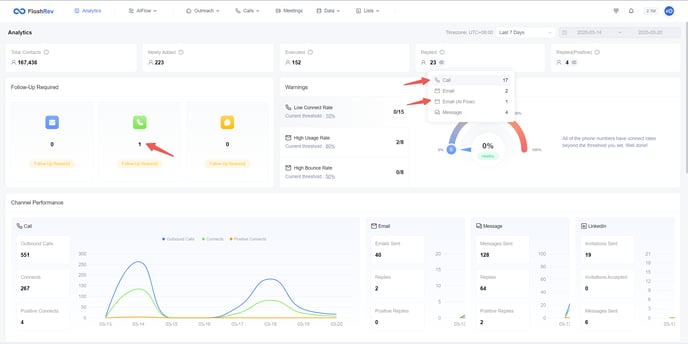
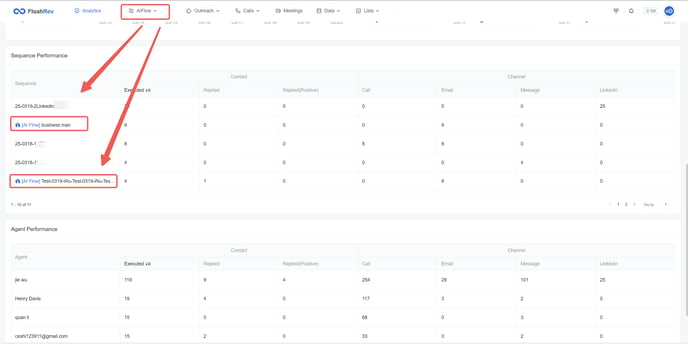
6. Contact Status Optimization in Team Dialer
This week, we optimized the display of contact status in the Team Dialer, enhancing clarity and usability.
Key Updates:
We have expanded the contact status options in the contact list. Previously, there were only two statuses: Waiting and Unsupported. The updates now include:
-
In Blocklist: The phone number exists on FlashRev's blacklist and cannot be called.
-
Skipped: The phone number has been called or received in the last X days (based on user settings) and cannot be called again.
-
High-Risk: The phone number has been flagged as risky by the operator.
-
Unsupported: The current caller ID does not support calling phone numbers in this area.
Before:
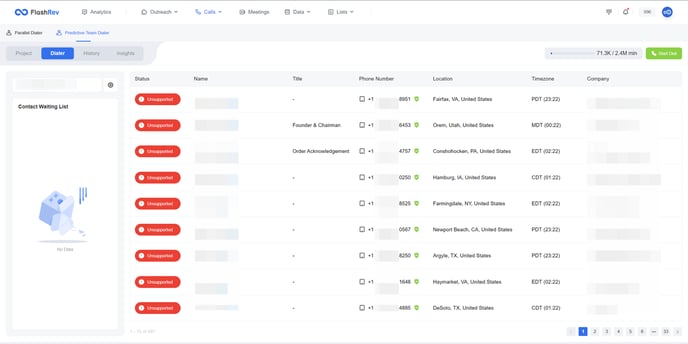
After: