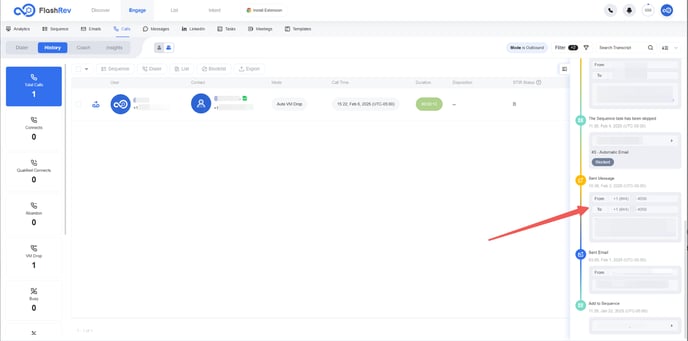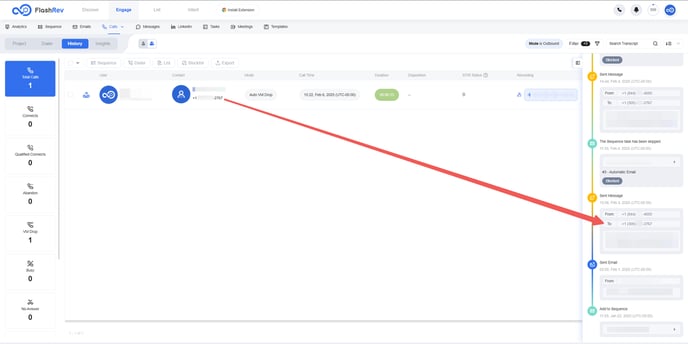FlashRev New Weekly Update [17th February 2025 - 22nd February 2025]
FlashRev Discover
【FlashRev PC】
-
CSV Enrichment, "List" tab:
-
Show the "Enrich New CSV" upload button in the historical version of CSV Enrichment.
-

-
Fixed the error of adding items to a Sequence from a CSV in the "List" tab.



-
CRM Enrichment, "List" tab:
-
Released Salesforce Dynamic Lists in the new table view.
-


-
Enabled header search functionality for direct searching by list name.

-
Added header sorting functionality based on total contacts, created time, and updated time.

-
Updated the data volume calculation for each Salesforce list to real-time, ensuring data consistency.
-
Added support for Salesforce Dynamic Lists with the LAST_N_DAYS condition for dynamic data retrieval.



-
Enhanced the Salesforce List details page with infinite scrolling.
-
Added header search functionality to the Salesforce List details page for searching prospect information (name, email, phone).

-
Added header sorting functionality to the Salesforce List details page (person name, city, etc.).

-
Enabled table header actions (remove empty data, remove duplicate data) on Static Salesforce List details pages.


-
Enabled actions (remove invalid phone numbers, set country codes) on the phone field of Static Salesforce List details pages.

-
Added enrich functions (email and phone number verification) to the Salesforce List details page.


-
Added email and phone number enrichment functions (based on person name, company name, or single information like email, phone, LinkedIn URL).
-
Enabled automatic execution of configured enrich functions for newly synchronized data in Dynamic Salesforce Lists.

-
Enabled setting multiple phone fields as primary phones or multiple email fields as primary emails simultaneously.

-
People List, "List" tab:
-
Optimized the style of the "Select All" feature on the People List details interface.
-


-
Resolved the issue of People List timeouts during large data volume exports.
-
Resolved the batch selection error in the details page of large data volume People Lists.
-
Resolved the issue of "-" appearing in email verification status details due to timeouts during large data volume exports.

-
Engage, Sequence:
-
Provided a bulk query API for email preview.
-
-
Added event tracking to traffic from Google Ads and Meta Ads to the SEM page.
【AI Agent】
-
Campaign Settings, Campaign:
-
Added support for setting multilingual prompts independently by language in AI Prompt.
-

FlashRev Engage
1. Increased Input Limit for Value Propositions
This week, we released an update that expands the character input limit for value propositions in the AI Settings.
Key Features:
The decrease in the cost of using AI macromodels has enabled us to increase the input limit, allowing for more detailed and comprehensive value propositions. The previous limit is 1000 characters and now it has expanded to 5000 characters.
Benefits:
Users can now provide more in-depth descriptions and information in their value propositions, improving the effectiveness of the AI's responses and analyses.
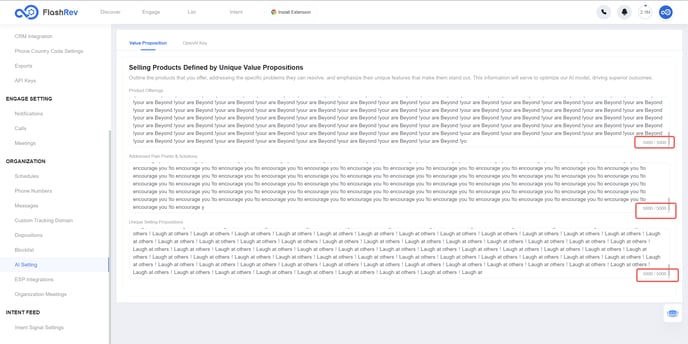
2. AI Intent Recognition Enhancement with DeepSeek and OpenAI
This week, we released the integration of DeepSeek and FlashRev for AI intent recognition across calls, emails, and SMS replies.
Key Features:
The DeepSeek model is now uniformly accessed for identifying and labeling intents in the following interactions:
-
Answered Calls
-
Email Replies
-
SMS Replies
The system currently supports the following labels for intent recognition:
-
Interested
-
Meeting Booked
-
Follow-up Required
-
Wrong Person
-
Not Interested
-
Out of Office
-
Lost
-
Won
Benefits:
-
Improved Accuracy: The integration of advanced models enables more precise understanding and categorization of customer intents.
-
Enhanced Workflow: By automatically labeling intents, users can streamline follow-up actions and improve response strategies.
-
Comprehensive Coverage: This enhancement provides a unified approach to understanding customer interactions across multiple channels.
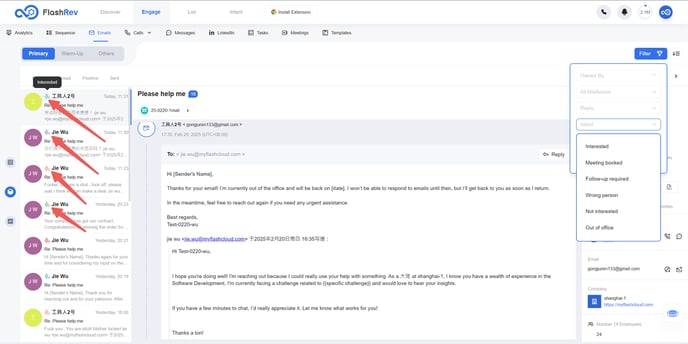
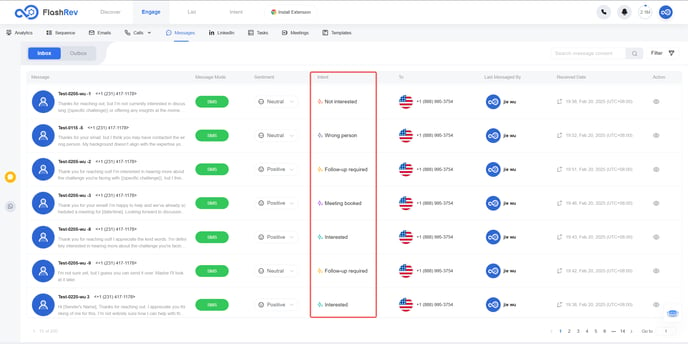
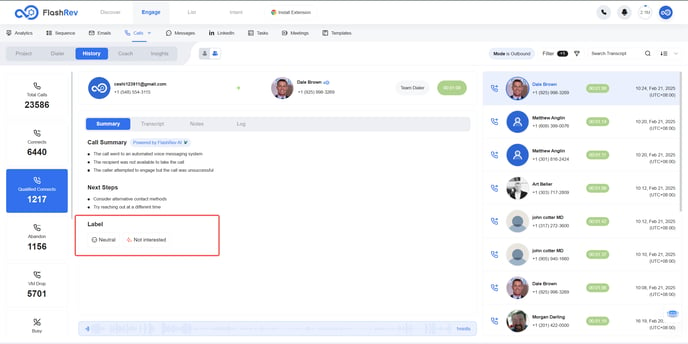
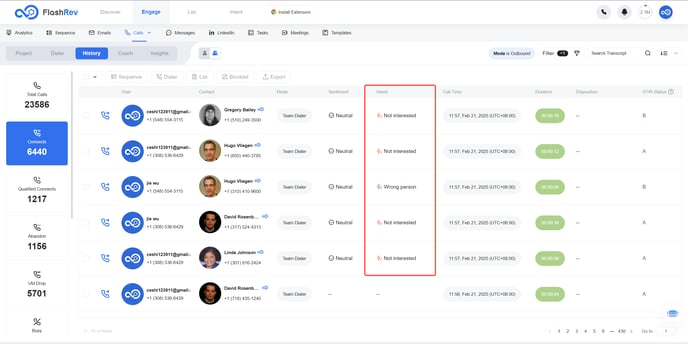
3. Automatic AI Emotion Labeling for SMS Replies
In our ongoing efforts to enhance user experience, we are excited to announce an important update regarding emotion labeling for SMS replies.
Key Update:
A few weeks ago, we introduced manual emotion labeling for SMS replies. However, we observed that users will not be able to fully tag all SMS replies due to huge volume of replies.In this version, the system will automatically analyze the text content of SMS replies using an AI model to identify and label the emotion.Users will still have the option to manually modify the labels as needed, providing flexibility and control.
Benefits:
-
Increased Engagement: By automating the emotion labeling process, users can more efficiently manage and respond to SMS replies, reducing the likelihood of important messages being ignored.
-
Improved Accuracy: The AI-driven labeling enhances the accuracy of emotion assessment, ensuring better understanding of customer sentiments.
-
Flexibility: Retaining the manual modification capability allows users to fine-tune the labels based on their insights.
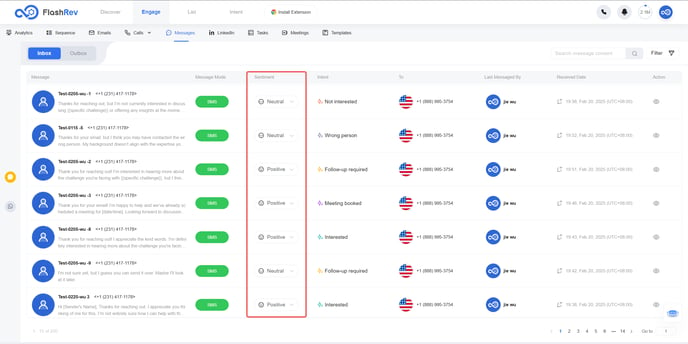
4. Optimizations to Shortcut Selection in Team Dialer
We are pleased to announce several enhancements to the shortcut selection process in the Team Dialer, aimed at improving user efficiency and flexibility.
Key Updates:
-
Support for Multiple Shortcuts
Overview: Users can now select multiple shortcuts simultaneously when creating or editing a Team Dialer project.
Benefits: This feature allows for quicker and more efficient setup, enabling users to streamline their workflows.
-
Grouping of Shortcuts by User
Overview: Shortcuts can now be grouped based on user preferences.
Benefits: This organization makes it easier for users to find and select relevant shortcuts quickly, enhancing overall usability.
-
Dynamic Shortcut Selection
Overview: The system now supports selecting dynamic shortcuts created from a dynamic list.
Benefits: Users can leverage real-time updates to shortcuts, ensuring that the most relevant options are always available without manual adjustments.
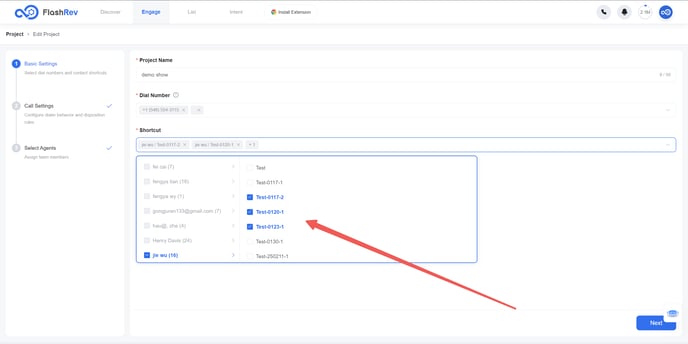
5. Optimizations for Team Dialer Caller ID Selection
We are excited to announce key enhancements to the number selection process in the Team Dialer, aimed at improving usability and efficiency.
Key Updates:
-
Support for Searching Numbers
Overview: Users can now search for specific calling numbers when creating or editing a Team Dialer project.
Benefits: This feature simplifies the process of locating the desired number, saving time and reducing frustration.
-
Displaying the Nickname of the Number
Overview: The system will now display the name associated with each calling number in the selection list.
Benefits: This enhancement allows users to quickly identify and select the correct number, enhancing clarity and usability.
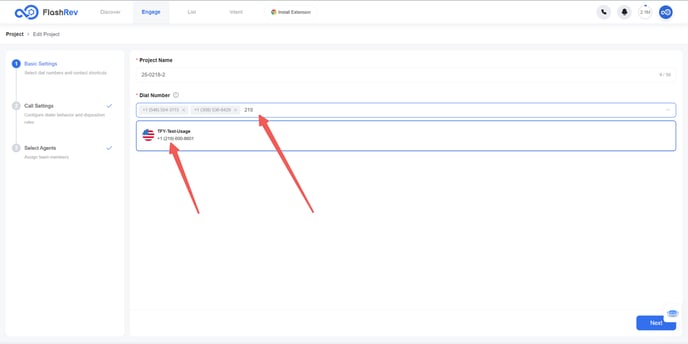
6. Bug Fix for SMS Reply Rate Display
This week, we launched a fix for a critical bug that affected the display of SMS Reply Rate in the sequence list.
Background:
The SMS response rate for sequences was incorrectly shown as zero in the sequence list, even when SMS replies were received. This led to confusion regarding the actual engagement levels.
Fix Implemented:
Status: The issue of inaccurate SMS response rates in the sequence list has been resolved. The SMS recipient numbers are now displayed correctly, ensuring that response rates reflect actual engagement.
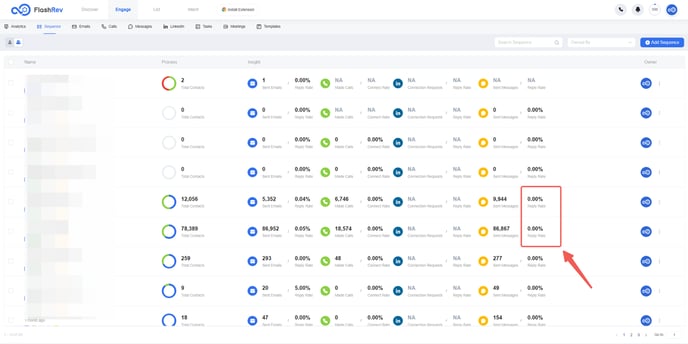
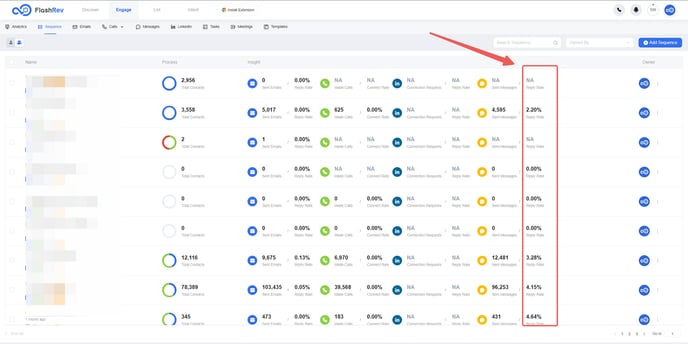
7. Bug Fix for SMS Number Display in User Activity
This week, we launched a fix for an issue regarding the display of outgoing and incoming SMS numbers in user activity records.
Background:
Users experienced a problem where, in the activity record, the outgoing and incoming SMS numbers were displayed as the same. This caused confusion regarding the actual sender and recipient of the messages.
Fix Implemented:
The issue has been resolved, and the outgoing and incoming SMS numbers are now accurately displayed in the user's activity records.