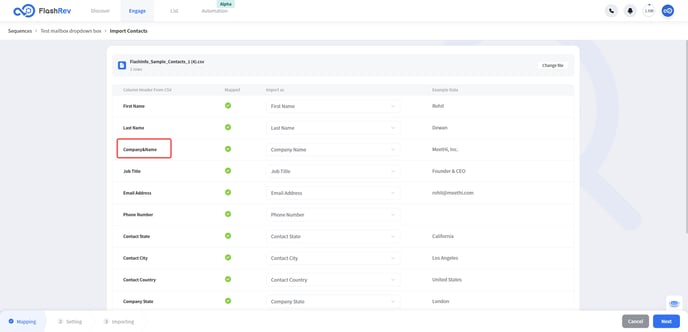FlashRev New Weekly Update [16th September 2024 - 20th September 2024]
FlashRev Discover
【FlashInfo PC】
-
Under the Discover tab and Company Search sub-tab, the task of presetting over 7000 keywords for Topic Intent is executed. Real-time updates are triggered every few days and a certain amount of data is pre-fetched and stored in advance, making the data return of Topic Intent more real-time and abundant.
-
Under the List tab, in the CRM List, we fixed an issue where the re-import of Lead data was not updated successfully when the mapping was modified to delete some fields after importing Lead data from Salesforce Lead List.
-
In the CRM List under the List tab, a new feature has been added to the SalesForce Dynamic List that allows for setting up of Country Code. This feature enhances the ability to categorize and sort records based on specific country codes, improving data organization and management.
-
In the List tab under the CRM List sub-tab, the issue of Salesforce Dynamic List Import data failure caused by distributed storage has been fixed.
-
Under the List tab, in the CRM List sub-tab, adjustments were made to the SalesForce dynamic List synchronization interval settings to resolve the issue of data synchronization failures caused by SalesForce's frequency limitations on interface calls.
-
VisitorIntel service migration to resolve the impact of visitor traffic on the FlashRev system, enhancing the stability of the FlashRev system.
-
Fixed the issue of the backend server continuously restarting due to exceeding memory, enhancing system stability.
-
User password reset page user interface enhancement
【Chrome Extension】
-
In the Chrome Extension, the feature to add to sequence now supports choosing the sender email from a dropdown menu.
-
Optimized the performance issues of server-side rendering in SEO pages.
-
Fixing the multilingual issue of the SEO registration paid guidance pop-up.
-
Optimized SEO backend server memory issues, enhancing system stability.
-
Solved the issue where the chat history of AnswerAI might appear gibberish.
-
Fixed the issue where AnswerAI encountered a 404 page due to server node cache problems.
FlashRev Engage
Features:
1、[Calls] - Display Comprehensive Contact Profiles for Outbound and Inbound Calls
We’ve enhanced FlashRev with a powerful new feature that displays detailed contact profiles during both click-to-call and inbound calls. Users can now instantly view vital information such as the contact's source (whether from your CRM or FlashRev), their phone and email details, company data, and all custom CRM fields mapped by the user. This feature is designed to streamline the calling process and improve productivity.
For teams working with large CRM lists, this update eliminates the friction of switching between platforms like FlashRev and your CRM by providing instant access to all relevant contact data in one place. Whether you’re following up on leads or managing customer relationships, the ability to see full contact profiles during calls ensures you’re always well-prepared.
This functionality goes beyond what’s offered by other leading sales engagement platforms by integrating not only basic contact details but also CRM-specific fields that can be customized for your workflow. It’s perfect for users who need complete visibility into their contact database, enabling faster, more informed conversations that lead to better engagement and outcomes.
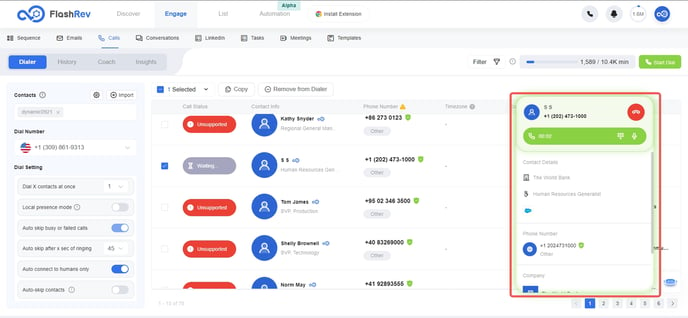
2、[Calls] - Prioritize Web-Based Ringing for Inbound Calls
In this update, we’ve introduced a mechanism to prioritize ringing on the web interface when an inbound call is received. If a user has set their calls to forward to an external number, but their FlashRev web page is active and online, the call will now ring through the web interface first.
This ensures that users can conveniently manage calls directly from their browser without relying on an external device, providing a smoother, more efficient call handling experience. Whether you're at your desk or working remotely, FlashRev ensures that your inbound calls are seamlessly managed through your preferred platform.
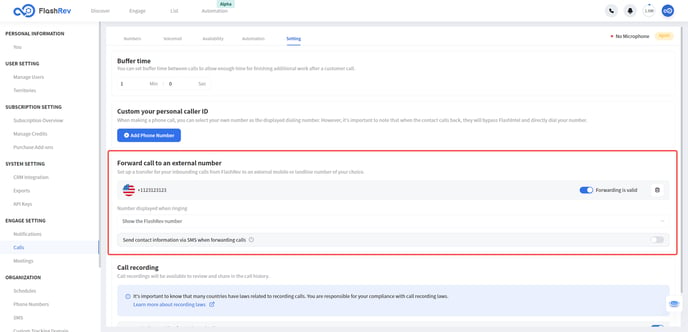
3、[Account Management] - Resource Transfer Mechanism for Removed Accounts
In this version, we’ve introduced a resource transfer mechanism for cases where a user’s account is removed by the organization owner. Upon account removal, the organization owner will receive an email detailing which mailboxes were linked to the FlashRev platform by the removed user. Additionally, ownership of those mailboxes will automatically transfer to the organization owner, who can then decide whether to retain or unbind them.
This feature allows organization owners to efficiently recover valuable mailbox resources while promptly unbinding any that are no longer needed, ensuring better management of organizational assets and minimizing resource waste.
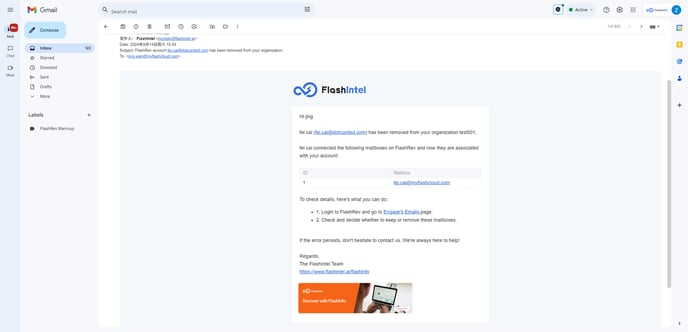
4、[Notifications] - Email Alerts and Resource Release for Expired Organizations
In this version, we’ve implemented an email notification system to alert organization owners when their organization is set to expire in 30 days. Business administrators will receive a reminder that all resources tied to the organization—including mailboxes, LinkedIn accounts, phone numbers, and SMS numbers—will be released 3 days after the email notification.
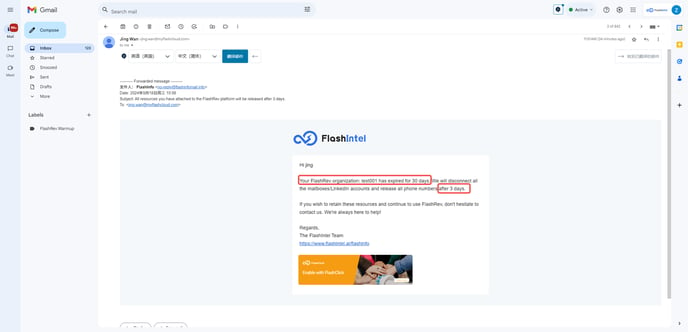
For cost control purposes, FlashRev will retain these resources for a total of 33 days after expiration. If no action is taken by the organization owner, resources will be automatically released, ensuring efficient recovery and availability for other customers. This feature helps prevent the loss of important resources while allowing FlashRev to provide high-quality phone numbers and other assets to its user base.
5、[Performance Enhancement] - Improved Loading Speed of Mailbox Pages
In the past two weeks, we’ve rolled out several new features for mailboxes, including mailbox tagging, related sequences, and usage rates. While these enhancements have enriched the mailbox list, they also led to slower loading times. In response, the FlashRev team has implemented a series of optimizations to significantly improve the loading speed of the mailbox list by 1x! You can compare the two GIFs below to see the impressive results of our optimization efforts.
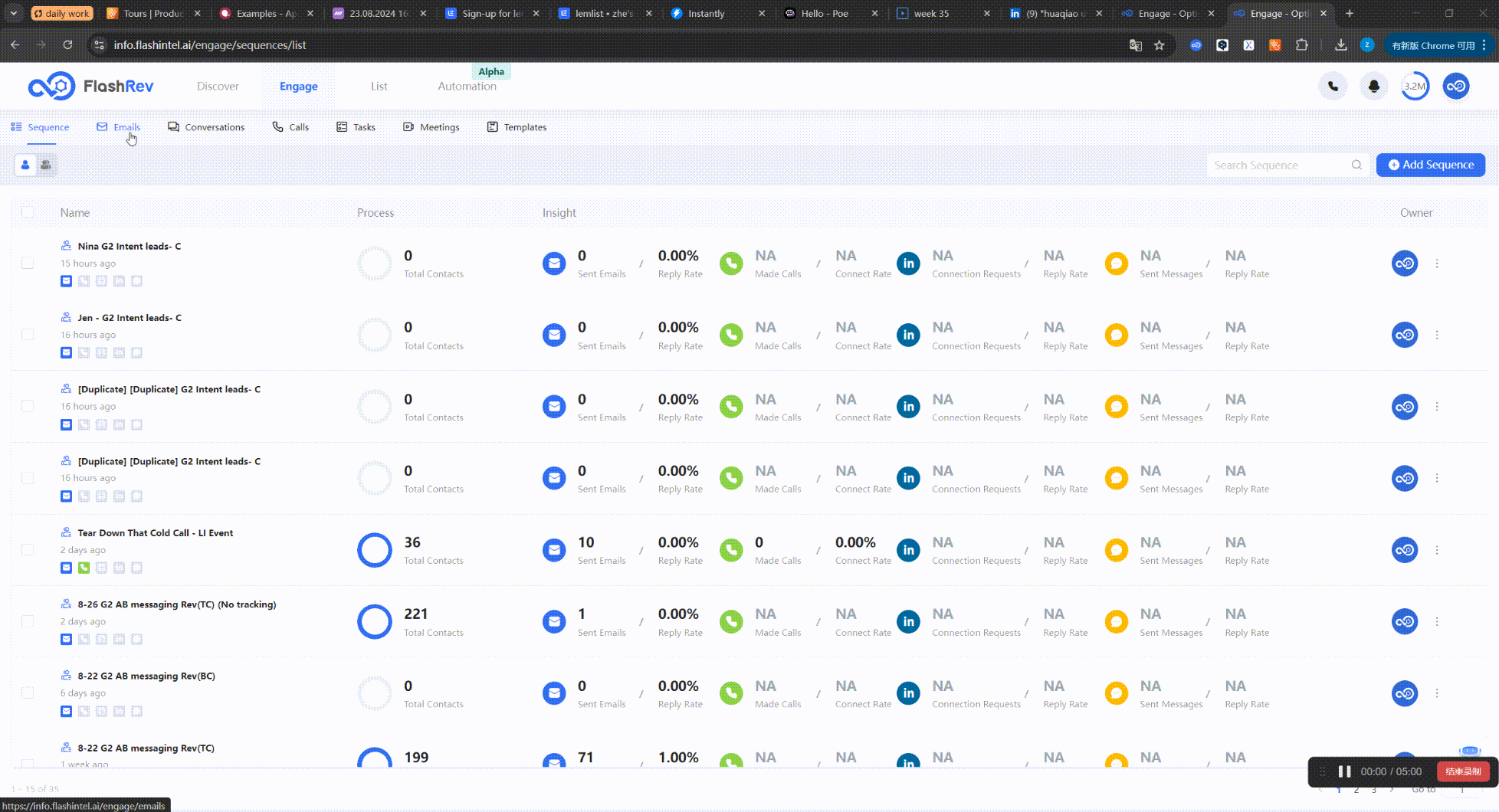
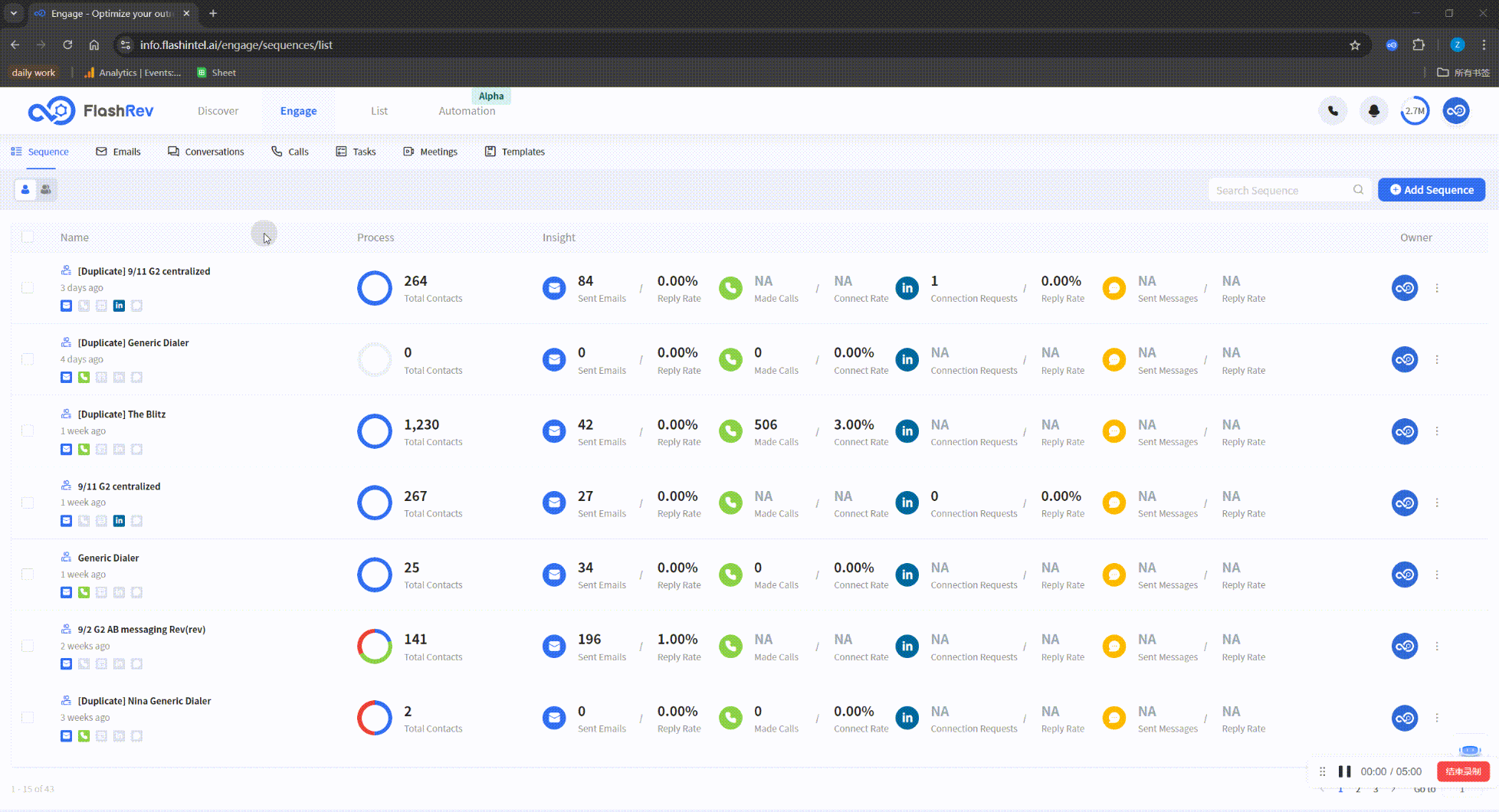
This enhancement ensures a smoother user experience, allowing for quicker access to your mailbox information, ultimately boosting productivity and efficiency.
6、[Call Recording] - Support for Recording "VM Drop" Calls
After analyzing user call data, the FlashRev team identified that "VM drop" (voicemail drop) calls account for a significant portion of all calls. We recognized that users may need to listen to recordings of these calls in certain situations — such as verifying whether their outbound calls actually reached a contact's voicemail, which helps assess the quality of the contact.
In response, we’ve enabled the recording of "VM drop" calls in the background (provided that call recording is enabled in the user settings). If you need access to these recordings, please feel free to contact the FlashRev team for assistance.
This feature enhances call transparency and provides users with valuable insights into their outbound call performance.
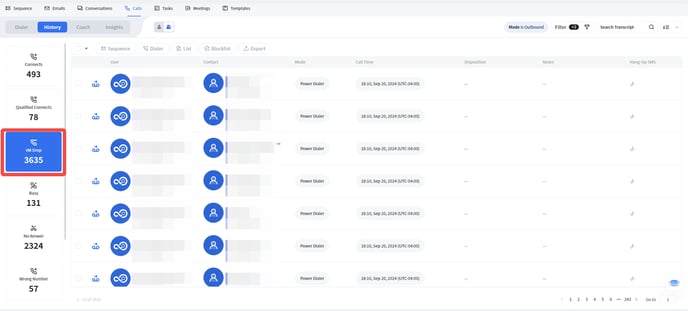
7、[CSV Import] - Support for Special Symbols in Table Headers
Based on user feedback, we’ve improved the CSV import process to support special symbols in table headers. Previously, when users imported contacts using their own CSV templates, headers containing symbols like "&" or "*" were not recognized by FlashRev, requiring users to modify their templates to meet the platform's import standards.
In this new version, we've introduced compatibility for these special symbols, making the import process smoother and more user-friendly. Now, importing contacts via CSV is more seamless than ever, saving you time and effort!