FlashRev New Weekly Update [16th June 2025 - 21st June 2025]
【FlashRev PC】
-
Under the Enrichment tab, the task of checking the status of whether a website can be successfully obtained when users retrieve content through URLs has been implemented.

-
Under the Enrichment tab, users can utilize FlashAgent for LLM with deep research by FlashRev (1 Layer).


-
In the "Enrichment" tab, the feature "Users can use FlashAgent to conduct LLM with deep research by GPT (1 Layer)" has been implemented.


-
Under the Enrichment tab, the feature "用户可以使用FlashAgent -> LLM with deep research by Gemini (1 Layer)" has been added.


-
In the Enrichment tab, the feature "用户可以使用FlashAgent -> LLM with deep research by Perplexity (1 Layer)" has been added. This feature allows user to leverage FlashAgent with a layer of deep research functionality by Perplexity for enhanced LLM performance.


-
"List Building" tab, Rename List: All types of list support user Rename List.


-
Under the List Building tab, the feature of Add Into Sequence allows all types of list listings and contact details to support user Add Into Sequence.

-
"List Building" tab, "Add Into Dialer": All types of list details and contact details support users to Add Into Dialer.

-
Under the List Building, Edit List: All types of list lists and contact details except CSV support user editing of the list.


-
Under the List Building tab, "Add To Other List" allows all types of list and contact details to support user addition to another list.


-
Under the List Building tab, the task of View Company supports users to view all types of list lists and contact details.
-
"List Building" tab, "View in People: All types of list lists and contact details support user view in People

-
"Under the List Building tab, the feature allows all types of list to support user Share List"

-
Under the Tab "List Building", the feature "Delete Row: All types of list lists and contact details support user Delete Row" is now available.

-
In List Building, the task Export List is available, allowing users to export all types of list and contact details.

-
Under the User & Plan, the issue where user data was not displayed when viewing Subscription Overview has been fixed.
-
Under User & Plan, Display Organization ID in User Management List

-
Under "User & Plan", "If the user logs in without a network, it will prompt a network anomaly, please check your network connection!"
-
Under "User & Plan", when sales submit a lark approval or users make a self-service payment to purchase a package, the system will automatically calculate and recharge Fair Policy tokens based on the Fair Policy tokens, Total Price, Seat Price and User Seats quantity entered by the sales.

-
Under User & Plan, when the user purchases a package on their own, Fair Policy tokens are automatically calculated and recharged according to the package template's Fair Policy tokens, Seat Price, and User Seats quantity.
-
"Under User & Plan, after users switch to token mode, all previous insufficient balance restrictions under non-token mode are hidden."
【FlashAI】
-
Under the Agent tab, the issue of user not having a default name filled while creating an Outbound campaign.

-
Under the Agent tab, the task of rectifying the scenarios where some AI Agent services could not be connected due to abnormal conditions is completed.


-
Under the Agent tab, when users experience AI Agent by scanning the FlashAI QR Code through the account of FlashIntel company, the relevant contact will be created as a Hubspot contact, and a notification will be pushed to the Lark group for sales.

-
Under the Agent tab, users can bulk upload KB to AI Agent.

-
In the Agent tab, users can now monitor the real-time construction progress of the AI Agent's KB.

-
Under the Agent tab, users can directly download KB files from the campaign page.

-
Under SEO, users can experience the entire process of AIFlow on the official website without logging in.

-
Under SEO, users can experience the full process of AIFlow and conveniently get Pitch information.



-
Under the SEO tab, users can directly view the real-time generated email effect when experiencing the full process of AIFlow.


-
Under SEO, users can trigger the direct registration and package purchase process while experiencing the full flow of AIFlow.



FlashRev - Outreach
1. AI Email Polisher for automatic emails
We are excited to announce enhancements to AI-assisted email content generation in this update.
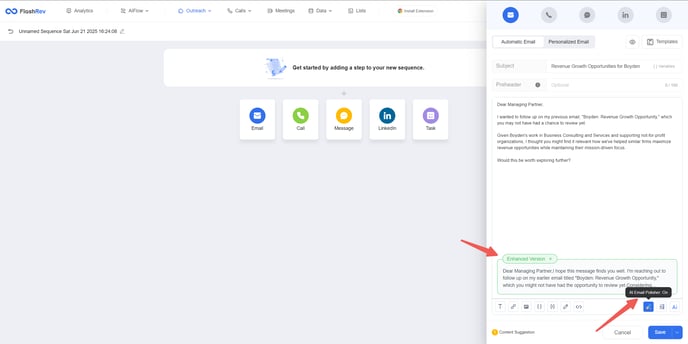
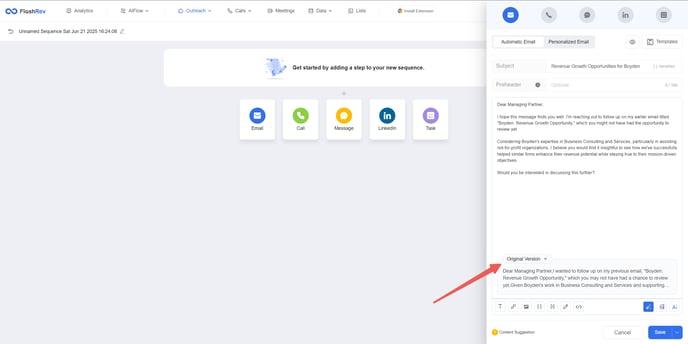
Key Features:AI Email Polisher for automatic emails
-
Before Update: Although FlashRev Sequence has some AI-assisted features in email steps, all of them need to be triggered manually and they are not easy to find.
-
After Update: The AI Email Polisher will now automatically activate when users edit their email steps in Sequences. As users edit their email content, the AI Email Polisher will generate an improved version of email content in real-time, labeled as “Enhanced Version.” Users can easily replace the original email content with the enhanced version by clicking on “Enhanced Version.” If users are not satisfied with the AI-generated content, they can revert to their original email content at any time by clicking “Original Version.”
-
Note: Please be aware that the AI Email Polisher will not function when using HTML mode in automatic email.
2. Auto-Refresh Mechanism for Team Dialer
We are pleased to announce the addition of an automatic reloading mechanism for the team dialer when the dialing list is temporarily empty.
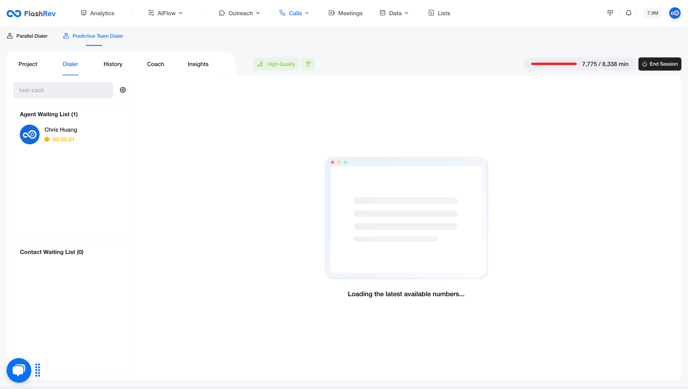
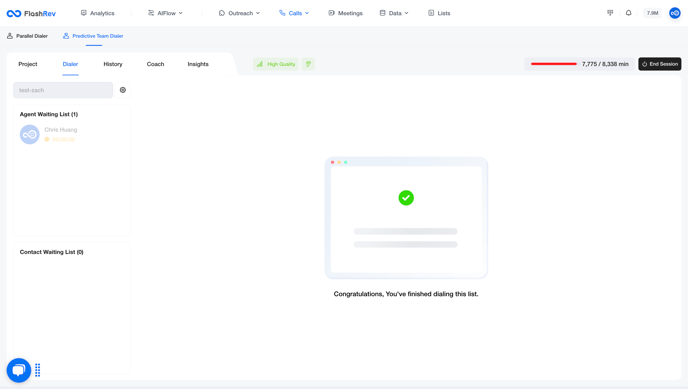
Key Features: Automatic Reloading
The current project data may originate from shortcuts or dynamic lists synchronized with CRM.
-
Before update: once a user clicked "start dial" in team dialer, the system would retrieve available numbers in the shortcuts. When the dialing list becomes temporarily empty, the system will trigger "end session" automatically , and users need to re-click "start dial" to fetch the latest available numbers. Many users need to frequently click "end session" and "start dial".
-
After Update: If new batches of numbers are added to the shortcut or dynamic list while a dialing session is active, the system will automatically reload to include these new numbers in real-time. So users are able to engage in longer dialing sessions.
Benefits
-
Extended Dialing Sessions: This feature allows users to maximize their dialing time without interruption, reducing the need for repetitive start dialing operations.
-
Improved Efficiency: By automatically obtaining additional dialable numbers, users can maintain a steady workflow and enhance their productivity.
3. Quick Filtering of Available Phone Numbers in Team Dialer Panel
We are pleased to introduce a new feature in the team dialer that enhances the user experience by allowing for quick filtering of available phone numbers.
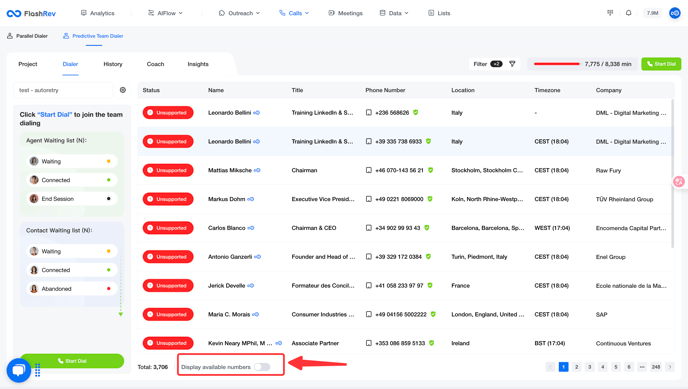
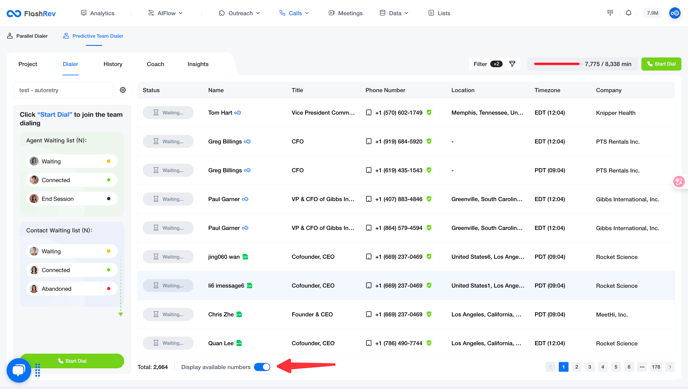
Key Features: One-Click Filtering
-
Background: In team dialer, when an agent selects a specific project, the right panel will display all phone numbers included in the project along with their statuses.In the FlashRev system, there are six statuses for phone numbers:
-
1. **Unsupported**: The selected caller can not cover the area where the contact number is located.
-
2. **In Blocklist**: The contact number is on the system's blacklist.
-
3. **High-Risk**: The contact number is recognized as being from a medium or high-risk area.
-
4. **Skipped**: The number has been put on hold due to the enabled “auto-skip” feature in the project.
-
5. **Deferred**: The specific number does not meet the conditions during the current time period due to the enabled “call hour” feature.
-
6. **Waiting**: The number can be dialed normally.
Only No.6 are recognized as "available numbers" in team dialer. -
-
Before update: users could see the total number of phone numbers in a project but lacked visibility into which numbers were actually available. This led to confusion and unnecessary project switching.
-
After Update: With the new filtering feature, users can quickly identify how many numbers are available to dial, reducing the need to switch projects repeatedly.
4. FlashRev Meeting Updates
We are pleased to announce 3 key enhancements to the meeting module in FlashRev.
-
Enhancement 1: Uniqueness Judgment for Calendar Binding

-
Before update: Previously, a Google Calendar account could be bound to multiple FlashRev accounts, causing confusion for users trying to find their meeting times.
-
After Update: After this update, each Google Calendar account can only be bound to one FlashRev account. If a user attempts to duplicate the binding, the system will display an error message, streamlining the booking process.
-
-
Enhancement 2: Default Background Image for Bots in Meetings

-
Before update: The previous default background for bots in Google meetings was a plain black image, which lacked visual appeal.
-
After Update: The new background now incorporates more FlashRev elements, providing external attendees with a better understanding of FlashRev. Additionally, a QR code is included, allowing attendees to easily visit the FlashRev website.
-
-
Enhancement 3: Optimized Opening Logic for Conference Sub-Pages
-
Before update: Previously, when users clicked to view a conference with a past status, the sub-page opened in the same tab, which disrupted navigation.
-
After Update: After the update, clicking on the post-conference sub-page will open it in a new browser tab, allowing users to maintain their last viewed position in the booking list.
-