FlashRev New Weekly Update [13th January 2025 - 17th January 2025]
FlashRev Discover
FlashRev PC
-
Discover Tab - People Search: Resolved the judgment issue between business and personal email in the Export data function.


-
Discover Tab - People Search: Fixed an issue where data could not be added to the Dialer or Sequence after being viewed in search from the List page.
-
Intent Tab: Fixed the inconsistency in personnel data names between the list page and the details page.

-
Intent Tab: Optimized keyword query logic to ensure case-insensitive searches.


-
List Tab - CSV Enrichment Sub-Tab:
-
Introduced a new feature: CSV Table Enrichment functionality.
-

-
Optimized processing time for the "Verify Email" and "Verify Phone" enrichment functions.


-
Improved matching accuracy and processing speed for the "Enrich Email" and "Enrich Phone" functions.

-
Enhanced the display of the copy and upload buttons when no data is present on the CSV list management page.

-
Fixed an issue where actions in the last column of the Enrich table were not displayed correctly.
-
List Tab - CRM Enrichment Sub-Tab: Added support for pulling custom field data from HubSpot and displaying it in the Dialer panel.



- FlashGenie: Now uses the Custom Agent provided by HubSpot.
FlashAI
-
Campaign Tab - Prompt Settings Sub-Tab:
-
Optimized the "Call Me" trial function and added live call status display.
-
Enhanced the "Call Me" trial experience by adding a phone hang-up feature.
-
Improved the "Call Me" trial experience with a real-time call transcript display, making dialogue recognition easier for users.
-
Added support for Functions in Development Mode, pending confirmation from a third-party provider.

-
-
Integration Tab:
-
Introduced a display of the most recently linked CRM account.
-
Added functionality to switch the main CRM account.
-

-
Added a FlashAI product entry for registered users on the official website.
-
Enabled logged-in users to switch between existing organizations directly from the official website.

FlashRev Engage
1. [Message] - Realtime message parts and content preview
What's New:
Feature 1: Realtime Display of SMS Parts
-
Dynamic Calculation: FlashRev system now calculates in real time how many parts your SMS will be split into by the operator based on the character set used (UCS-2 or GSM-7). If your message includes non-GSM characters (like emojis or Japanese text), the SMS capacity will be reduced, potentially leading to higher costs.
-
Template Editing Preview: While editing SMS templates, users will see the number of parts the SMS will be split into, also with the preview of the content for each part, ensuring that continuous text (e.g., names, website links) is not inadvertently split.
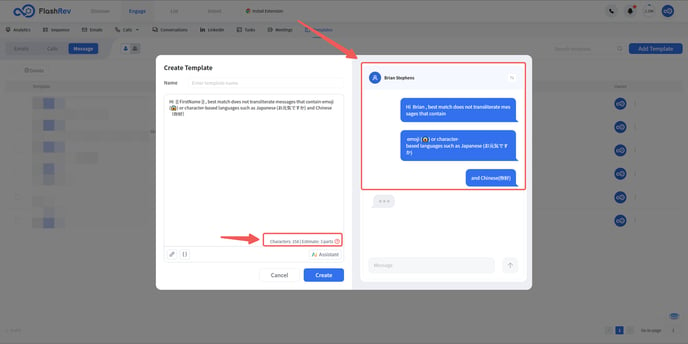
Feature 2: Real-Time Preview of Non-GSM-7 Characters
FlashRev System now supports different non-GSM-7 character conversion policies for different use cases.
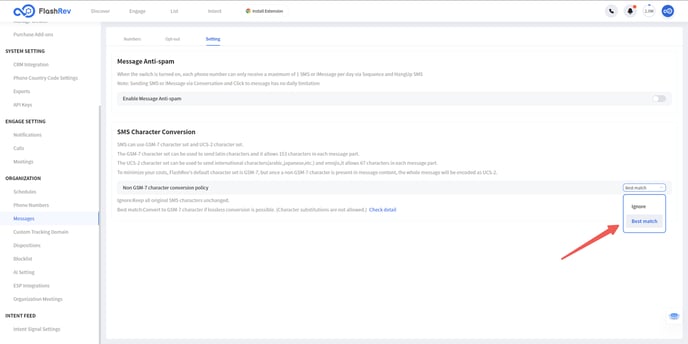
|
Policy
|
Use case
|
|
Ignore
|
|
|
Best match
|
Users who want to minimize the higher cost of sending SMS messages due to special punctuation.
|
When best match mode is enabled, the system will convert non-GSM-7 characters into GSM-7 format as much as possible, but there will still be some characters like emoji or non-English text that can't be converted. In this case, we use two different colours to remind the user that these characters may cause a surge in the cost of sending your SMS:
Yellow: Indicates variable characters that may contact unconvertable characters, which lead to unpredictable costs.
Red: Highlights emojis or non-English text that cannot be converted, signaling a potential surge in SMS costs.
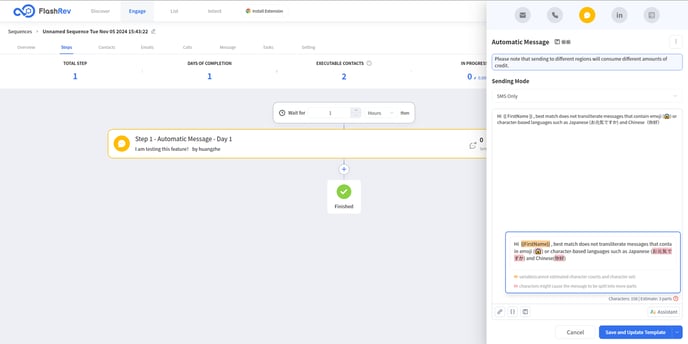
Benefits of These Features:
-
Cost Management: By understanding how many SMS parts will be sent and identifying potentially costly characters, users can better manage their SMS expenses.
-
Improved Message Integrity: The ability to preview message splits helps ensure that important information remains intact, enhancing communication clarity
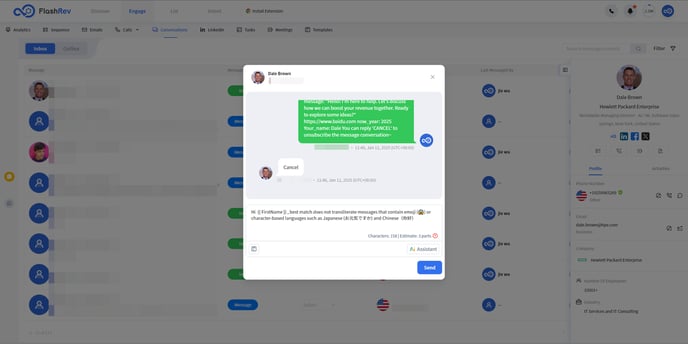
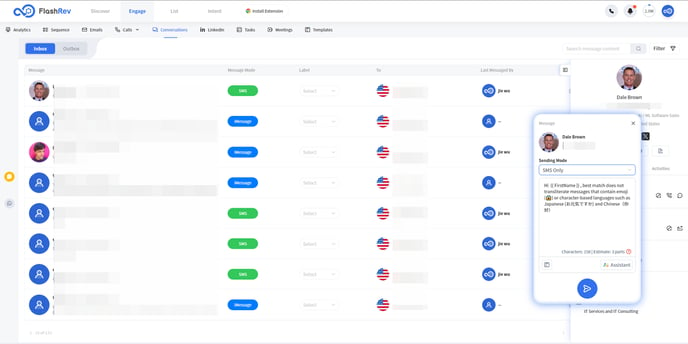
2. [Meeting] - Meeting Facilitator Feature
What's New:
Users can now assign one or more members as meeting facilitators when creating a meeting rule. Facilitators play a crucial role in ensuring meetings run smoothly, and this update allows for better management of roles and responsibilities within your meetings.
-
Role Exclusivity:In each meeting rule, an organization member can only have one role: either as a Facilitator or as an Attendee, but not both.This ensures clear separation of roles and avoids confusion during meeting scheduling and participation. An attendee can only participate in one meeting during a specific time period.Facilitators, on the other hand, can participate in multiple meetings during the same time period.
-
Facilitator Invitations:When a customer books a meeting with an attendee, the assigned facilitator(s) will be automatically invited to the meeting as soon as the booking is successful.This ensures that the facilitator is present in every scheduled meeting to support the process.
Benefits of This Update:
-
Improved Role Management: Clear distinction between Facilitators and Attendees helps streamline meeting organization.
-
Greater Scheduling Flexibility: Facilitators can participate in multiple meetings, ensuring they are available to oversee and manage multiple sessions.
-
Enhanced Workflow: Automatic invitations simplify the booking process and ensure facilitators are always included.
How to Use This Feature;
-
Create a Meeting Rule: Navigate to the meeting rule creation page.
-
Assign Roles: Select organization members to be either Attendees or Facilitators. Remember, a member cannot have both roles in the same meeting rule.
-
Schedule Meetings: Share the meeting link with customers. When a customer books a meeting, the assigned facilitator(s) will automatically receive invitations for every successful booking.
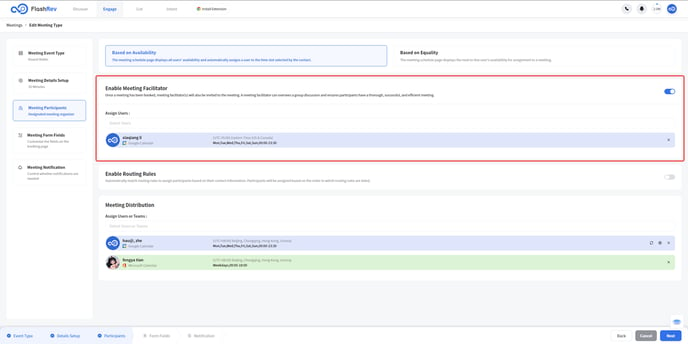
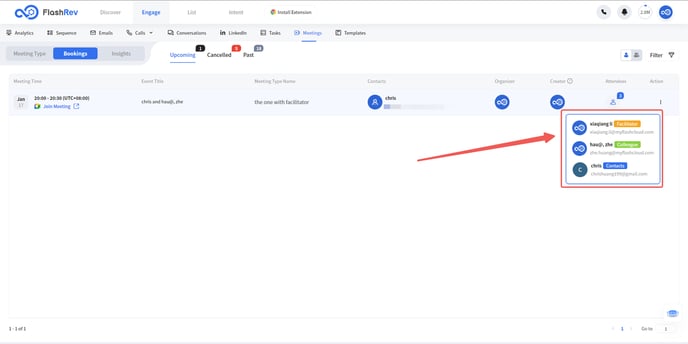
3. [Bug Fixed] - Fix for Duplicate SMS Delivery Records in CRM
Background:
On the FlashRev platform, all user interactions (calls, emails, SMS, and other touchpoints) are designed to be seamlessly pushed to your connected CRM in real-time. This ensures that your CRM always reflects up-to-date activity generated from FlashRev
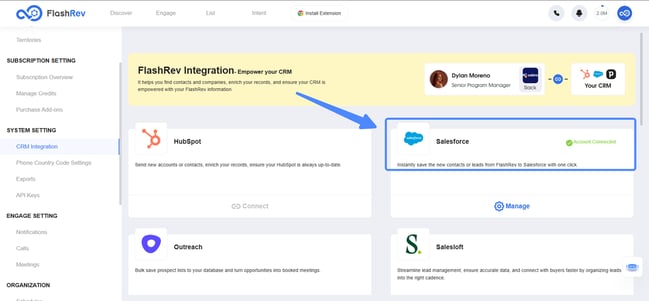
Issue Description:
When users delivered SMS messages to contacts via the FlashRev platform, an issue was identified where only one SMS was sent to the contact, as intended.However, two records of the same SMS delivery were created in the connected CRM. This caused confusion and inaccuracies in CRM reporting for SMS interactions.
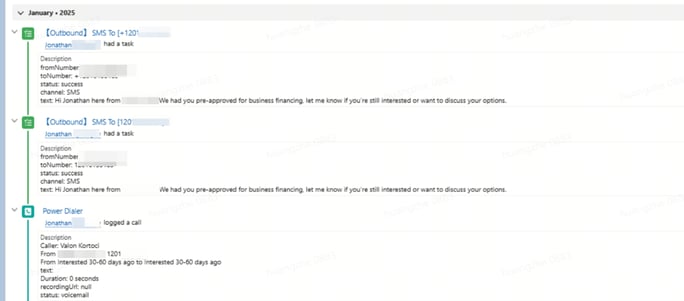
Resolution:
Our technical team investigated and promptly fixed the issue. Now SMS delivery from FlashRev to your CRM will generate only one accurate record per SMS. The fix has been applied to ensure consistency and reliability for all future SMS interactions.
-
[Bug fix] -- Bug Fix for SMS Opt Out Across Channels
Background:
On the FlashRev platform, when a user delivers a marketing message to a potential customer, the platform allows customers to unsubscribe from receiving further SMS messages by replying with an unsubscribe keyword (e.g., "STOP").
Expected Behavior:
-
If a customer replies with an unsubscribe keyword, they should no longer receive SMS messages from the same organization, regardless of the SMS delivery channel used.
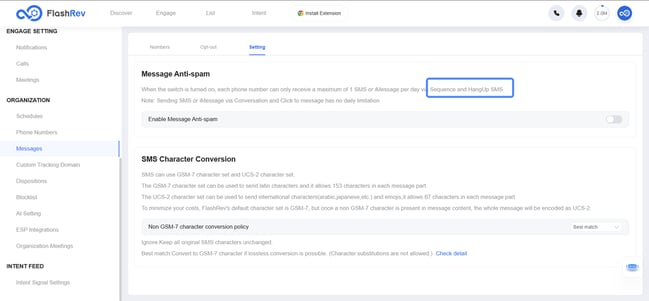
Issue Description:
In the previous version of FlashRev, SMS unsubscriptions only applied to one specific SMS delivery channel (Sequence) and did not extend to other channels. This meant:
-
If a customer unsubscribed from Sequence SMS, they could still receive SMS messages sent via other delivery methods, such as hang-up SMS or other channels.
-
This causes confusion and potential non-compliance with customer preferences.
Resolution:
Our technical team has resolved this issue to ensure that SMS unsubscriptions now apply across all SMS delivery channels on the FlashRev platform.
-
If a customer replies with an unsubscribe keyword (e.g., "STOP"), they will no longer receive SMS messages from the organization, regardless of whether the message is sent via Sequence, hang-up SMS, or any other channel.