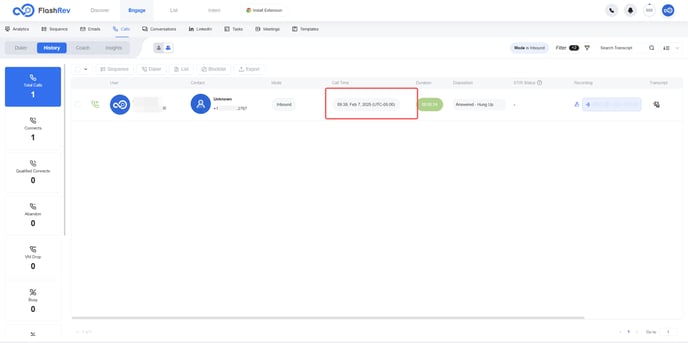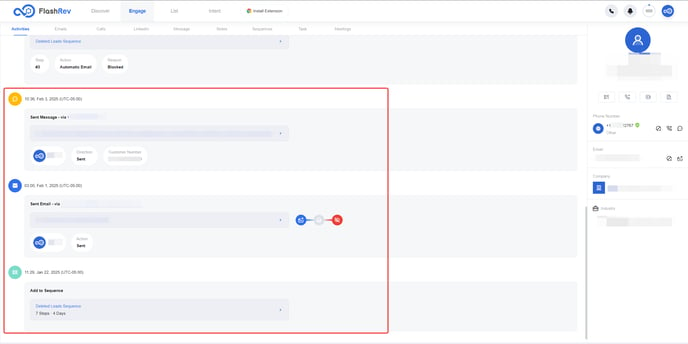FlashRev New Weekly Update [10th February 2025 - 14th February 2025]
FlashRev Discover
-
AI Agent Meeting Demo for the addition of new sales leads in Hubspot Contact Details Link.
-
Fix the issue of empty Lead Snapshort message in Lark group.
【FlashAI】
-
Under the Agent tab, AI Agent supports testing in Japanese.
-
"Agent" tab, "Optimize the opening language of the Agent based on the country code of the call recipient's phone number.
-
Under the Agent tab, dynamic switching of Agent language according to the actual language used by the recipient.
【FlashRev PC】
-
In the List tab, when adding contact emails in batches through List into Sequence, use real-time acquisition from multiple data sources and preferentially choose verified Business Email.
-
Under Discover, no longer offers pre-validation for verification status of Email and Phone filters when users search contact information, provides real-time inquiry for users' target sales leads.
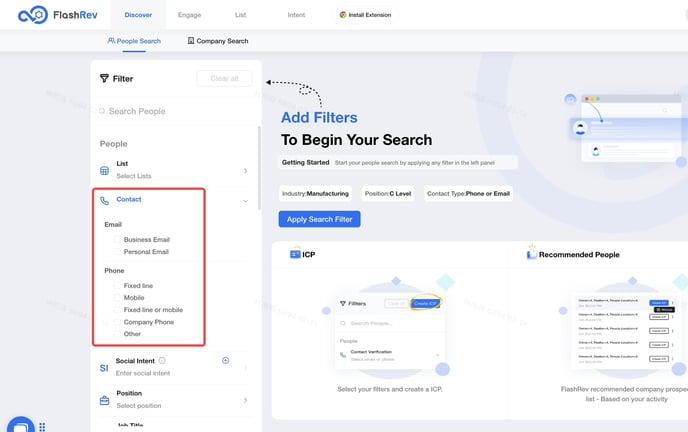
-
List, Reopen the old version of CSV Enrichment ability
-
Under Profile Generation, the feature "Support for dynamically referencing CSV files enriched with employee work information via FlashRev when users send emails in batch through Sequence" has been added. This feature allows for efficient and effective distribution of relevant work information.
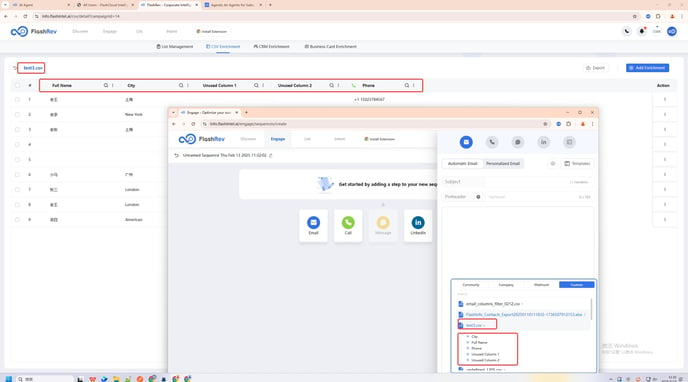
-
"Profile Generation" tab, Task name: Optimizing the ability to add potential customer email from the Personnel Intelligence Discovery page into Dialer.
FlashRev Engage
1. [Email] - New Email Warmup Pool
We’re thrilled to announce the integration of a new, highly effective email warmup pool for email addresses bound to FlashRev via SMTP. This addition brings significant benefits to your email campaigns by leveraging a vast pool of real, active email accounts.
Key Features:
-
New Email Warmup Pool: Our new pool consists of over 1.5 million genuine email accounts, with this number growing continuously, ensuring a dynamic and robust warmup environment.
-
Enhanced Reputation: With a larger pool, we can significantly boost the sending reputation of your email accounts, ensuring better deliverability and higher overall email performance.
Benefits:
-
Improved Deliverability: Connecting to this extensive warmup pool helps manage and enhance the reputation of your email accounts, reducing the likelihood of being flagged as spam and improving inbox placement.
-
Increased Effectiveness: As the warmup pool grows, so does the effectiveness of your email warmup efforts, ensuring that your emails consistently reach their intended recipients and produce optimal engagement.
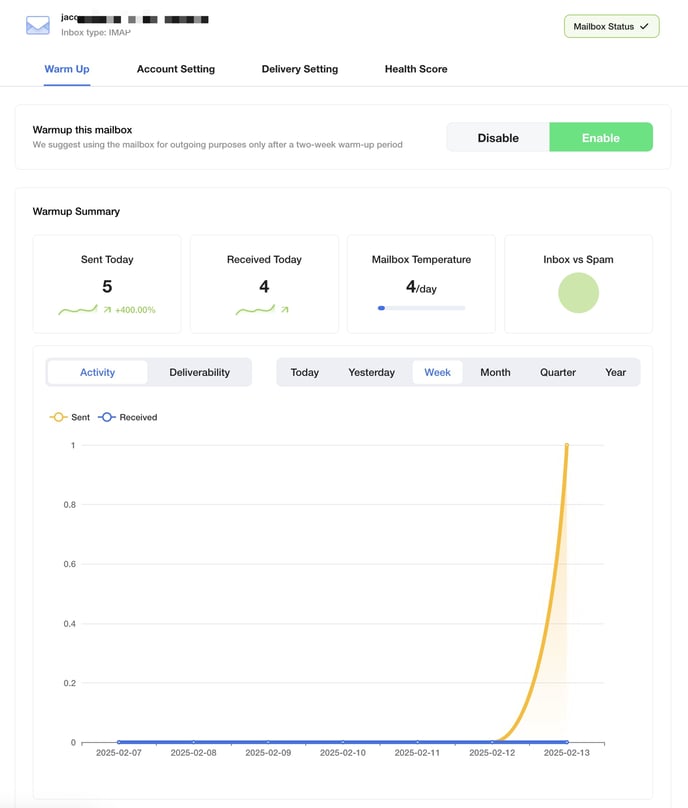
2. [Team Dialer] - Optimized Agent Assignment in Team Dialer
In this week’s release, we have an improvement to the process of assigning agents when creating or modifying a project of Team Dialer.
Key Update: “Only Selected User” Option
We introduced the “only selected user” option to streamline the agent assignment process.
This new option allows administrators to easily modify the associated agents of the Team Dialer without the need to scroll through a long list of users.By simplifying the agent selection process, administrators can make quicker adjustments, enhancing overall productivity and reducing the time spent on configuration.
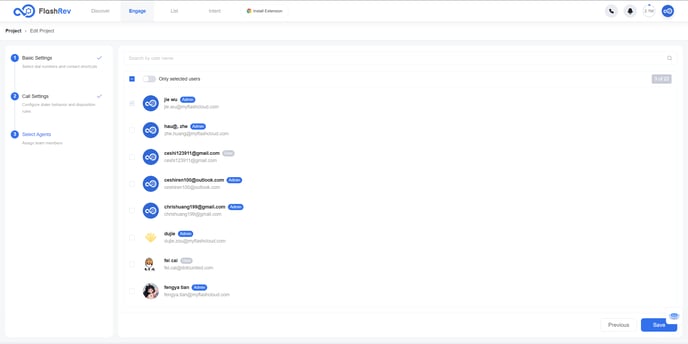
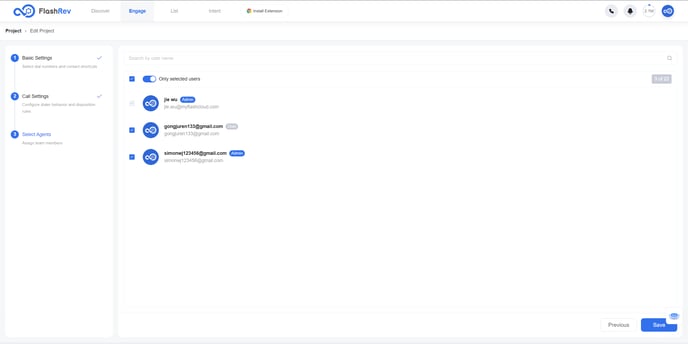
3. [Team Dialer] - Optimizations to the Contact Waiting List in Team Dialer
This week, we implemented several updates to enhance the contact waiting list functionality in the Team Dialer.
Key Features 1: Display of Waiting Time
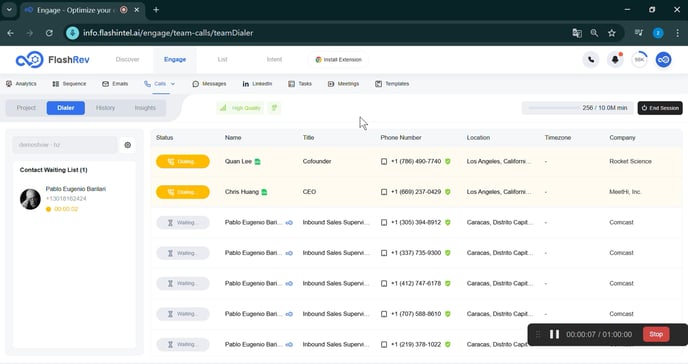
Agents can now see how long a contact has been waiting on the list.
This information helps agents decide whether to quickly complete post-call tasks (like note-taking and call marking) before moving on to the next call.
In outbound campaigns, understanding waiting time allows for better prioritization, ensuring timely responses to contacts who have been waiting.
Key Features 2: Reason for Removal from Waiting List
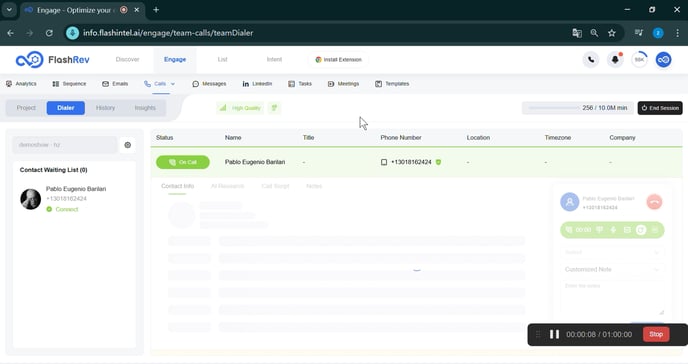
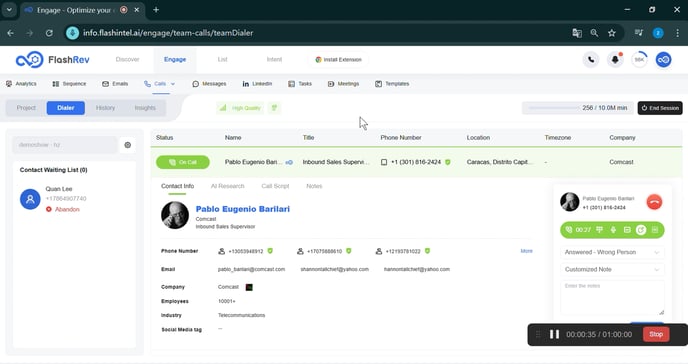
We have added the ability to see why a contact was removed from the waiting list.
“Connect”: Indicates the contact was assigned to an available seat.
“Abandon”: Indicates the contact hung up before being connected.
This feature provides agents with clearer insights into contact behavior, allowing for more informed follow-up actions.
Key Features 3:Fade in and Fade out Animation Optimization
We've improved the animations for contacts moving in and out of the waiting list.
The visual transitions are now smoother and more coordinated, enhancing the overall user experience and making the interface more intuitive.
4. [Meetings] - Enhanced Routing Logic Based on Phone Number Country Code
We're excited to announce a new enhancement to FlashRev's Meeting feature. We've updated the routing allocation logic to now include the ability to route meetings based on the country code of the phone number provided by users when filling out the appointment meeting forms. This improvement allows for more precise and localized routing, ensuring that meetings are allocated to the right conference organizers or teams based on the phone number.
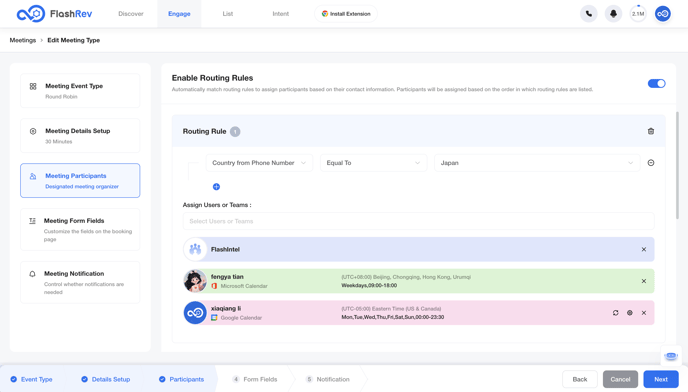
5. [Bug Fixed] - Improved Contact Matching for Inbound Calls
This week, we addressed a critical issue that caused probabilistic failures in matching contacts during inbound calls.
Background:
When an agent received an inbound call from a contact who had been added to a sequence (and completed non-dialer steps like email and SMS) , the system would display the caller as "unknown" and fail to match them to the existing contact record. This was due to the contact matching process only considering records related to dialing, which excluded other relevant interactions.
Solution:
We have broadened the criteria for contact matching to include:
-
Dialer List: Matches contacts in the dialer's list.
-
Call History: Includes records of previous calls made to or from contacts.
-
SMS History: Considers SMS interactions with contact.
-
Sequence List: Matches contacts in the sequence list uploaded via CSV.