FlashInfo New Weekly Update [8th July 2024 - 13th July 2024]
FlashInfo Discover
【FlashInfo PC】
- In the List tab under the People Search sub-tab, the task - People search --social intent queries personnel and correctly computes the number of companies the personnel belong to.

- In the Intent tab under the Company Search sub-tab, we have added a new feature: Fetch Linkedin company job posts by Google Search API in real time.

- Under the Intent tab and Company Search sub tab, the feature allows you to display the historical search records of Topic Intent.

- "Under the tab Intent and the sub tab People Search, the task of removing the character length restriction of Social Intent has been completed."
- SEO Profile interface modifies the action button from "access contact" to "View Employees" for the company list

- SEO profile interface pop-up: added language switch, fixed all buttons loading when clicking a single button.

【https://www.answserai.jp】
- Under the Profile Generation tab, the task of re-designing the whole home page has been carried out, which includes enhancing the Input bar and providing guiding user questions for better query formulation. This concise and user-friendly update will make navigation much more effortless.


- Under Profile Generation, Real time trending topic pull from Nikkei.com.
- Under Profile Generation, Optimized whole text layout, balance font size.
- In the Profile Generation tab, the task of Optimized continue question logic has been accomplished.
- Under Profile Generation, Task: Responsive Mobile side redesign: Home Page.
- Under the Profile Generation, the task Fixed the chatbox showup problem, fixed history thread id has been accomplished.

- In Profile Generation, the feature of Auto change dark/light mode by time has been integrated. This innovative tool adjusts the visual theme of your profile according to the time of the day, enhancing usability and offering a more personalized user experience.
- "Profile Generation" tab, optimization of intent judgement and answer effect related to local search issues.

- In "Profile Generation", Fixed an issue where the message returned after clicking on the outline was identical to the previous message.
- Remove the Free plan of the contact-sales popup
- Add a "Get APP" guidance on the mobile version

【APP】
- Under the AI Research, iOS Version 1.8.1: optimizes user input - hitting enter can now directly send the query.
- AI Research under IOS Version 1.8.1: Improve the whole text layout, make the markdown rich text well balanced
- Under the AI Research, Android Version 1.8.1: improved user input, hitting enter can directly send query.
- AI Research, Android Version 1.8.1: Improvement and optimization of the entire text layout to ensure the markdown rich text is well balanced.
FlashInfo Engage
1. [Calls] We have launched a new feature on FlashInfo - Whisper Coaching. Allow admins or owners to communicate with reps via whisper in the call room. This feature is designed to significantly enhance your capabilities in sales management and team training.
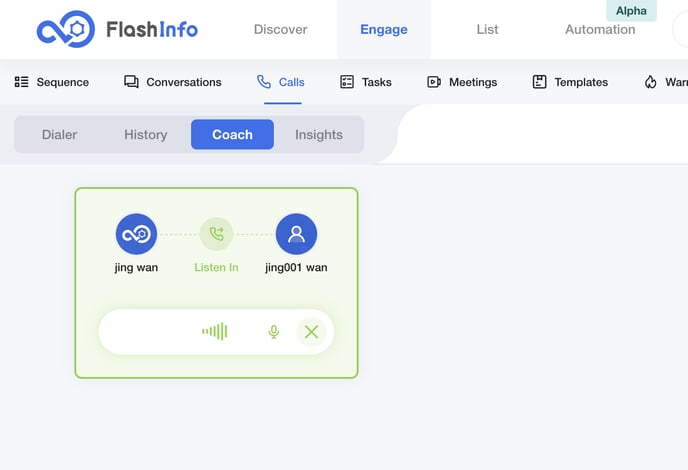
What is the Coach Feature?
The Coach feature is an advanced call coaching tool that allows admins or owners to provide real-time guidance during calls. Admins or owners can speak during the call, and only the reps can hear them, while the customer remains unaware. This feature, commonly referred to as “Whisper Coaching,” is incredibly valuable for sales training and support.
-
Real-Time Guidance:
-
Admins and owners can join "rooms" during calls between reps and customers to provide real-time guidance.
-
Offer immediate feedback and advice to help reps handle customer issues and sales opportunities more effectively.
-
-
Increase Sales Efficiency:
-
Reps receive instant support and suggestions during calls, improving the quality and effectiveness of their communication.
-
Admins or owners can promptly correct mistakes and provide more effective sales strategies.
-
-
Privacy Assurance:
-
Customers are completely unaware of the administrator’s presence, ensuring all guidance is given without affecting the customer experience.
-
How to Use the Coach Feature?
In the FlashInfo, navigate to the Calls module and click on the newly added Coach tab. Here, you can see all active call rooms and their On Call status. Select the room you wish to enter, click to join, and start providing real-time coaching to your sales representatives.
When entering a room, the microphone is muted by default. Clicking the microphone unmutes it, allowing admins to engage in whispered conversations directly with reps, with the customer completely unaware of the admins' voice.
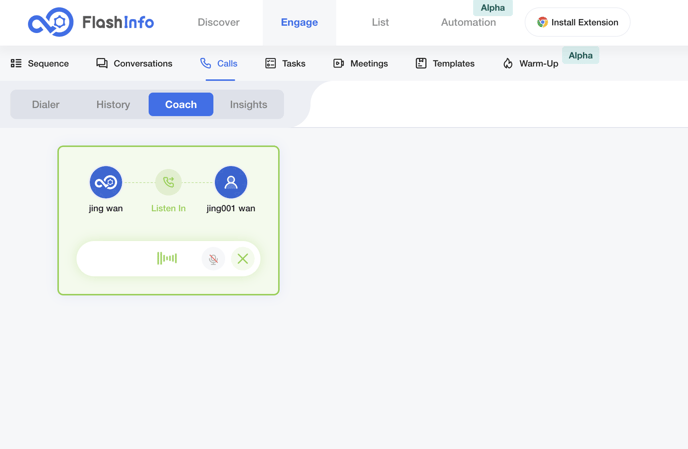
2. [Calls] In Local presence mode, you can select which numbers can be added to the Dial Number pool for automatic matching.
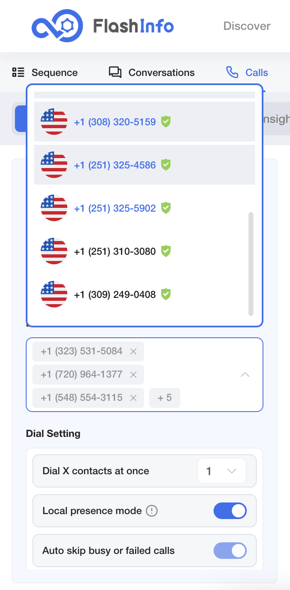
3. [Calls] Increase Call Answer Rates with Voice Integrity
Analytic engines in the US are increasingly labeling phone numbers as spam leading to reduced call answer rates and increased blocking of calls due to negative reputation.
Voice Integrity lets you remediate spam labels on your phone numbers and eventually monitor their reputation.
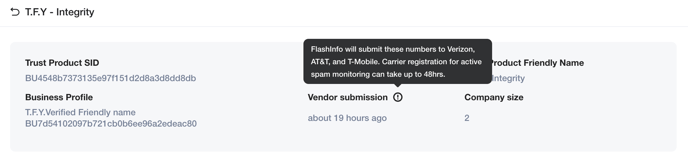
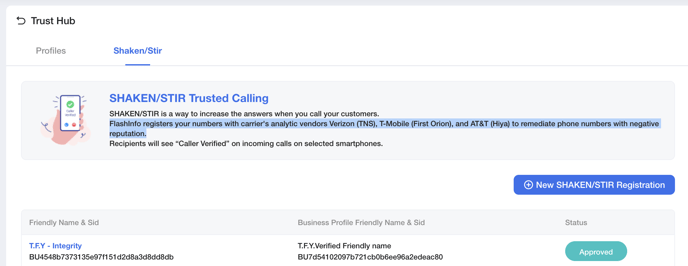
Through Voice integrity, you can register your Phone Numbers via Trust Hub. These phone numbers will be registered with analytic engines for Tmobile, Sprint and AT&T.
-
When purchasing US/Canada numbers online, you can choose SHAKEN/STIR that has been approved to ensure the credibility of the new number and prevent it from being automatically identified as spam.
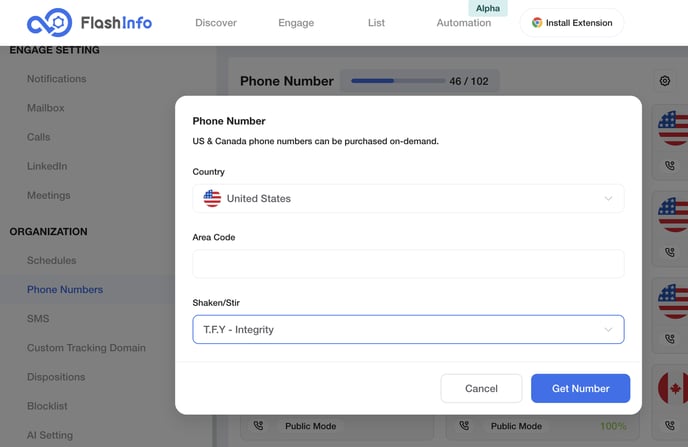
4. [SMS] Added AI Assistant in the SMS sending panel.
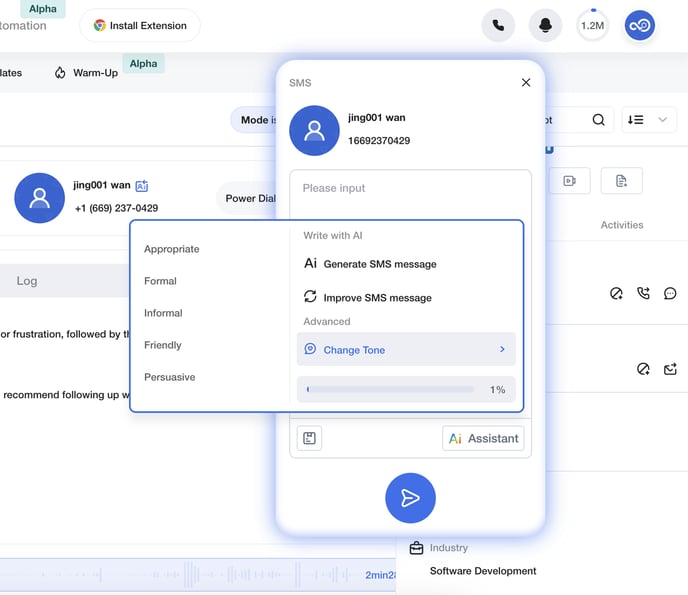
-
Upgrade the current LLM to GPT-4o.
-
Update the current multilingual capability of SMS content generation to support generating the corresponding national language based on the input language.
-
Set the content generation environment of AI Assistant to SMS content, ensuring the conciseness of SMS content.