FlashInfo New Weekly Update [3rd December 2023 - 9th December 2023]
FlashInfo Discover
-
Added Czech Republic, Antigua And Barbuda, Saint Lucia into People Search.
-
Added Czech Republic, Antigua And Barbuda, Saint Lucia into Company Search.

-
Account mapping duplicate mapping implemented.
-
When exporting contacts to Salesforce there should no longer be duplicate contacts
-
Optimized the export contact and Param null processing in Salesforce.
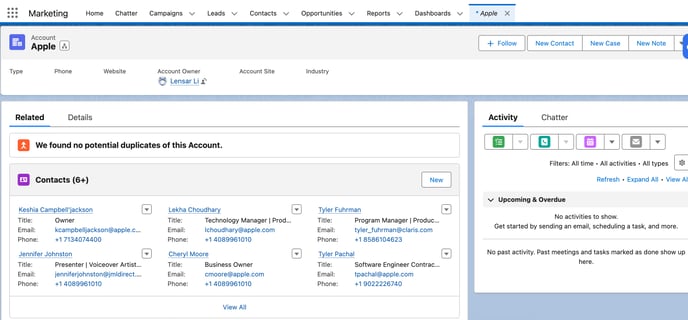
-
Support searching for company names and domain names simultaneously.
-
Boolean operation added based on Is Any Of and In Non Off
-
Support multiple domain based search for company.

-
Supports boolean operations in Industry based on In Any Of, Is None Of, Is Known, Is Unknown.
-
Build based on people search and company search.

FlashInfo Engage
Sequence supports the newly added step interaction. You can always switch the step type when you add a new step, but you can't change the step type when editing a step.

Display new alerts that provide information directly, without using pop-ups.


Sequence supports a personalized email mode. The email step can choose personalized emails to generate custom content for all contacts through AI instructions.

If you don't know how to write instructions, you can click on the template to choose reference prompts.

During the process of inputting a prompt, you can use '/' to insert the variables that need to be used.

Next, you need to enter your company's value proposition so that AI knows how to recommend your products. When creating personalized emails, the content you have already filled in will be automatically retrieved from the AI settings.

If you have configured your own OpenAI Key, you can select it here and choose to use GPT-4.

Sequence supports new email previews. Load the unlocked contact for email preview and search for contacts by name. If it is a personalized email preview, there may be a content generation waiting time.


Sequence contact list supports a preview mode. Clicking on the 'Preview Mode' button in the contact list allows you to enter preview mode. In this mode, you can view the execution status of the current contact for all steps


If your step includes personalized emails, you can also preview the content generated by AI in advance.


Support uses its own OpenAI Key in personalized email mode. You can fill in your own OpenAI Key and configure system instructions for AI in the AI Setting. Currently, the custom OpenAI Key will only be used in personalized email mode.
