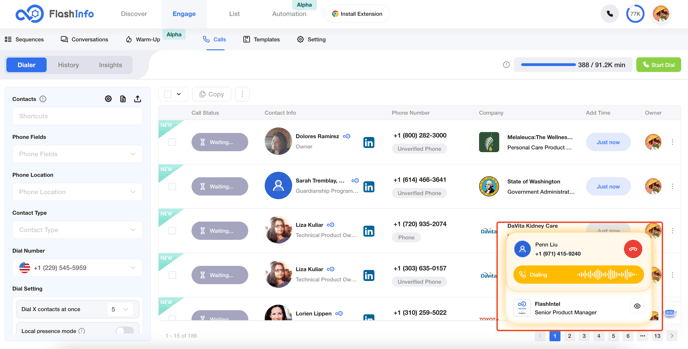FlashInfo New Weekly Update [31st December 2023 - 6th January 2024]
FlashInfo Discover
HubSpot Integration with FlashInfo
- Added Automated Enrichment for HubSpot People

- Added Scheduled Enrichment based on three durations
- 7 days based
- 15 days based
- 30 days based

- Once a user unlocks people from FlashInfo and imports them to HubSpot, any subsequent data changes will be automatically updated in HubSpot.
- Added functionality for Update and Change logic.

SalesForce Integration with FlashInfo
- Added Automated Enrichment for Salesforce Lead / Contact


- Added Scheduled Enrichment based on three durations
- 7 days based
- 15 days based
- 30 days based


- Once a user unlocks people from FlashInfo and imports them to Salesforce, any subsequent data changes will be automatically updated in Salesforce.
- Added functionality for Update and Change logic.

FlashGenie Improvements
- Connected FlashGenie to the Knowledge Base.
- Get instant support using FlashGenie for FlashInfo functionality and receive step-by-step instructions.

List Management Improvements
- Enabled support for adding up to 10,000 entries to sequences on both the People List Detail and Local List Detail pages.
- Enabled support for adding up to 10,000 entries to the dialer on both the People List Detail and Local List Detail pages.
- Enabled support for removing up to 10,000 entries from lists on both the People List Detail and Local List Detail pages.

FlashInfo Engage
1. Support using Google News to create personalized emails.
When creating personalized emails, you can use the "company news" variable. The AI assistant will fetch the latest 5 news articles from the contact's company dynamically.
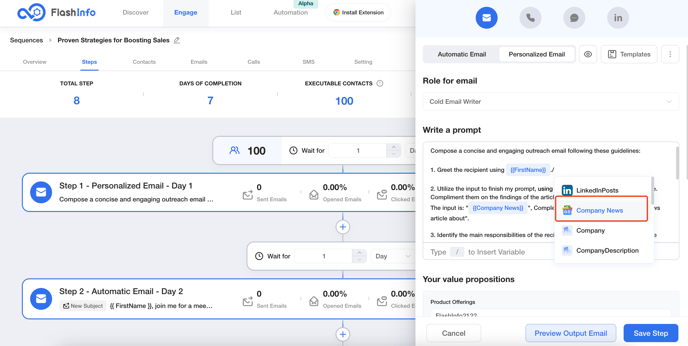
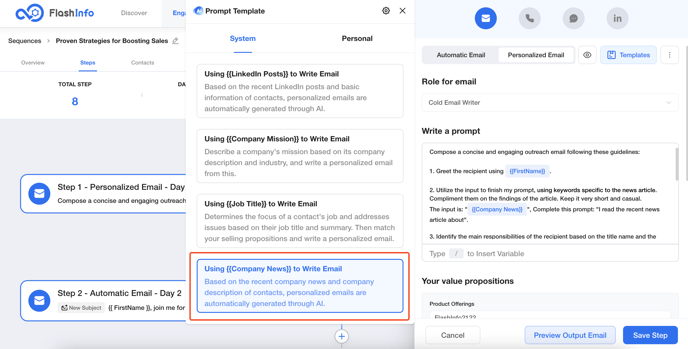
2. Enhance the convenience of viewing email content in the Unified Inbox.
Using a new interactive interface, you can quickly locate important emails and directly view the email content and associated contact information.
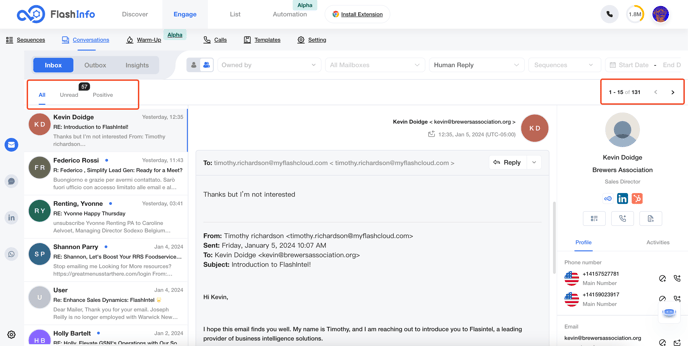
3. The sent emails support displaying the number of opens and clicks.
In the sent emails, you can directly check whether the email has enabled open/click tracking, and for the enabled emails, you can directly view the corresponding event timeline.
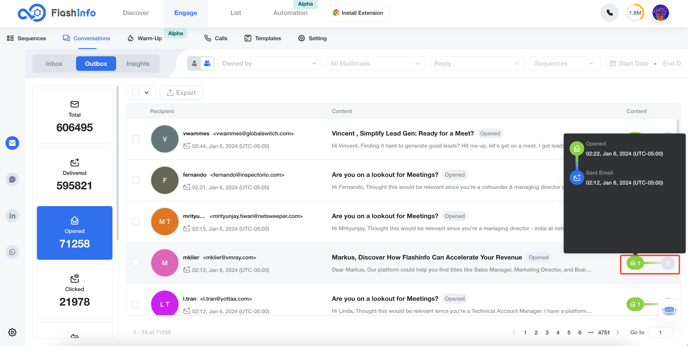
4. Support selecting a List to directly import contacts into the Sequence.
On the Sequence details page, you can directly choose to import contacts from CSV or List, without having to navigate to other pages for operations.
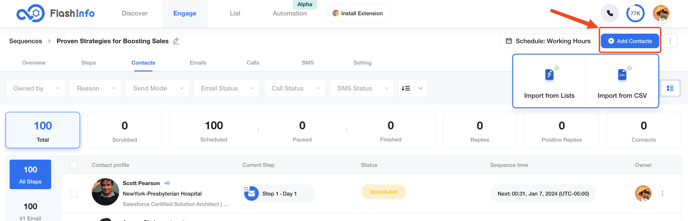
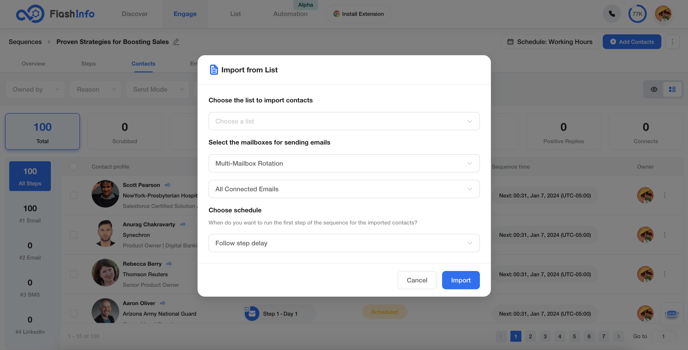
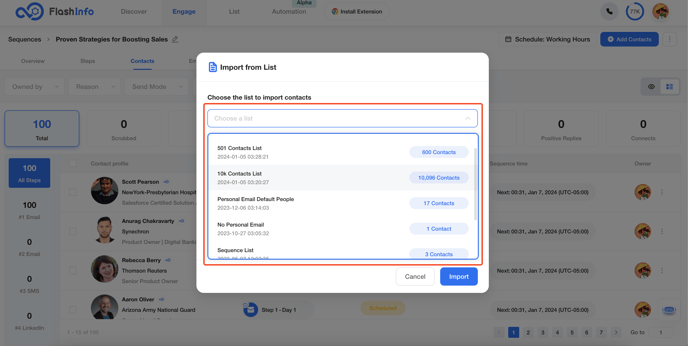
5. Support selecting a List to directly import contacts into the Dialer.
Optimize the interaction of the Dialer empty page to maintain a consistent operating interface with data.
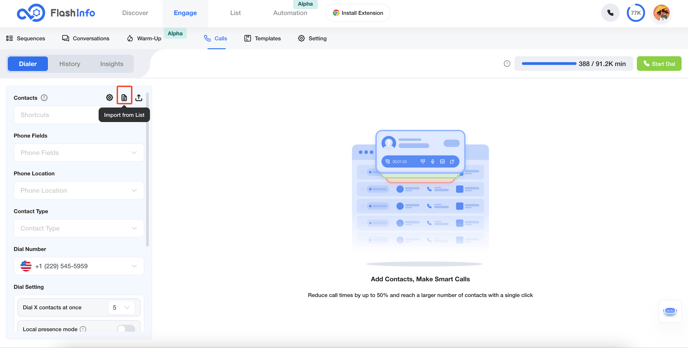
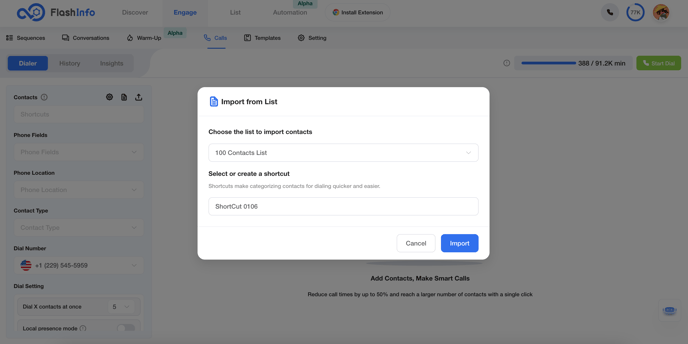
6. Optimize the dialer interaction to enhance the distinction between ringing and answering.
During the ringing stage of using the Click to Call feature, there will be clear interaction.