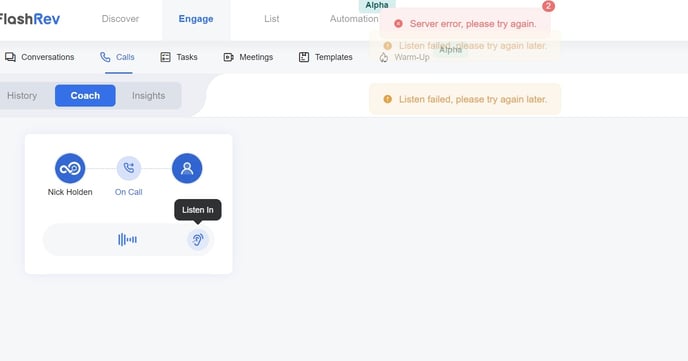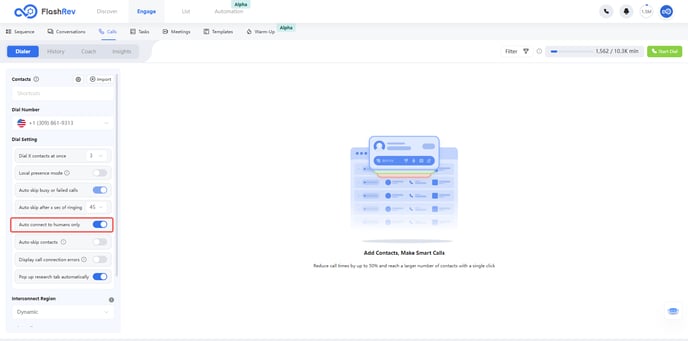FlashInfo New Weekly Update [29th July 2024 - 2nd August 2024]
FlashInfo Discover
【FlashInfo PC】
- In the "List" tab under "Company Search", fix the issue where there was no data in the "By Job Description" AND query in JOB Intent.
- Linkedin interface displays in Japanese after redirecting to flashinfo, even though the settings are set to English.
- Under Account Settings, setting multi-language docking with engage optimization, language setting.
- In the Company Search under the tab, the issue of failure when selecting multiple data on the discover interface has been fixed.
- Under the Discover tab, People Search and the Company Search sub tab, we supported searching Job Description in real-time for Job Intent.
- Under the Discover tab, People Search and the Company Search sub tab, we enable the location searches of Job Intent from country-level to city-level location.



- In all the place of FlashRev platform ,change FlashInfo ICON into FlashRev brand and product name. 

- Under the Engage tab, enable online payment for engage account subscription, each 1 credit for 5 USD one time, and relay the paid order infomation to activate account.
- Under the Engage tab, enable online payment for Engage Domain Registration, each 1 domain per year for 5 USD one time, and relay the paid order infomation to activate domain automatically.
- "Under the List tab in List Management, changes have been made to the Export Settings, updating from exporting only the top email to now exporting both the top business email and top personal email."



- Support the mobile version of the company directory page

- In the People Search under mobile version of the people list page, we've made some updates to enhance your user experience.

- "Profile Generation" tab, optimized table data for local search, improved user experience for load more feature, and added a loading animation.
- Add the "Google Video" section
- Optimize the UI of the companies-search page
- In the Company Search, the issue has been resolved where after logging in, clicking on various buttons continued to prompt for login.


- Under the Company Search, Fixed the issue of duplicate filter options in the sidebar filter dictionary.
- "Company Search" under the side bar, Fixed the issue of clicking lag.
- "Under the Sub Tab of Company Search, the issue of incorrect canonical tags on the list page has been fixed."

- "Under the Company Search sub-tab, resolved the issue with the sidebar location filter not producing data when clicked."

- "Under the Company Search sub tab, the issue of the link href in the page number being in Japanese has been fixed."
- Under the Company Search, the issue of data volume and page number limit has been fixed.

- Under the Company Profile, the issue with incorrect canonical tags on the profile page has been fixed.

- Under the Company Search sub tab, fixed the issue where the canonical is unified as the company-search page when there is no data on the list page.

- Under the Company Search, the href within the page has been unified and the "/" suffix has been removed.

- Under the Sub Tab of Company Search, the issue of data not changing under different page numbers has been fixed.
- In the Profile Generation, the task of modifying all LLM related interfaces has been accomplished. These modifications have shifted the preferential call from Groq to gpt-4o-mini. This enhances the performance and efficiency of the system.
- In Profile Generation, optimized the source citation in reply messages, ensuring more stable citation appearances.
- Under Profile Generation, optimized the judgement of whether to display load more for local search table data.

- In Profile Generation, provided multi-language support for Engage AI Research.
FlashInfo Engage
1. [Calls] Optimized the loading speed of the call history list
Current interactions return too many fields when loading the call history list, causing the list to load slowly.
In the new version, the audio content is not transcribed when loading the list. Users can click the "Transcripted" button to view the details of the transcribed content.
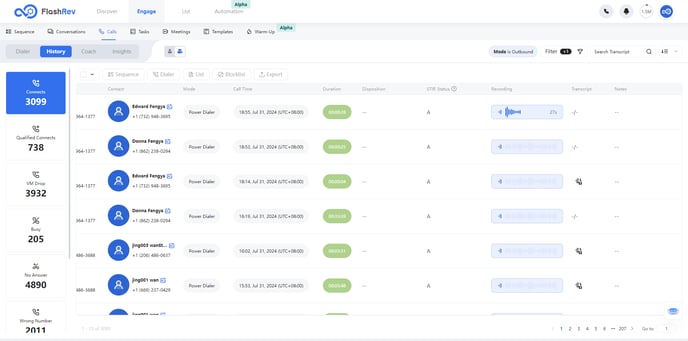
2. Bug fixed
-
When "Auto connect to humans only" is enabled, users can use “Listen in” function normally