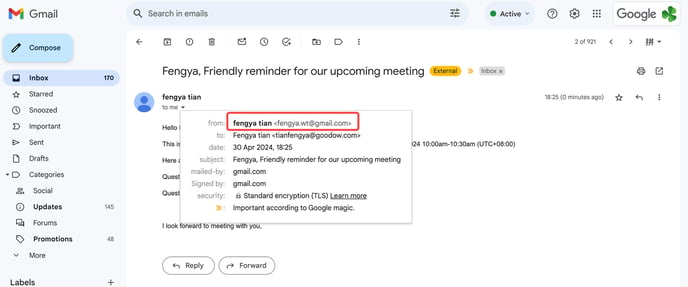FlashInfo New Weekly Update [29th April 2024 - 3rd May 2024]
FlashInfo Engage
Features:
1. Add OpenAI support for TTS(Text-to-Speech).
Previously, TTS capability was provided through Amazon. Now, it has been switched to the OpenAI TTS Model. The OpenAI TTS Model offers high naturalness and does not require specifying the language in advance.
-
Add OpenAI TTS model to the Sequence Call Step.
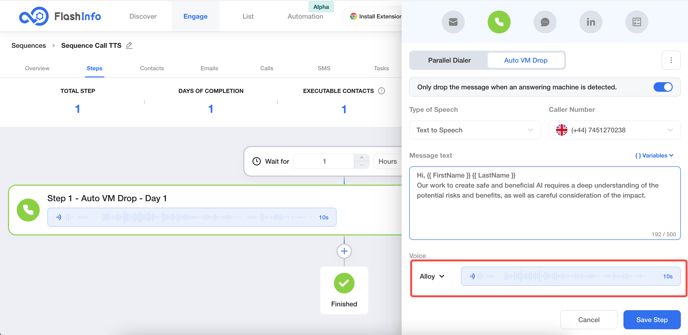
-
Integrate the OpenAI TTS model into Inbound Voicemail.
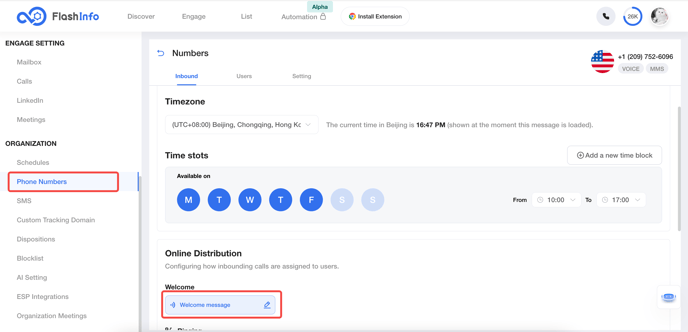
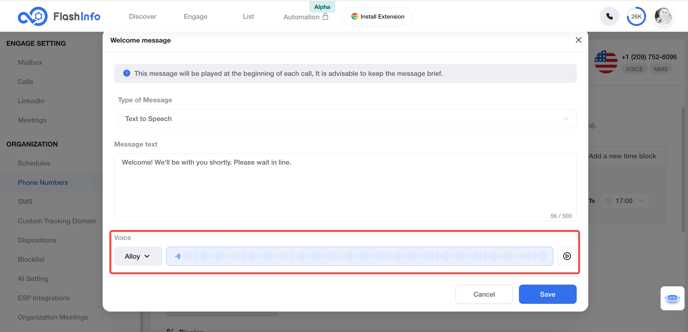
The OpenAI TTS model supports the following languages:
Afrikaans, Arabic, Armenian, Azerbaijani, Belarusian, Bosnian, Bulgarian, Catalan, Chinese, Croatian, Czech, Danish, Dutch, English, Estonian, Finnish, French, Galician, German, Greek, Hebrew, Hindi, Hungarian, Icelandic, Indonesian, Italian, Japanese, Kannada, Kazakh, Korean, Latvian, Lithuanian, Macedonian, Malay, Marathi, Maori, Nepali, Norwegian, Persian, Polish, Portuguese, Romanian, Russian, Serbian, Slovak, Slovenian, Spanish, Swahili, Swedish, Tagalog, Tamil, Thai, Turkish, Ukrainian, Urdu, Vietnamese, and Welsh.
2. Optimize the timezone control for Meeting Timezone.
Standardize user timezone settings and unify meeting timezones according to user preferences.
-
Before optimization
Previously, you could independently set the timezone within the Meeting.
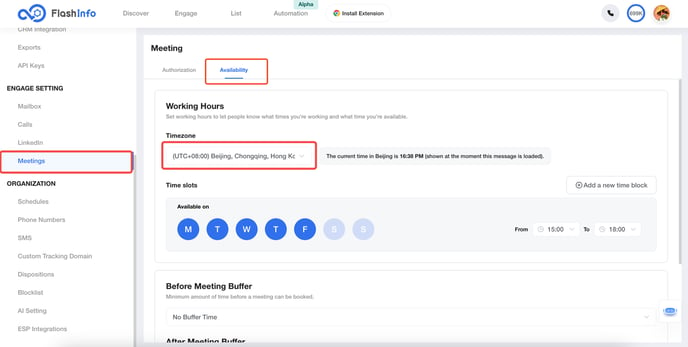
-
After optimization
The current version has removed the ability to independently set the timezone within the Meeting.
The current version has removed the ability to independently set the timezone within the Meeting and now uses the timezone setting in Setting -> You.
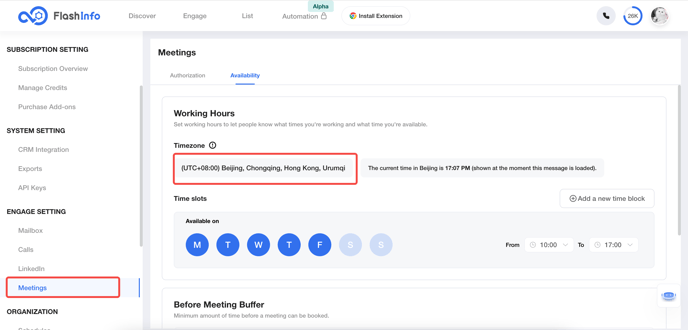
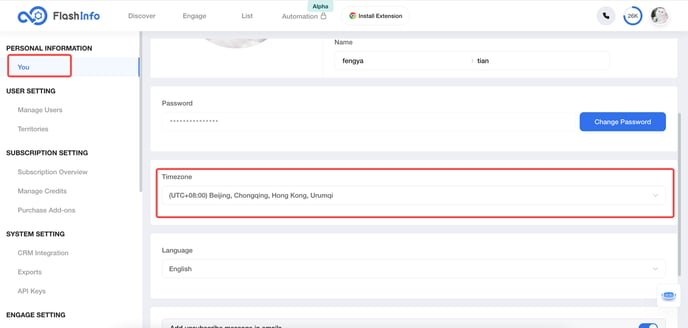
-
When changing the Timezone setting, add a pop-up reminder to inform the user that it will affect the scheduling of Sequences and Meetings.
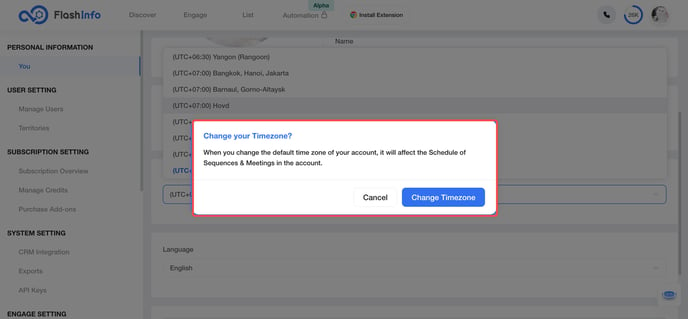
3. Add Bounced entry to the Block List.
When sending emails via Sequence, if encountering Soft/Hard Bounced Emails, they will be categorized into the Bounced List. Soft Bounced Emails will be temporarily blocked for 7 days, while Hard Bounced Emails will be permanently banned.
-
The Bounced List is a list of Soft/Hard Bounced emails generated within Sequences.
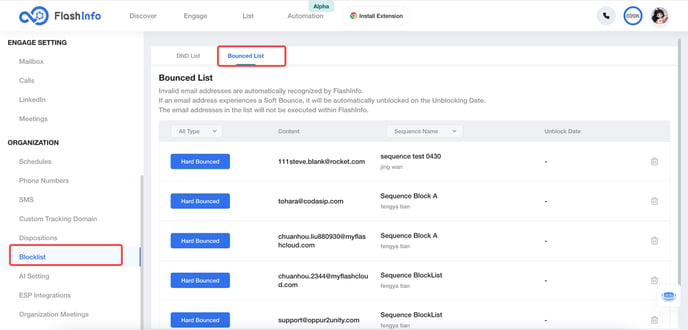
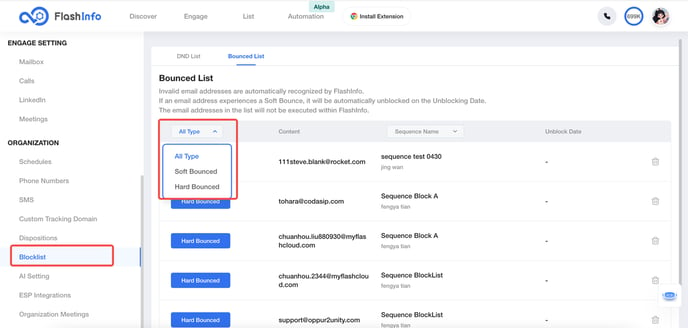
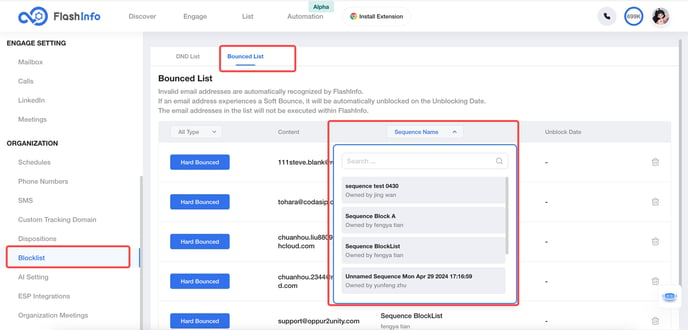
-
The DND List consists of manually uploaded/newly created email and call records by the customer.
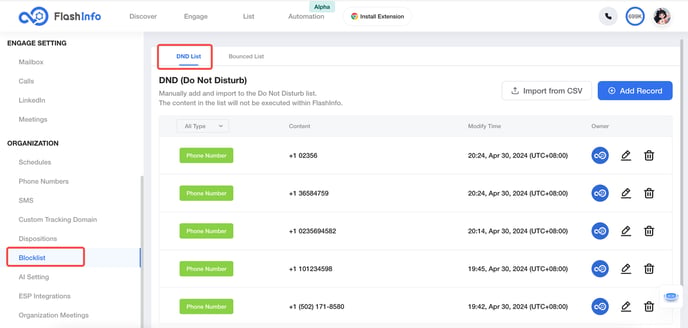
4. Meeting Reminder now supports selecting calendar emails.
When sending email reminders, you can now choose the Calendar as the sender's mailbox. Invitees can directly reply, improving the convenience of communication for meeting organizers.
-
Select the calendar email of the meeting host as the sender's mailbox.
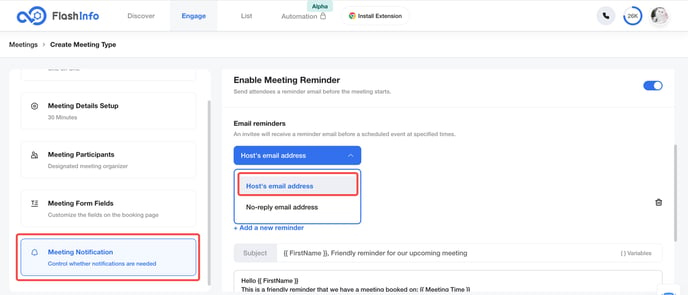
-
When sending email reminders, the host's calendar email will be used as the sender's mailbox.