FlashInfo New Weekly Update [27th August 2023 - 02nd September 2023]
FlashInfo Discover
FlashInfo IOS 1.5.3 Launched
1. Users can now scan business cards, and based on the scan, their data will be filled into the form.
- Click on "Contact List" and you can access all the scanned business cards.

2. Get Scanned Business Card Listing
- Users can see all the business cards.
- Users can obtain the listing based on Card Image, Person's Name, Company, and Job Title.
-jpg.jpeg?width=158&height=513&name=Screenshot2023_09_01_64126%20PM(1)-jpg.jpeg)
3. Users can:
- Scan business cards directly from the Scanned Business Card Section,
- Create cards manually,
- Sort cards in different orders.
-jpg.jpeg?width=224&height=325&name=Screenshot2023_09_01_64126%20PM(2)-jpg.jpeg)
-jpg.jpeg?width=223&height=548&name=Screenshot2023_09_01_64126%20PM(3)-jpg.jpeg)
4. Added many additional functionalities as below:
- Make a Phone Call
- Edit Card Information
- Add Card to Sequence
- Add Card to Dialer
- Save Card to Phone Contacts
- Share Business Card
- Add to People List
- Delete This Card
-jpg.jpeg?width=277&height=740&name=Screenshot2023_09_01_64126%20PM(4)-jpg.jpeg)
5. Users can add scanned data as follows:
- Single Card Selection -> Add to Sequence
- Bulk Card Selection -> Add to Sequence
- Single Card Selection -> Add to Dialer
- Bulk Card Selection -> Add to Dialer
-jpg.jpeg?width=245&height=654&name=Screenshot2023_09_01_64126%20PM(5)-jpg.jpeg)
6. List Management
- Users can view automated segments based on Scanned Cards.
- Users can view automated segments based on Unlocked People Information.
-jpg.jpeg?width=266&height=1232&name=Screenshot2023_09_01_64126%20PM(6)-jpg.jpeg)
7. Users can create new shortcuts for the dialer on their mobile.
Added to Home Page
- Added as an app pop-up so users can click and be redirected to the App Store.
-jpg.jpeg?width=288&height=962&name=Screenshot2023_09_01_64126%20PM(7)-jpg.jpeg)
FlashInfo Engage
Mailbox Warm Up
Support users from various companies to establish rapport with one another. Once the mailbox is linked, a record will be automatically added to "Warm Up."
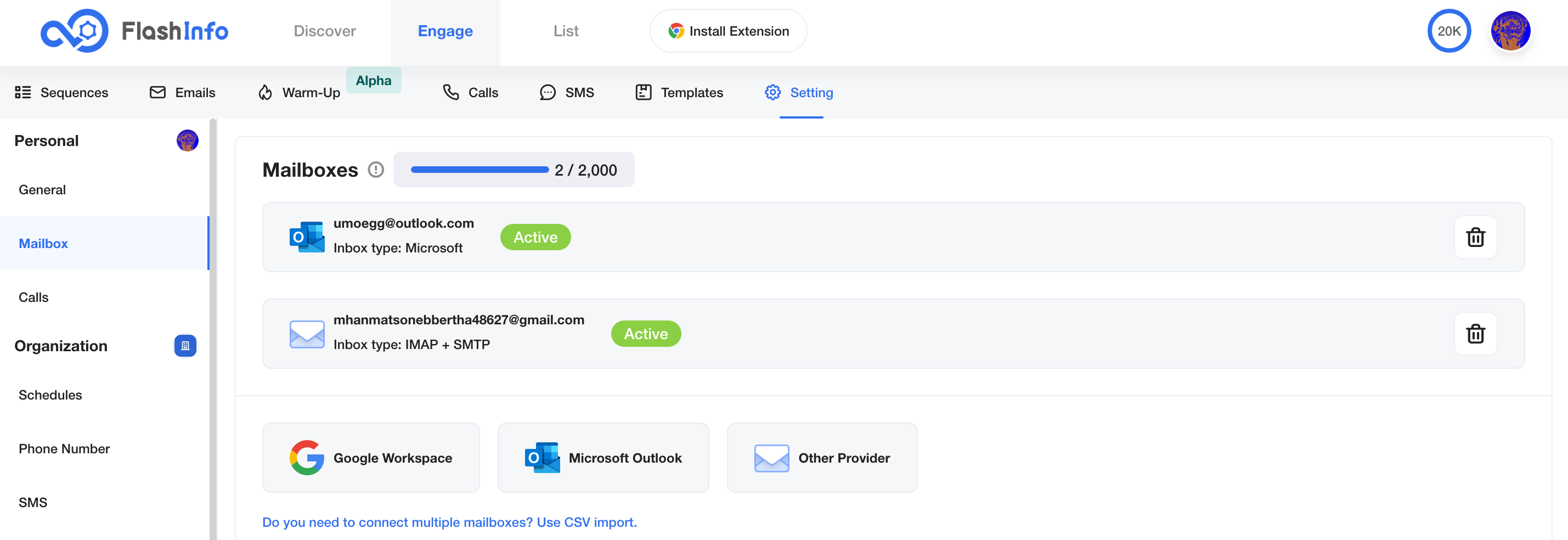

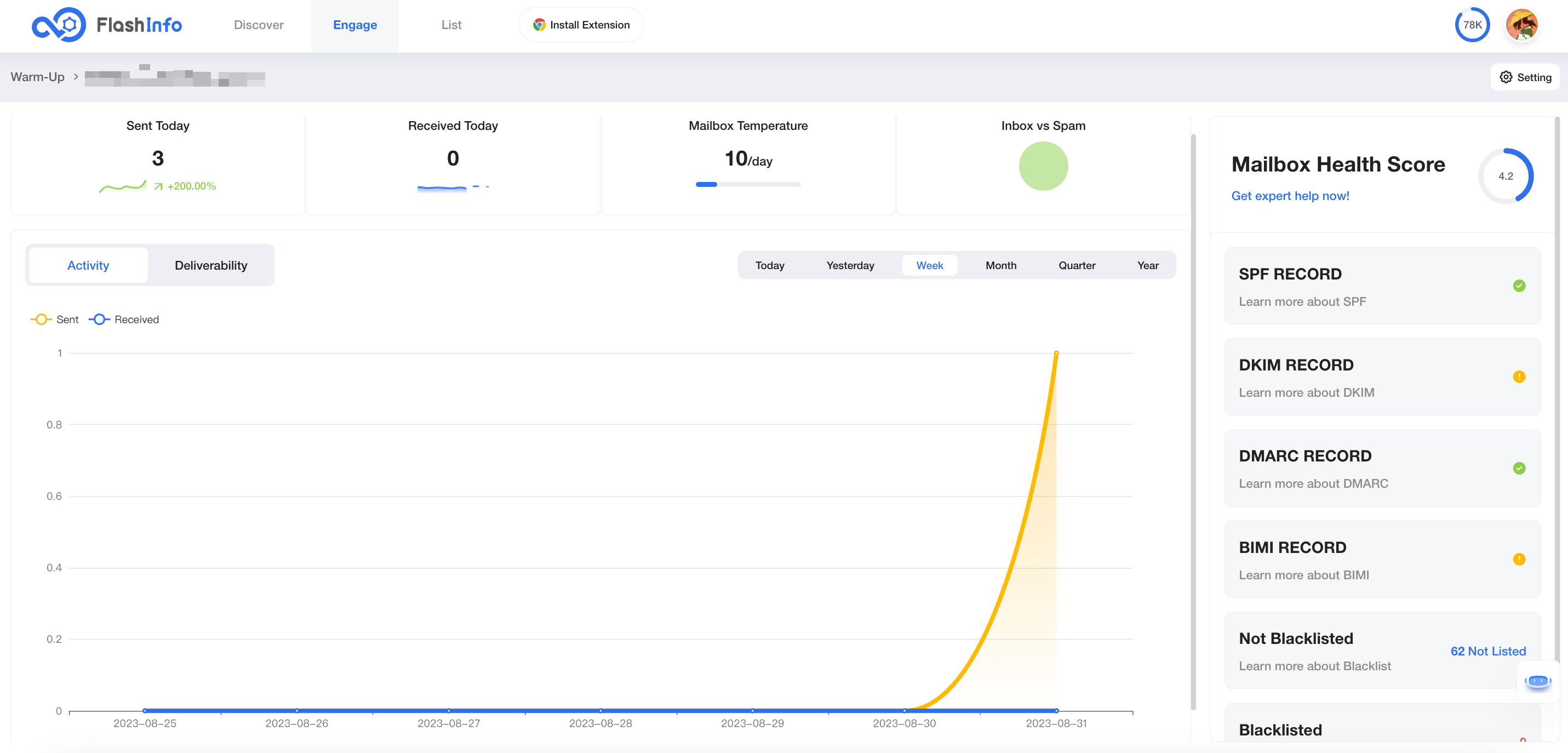
When "Warm Up" is activated, provide tips for users on sending emails to one another.
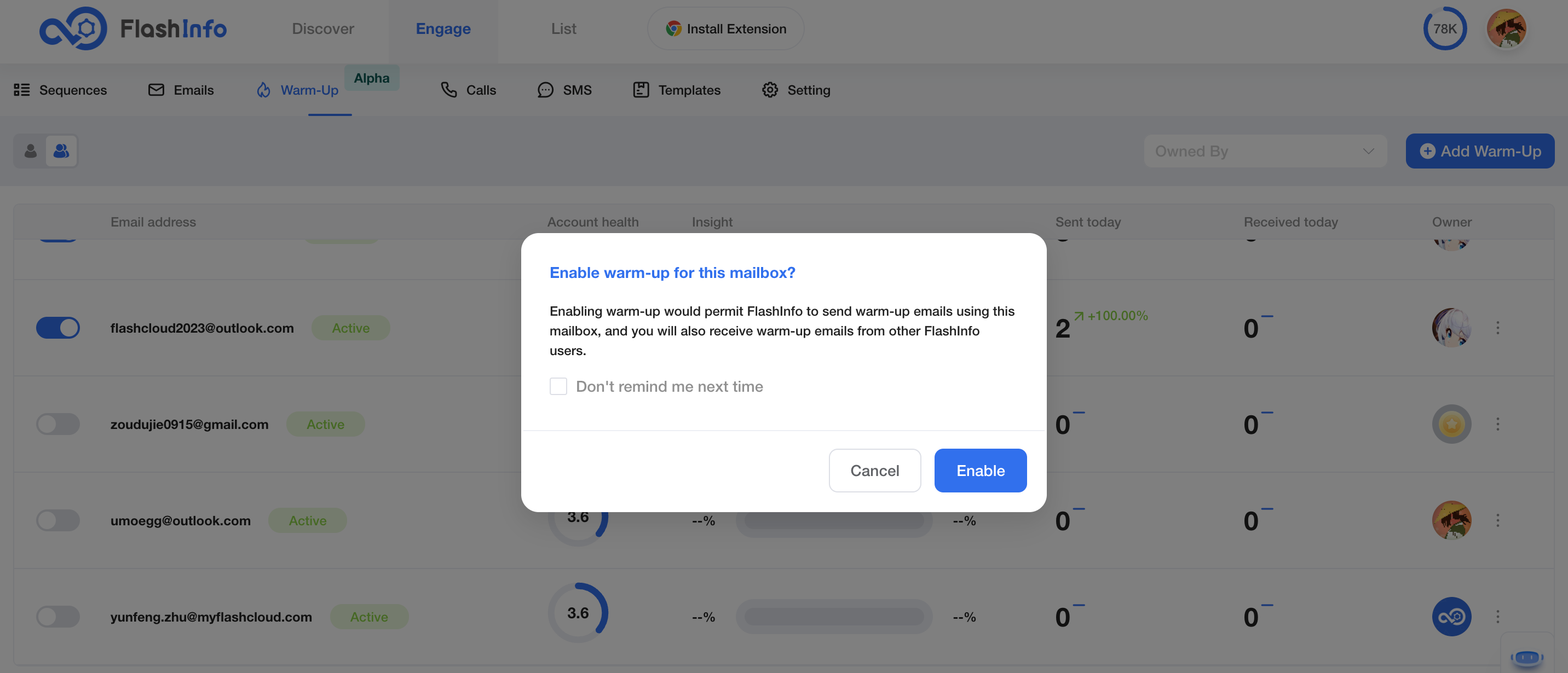
When the "Don't remind" option is checked, "Warm Up" will activate immediately upon clicking the switcher.
Data Filter - Warm Up
The "Warm Up" organization view allows for filtering records by Owner.
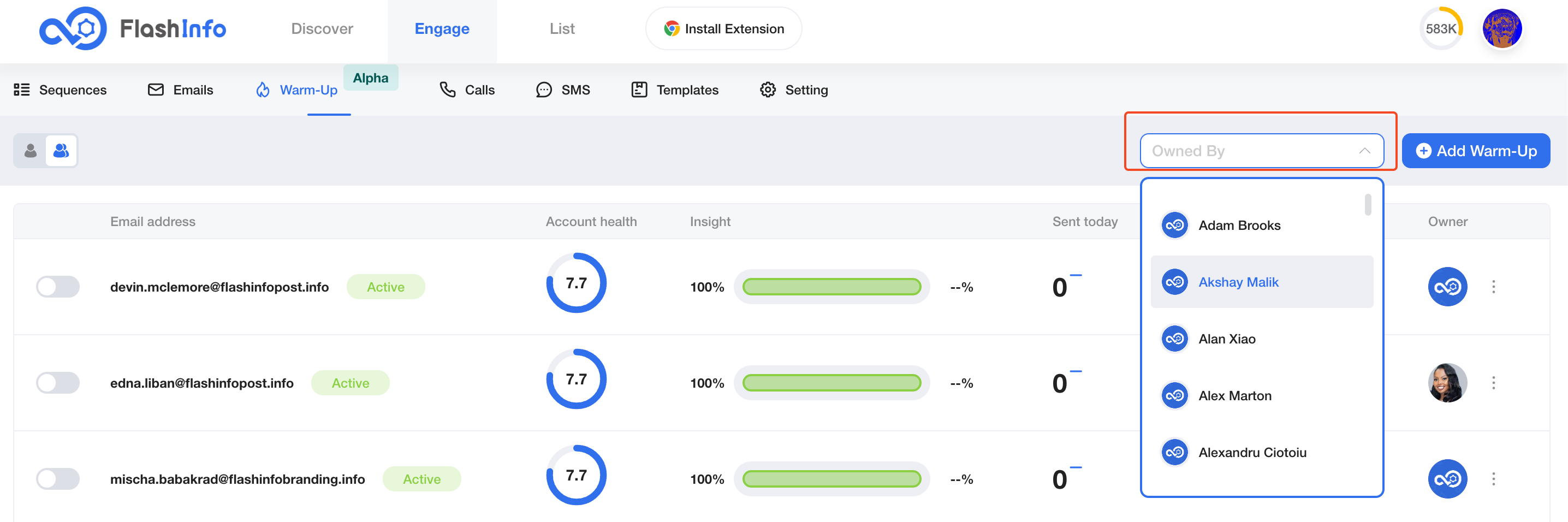
FlashInfo Dailer
Set the waiting time in the Dialer to 45 seconds when initiating a call.

Email Analytics
- Bounced records do not count the emails that failed to be sent.
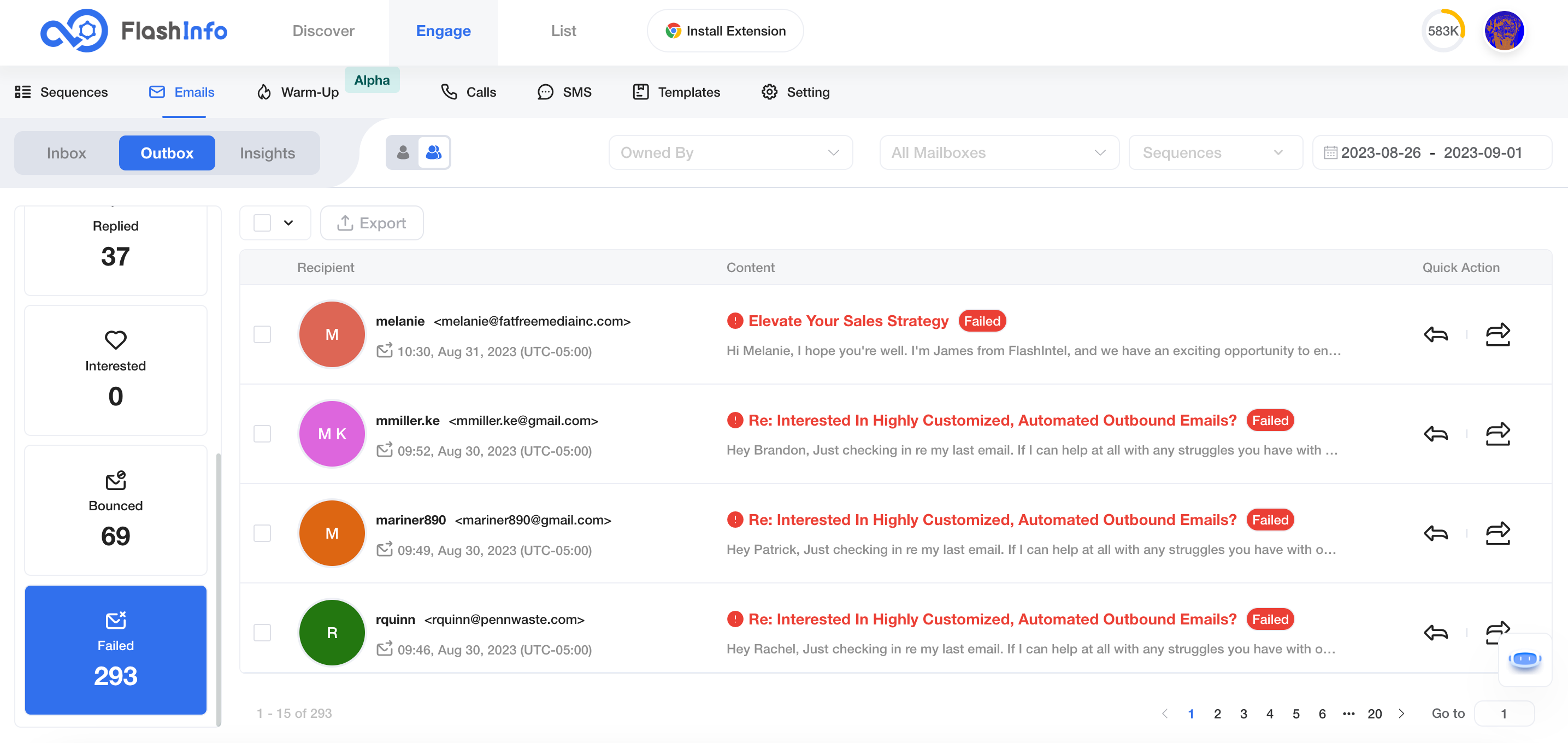
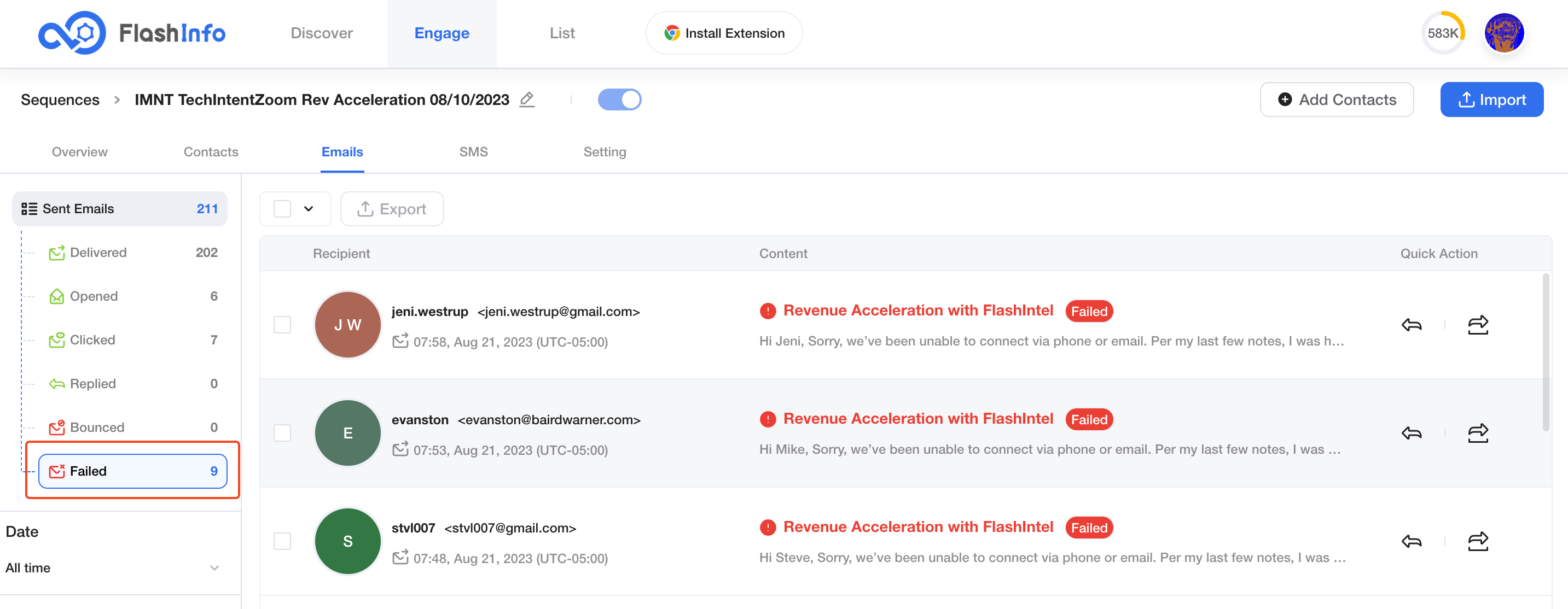
- Add Inbound Webhook mode (Demo version)
- If CRM enters new leads, notify sales through Inbound call and automatically dial the customer.
