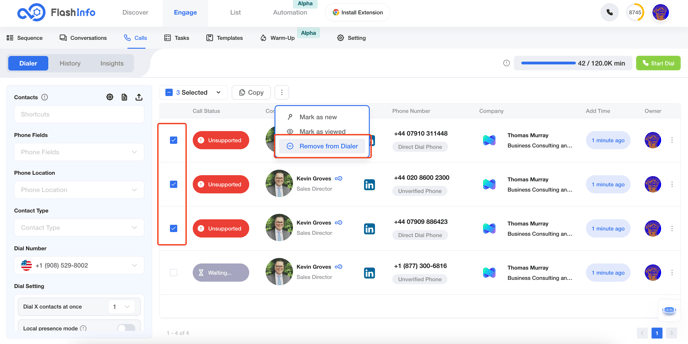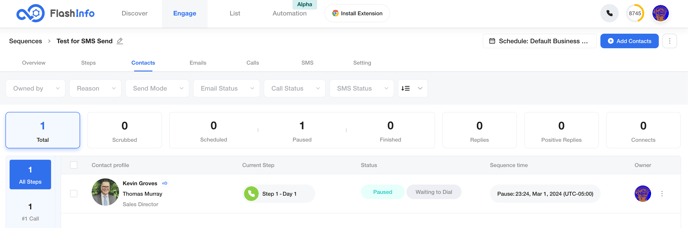FlashInfo New Weekly Update [26th February 2024 -2nd March 2024]
FlashInfo Discover
【FlashInfo PC】
-
Unlimited Parallel Dialer package, from 7-day trial to 3-day trial
-
Unlimited Parallel Dialer package, when about to expire, adds countdown reminder to the top navigation bar
-
Unlimited Parallel Dialer package, officially cancels the 3-day trial, no trial period anymore

-
Modify the priority of selecting an organization when a user logs into an organization, prioritize logging into organizations that have not expired, then consider the most recently purchased package, and then the organization used last time.
-
Fixed the issue under the List tab, where uploading a CSV in CSV Enrichment does not display the list of uploaded files.
-
ICP v1.0, added guidance for creating ICP when there is no data, provided quick creation of ICP based on filter options, added a popup for the ICP list and Recommend People list





-
FlashInfo supports the Japanese version, including the translation of the front-end UI interface text and the translation of the backend return interface interaction prompts



-
Optimize various detail issues of the upgrade guide process for Free users under Discover Search

-
For SEO company profile page, add view [xxx] associated members, add financial module (to enrich data of listed companies), add view open positions module, AI Research Credit becomes clickable, for employees' contact information, add click guidance





-
Optimize various details under the SEO walk-through process (responsive adaptation, repeated clicks, UI interaction, msg being rewritten, etc.)


【Chrome Extension】
-
Fix HubSpot "Import to FlashInfo" icon broken issue
-
Temporarily solve Linkedin Bulk Selection problem
【FlashInfo APP】
-
IOS supports scanning multiple business cards





FlashInfo Engage
Features:
-
Function interface enables switching between Japanese and English languages.
Users can switch their language in the settings.
Currently, English (default language) and Japanese are supported.
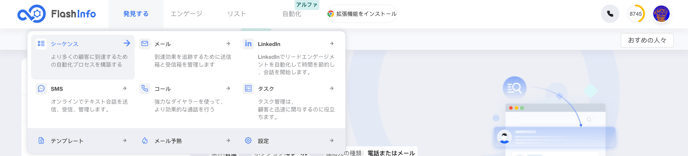
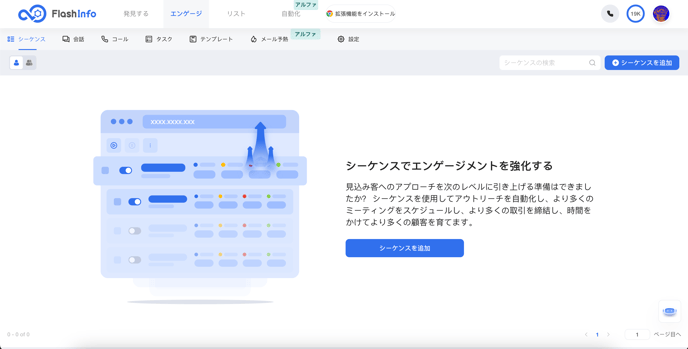
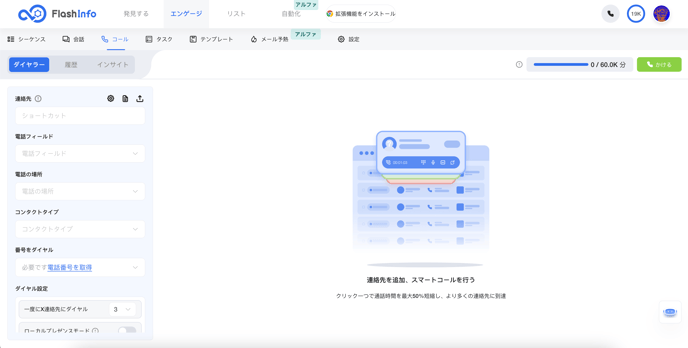
-
Sequence details support viewing association tasks.
On the details page of Sequence, you can directly view and execute the tasks created in the current Sequence.
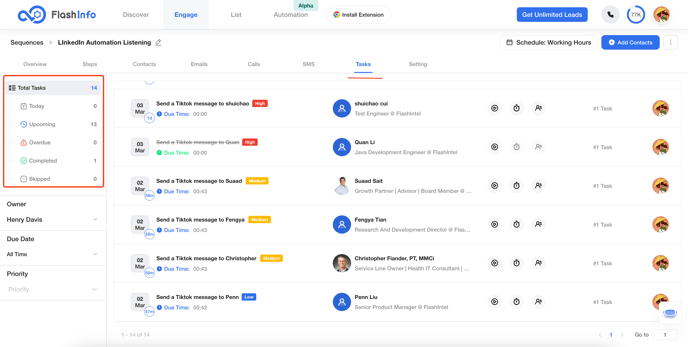
In Overview and Steps, you can also click on the indicators to view detailed tasks.
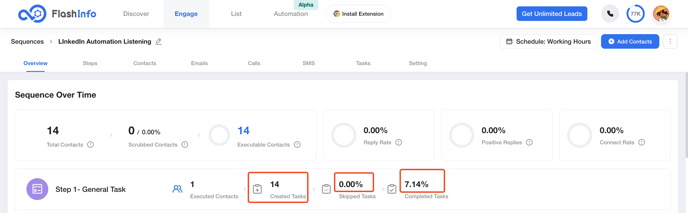
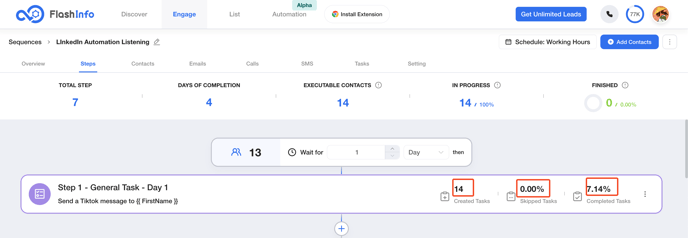
-
Support users to control the area where numbers can be dialed.
You can request permission from the technical team to check if a company has international calling capability.
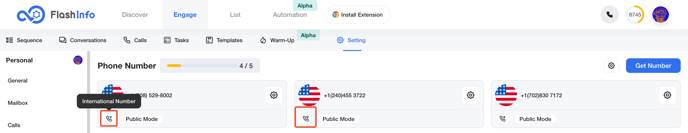
Once activated, the company admin can directly configure the number settings for the regions where calls are allowed.
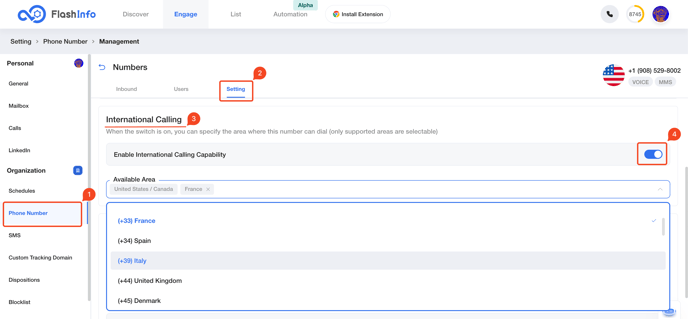
-
When removing the dialed number, if the contact has another number, do not skip tasks in the sequence.
The dialing list created by the Parallel Dialer Step of Sequence will not skip tasks directly when removing an unreachable number from a contact, avoiding abnormal task associations in Sequence.