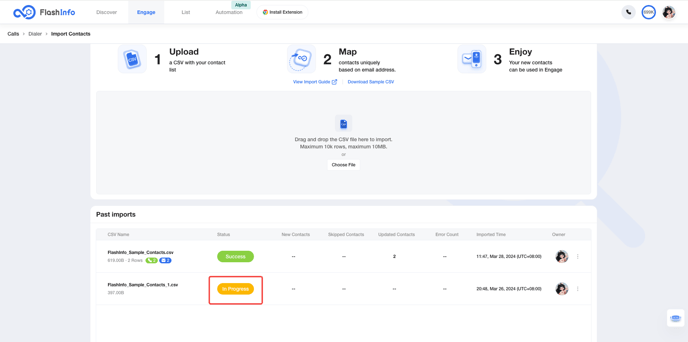FlashInfo New Weekly Update [25th March 2024 - 29th March 2024]
FlashInfo Discover
【FlashIntel PC】
-
For all People CSV export function entries, unify the exported header.

-
For all Company CSV export function entries, unify the exported header.

-
In the Company Search under the Discover tab, support "Select from page X" when selecting companies in bulk.

-
Optimization: When the language setting is Japanese, the people details page supports dynamic data translation and has optimized the translation speed, translating only the data needed for display.

-
Optimization: When the language setting is Japanese, the company details page supports dynamic data translation and has optimized the translation speed, translating only the data needed for display.

-
Optimization: When the language setting is Japanese, the people search page supports dynamic data translation and has optimized the translation speed, translating only the data needed for display.
-
Optimization: When the language setting is Japanese, the company search page supports dynamic data translation and has optimized the translation speed, translating only the data needed for display.
-
The main search box in Company Search under Discover supports multi-language search.
-
In the CSV Enrichment under List, show the "Export as CSV" button after determining People CSV Enrichment is complete.
-
For Salesforce integration, support importing the company name as well when importing people.
-
For Salesforce integration, support updating and merging telephone activities after a call is made by the dialer.
-
Automatically activate SEO Growth 3-days free trial package after successful payment.
-
Optimize the display of SEO People/Company profile sections on mobile devices.

-
Fix the issue in the SEO People/Company detail pages where the old version of the details never appears, and the payment popup cannot be triggered.
-
For the SEO registration popup, add frontend validation for phone numbers to ensure the received phone numbers are correct.
FlashInfo Engage
Features:
1. Dialer adds the 'Pop up research tab automatically' setting.
When opening contact information in Dialer, manual clicks are required every time to initiate research. In customer scenarios, especially in 1x mode, this affects the timeliness of information retrieval during call handling and adds extra operational steps.
This configuration is enabled by default. Adding this configuration aims to mitigate the impact on customers caused by the aforementioned scenario.
-
Enable 'Pop up research tab automatically'.
If research fails (reasons may include but are not limited to AI interface being rate-limited), you can manually click on "Research" to trigger the process again.
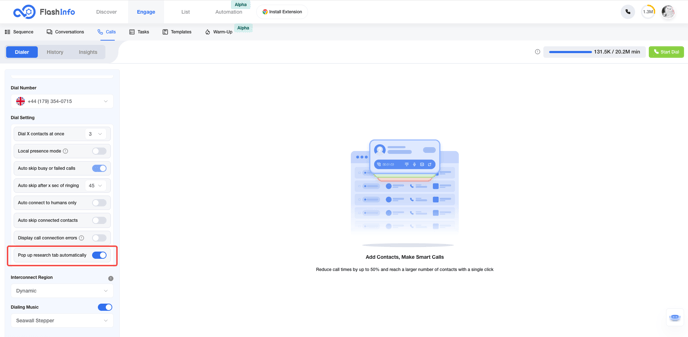
-
Disabled 'Pop up research tab automatically'.
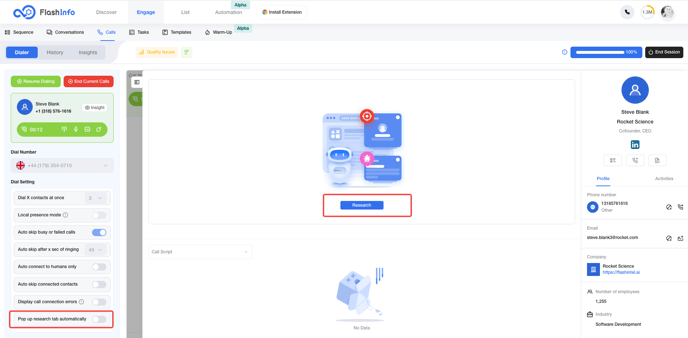
2. The AI Email module introduces the LinkedIn Profile data source.
Using LinkedIn Profile data sources to analyze the contact industry, investment information, established companies, work experience, education, etc., to identify the client's areas of expertise or commendable achievements, with the aim of making emails more appealing to the client.
-
Automatic Email -> Personalized Line.
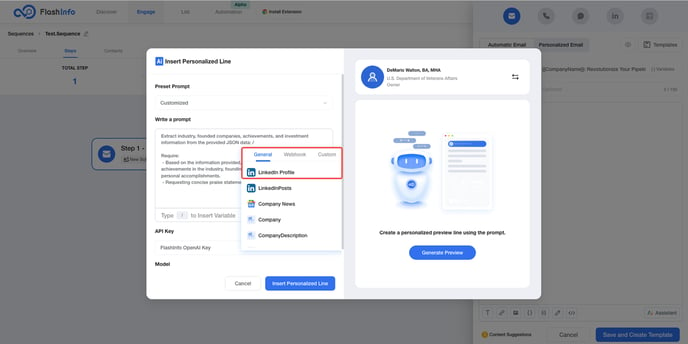
-
LinkedIn Profile Use Cases Demo.
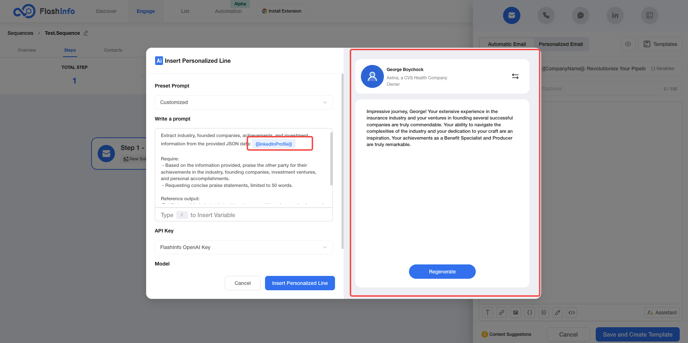
-
Personalized Email
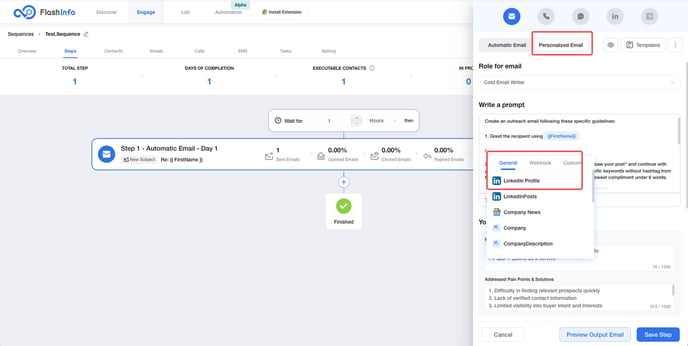
3. Optimize the rules for the Contact list in Preview Email.
Rules for optimizing the Contact list in Preview Email:
1) Contacts enrolled within the Sequence take precedence and are displayed first.
2) If there are insufficient contacts enrolled within the Sequence, the remaining slots will be filled from the unlocked list.
3) The display order is determined by the reverse chronological order of contacts enrolled in the Sequence or unlocked.
-
Automatic Email / Personalized Email
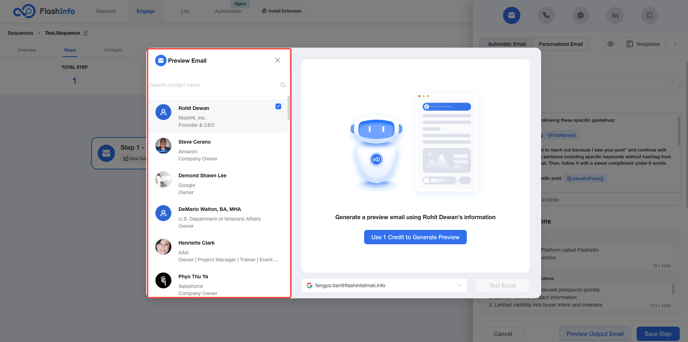
-
Automatic Email -> Personalized line
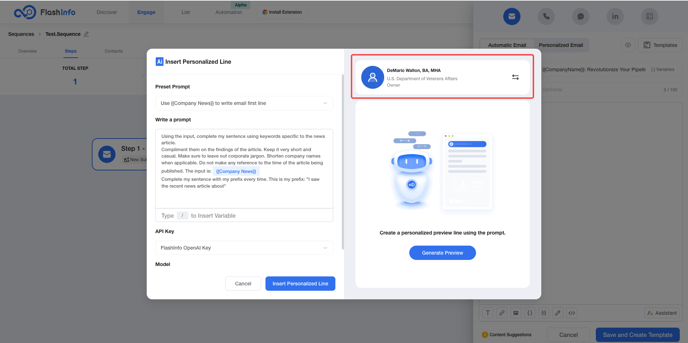
4. Optimization: Dialer Research AI Model Optimization.
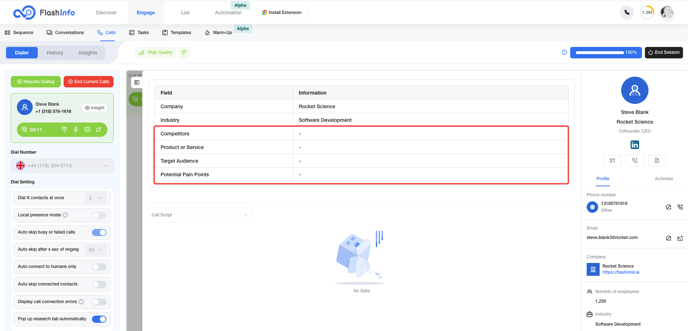
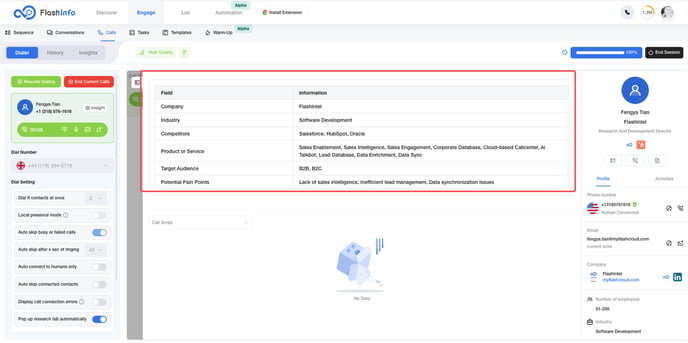
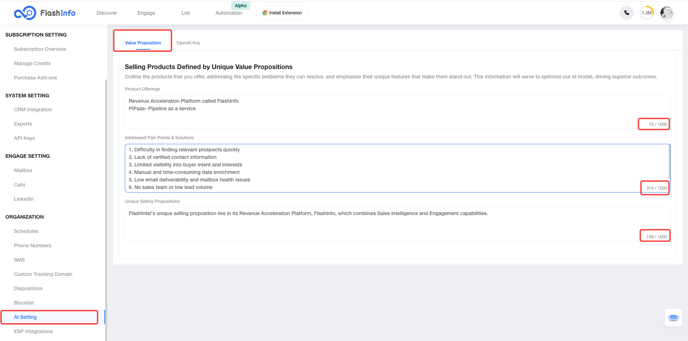
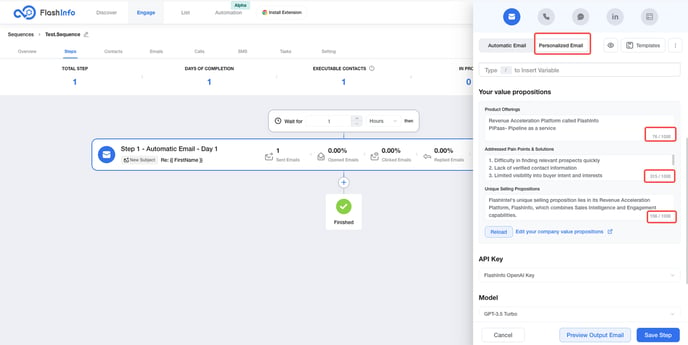
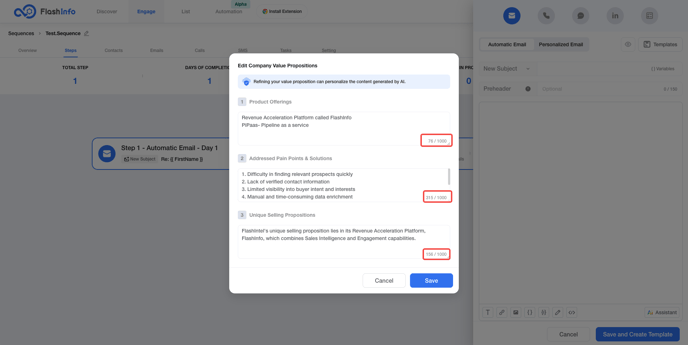
Using OpenAI's JSON model instead of markdown output to avoid issues such as crowded content and redundant information during HTML5 parsing. If a property in the output does not have a value, use '-' to ensure the completeness of the output properties.
-
The value of output data does not exist.
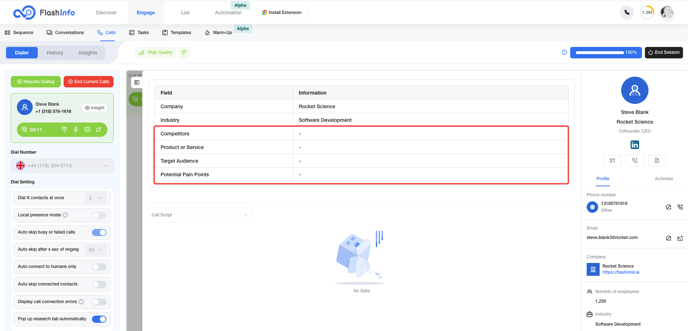
-
Complete data.
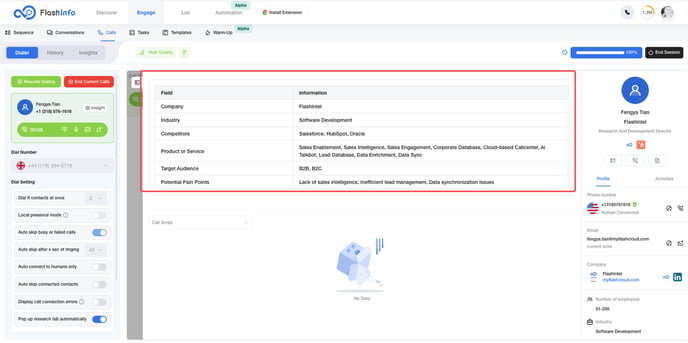
5. AI Proposition Value increases the supported character count.
AI Proposition Value supports increasing the input character limit to 1000, allowing for the accommodation of more customized customer information.
-
AI Setting -> Value Proposition
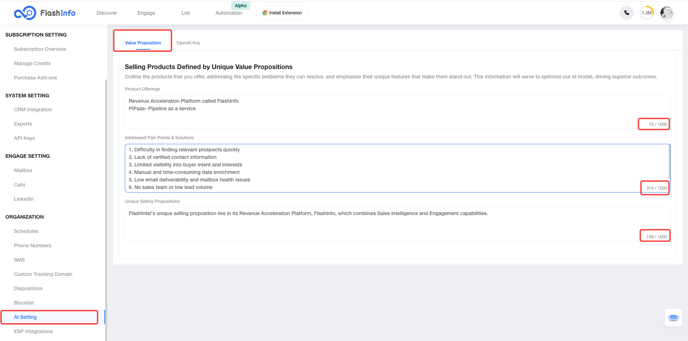
-
Sequence -> Personalized Email
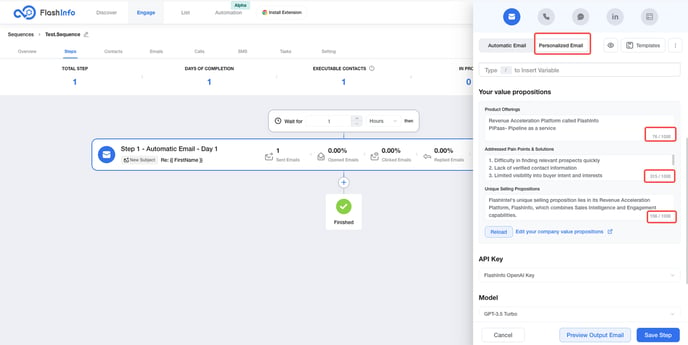
-
Sequence -> AI Assistant -> Edit Value Propositions
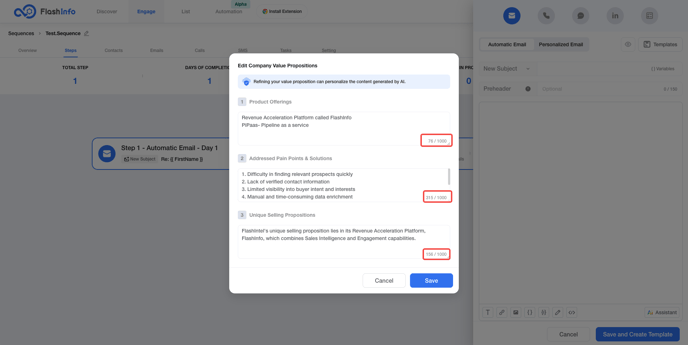
6. Optimization: Online Editing of Text in Multiple Languages Supported.
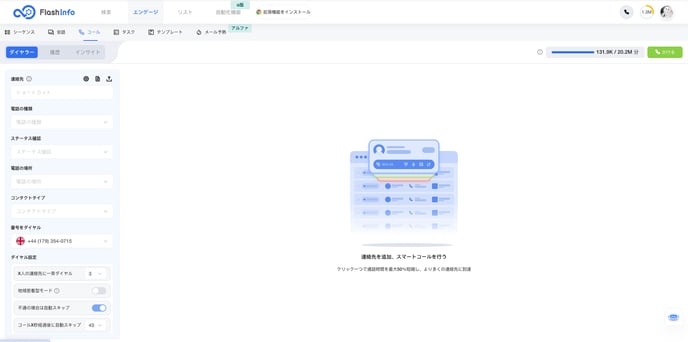
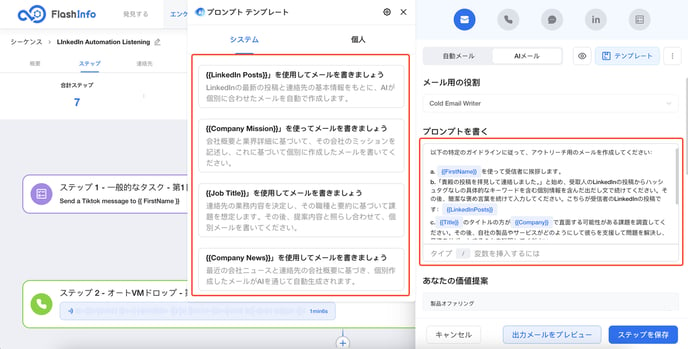

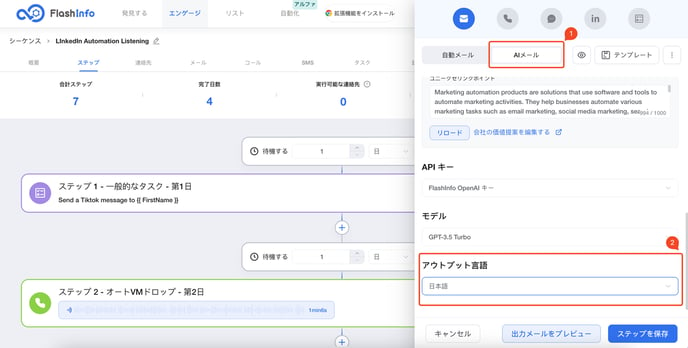
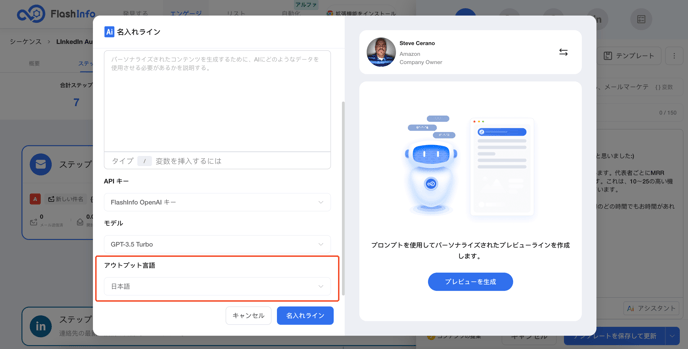
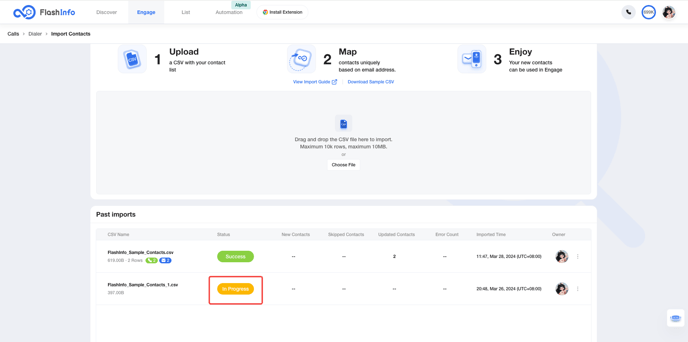
The system now supports multiple languages: English, Japanese, German, Italian, and Simplified Chinese. For each language in different countries, translations are initially provided by OpenAI and then reviewed and edited by corresponding professional linguists. To streamline the review and editing process, a workflow is established to support real-time online editing capabilities.
-
Real-time editing is now only supported by the Japanese language.
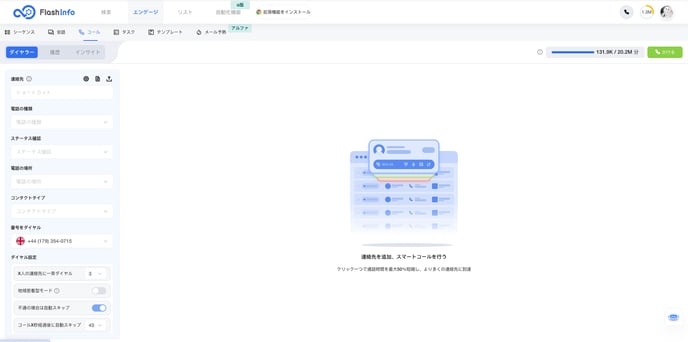
7. The template for generating email content supports multiple languages.
When creating a personalized email step or adding a personalized line, the system's built-in templates will automatically provide corresponding language templates based on the user's language.
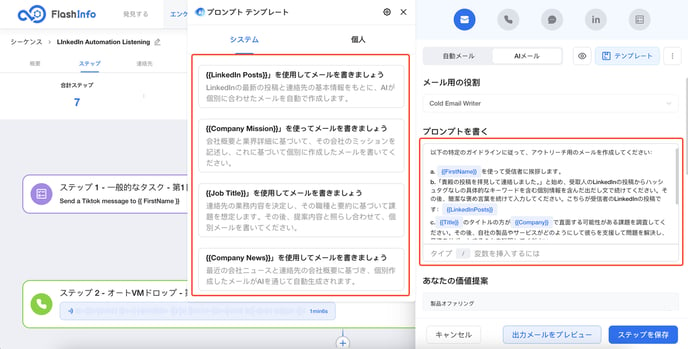

And if you want to control the language of the output content, you can also specify the output language during the configuration prompt.
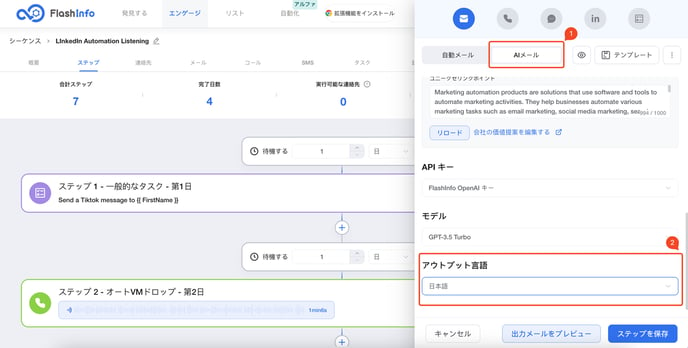
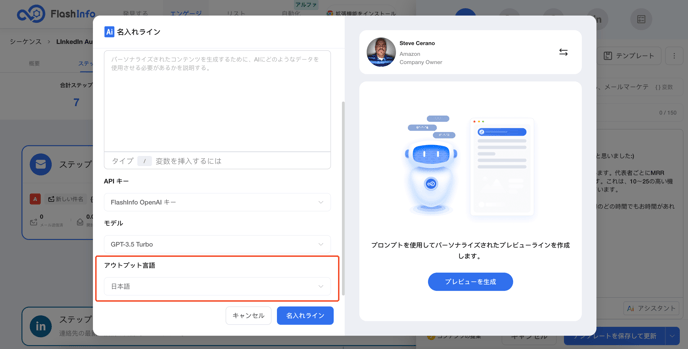
8. Fixing bugs.
-
CSV import bug fix.
When the phone number field is incorrectly mapped, and the mapped field is too long, it causes the import status to remain as "In Progress" indefinitely.