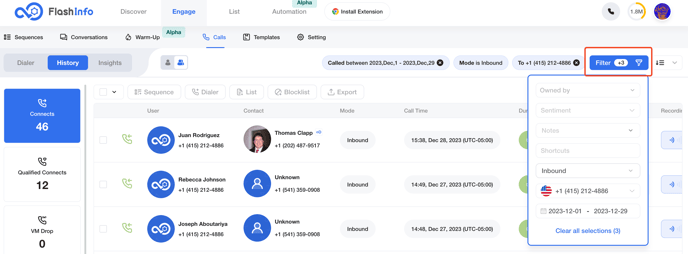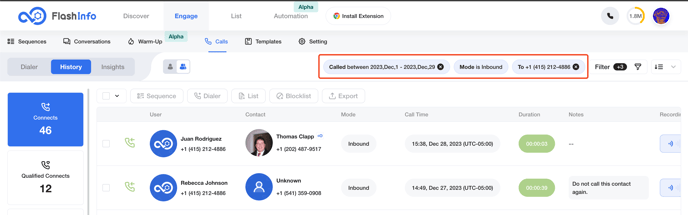FlashInfo New Weekly Update [24th December 2023 - 30th December 2023]
FlashInfo Discover
One Tap Sign Up Process
Added Google One-Tap Sign-Up Process to streamline the quick sign-up for FlashInfo.

Role Access Management - V1.1
- Added global permission control for users regarding 'Export to CSV.'
- With this single access permission, users will have access control throughout FlashInfo Discover and List Management.
- By default, this role's access is enabled, meaning users can export data in CSV.

List Management - V2.3
- Added 'Add Into Sequence' action for the People List & Local List.
- This action allows users to add all the people listed under the People List & Local List into a sequence.
- If any people / local store within the list are already in the selected sequence, those individuals will be filtered out automatically to avoid duplication.
- If a list contains more than 10,000 people / local store, only the first 10,000 people / local store will be processed for the 'Add Into Sequence' operation."

- Added 'Add Into Dialer' action for the People List & Local List.
- This action allows users to add all the people listed under the People List & Local List into a dialer using Short Cut.
- If a list contains more than 10,000 people / local store, only the first 10,000 people / local store will be processed for the 'Add Into Dialer' operation."

- Optimized 'Share List' action based on Users / Team / As well as Role Access.

Topic Intent - V1.3
- Added more topics to the Topic Intent.
- FlashInfo now supports 5,000+ topics with high, medium, and low trend-based topic intent analysis.

IOS / Android APP V 2.2
- Redesigned the user account page for the FlashInfo app.
- Added customized flexibility to support personalized FlashInfo subscription plans.

FlashInfo Engage
1. Support for creating your own AI Templates
-
When creating or editing a Step, you can choose to save the configuration in the current Step as a template for future use.
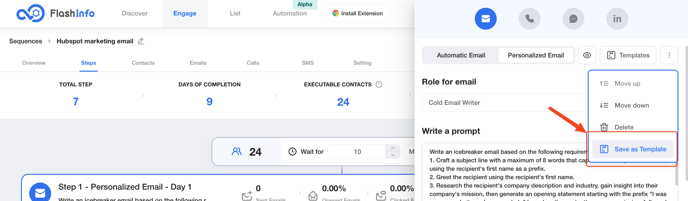
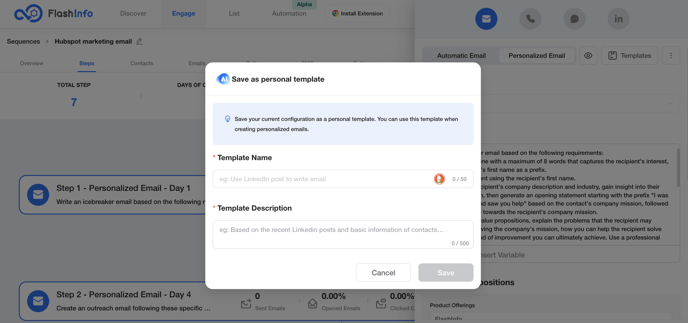
-
When selecting a template, you can click to choose the template you created yourself.
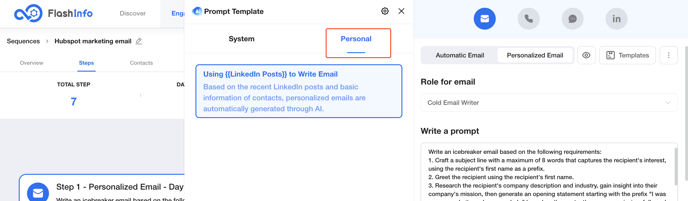
-
At the same time, you can delete unnecessary templates by clicking the edit button.
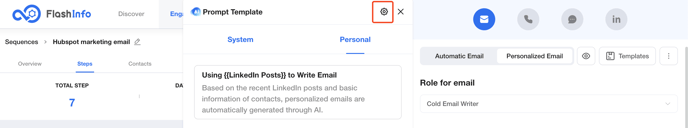
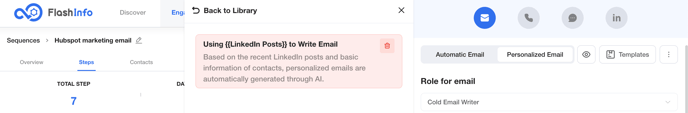
2. Optimization of personalized email preview function
-
Support for using imported contacts in Sequence when previewing personalized email
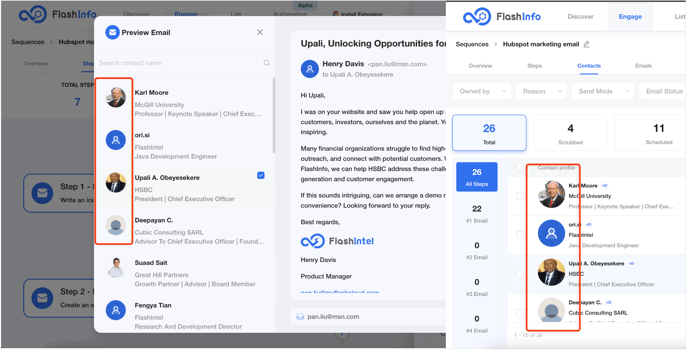
-
Add clear preview guide button
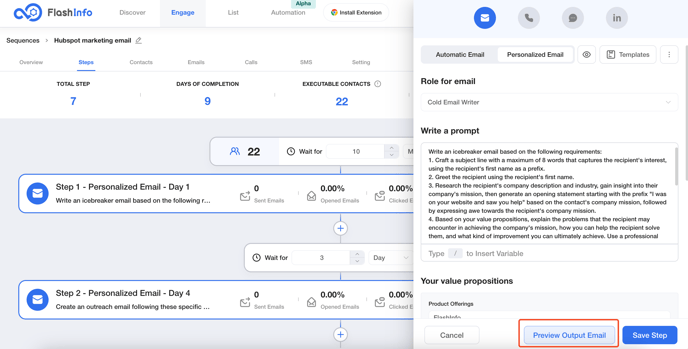
3. Support for configuring Open, Click, Unsubscribe tracking in Sequence
In the Sequence settings, you can configure email tracking config. You can choose to use the general configuration or set separate configuration for this Sequence.
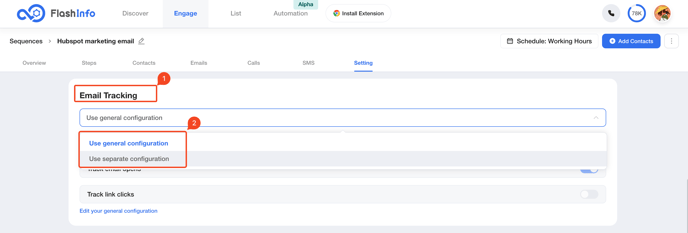
Note that general configurations can only be modified in the public settings and cannot be modified in the sequence.
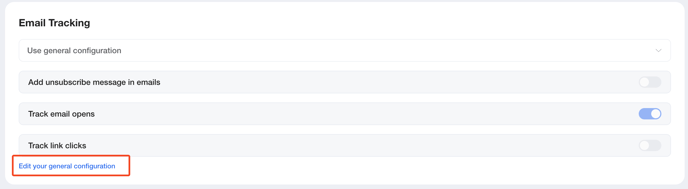
4. Support binding multiple custom domains and associating them with mailbox.
Support adding multiple domains in custom domain configuration. It should be noted that for the added domain, you need to have your domain administrator correctly configure the corresponding DNS records.
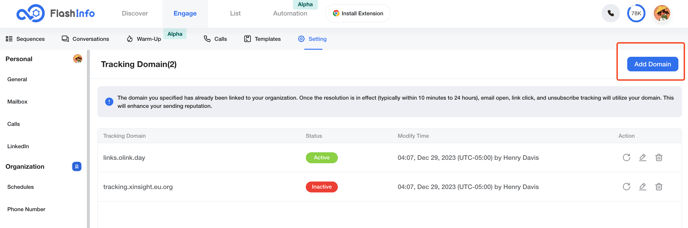
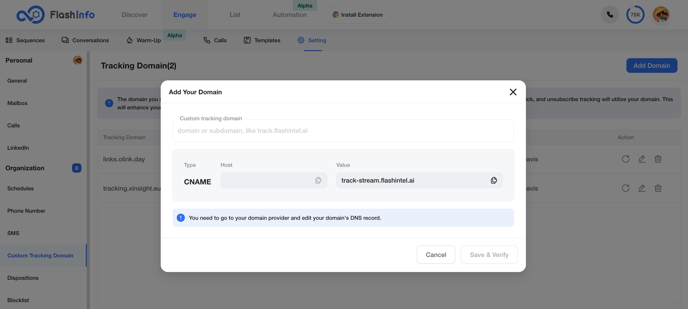
After adding a domain, you can select the tracking domain to be used in each mailbox setting to improve sender reputation.
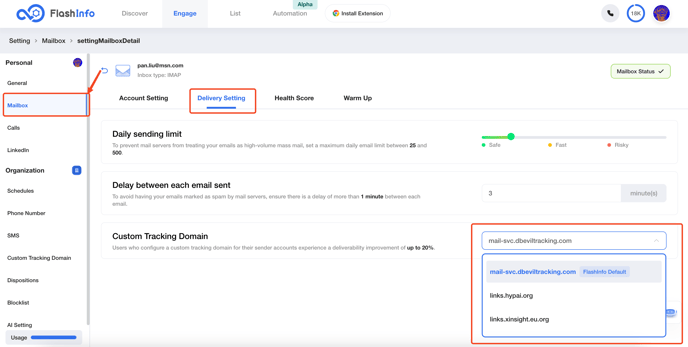
5. The call list in Sequence supports sentiment filtering.
On the Sequence Overview page, you can view positive connects metrics. Clicking on a metric allows you to view the corresponding detailed data.
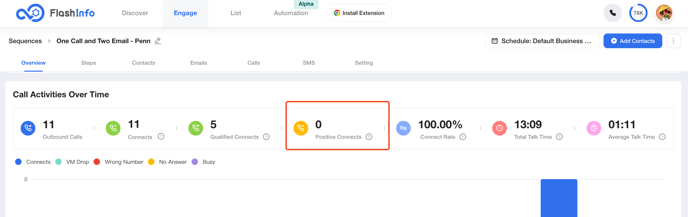
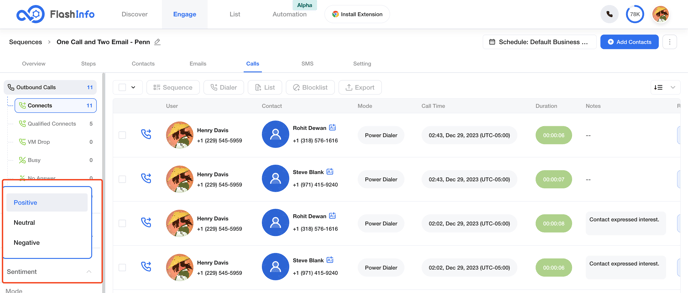
6. Supports Local Presence Mode in Dialer
When using the Dialer to make calls, you have the option to enable Local Presence mode. This feature automatically assigns the most appropriate phone number for you to use when making the call.
Please note that this feature requires you to pre-purchase phone numbers from different regions.
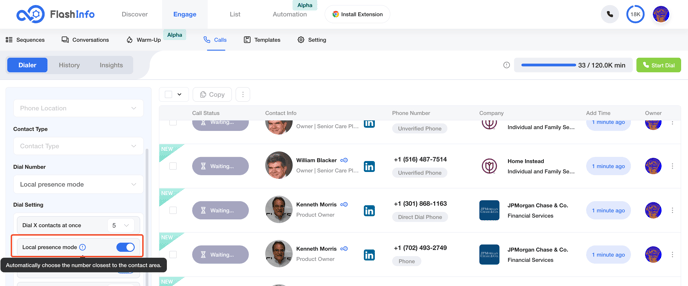
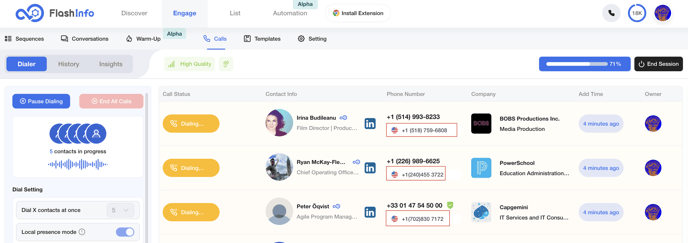
7. The click-to-call function can also be associated with Sequence tasks.
After communicating through click-to-call, if the contact has a call task in the sequence, the task will be completed synchronously.
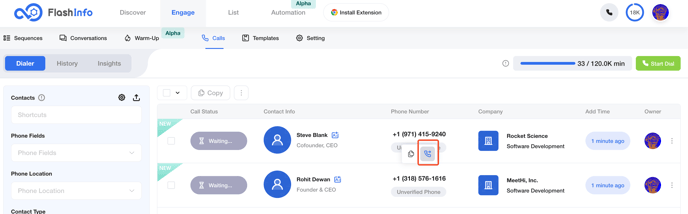
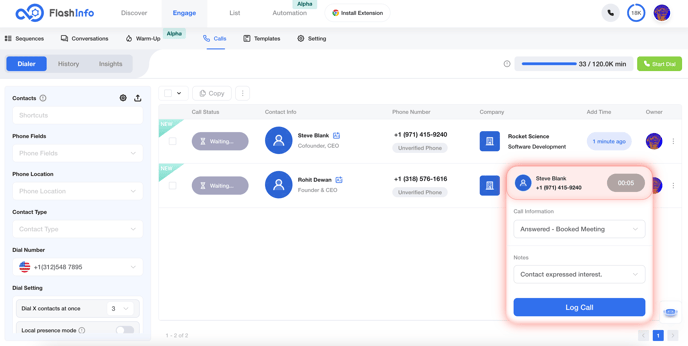
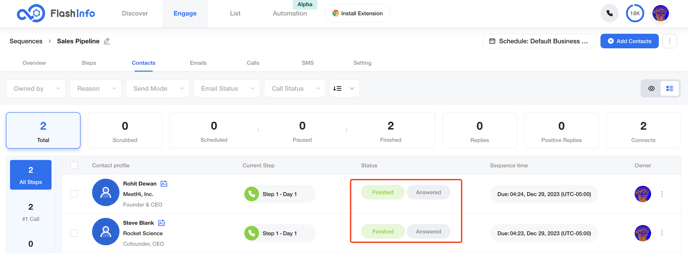
8. Support filtering call history by phone number and add click-to-call mode filtering.
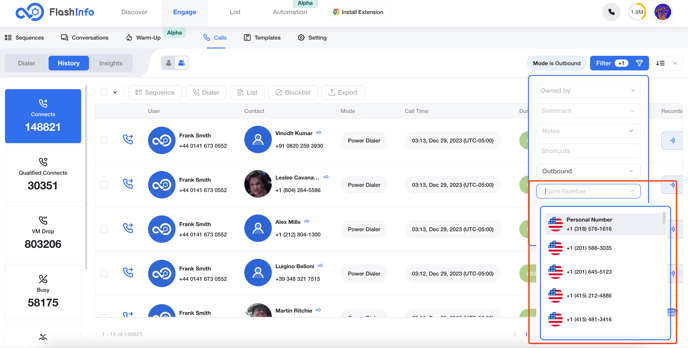
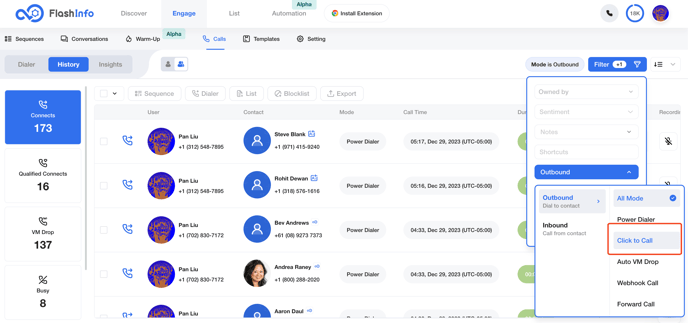
9. Filtering in Calls History adopts tag-based interaction.
By using tag-based filtering, you can intuitively see the current filtering conditions being used and perform quick deletion and modification.