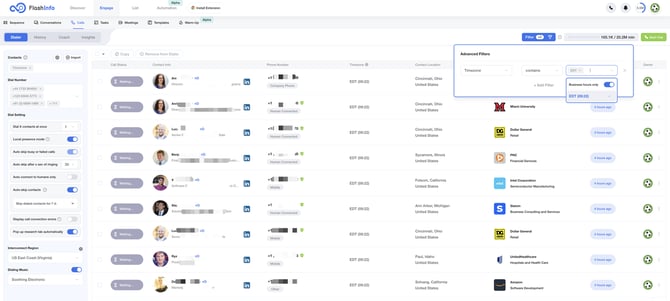FlashInfo New Weekly Update [22nd July 2024 - 27th July 2024]
FlashInfo Discover
【FlashInfo PC】
- Under the Discover tab, in the CSV Enrichment sub tab, we have implemented the [FlashInfo Web] Optimized Research Email Only feature, which is activated when unlocking more than 400 people in bulk. This improvement enhances the efficiency and ease of bulk operations.
- In the "Discover" tab under "Company Search", the feature "[FlashInfo Web] Optimize the counting of distinct companies" has been implemented. This enhancement streamlines the process of counting unique companies, providing more accurate results in a more efficient manner.
- Under the Discover tab, in the People Search subtab, we have resolved the issue where the browser fails to trigger a file download when exporting to a large file.

- "Fixed security vulnerability for Microsoft 3rd party login"

- Under CRM, support for Salesforce custom field mapping.


- Under the List tab in the List Management Sub Tab, we have the feature "For cases where email verification fails, refund email verification credit". This feature ensures that users are refunded their email verification credit whenever email verification fails. Concisely put, this delivers a fail-safe method, enhancing user satisfaction.

- Under the List tab and List Management sub-tab, feature task of handling frequency control issues of email verify 3rd party APIs requests.
- Under the List tab and the List Management sub-tab, there's an optimized caching judgment for email verification 3rd party APIs and a new cache feature for rejected mail servers aims to accelerate the speed of email verification.
- In the "List" tab under "List Management", we provided APIs for email verification to engage.

- Distinguish registered users of AnswerAI from registered users of FlashInfo.
- "In AI Answer, an enhancement was made for local search situation. A 'Load More' button was added to fetch more local data."
- AI Answer, fix unlocking issue of key executive module: prompt contact-sales for not logged-in users and free logged-in users; paid users can unlock with credits.






- In AI Answer, we have added an intent judgement for Wikipedia. If the intent is related to a Wikipedia query, the AI will use the data from Wikipedia as background knowledge.
- In "AI Answer", messages now include source references in their responses. Hover over the reference number to view the corresponding link.
- "AI Answer" tab, an example on the homepage, integrated with Japan's Nikkei, Bloomberg JP, and some Japanese venture capital news sites, gathers trending 100 companies and their topics, randomly selected as the homepage examples.



- Feature introduction for the Release Note: Support for queries using ?q= after the url (providing ai search engine functionality)


- AI Answer, auto complete function has been supported in the question input.

- AI Answer, support for executive unlocks, which differentiate unlocks based on user organizations and reflect contact data accordingly.
- Optimized socket request method in AI Answer, for faster chat response speed.
- AI Answer, adjustments have been made to the error message reminders of the Executive Module and Contact Information Extraction Module.
- AI Answer, home example, switching from server-side rendering to client-side requests to speed up homepage loading.
FlashInfo Engage
1. [Calls] Dialer Advanced Filters
We're excited to announce a significant update to the Dialer Advanced Filters functionality in FlashInfo Engage. This week's release brings you a more intuitive and streamlined experience with the following improvements:
-
Enhanced Filter Placement:
-
We have relocated the Dialer filters from the left-side menu to a more accessible position above the Dialer interface. This change provides a clearer and more user-friendly filtering experience.
-
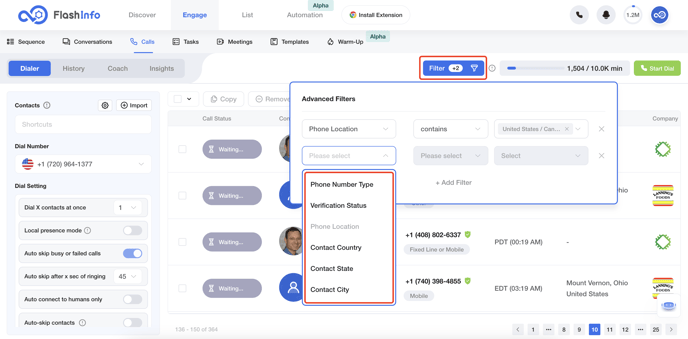
-
Expanded Filter Conditions:
-
We've added new filtering criteria to help you better manage your calls. You can now filter by conditions such as "contains," "doesn't contain," "is known," and "is unknown," offering a more versatile and powerful way to sort through your call data.
-
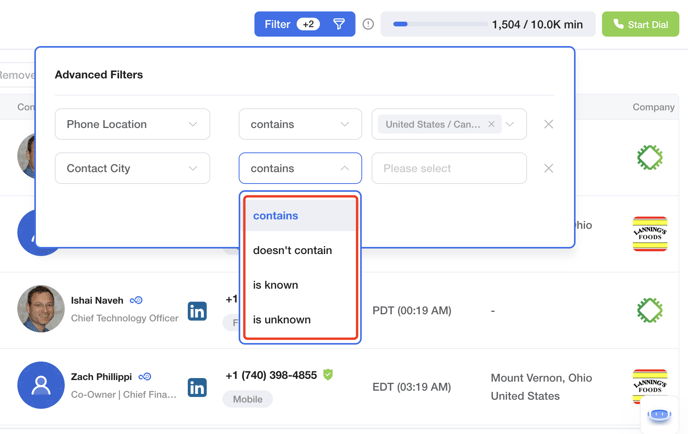
-
New Filtering Capabilities:
-
Phone Number Type Filter: Filter by phone number types, including fixed lines and mobile phone numbers, etc.
-
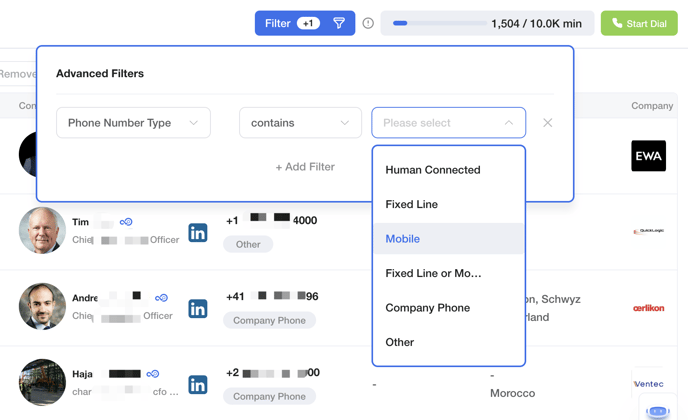
-
Phone Number Verification Status: Filter by the verification status of phone numbers.
-
Country Code Filter: Filter by the country code of phone numbers.
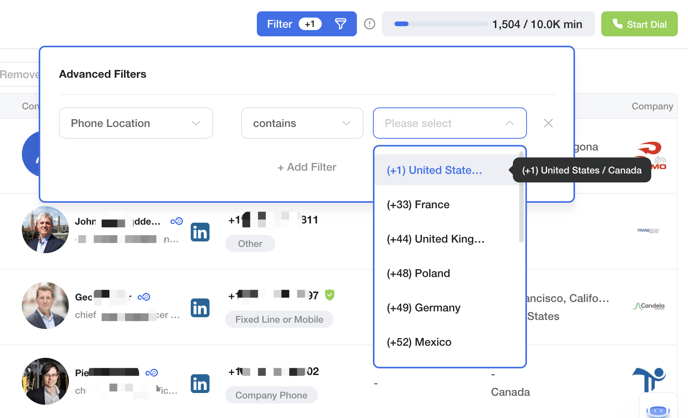
-
Geographic Filter: Filter by contact's country, state, and city.
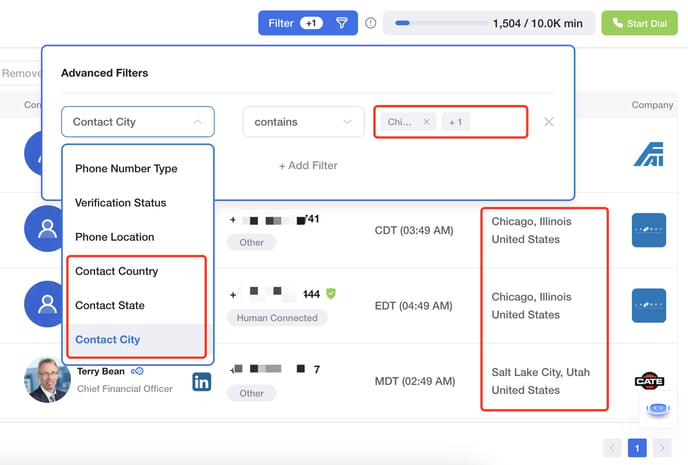
-
Timezone Filter: Automatically determine the timezone and current time from the phone number's country code and area code. This allows for filtering based on timezone and quickly identifying numbers within business hours.
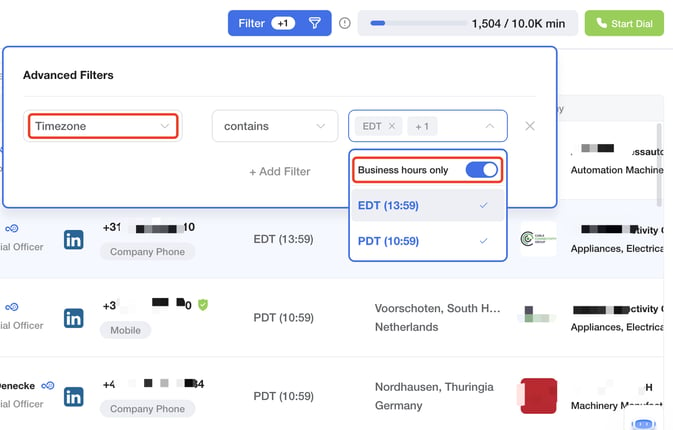
2. [Calls] Optimizing the Click-to-Call Interaction Experience
When using Click-to-Call, the country information of the number to be called will be automatically filled in based on the country of the outgoing number. You only need to enter the area code and phone number, without needing to enter the country code, to make the call.
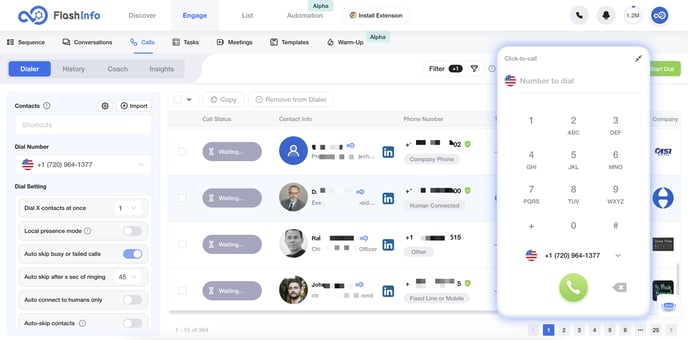
-
According to the country code of the outgoing call number (+1, US, American flag), the country code (American flag) will also be directly displayed at the top of the Click-to-Call interface, and you can directly enter the area code and phone number. During the call process, the country code will be automatically added and displayed.
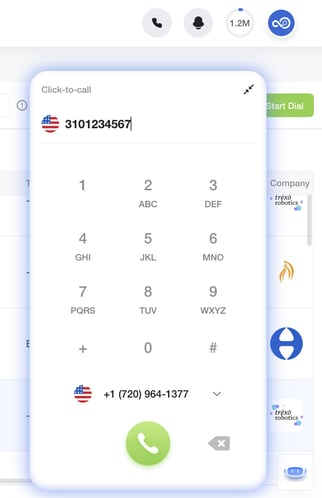
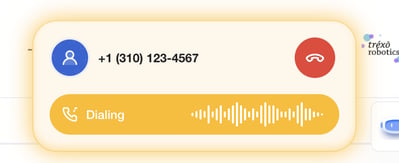
-
When manually entering the country code, such as +44, the corresponding national flag will automatically be displayed in the called number field. When making a call, the phone number with the corresponding country code will be called.
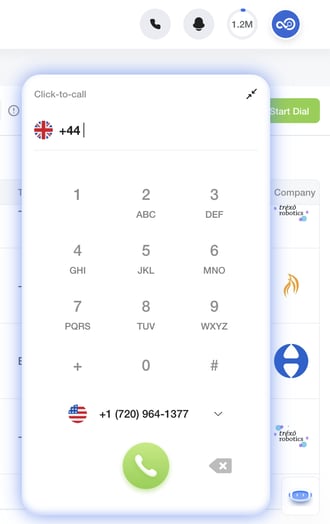
3. [Calls] The dialer list displays the country, state, and city of contacts and supports city-level filtering.
When adding a contact from Discover to the Dialer, the contact's country, state, and city will now be displayed in the Dialer list. Additionally, when importing contacts from a .csv file into the Dialer, city information is also supported.
-
The country, state, and city of contacts in Discover will be displayed in the Dialer list after being imported into Dialer.
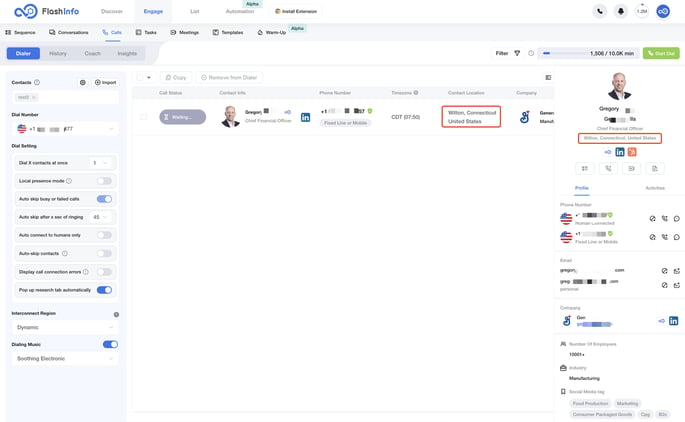
-
When uploading .csv and importing to Dialer, support importing the Contact City field.
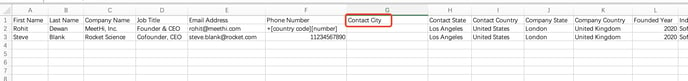
-
City filtering is now supported, allowing for multiple cities to be selected for filtering.
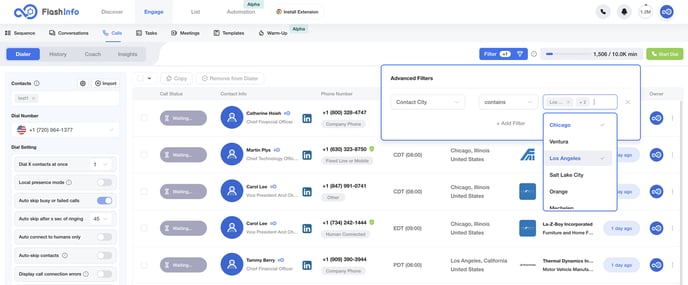
4. [Calls] In the Dialer list, the time zone is displayed based on the phone number's country code and area code, with support for daylight saving time (DST) adjustments. The current corresponding time is also shown. Additionally, the filter options now include a quick filter to display contacts who are within business hours.