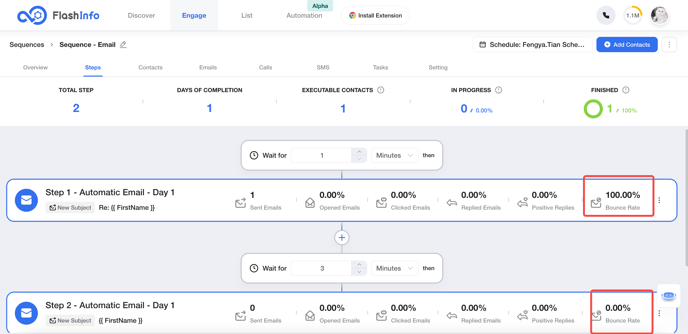FlashInfo New Weekly Update [22nd April 2024 - 26th April 2024]
FlashInfo Discover
[FlashInfo PC]
-
For Japanese language settings, remove the feature that translates people's names into Katakana when searching for people.
-
Increase the number of Japanese LinkedIn profiles with contact information, reaching over 800,000+ profiles with contact details.

-
Add a 'List' button on the people profile page to add people to the list.

-
Resolve the issue where free user packages were not activated successfully due to the email used for Stripe payment being different from the FlashInfo user email.
-
Automatically extend the activation of packages by two days to accommodate the time difference between server time and payment time in UTC, preventing early deactivation for customers.
-
Implement automatic activation mechanisms for the Basic Annually, Growth Annually, Pro Annually, Pro Team Monthly, Advanced Team Monthly packages.
-
Filter out people without contact information when adding them to a list via CSV.
-
Address inconsistencies in people counts across the people search page tabs, list management lists, and detail pages by:
-
Adding filters for contacts without information.
-
Implementing permission checks.
-
Conducting real-time verifications.
-
Performing de-duplication in statistics.
-

-
SEO optimized List Page with Company Search and People Search.

-
New landing page for Parallel Dialer with a new HubSpot form.

-
Flashinfo's new landing page with a new HubSpot form for the Japan campaign.

-
Enhance the data layer by adding more data for the company email pattern statistics.

FlashInfo Engage
Features:
1. Optimization of Estimated Time for Each Contact in Sequence.
Align Estimated Time with User's Time Zone and Distinguish Daylight Saving Time and Standard Time. The current version only estimates execution time for each contact.
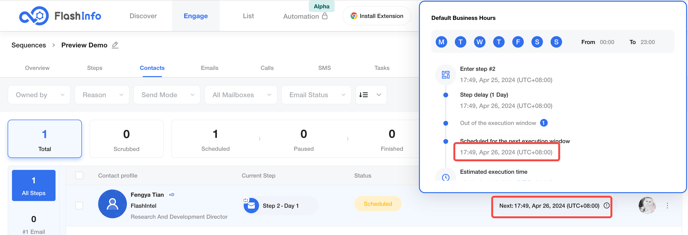
2. Optimize Sequence Email Preview by Adjusting Email Tracking Load Timing.
When creating a new Sequence within Sequence or when opening the preview page under weak network conditions, Email Tracking becomes ineffective. Added browser local caching mechanism to mitigate this issue.
-
Before Optimization.
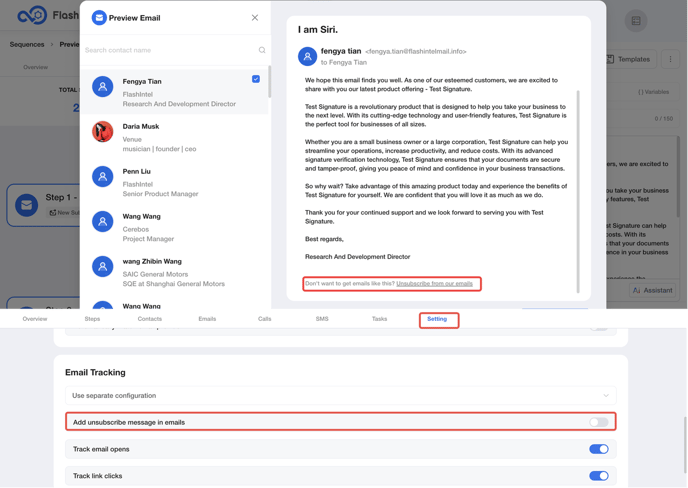
-
After Optimization.
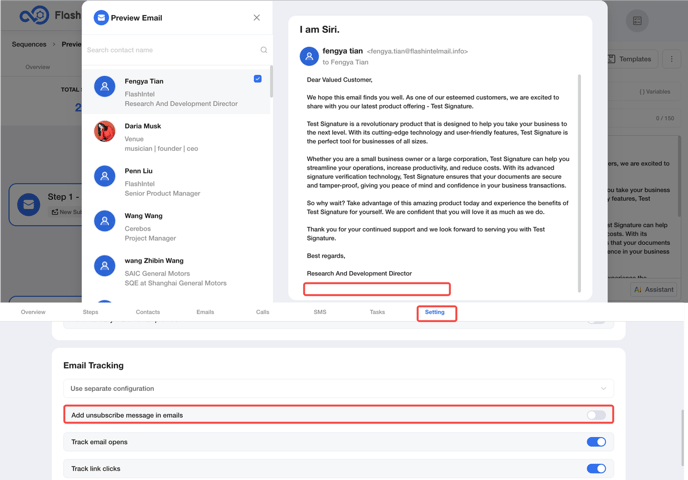
3. Issue Fixed: Transcripts for Qualified Connects in Some Phone Calls Unavailable.
Resolved issue of interception of transcripts for Qualified Connects due to discrepancies between recording and timing acknowledgments from phone providers.
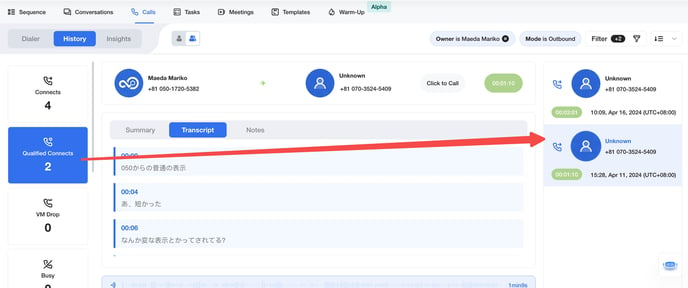
4. Meeting now supports integration with Zoom for seamless conference connections.
Workflow for Zoom Usage Loom Video Link.
Support for Zoom authorization and meeting creation capability.
-
Authorization to connect Zoom account for Meeting capability.
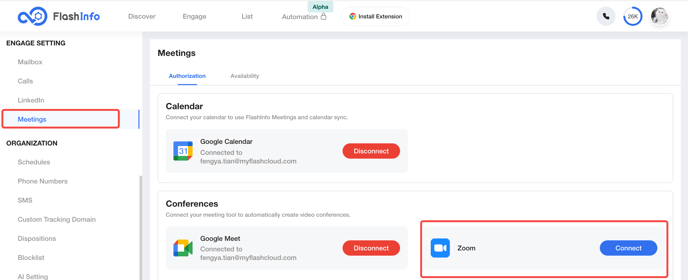
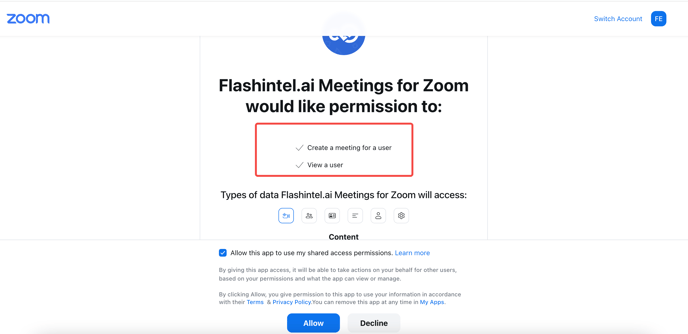
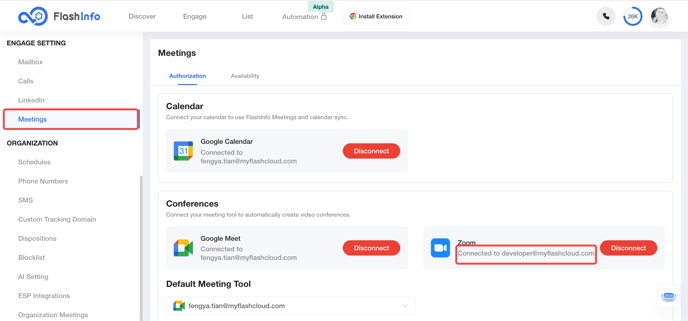
-
Set Zoom as the default meeting tool.
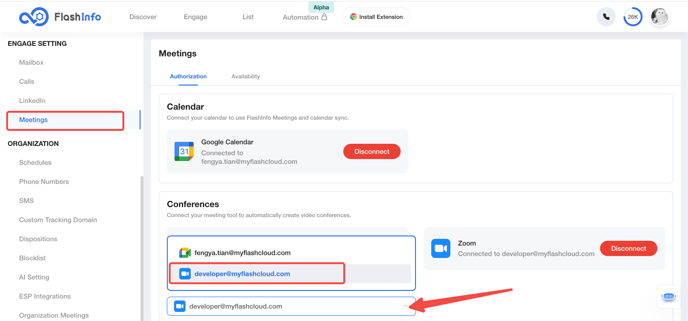
-
Add Zoom icon to the meeting list.
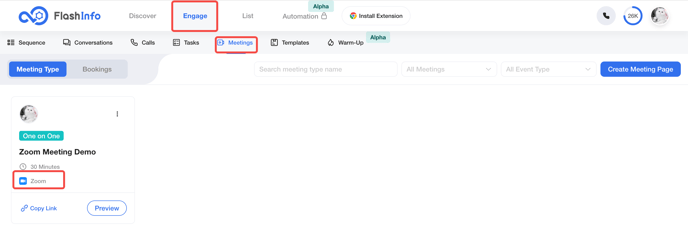
-
Add Zoom identifier to the invitee meeting scheduling page.
-
Calendar reminders to utilize Zoom Meeting Location.
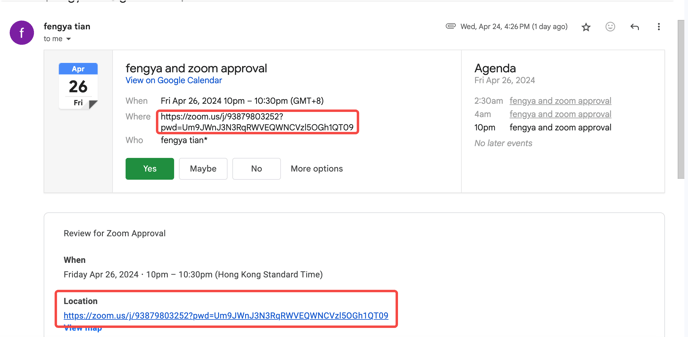
-
Preview of Flashintel.ai Meetings for Zoom on the Zoom App Marketplace.
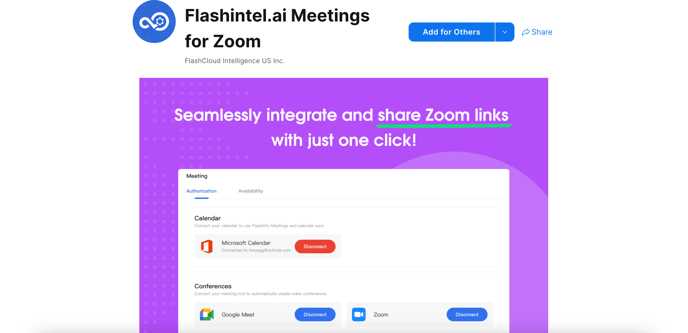
5. Meeting supports creation and scheduling of meetings in Round Robin mode.
FlashInfo’s round robin event type offers 2 different ways to distribute meetings between hosts:
a. Based on Availability: allows invitees to book meetings whenever a host is available. Use this to maximize the number of potential meetings booked and when the even distribution of meetings across hosts is less important.
b. Based on Equality: allows for the most even distribution of meetings across hosts. This can lead to fewer booked meetings overall as equal distribution is given priority over host availability.
-
To create a Round Robin meeting.
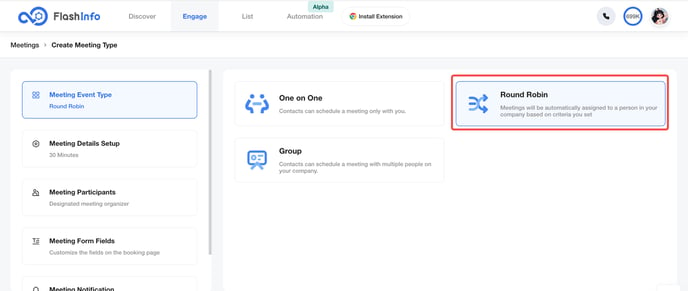
-
Select mode.
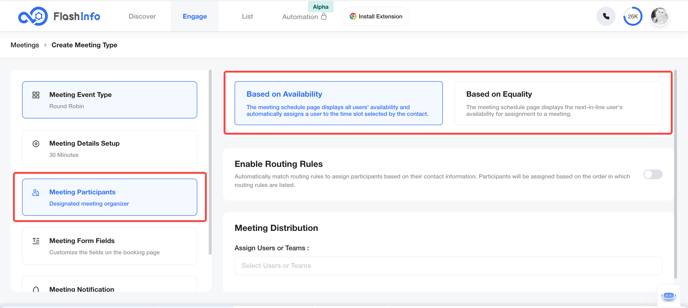
-
Categorization of Round Robin lists.
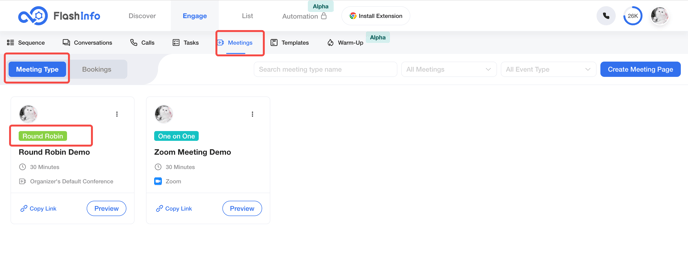
-
The meeting scheduling page will automatically select the meeting host based on the mode.
6. Enhance Meeting with Branding Capability.
Add company branding to invitee meeting scheduling page, along with FlashIntel branding.
-
Upload brand logo.
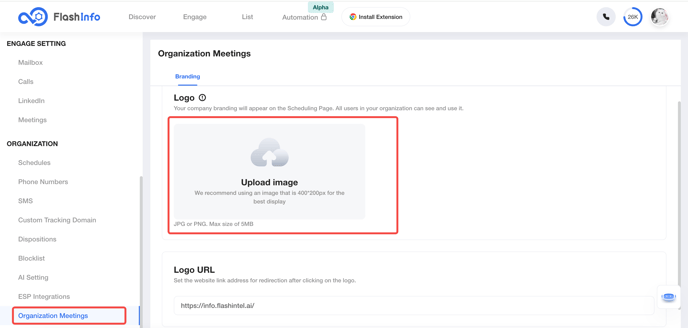
-
Set logo link to automatically redirect to the specified URL when clicked on the scheduling page.
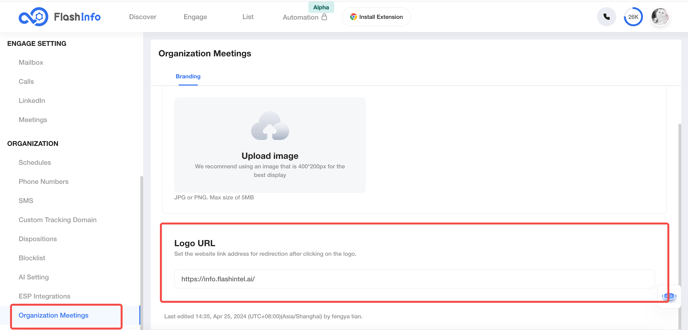
-
Delete logo.
Hover over the image to reveal the delete button.
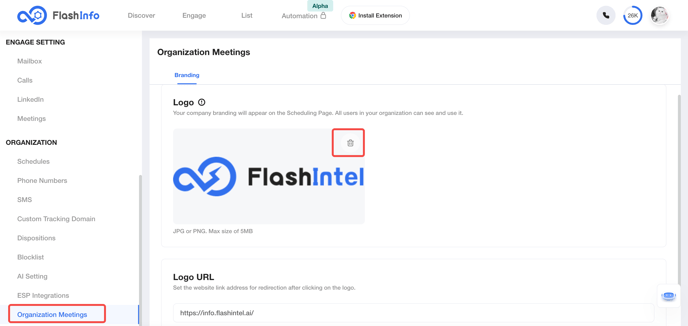
-
Display company branding on the invitee scheduling page.

7. Add organizer's available time setting during meeting creation.
During meeting creation, display and set your own available time and timezone, as well as view other attendees' available time and timezone.
-
Select the user list.
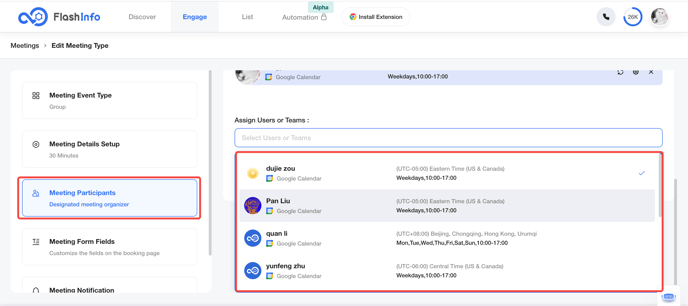
-
View attendees' available time.
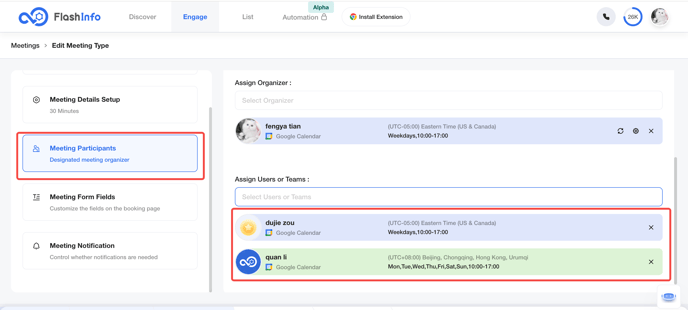
-
Set your own Meeting Schedule.
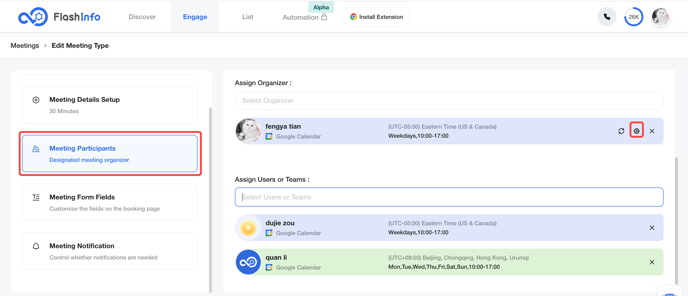
-
After completing the Meeting Schedule setup, you can refresh to obtain the latest schedule data.
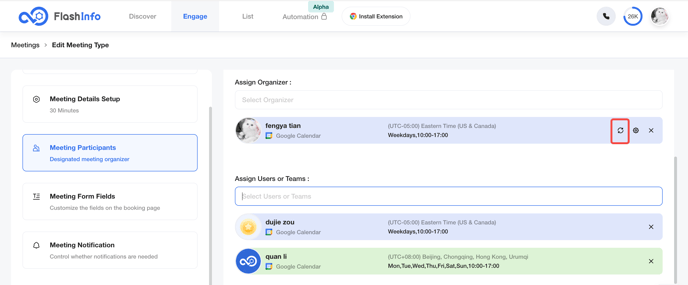
8. Add 'Copy Meeting Link' capability to Meeting.
Share your availability and schedule meetings quicker.
-
Meeting scheduling page.

9. Sequence Call Step Interaction Enhancement.
Set Parallel Dialer tab as default priority display for Call Step.
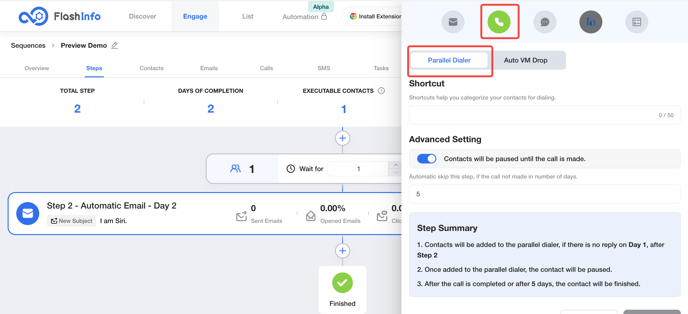
10. Issue Fixed.
If there are multiple Email Steps within a Sequence, and a bounce occurs in the first Email Step, execution of subsequent Email Steps should be halted.
The expected outcome is that the bounce count in the first Email Step is greater than the bounce count in the second Email Step, or the second Email Step has minimal to no bounce emails.