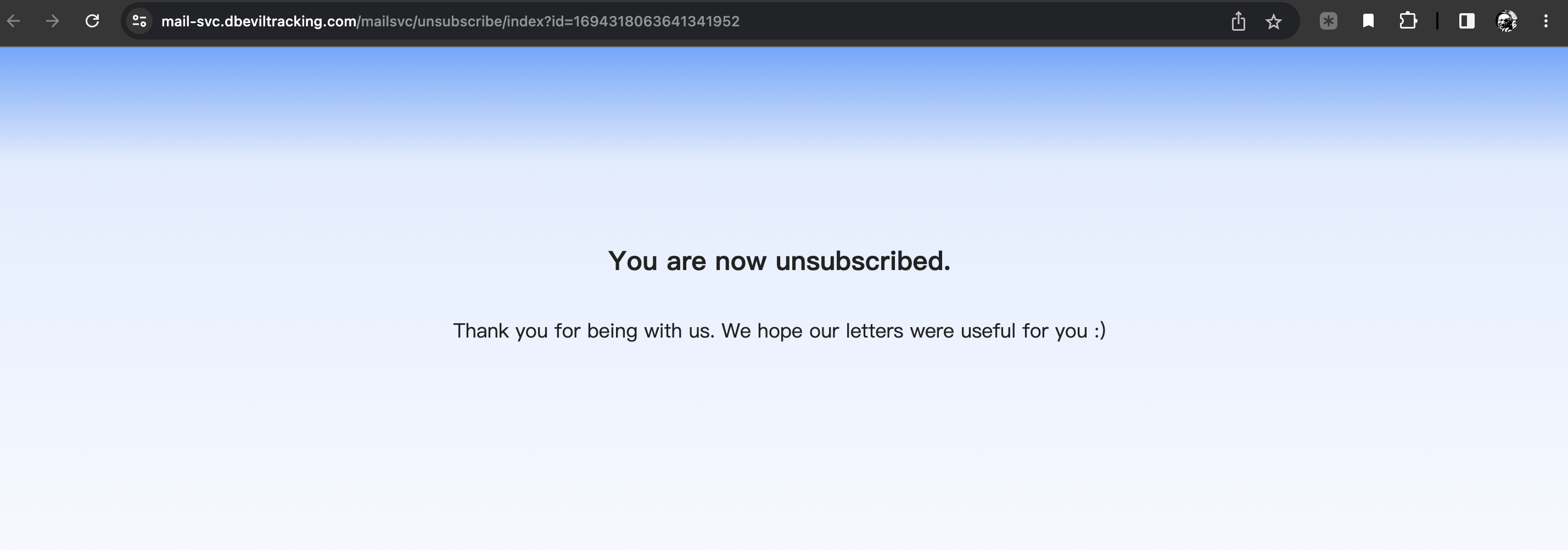FlashInfo New Weekly Update [20th August 2023 - 26th Aug 2023]
FlashInfo Discover
Added Export To CSV in List Management - People List
- In the People List, users can now export the complete list data into CSV format with a single click.
- Each export will be counted and deducted from the export credits, as per the organization-based subscription.

Added CRM Export [HubSpot / Salesforce / Outreach / Salesloft] in List Management - People List
If an organization is connected with any CRM [HubSpot / Salesforce / Outreach / Salesloft], users can export the complete list data to the connected CRM with a single click.
Duplicate data will not be imported into the CRM.
Each export will be counted and deducted from the export credits, mapped with the organization-based subscription.
-jpg.jpeg)
-jpg.jpeg)
Added Subscription Overview in Settings
- At the organization level, users [Owner / Admin / User] can now view their limitations.
- Real-time calculations are based on a one-click refresh.
Users can track information based on:
- Discovery-Based
- Sequence-Based
- List-Based
- Organization-Based
- Expiry-Based.
-jpg.jpeg)
Salesforce Functionality - Lead Source
- "FlashIntel" has been added as a lead source to identify pushed data in Salesforce from FlashInfo.
Step 1. Push people from FlashInfo to Salesforce Lead.
Step 2. Log in to connected Salesforce.
Step 3. Click on Leads in the Leads Section.
Step 4. Check the source as "FlashIntel."
-jpg.jpeg)
FlashInfo Engage
Dialer - Configuring Personal Waiting Music Support
Before using the Dialer, you have the option to specify your preferred waiting music in the settings area on the left. When selecting music, you can preview it.
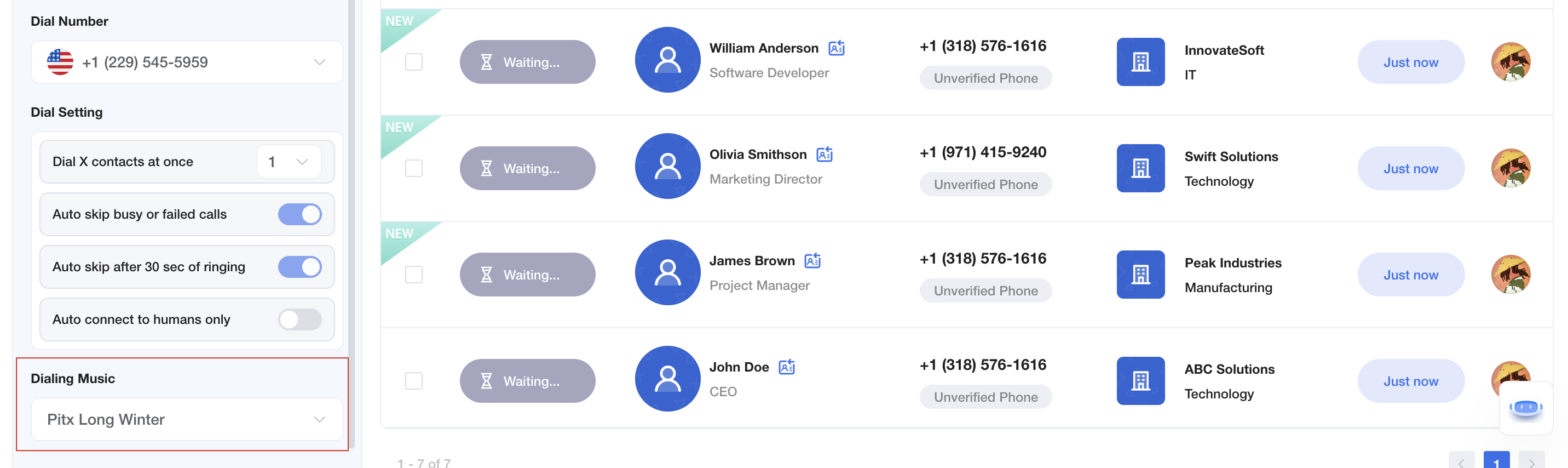
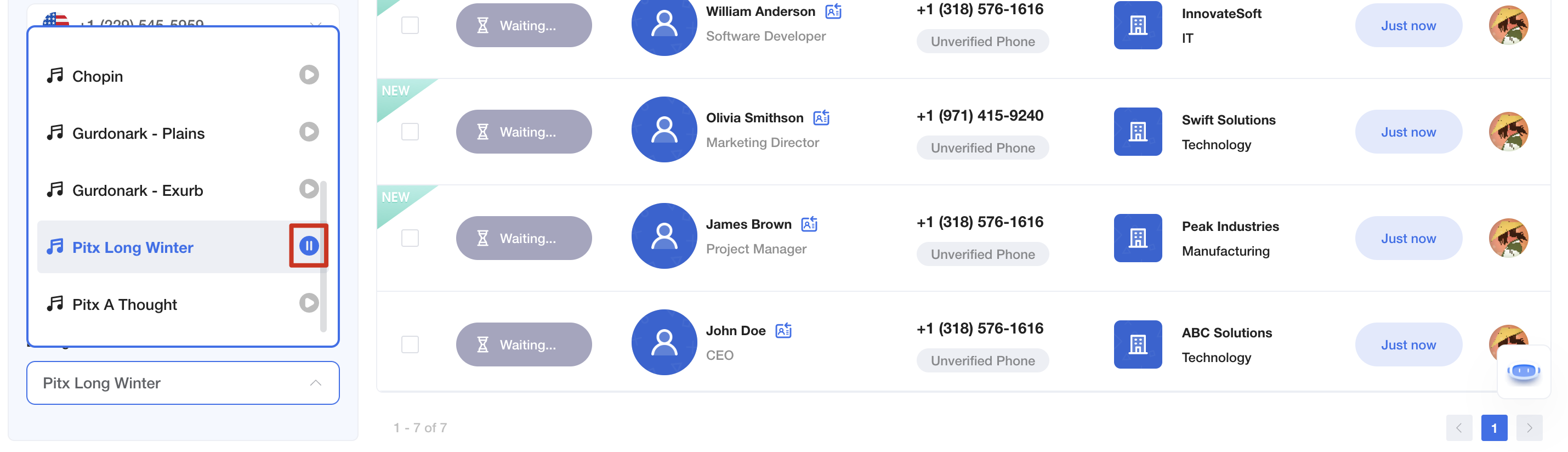
Inbound - Sending Contact Information via SMS during Call Forwarding
When an inbound call is forwarded to an external number, the caller's information will be sent via SMS.
To set this up:
1. Access Engage Settings.
2. Navigate to Calls Settings.
3. Configure the forwarding number.
4. Activate the SMS sending option.
5. Enter the information to be sent.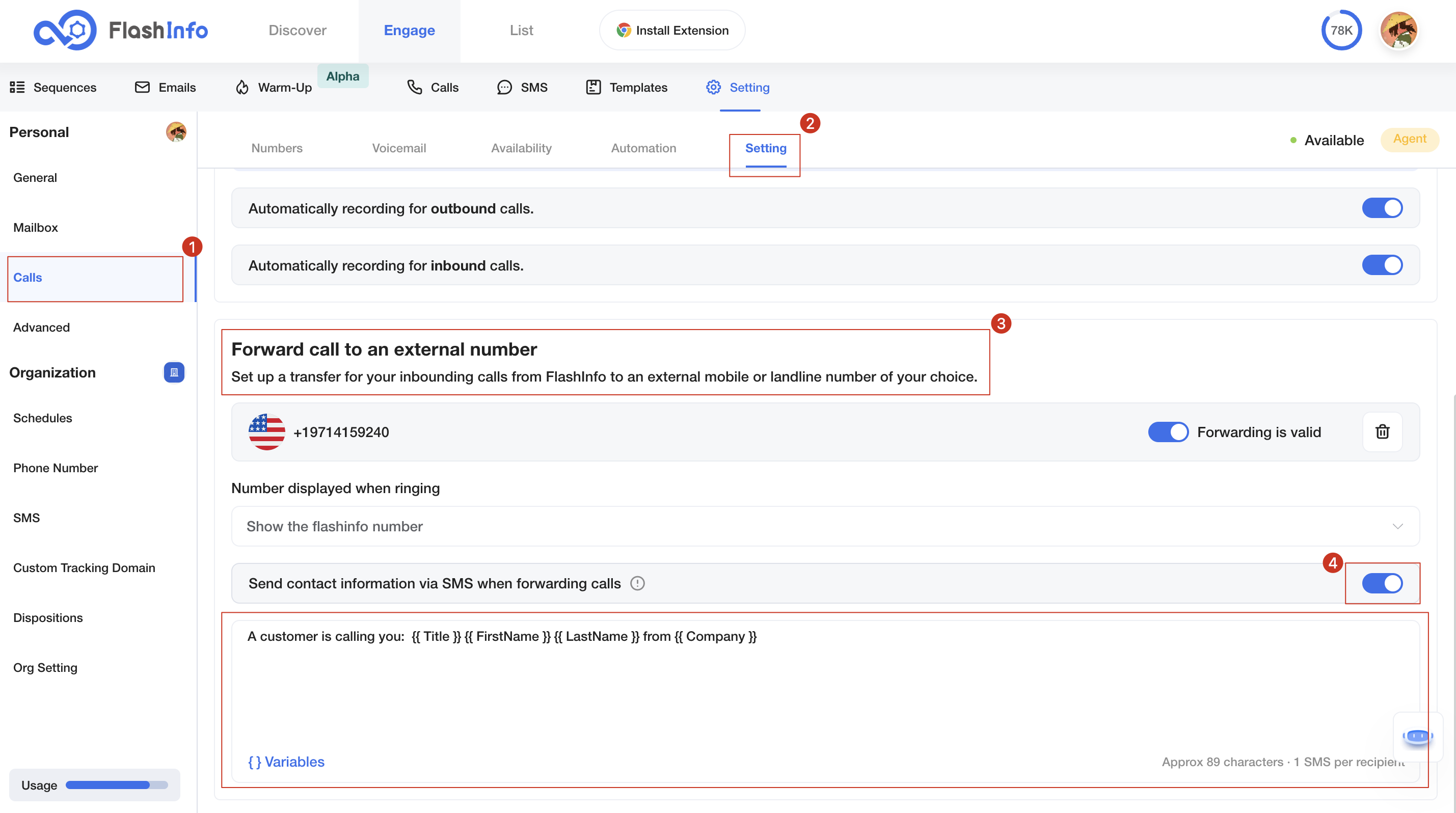
Inbound - Browser Notifications for Incoming Calls
Receive browser notifications for inbound calls even when you're not on the FlashInfo page.
To Receive this, browser notifications must be allowed.
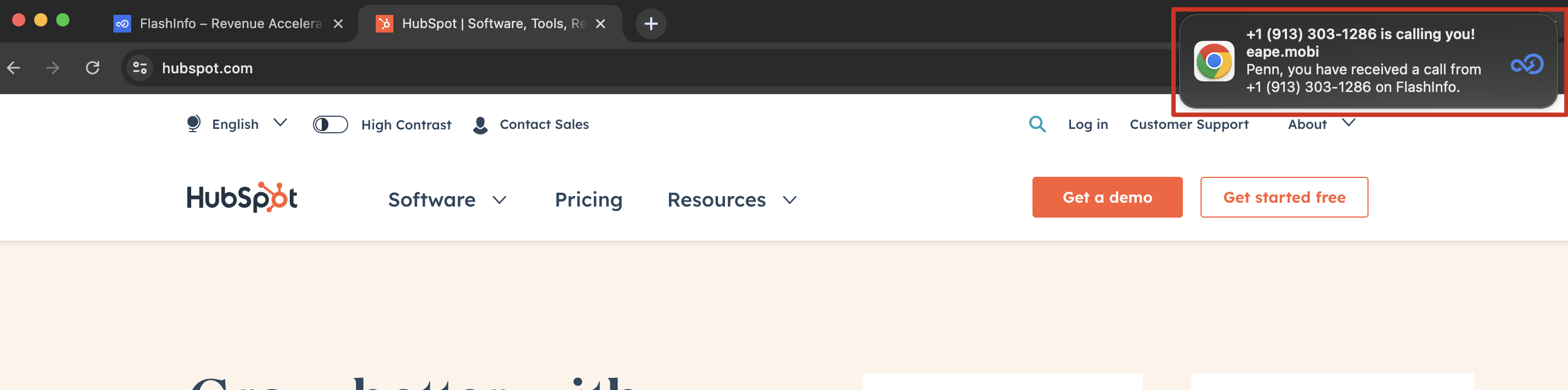
Sequence - Owner Change Support
In the Sequence list, you can now modify the owner of a single sequence or multiple sequences in bulk. Please note that only users with the Owner or Admin role within the company can make these modifications.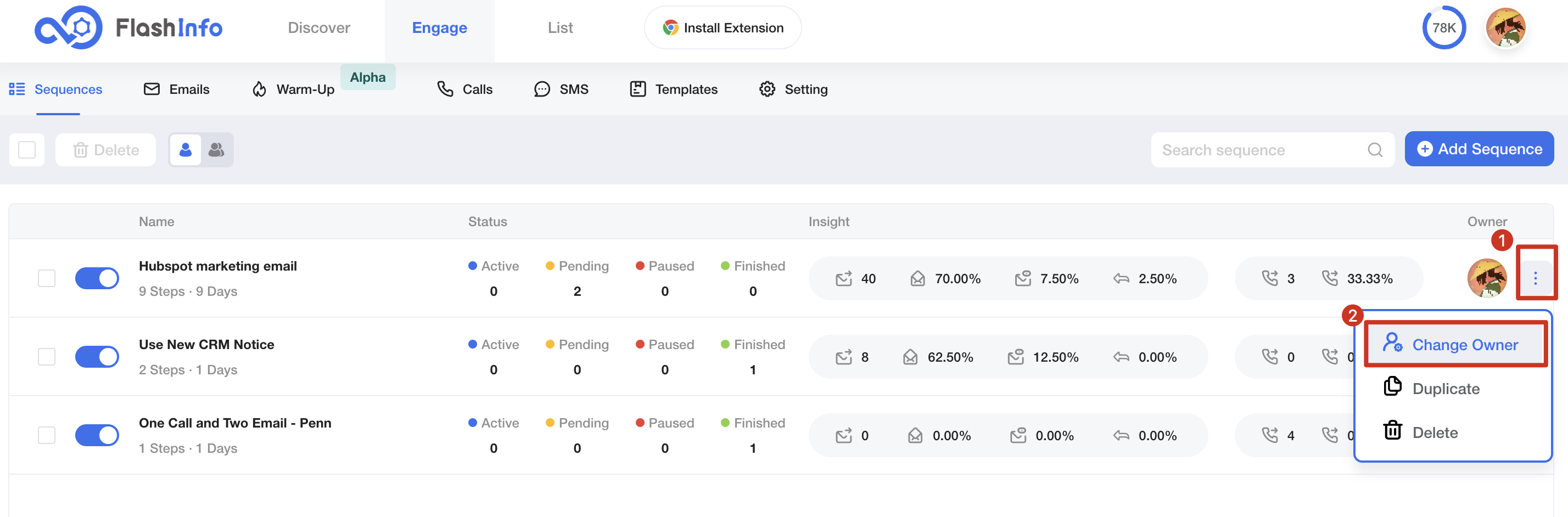
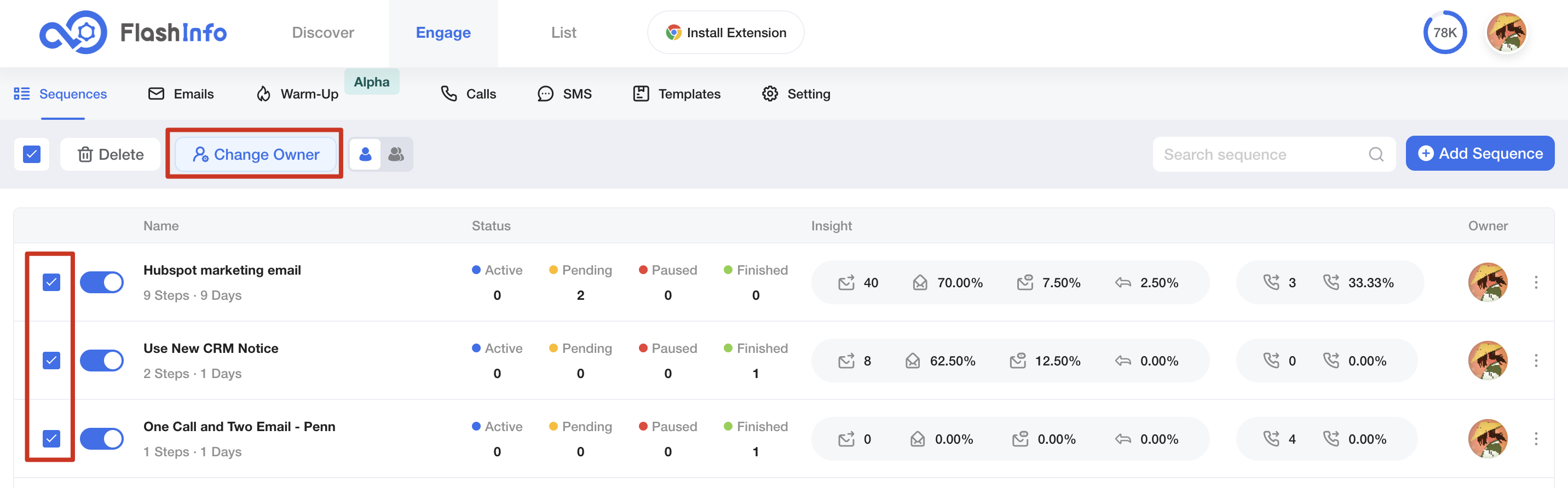
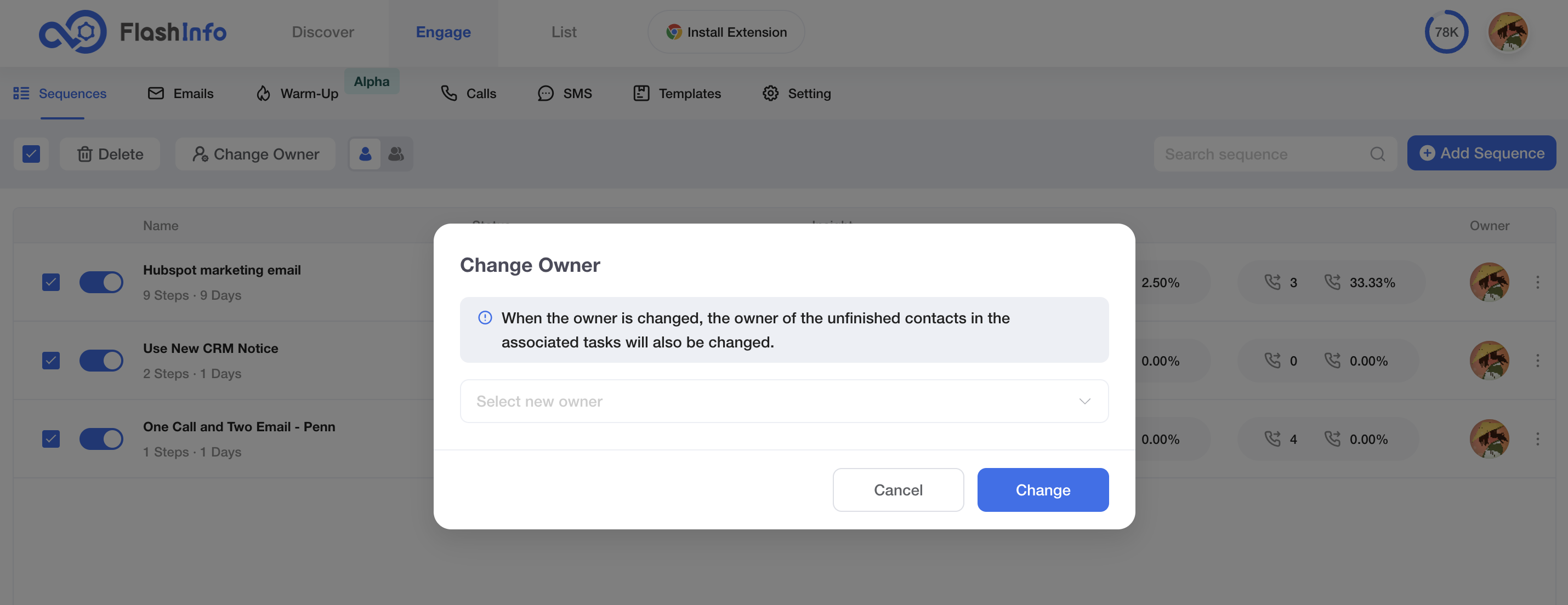
Adding Blocklist for Calls, Emails, and SMS
You can add records directly to the blocklist or import them through a CSV file. If an email address is in the blocklist, no emails will be sent to that address.
Similarly, if a phone number is in the blocklist, it won't be added to the Dialer, and no SMS will be sent to that number.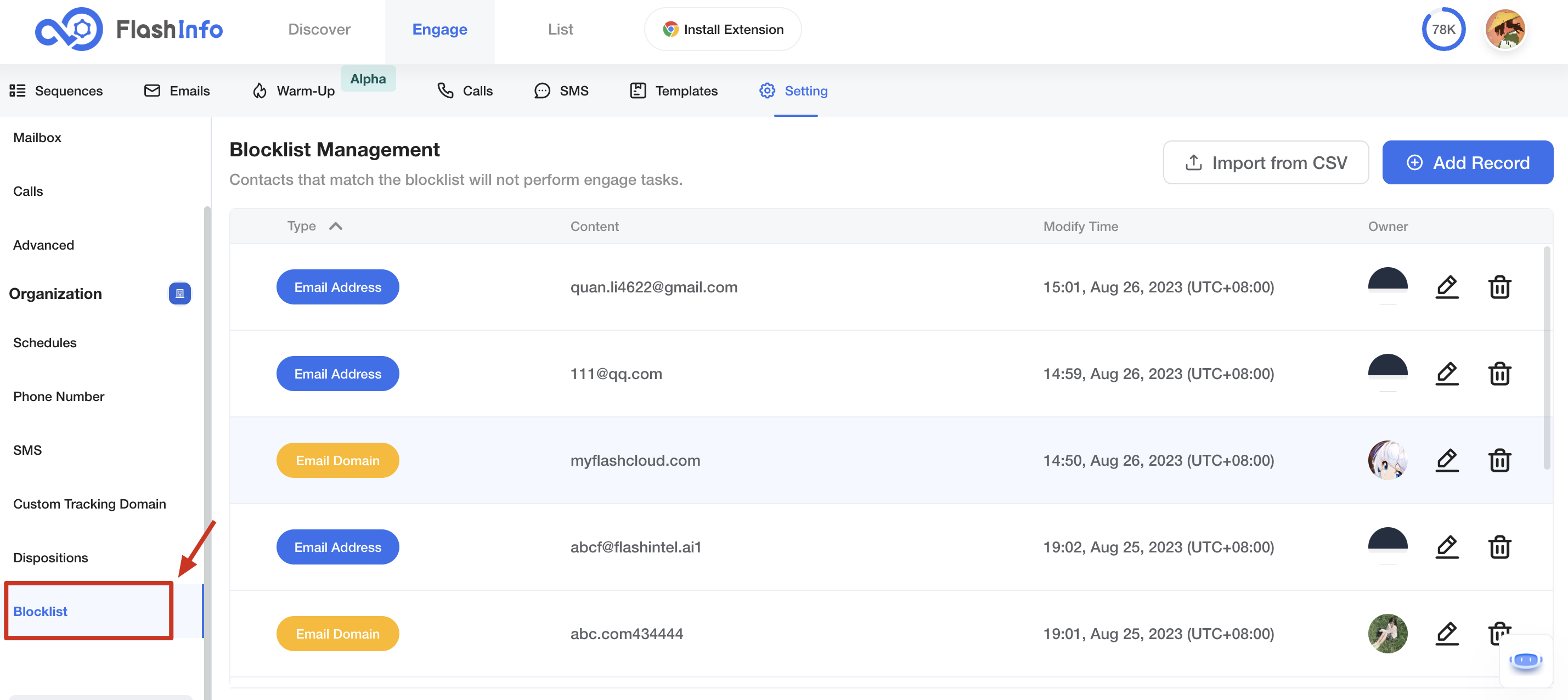
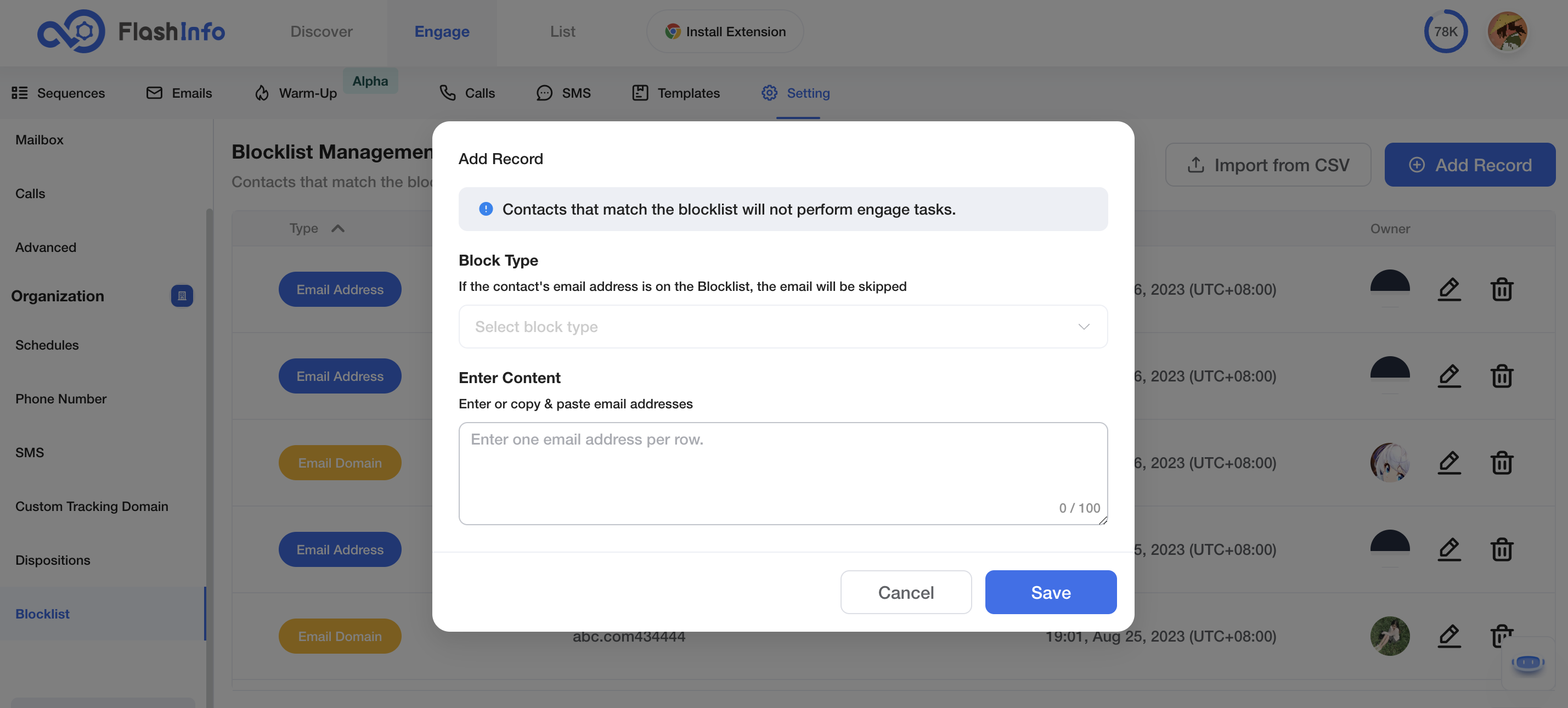
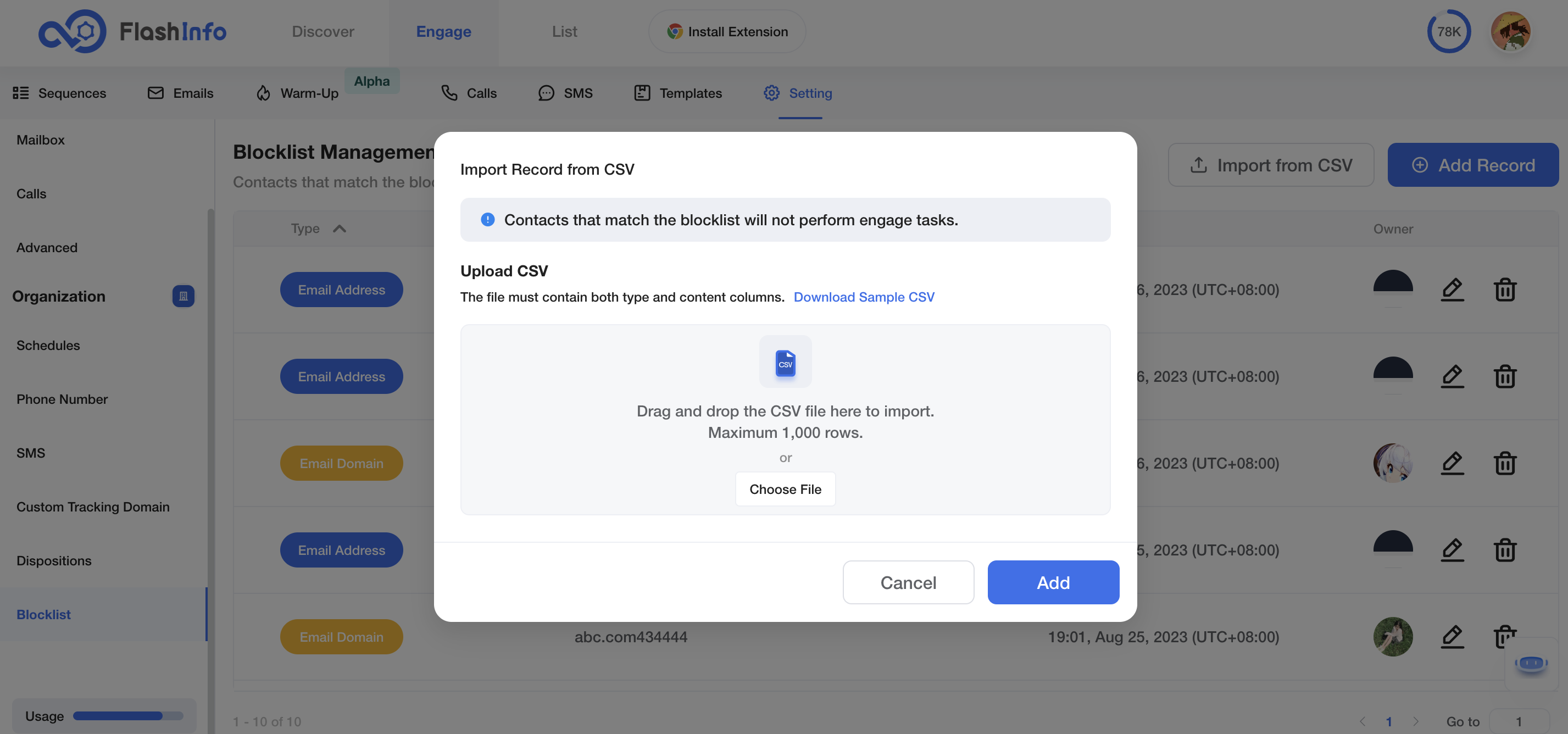
Automatic Addition to Blocklist
Enabling email unsubscribe, setting up disposition automation, and monitoring SMS replies with "Stop" will automatically add corresponding records to the blocklist.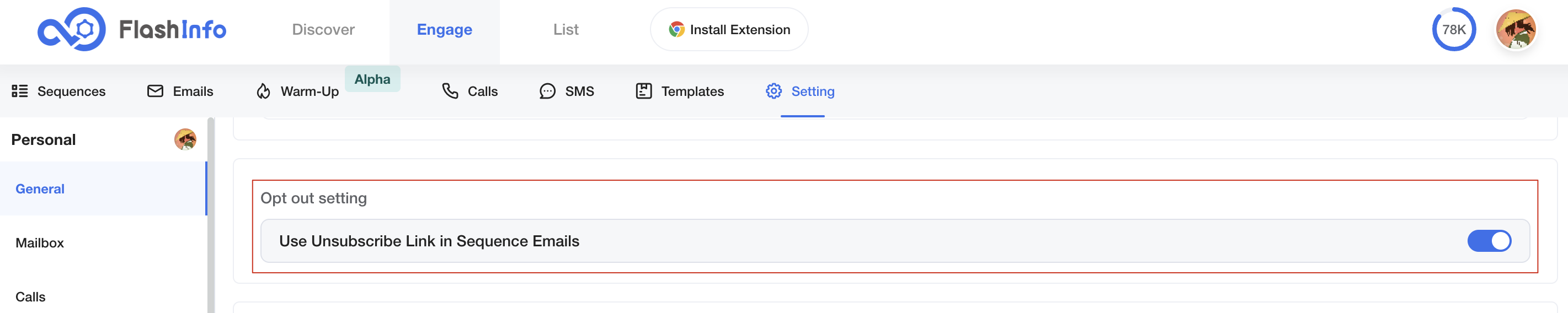

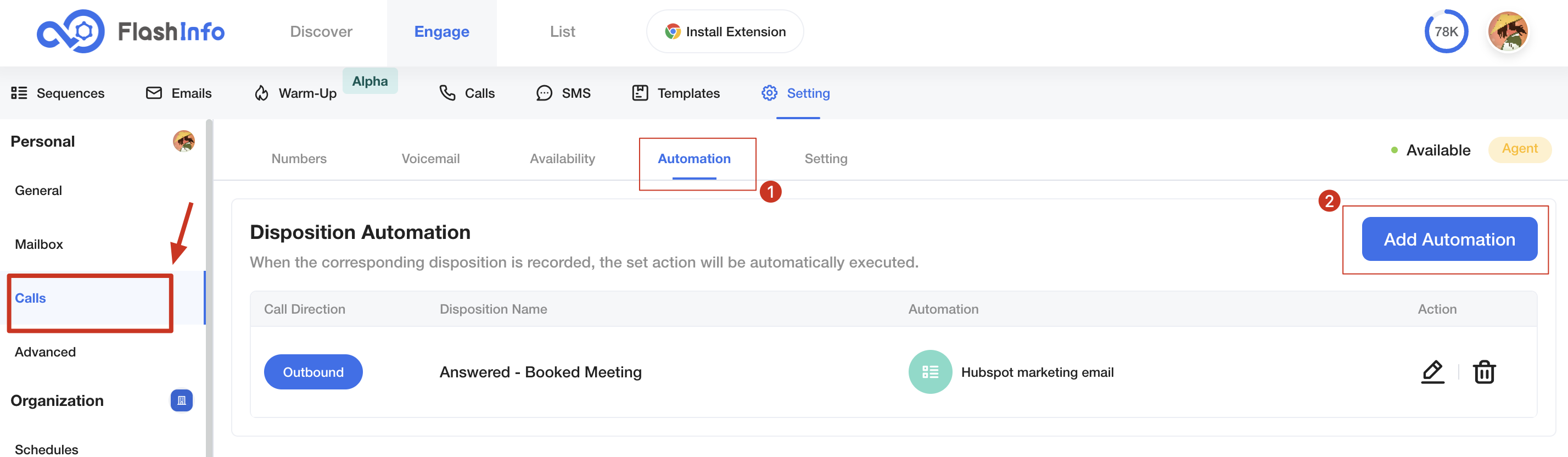

Adjustment to Unsubscribe Function
Clicking on the email will directly complete the unsubscribe process.