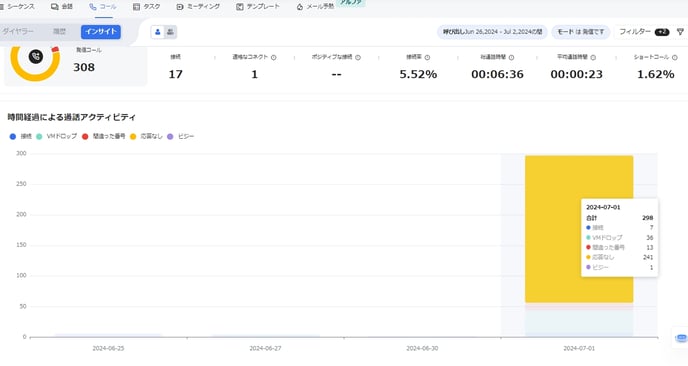FlashInfo New Weekly Update [1st July 2024 - 5th July 2024]
FlashInfo Discover
【FlashInfo PC】
- Under the List tab in the List Management sub-tab, we've optimized the statistical method and the UI of the progress bar for Real-time Email Verification under the List situation. This feature improvement provides a better user experience for tracking the progress of real-time email verification.
- Under the List tab in List Management, Real-time Email Verification has added a timeout status. If the verification is still pending after an hour, the status will change to timeout, allowing users to re-initiate email verification.
- List under the List Management, real-time email verification: When you click verify email or add to sequence, a pop-up will appear, which will calculate the current email verification data in real-time, and display the specific statistical results to users, so that users can understand how many credits will be spent; at the same time, the copywriting has been optimized.
- Under the List tab of List Management, the feature of Real-time Email Verification has adjusted the daily email verification limit to 10,000.




- In the Discover tab under the Company Search sub-tab, we now support keyword search for the NAICS in the Industry Code Filter. This feature improves search efficiency, allowing users to quickly find the desired companies.

- In the People Profile sub tab, Sticky AI Research Widget has been added into the Profile Pages. This AI Research Widget will effectively answer the questions asked by the users.
- "Company Profile" tab, the task "Sticky AI Research Widget Added into the Profile Pages. AI Research Widget will answer the questions asked by the users" has been executed.



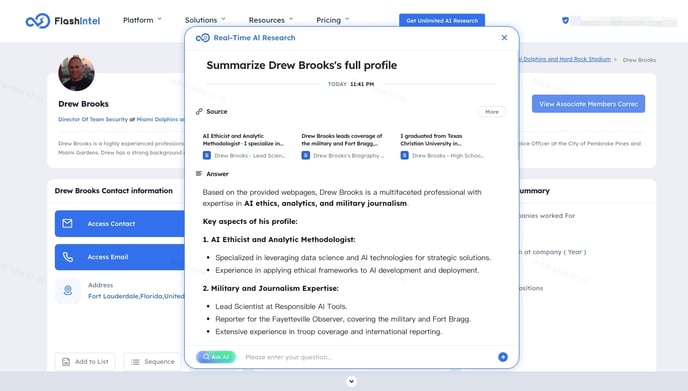
- "People Profile" under "Tab", Adding the google analytics tracking.
- "Add answerai.jp to the footer or product of www.flashintel.ai."
- In the Profile Generation tab, the task 'Add contact information module when the extract contact button is clicked on PC side' has been executed.
- Under the Profile Generation, the feature is "Extraction of contact information button, after clicking, add a contact information module on the mobile end."
- "Under the Profile Generation, a judgement is added in the intention of the main message response to determine if it is a local store. If it is, response is based on the Google Map API."
- Under the Profile Generation, adding AnswerAI's logo.


- Enhanced the mobile responsiveness for the sources, images, news, activities, outline, and key executives sections, ensuring they are specially optimized for mobile display.

【APP】
- Under the AI Research, Android homepage has been redesigned with the addition of AI Research as the home page, which can be used for intelligent search of real-time detailed information of a specific company.
FlashInfo Engage
1. [Coach] We are excited to announce the launch of a powerful new feature on the FlashInfo platform: Coach. This innovative tool allows Admins and Owners to listen in on live calls within the organization in real-time, offering unprecedented opportunities for monitoring, coaching, and improving performance across all team members.
-
Listening to the phone, and you can click on the customer's avatar to display the customer information panel.
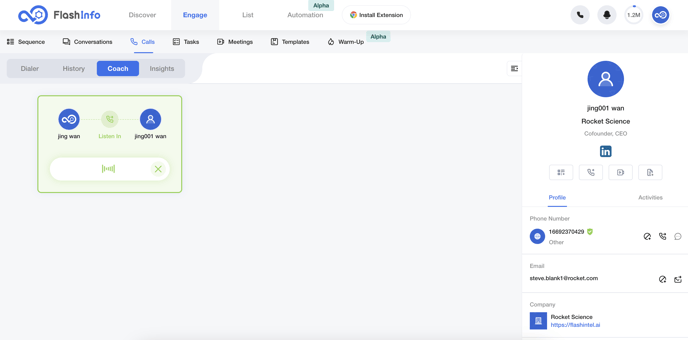
Admins and Owners can now listen to ongoing calls without the customer being aware. This feature is crucial for understanding real-time interactions, ensuring compliance with company policies, and providing immediate feedback on performance. It allows leaders to identify training needs and areas for improvement, ensuring that strategies are effectively executed.
-
The Coach list displays rooms that are on a call, click the "Listen In" button to enter and listen to the phone status in real-time.
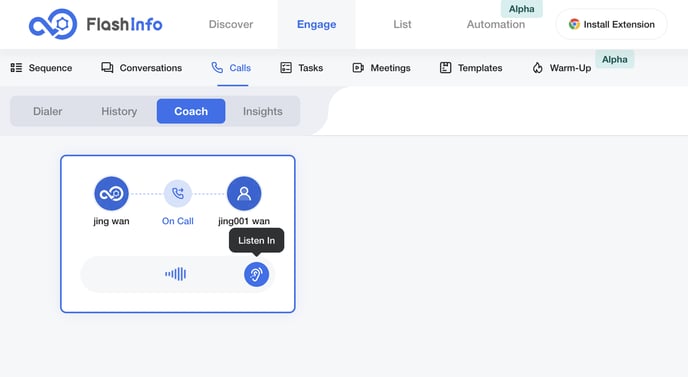
-
When the mouse moves over the Listen In icon, a list of current listeners will be displayed, showing who is listening to the conversation in this room.
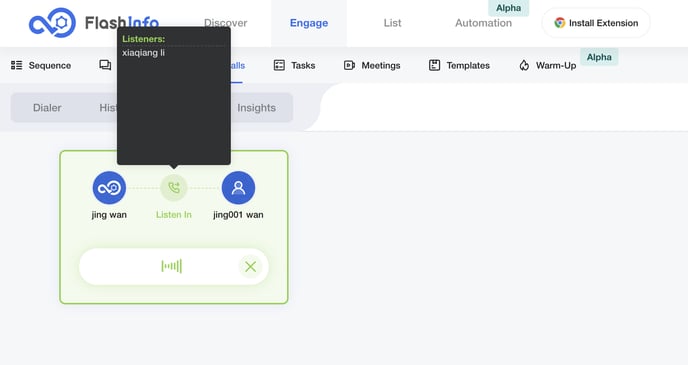
-
You need to confirm that your role in the organization is either Owner or Admin.
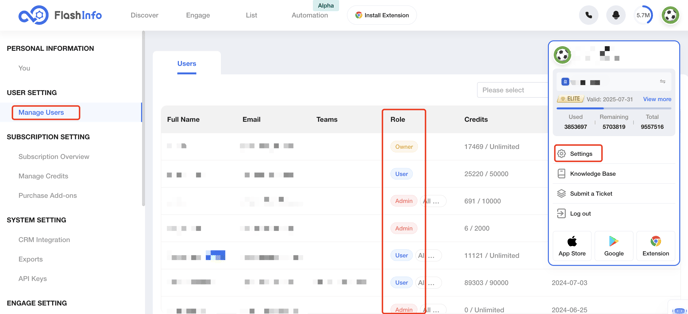
-
When team members click Start Dial, it creates a room in the Calls - Coach section. Admins and Owners can see this room and click the Ears button to Listen In while the status is On Call.
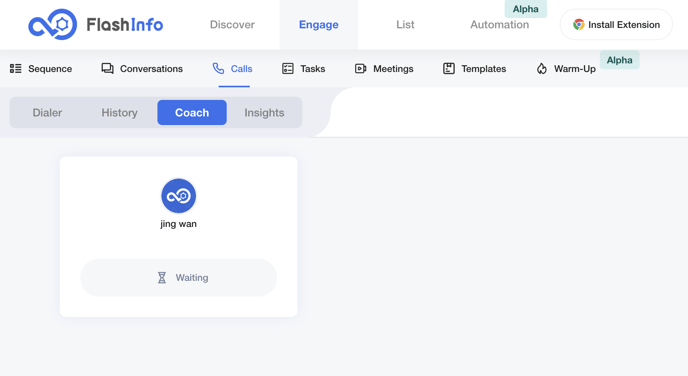
-
By clicking the listen In/Stop Listening button again, you can exit the current room being listened to.
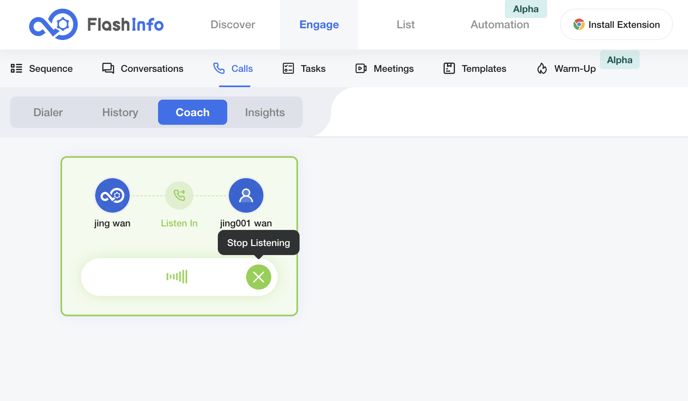
-
Listeners can stay in the room without exiting, waiting for the rep to make another call, achieving continuous listening to the conversation.
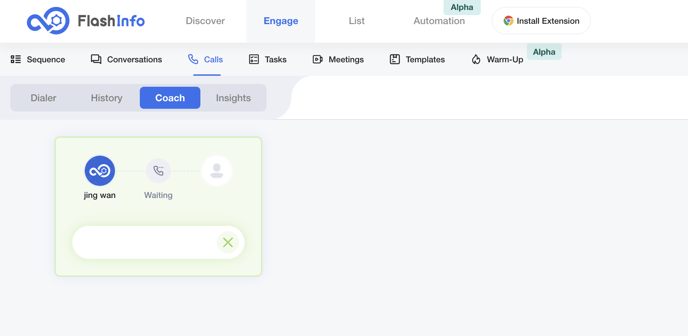
Key Features and Benefits:
-
For All Members: Admins and Owners can now listen to ongoing calls without the customer being aware. This feature is crucial for understanding real-time interactions, ensuring compliance with company policies, and providing immediate feedback on performance. It allows leaders to identify training needs and areas for improvement, ensuring that strategies are effectively executed.
-
For Representatives: Knowing that their calls can be monitored, team members are encouraged to adhere to best practices and maintain high standards of communication. This leads to more consistent performance and better customer interactions.
By leveraging the Coach feature, FlashInfo ensures that both Admins and representatives benefit from real-time insights and support, driving better performance and enhancing the overall quality of customer interactions. Explore this feature today to transform your call monitoring and coaching processes!
2. [Calls] Trusted Calling with SHAKEN/STIR
Key Features:
-
Caller ID Authentication
-
Ensures that your calls are verified and marked as trusted, reducing the likelihood of being flagged as spam.
-
-
Three Levels of Attestation
-
A: Highest level, indicating the caller is known and authorized to use the phone number.
-
B: Caller is known, but authorization to use the caller ID is uncertain.
-
C: Does not meet A or B requirements, often used for international calls.
-
-
Improved Call Reputation
-
Enhances the likelihood of your calls being answered by recipients.
-
Knowledge base article:
Trusted Calling with SHAKEN/STIR: https://knowledge.flashintel.ai/en/knowledge/trusted-calling-with-shaken/stir
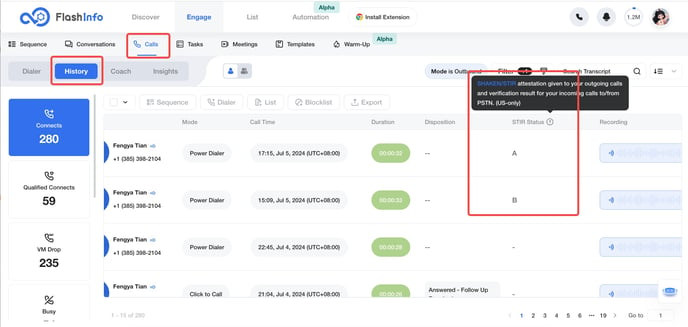
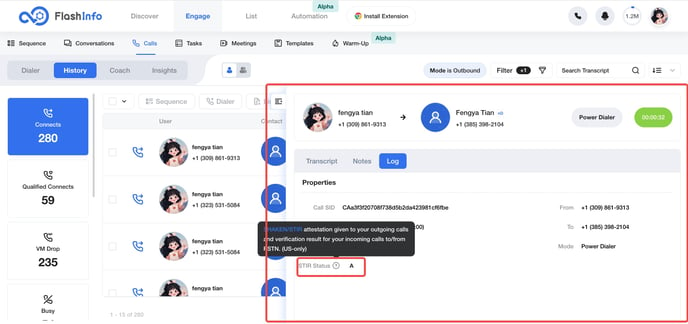
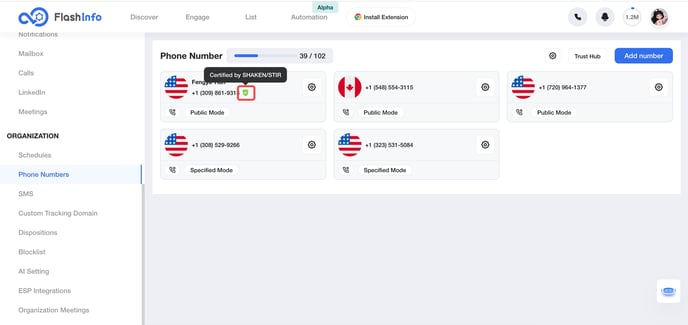
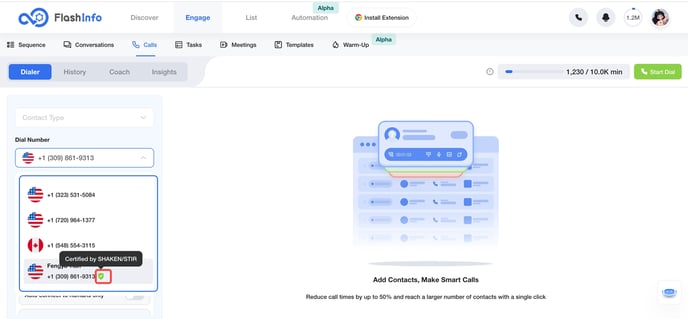
-
Add and manage Profiles through Trust Hub in Settings - Phone Numbers.
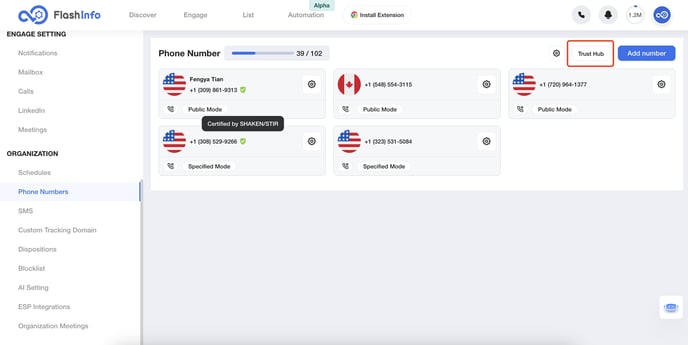
-
View the Profiles list and review status in Trust Hub. Click the Create Business Profile button at the top right corner to add new Profiles for review.
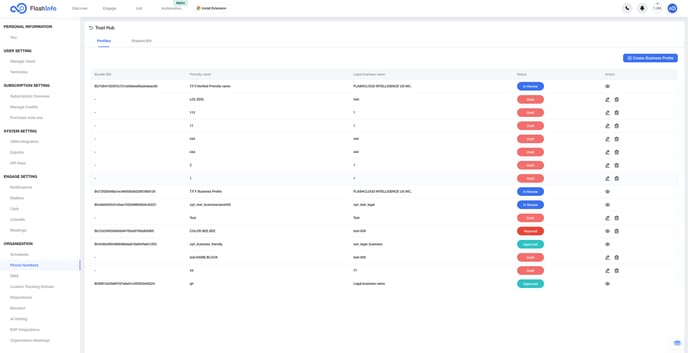
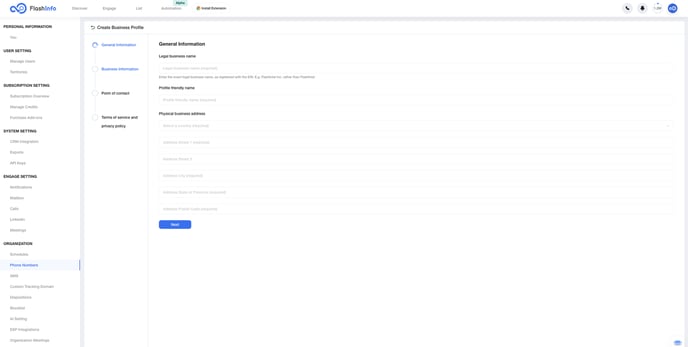
-
Select Business Profile and a US phone number to bind, then submit for review.
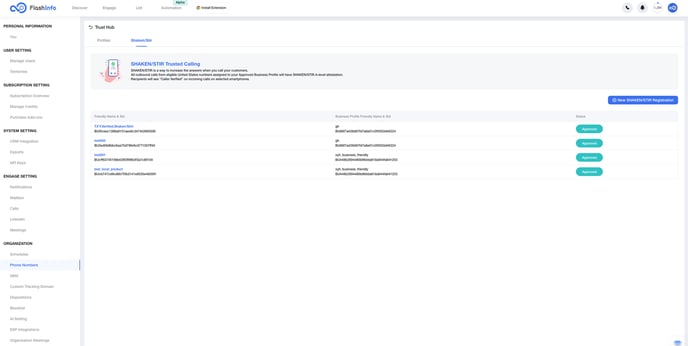
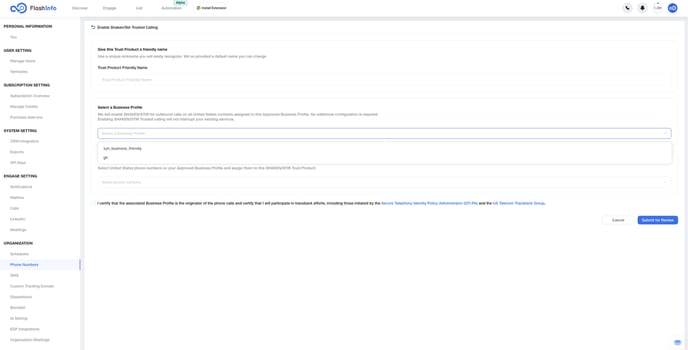
3. [Calls] Network Traversal Service (NTS) for Dialer WebRTC
We are pleased to announce a new feature for our Dialer WebRTC channel: Network Traversal Service. This service addresses the issue of UDP being blocked by firewalls, ensuring more reliable peer-to-peer communications.
Network Traversal Service (NTS) addresses the problem of establishing reliable peer-to-peer connections in WebRTC and VoIP applications when UDP traffic is blocked by firewalls. It uses globally distributed STUN/TURN servers to navigate Network Address Translation (NAT) and firewall restrictions, ensuring successful and stable connections for users in various network environments.
-
You can use this service in your WebRTC and VoIP applications for traversal and relay around NAT/firewalls, so that your users make a successful connection every time.
4. [Calls] Fixed a time zone issue in Insights statistics.
-
Display the data statistics for the corresponding date based on the time zone set by the user in Settings.