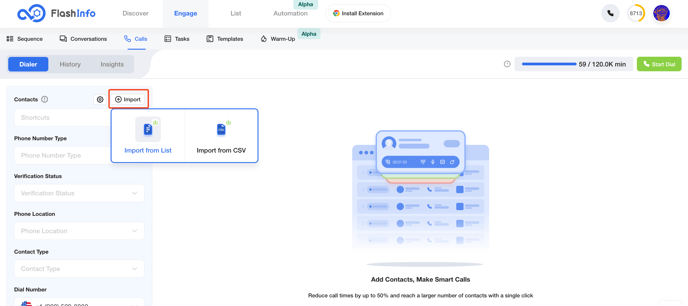FlashInfo New Weekly Update [1st April 2024 - 5th April 2024]
FlashInfo Discover
【FlashInfo PC】
-
In the Discover tab, the People/Company Search feature supports the use of different languages for each filter:
-
The company name input frame supports multilingual search.
-
People location filter.
-
Department filter.
-
Job title filter.
-
People-tag filter.
-
Social-intent filter.
-
Topic intent filter.
-
Industry filter.
-
Job-intent filter.
-
Company keyword filter.
-
Last-Funding-Round-Type filter.
-
Revenue filter.
-

-
Added a PC version page for company email format.
-
Added a Mobile version page for company email format.
-
Support the Annual payment option in the payment popup.

-
For malicious crawlers, add anti-crawling mechanisms to determine if the accessing IP is from a search engine; if not, it will record its access frequency. Once it exceeds the frequency in a short period, a captcha will be triggered.
-
Add new landing pages
-
-
Best Auto Dialer Landing page
-
Competitors Comparison Landing page
-
PiPaaS landing page
-
Long Tail Keyword Targeted 1 Landing Page Predictive Auto Dialer system
-
【VisitorIntel】
-
Frontend Website content optimization ( Plagarisum check and decrease AI score )
-
https://www.visitorintel.ai/features/ ( Whole Page content )
-
https://www.visitorintel.ai/pricing/ ( Whole Page content )
-
https://www.visitorintel.ai/faq/ ( Whole Page content )
-
https://www.visitorintel.ai/contact/ ( Whole Page content )
-
Why Visitor Intel is best in market ( Competitor Landing page comparing ( Leadlander, Retention, leadfeeder )
-
-
(Lead Explorer)
-
Display Insights

-
Display ( List of IPs from that company )

-
Display Visitor Details and Additional Contacts

-
Contact Manager ( People and Company MVP Feature )


-
-
Optimize the visitorintel.ai logo
-
VisitorIntel Landing pages content and keyword research
FlashInfo Engage
Features:
1. The execution time in the Sequence Contacts list can be viewed for detailed information.
Contacts in the scheduled status in the sequence contact list will display the next execution time, adding an explanation of the execution time to help you better understand the execution details intuitively. You can also fine-tune your configuration based on the execution details.
-
When the contact is in a scheduled status, an "i" will appear next to the execution time.
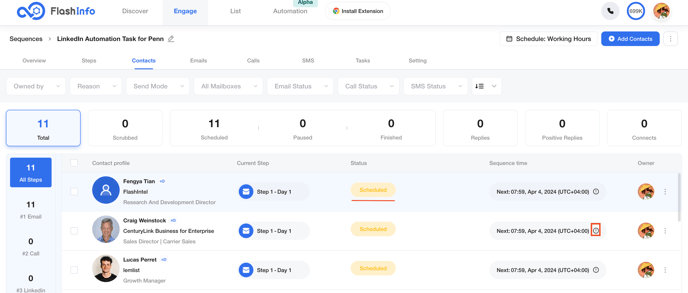
-
After hovering the mouse over the "i", you can see the detailed generation of the current execution time.
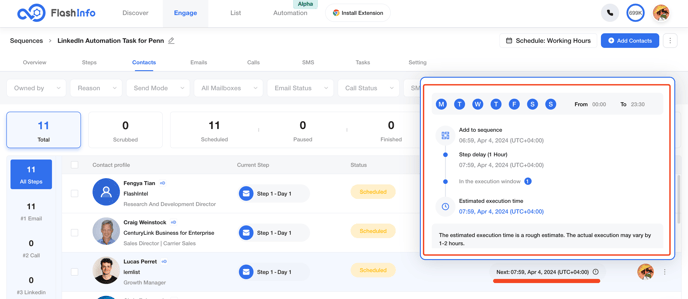
2. Sequence contacts list support filtering by mailbox.
If the Sequence contains email steps, it will add an email filtering function, which can be used to filter contacts using the corresponding email address.
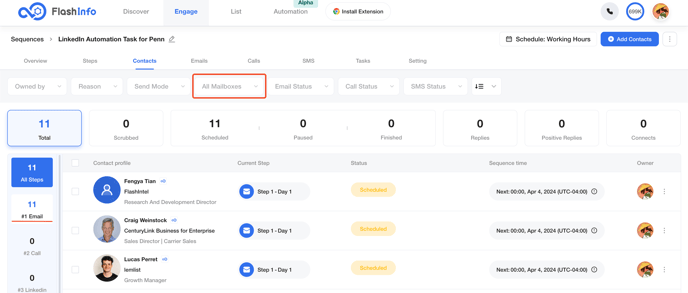
When you choose the email that needs to be filtered, you can use fuzzy matching based on the email address.
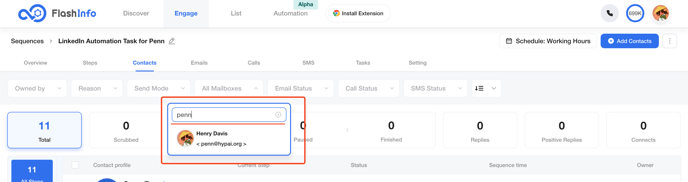
3. Optimize the interaction of adding contacts to Dialer.
When adding a contact in the Dialer, the original two icons have been changed to a more recognizable button that align with the operations in Sequence.