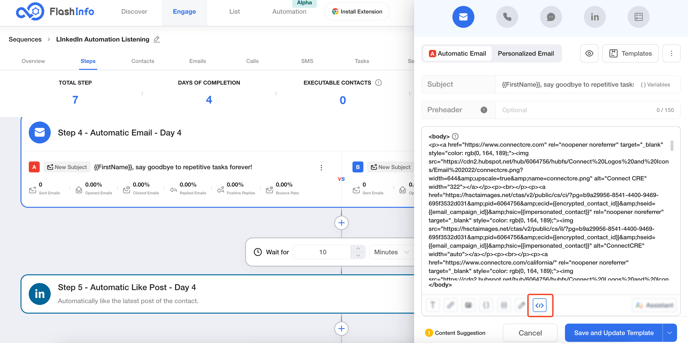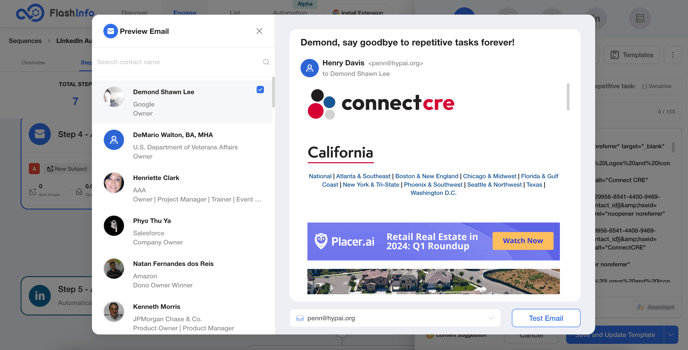FlashInfo New Weekly Update [18th March 2024 - 22nd March 2024]
FlashInfo Discover
【FlashInfo PC】
-
For the input box under the Discover tab's People/Company Search, supports non-English searches.
-
For the People Search page under the Discover tab, supports translating query results into the language set within the platform in real-time.

-
For the Company Search page under the Discover tab, supports translating query results into the language set within the platform in real-time.

-
For the detail page of People under the Discover tab, supports translating the detail information into the language set within the platform in real-time.

-
For the detail page of Company under the Discover tab, supports translating the detail information into the language set within the platform in real-time.

-
Under the Discover tab's People Search page, clicking Retrieve more results (using third-party API to get more data), optimizes the query speed, currently within 10s - 1min.
-
People CSV Enrichment for duplicate data (duplicate company phone) shows duplicated status.
-
People CSV Enrichment file download adds loading status and prompt; (as it belongs to browser download address download, loading status disappears after 3s by default)

-
People CSV Enrichment solves the problem of incorrect address information.
-
All records deduplication statistics include the total number of people added to the list (not just the number of unlocked personnel); supports jumping to the 【people search】 page through 【view in search】 to filter all personnel.
-
Solves the problem of list creation failure;
-
Solves the inconsistency in the number of people in the list;

-
Solves the inconsistency between phone status and text;

-
Real-time AI Research adds prompts for related questions.

-
Japanese version, optimizes various interactions and data issues of AI Research.




-
Supports real-time modification of language pack configuration, and it immediately takes effect on the UI interface.
-
Adds Company Email Format page for SEO Web.

-
On mobile, for Real-time AI Research, adds prompts for related questions.

-
In the AI Research of the company profile page, adds a prompt to click "view all employees."
-
Adds "Get Unlimited Searches" upgrade button on people/company profile pages.

-
Adds team plan purchase support in the payment popup on people/company profile pages.

-
Adds onboarding guide on company profile page.

FlashInfo Engage
Features:
1. Support for inserting personalized lines in email templates.
-
When editing the content of Automatic Email steps in Sequence, you can insert personalized lines generated by AI assistant.
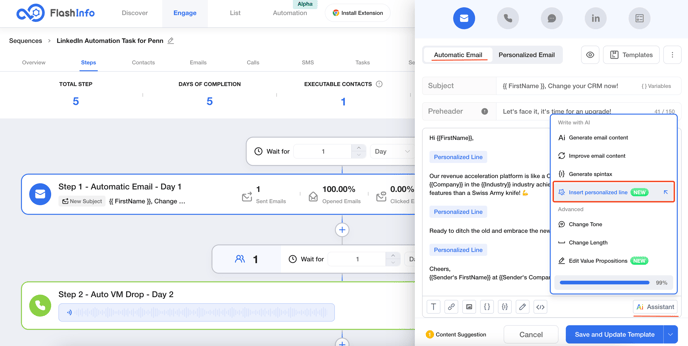
-
When inserting personalized lines, you need to set the prompt words you need. The prompt words can use preset content or input your custom content.
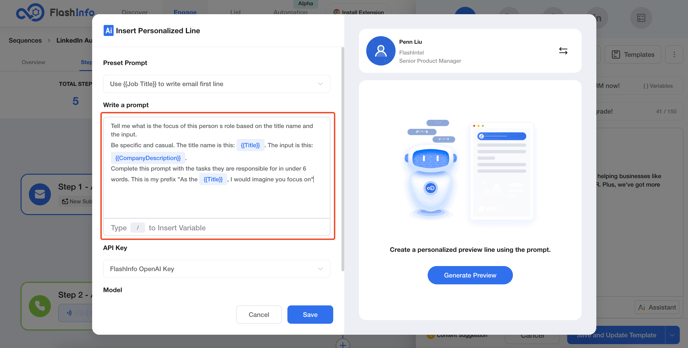
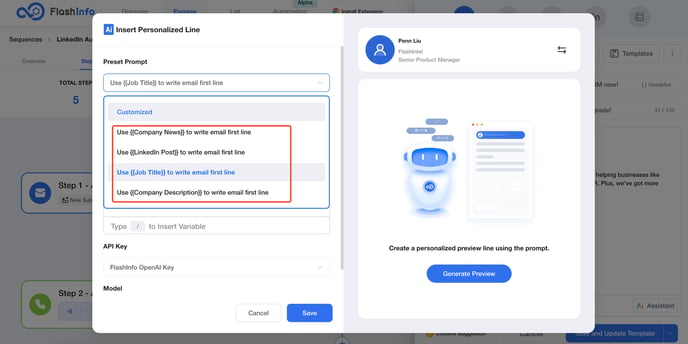
-
After you have filled in the target prompt, you can click the "Generate Preview" button on the right to view the generated content.
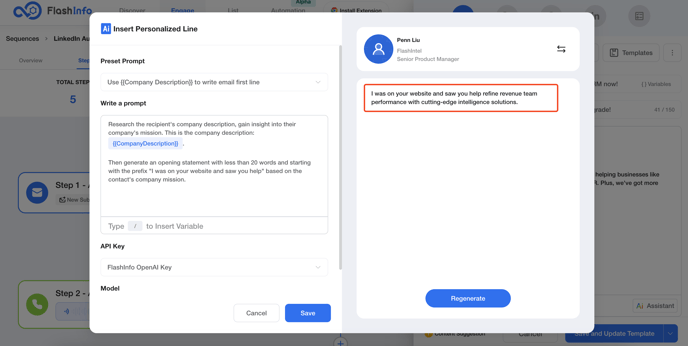
-
Once you have confirmed all of your email content, you can preview the entire email to see the actual effect when sending it.
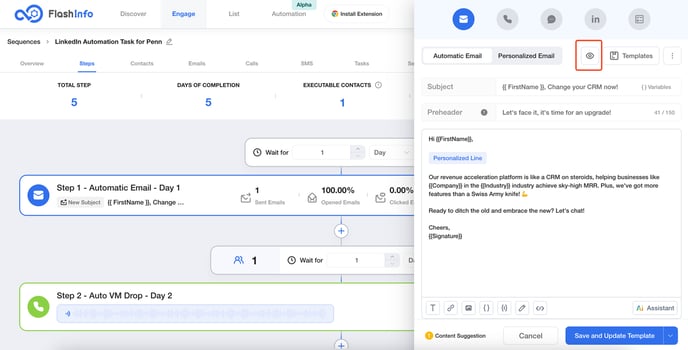
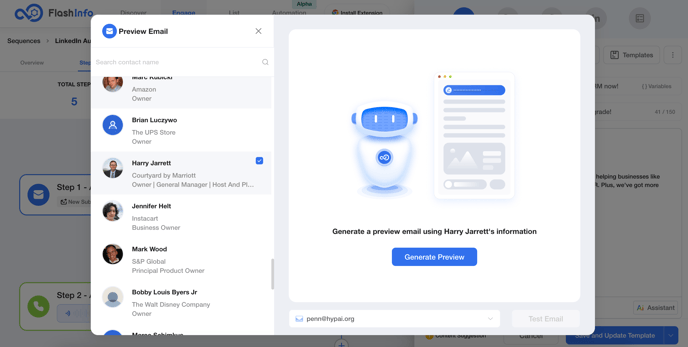
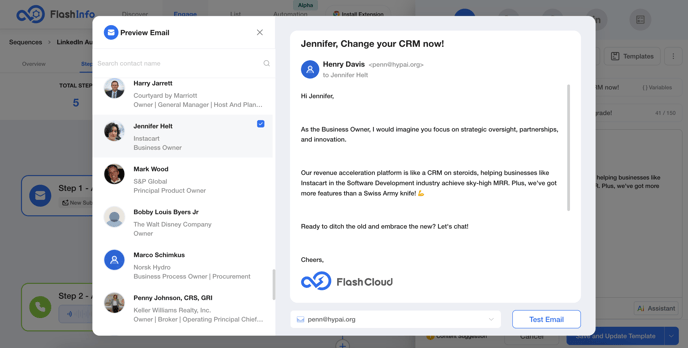
2. The call list shows contact numbers' types and enables filtering by number type.
-
In Dialer, you can filter the best dialable numbers by "phone type" and "verified status" on the left side.
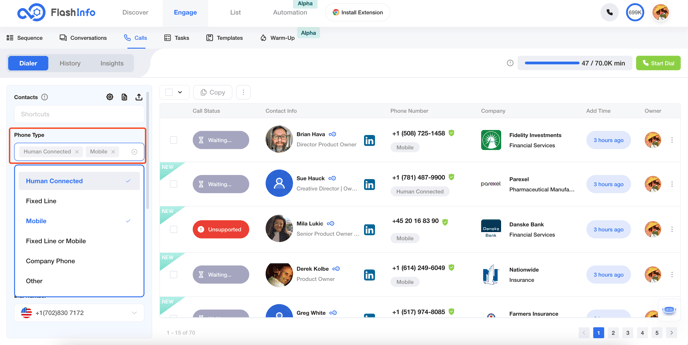
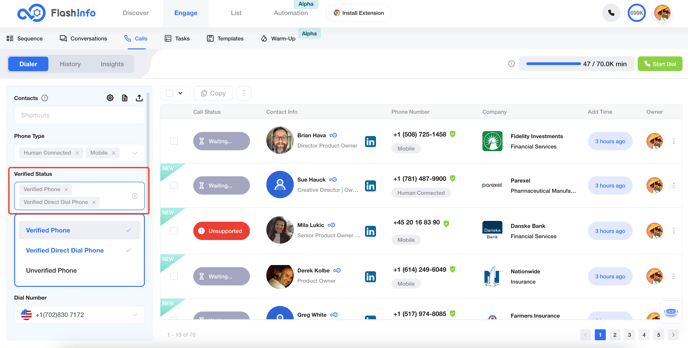
-
In the dialing list and in the quick view of contacts, you can directly see the phone type and verified status.
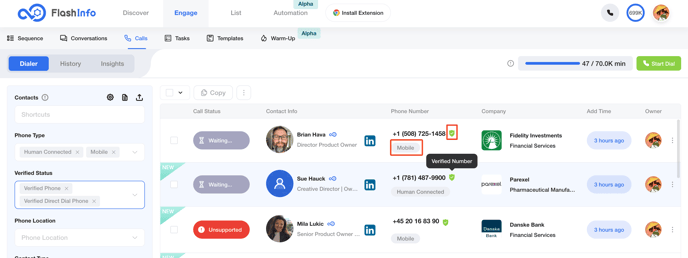
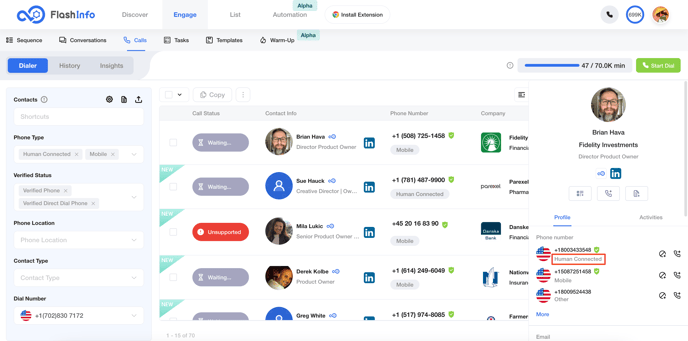
3. Increase a HubSpot app that supports pushing contacts through a webhook.
-
To simplify operations in HubSpot, use the dedicated HubSpot App. Once installed, select the app in Workflow Action to easily push contacts into a Sequence.
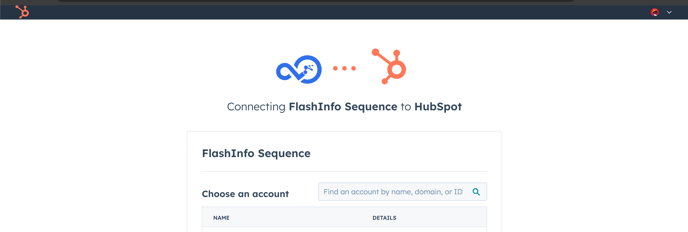
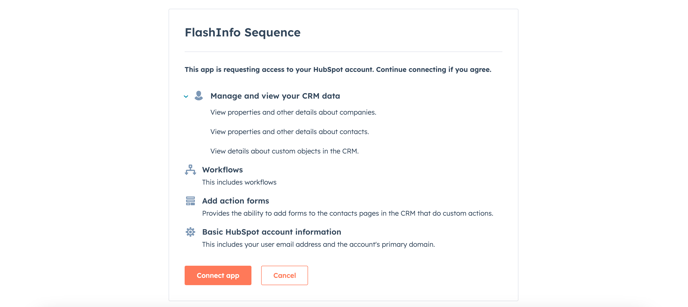
-
In Hubspot, select a workflow that you need, and when adding an action, choose FlashInfo Sequence.
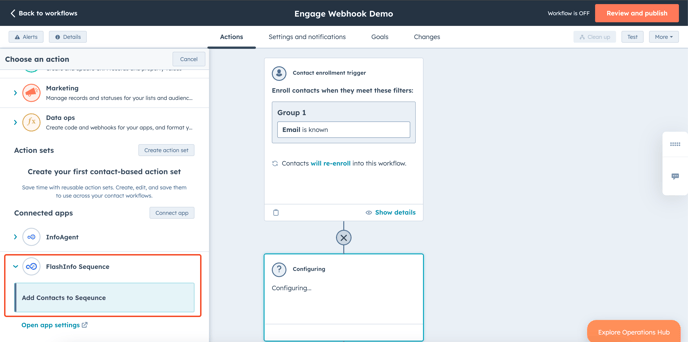
-
After adding the Action, fill in the Key Value provided in the FlashInfo system at the API Key Value location, and fill in the Webhook URL created in FlashInfo at the Webhook URL location.
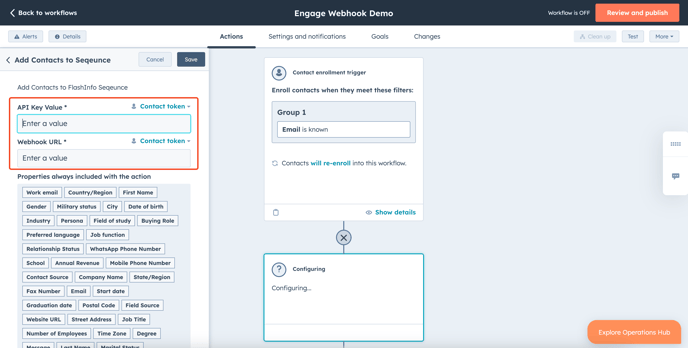
After the above configuration is completed, refer to the help document of FlashInfo Webhook to complete the subsequent process.
4. Sequence supports filtering contacts who have already been reached.
-
When adding contacts to the Sequence, you can control whether to add contacts that already exist in another Sequence, and you can also segment control based on the current status of the contact in the Sequence.
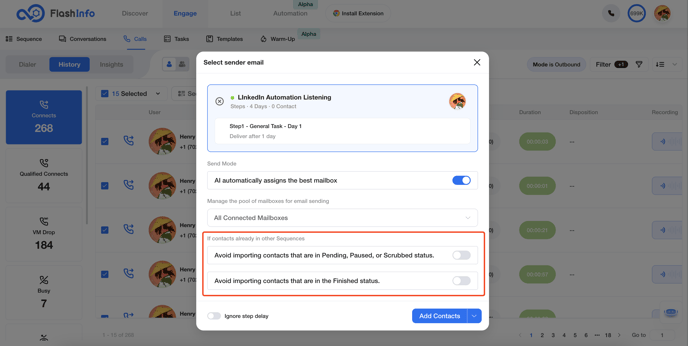
The switch is initially closed, enabling the addition of contacts already in the Sequence.
When the switch is turned on, contacts meeting the specified conditions will not be added to the Sequence.
5. Dialer supports control through keyboard shortcuts.
When making batch calls in Dialer, you can use keyboard shortcuts to quickly control the dialing process and further improve work efficiency.
There are 6 supported control actions. You can operate them by dialing while holding the corresponding letter on the keyboard simultaneously.
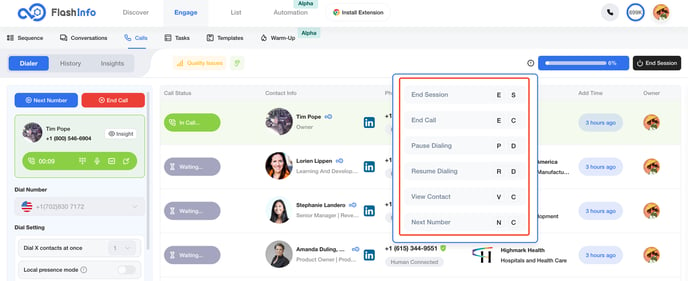
6. Notes support using AI to generate after the call ends.
After the call ends, if no notes are filled out manually, AI will automatically generate notes based on the recording for easy review of the corresponding phone call.
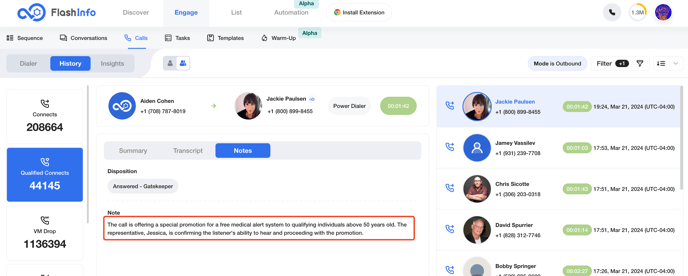
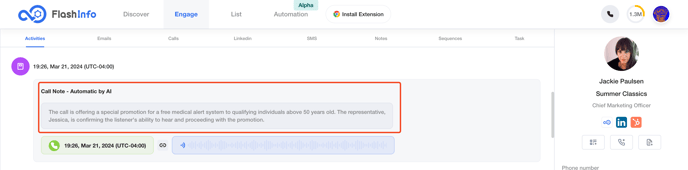
7. Enhance the compatibility of CSV file parsing.
Enhance the compatibility of CSV file parsing, supporting ",", ":", ";", and "|" as four types of delimiters.
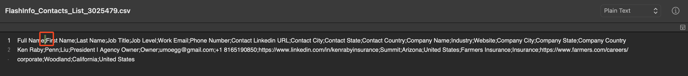
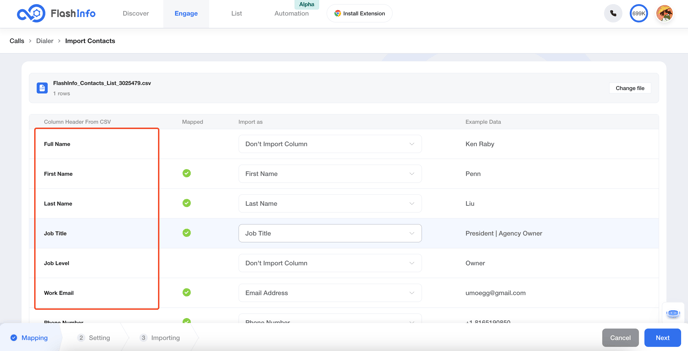
8. Enhance email editor code mode for better compatibility and enable direct copying of content from HubSpot.
After directly downloading the email HTML from HubSpot, you can simply paste the corresponding code into the Code mode of the FlashInfo email editor to display it correctly.