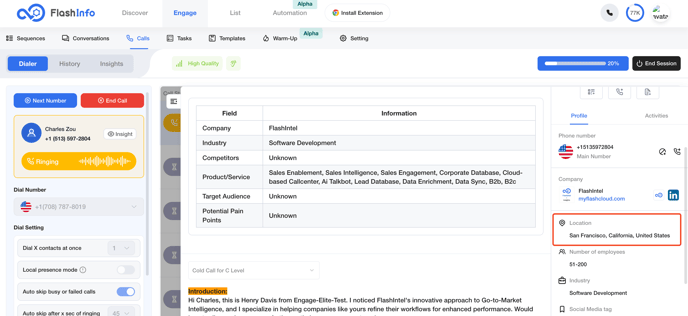FlashInfo New Weekly Update [18th February 2024 -23rd February 2024]
FlashInfo Discover
【FlashInfo PC】
-
Under the “Automation” tab, the workflow supports monitoring data changes within a fixed range of the contact list
-
Under the “Automation” tab, the workflow adds a data trigger for changes in people's job positions
-
Under the “Automation” tab, the workflow adds a data trigger for changes in people's residential addresses
-
Under the “Automation” tab, the workflow adds a data trigger for changes in company recruitment information

-
Under the “Automation” tab of the playbook, add a playbook for "Continuously track the specified customer group in real-time"


-
In company search, under the job intent filter’s job description, support querying data with the “AND” condition

-
On the company profile page, fix the inconsistency between "employees" and "company size"

- Fix the concurrent management problem when AI Agent receives multiple call requests at the same time
- Under the "List" tab for CSV upload, support the automatic deduplication feature

-
Solve API security issues related to registration
-
For "Free" users, add a "Special Offer" upgrade button at the bottom of the page
-
For "Free" users, add a "view plan" upgrade guide on the search results list page
-
For "Free" users, add an "install chrome extension" guide button on the search results list page


-
For "Free" users, after clicking the upgrade guide, pop up the display of pricing plans inside info, and jump to stripe for payment after selecting a package
-
For "Free" users, launch the latest competitive packages "Basic(email+engage)", "Growth (data+engage)", "Pro", and introduce the first month discount for basic ($9.9 first month), for Growth ($39 first month)
-
For "Free" users, add AB testing for showing plans with "Free, Basic, Growth" or "Basic, Growth, Pro"


-
Fix the issue where the Salesforce Account entity field is modified during export to Salesforce and cannot be successfully imported
-
Enhance the homepage of the official website by incorporating gifs to showcase various features and including AI Research demos for user engagement and experience.


-
On the "Don't sell my information" page, add a hint to the Email input box "Make sure the email ID provided matches the data you intend to delete"

-
Solve the issue where the billing period of Unlimited Parallel Dialer's trial subscription is inconsistent with the package's available period
【Chrome Extension】
-
Solve the issue where checkboxes fail to appear when selecting people in bulk at Linkedin event if continuously clicking the next page rapidly

FlashInfo Engage
1. Sequence supports creating generic task steps.
When creating a Sequence Step, you can opt for a Task Step. This step allows for fully customizable tasks, simplifying interaction with contacts in various ways.
-
Add general task step.
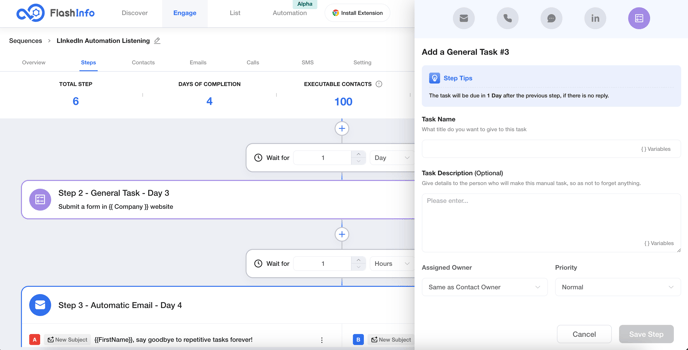
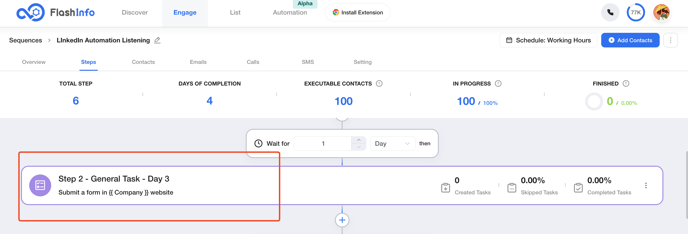
-
After the contact enters Step, a Task will be created with its due time calculated as the current time plus the Delay time of the Step.
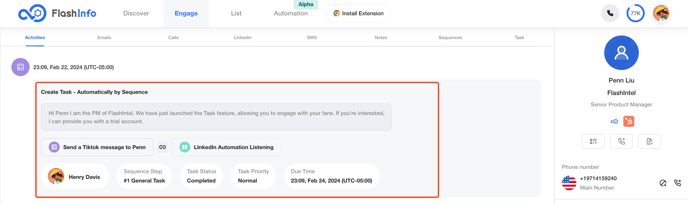
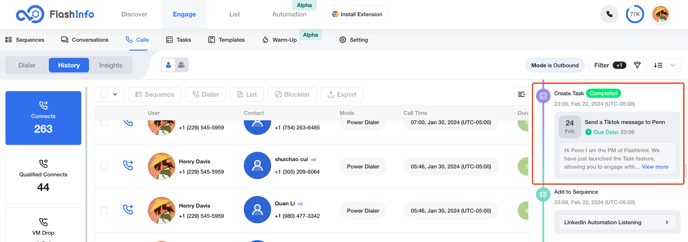
2. Add a "Task List" page to Engage.
Add Task to the Navigation and Engage menus for managing Tasks created through Sequences.
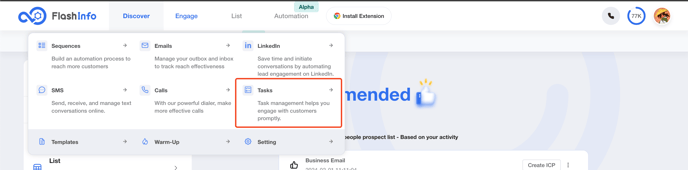
Task management will prioritize displaying tasks for today and upcoming tasks, while also supporting viewing completed tasks.
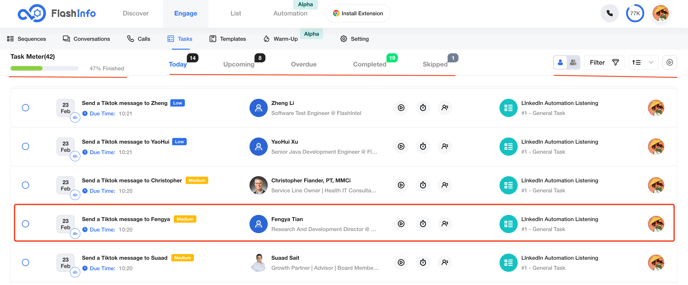
3. Include the module to perform generic tasks regularly.
You can execute tasks in order from the Task list by clicking the start button. The Task execution window will display the contact's basic and company information for reference during task execution.
-
Click on "Start Task" in the upper right corner or in each individual task to open the task details.
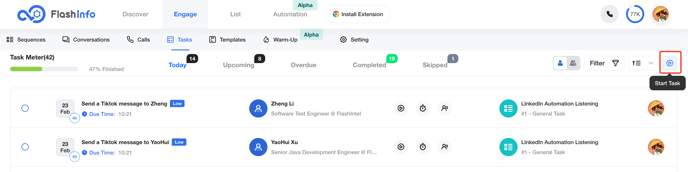
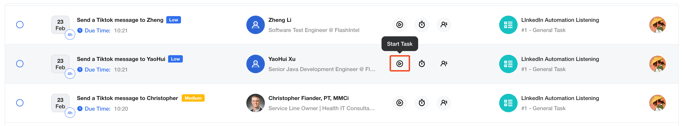
-
You can switch between tasks in the task execution pop-up window by clicking the previous or next button at the top.
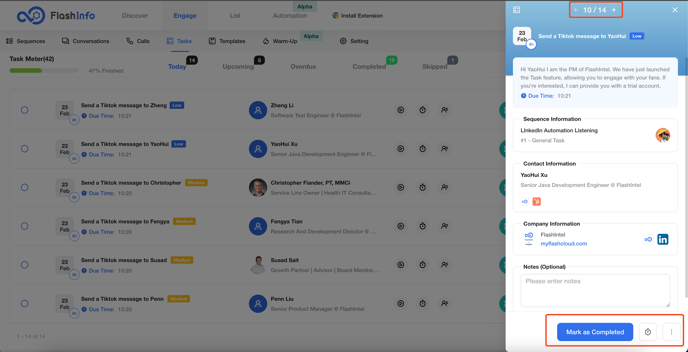
-
If you have completed the task manually, you can click the "Mark as Complete" button to mark the task as complete; or you can also modify the expiration time of the task to postpone its execution.
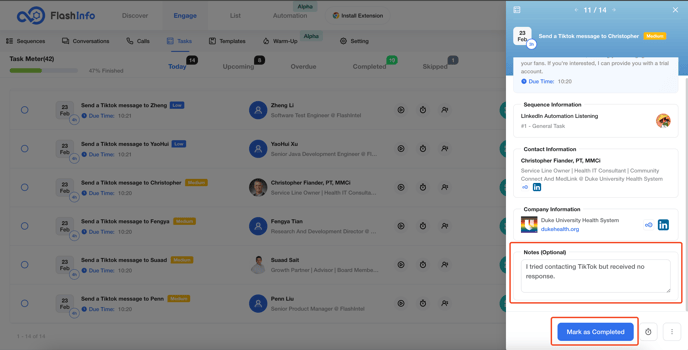
4. ESP Integration supports the MailGun channel.
Optimize sending channels to support dedicated IP addresses and enhance email delivery rates.
Provide customers with convenient and fast SMTP relay services.
-
Connect Mailgun API Key
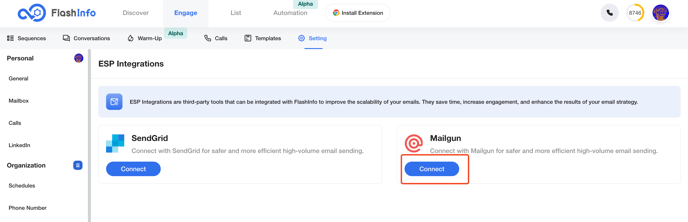
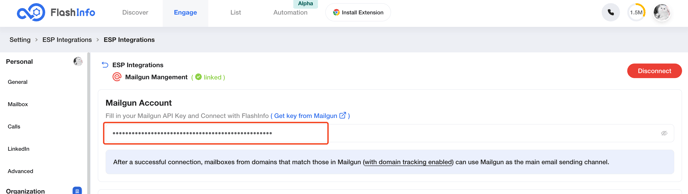
-
Change the Mailbox Sending Type to Mailgun.
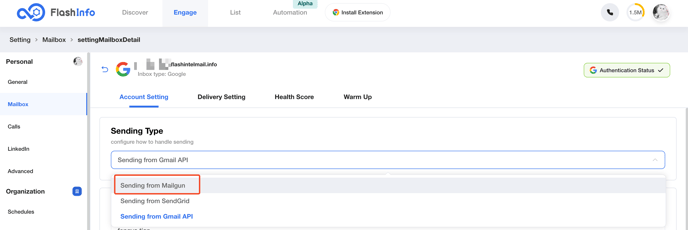
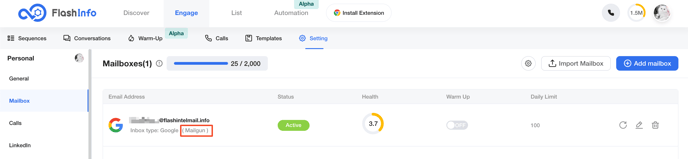
-
Add To Sequence, Select sender email, Support Mailgun tag.
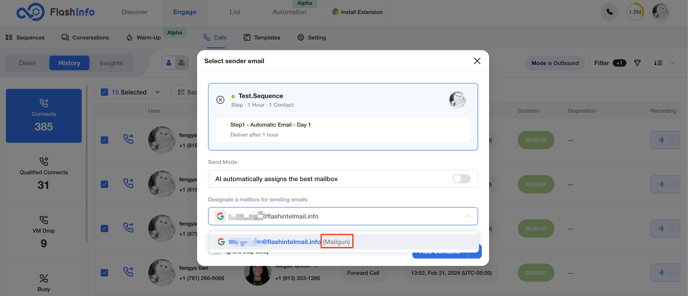
5. When previewing email content, the contact search prioritizes imported contacts.
When searching for contacts in the preview email mode, prioritize matching with contacts already imported to Sequence for scenarios that use customized variables.
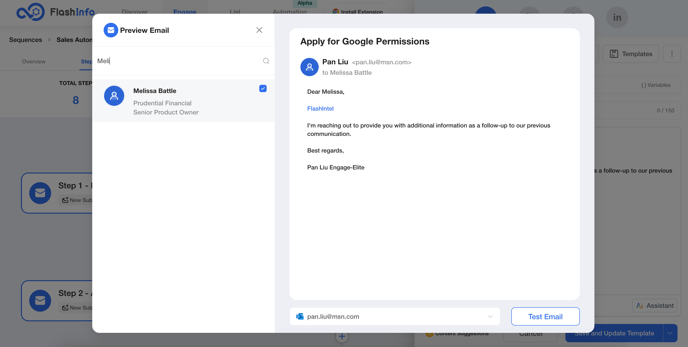
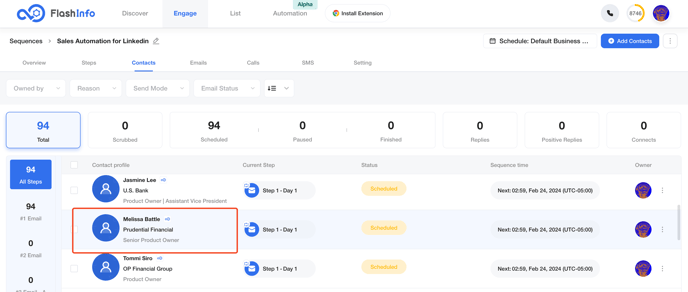
6. Contact Quick View supports displaying company locations.
When a contact's call is connected in the Dialer, the displayed information will include the location of the contact's company.