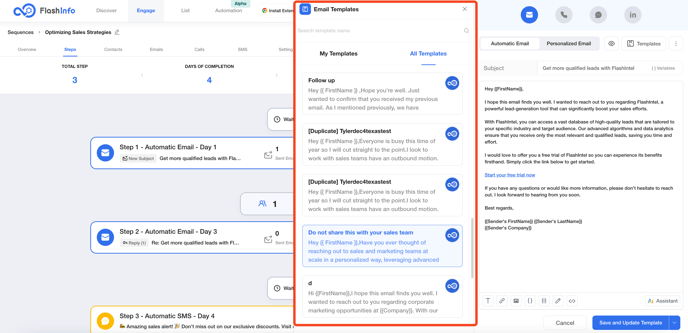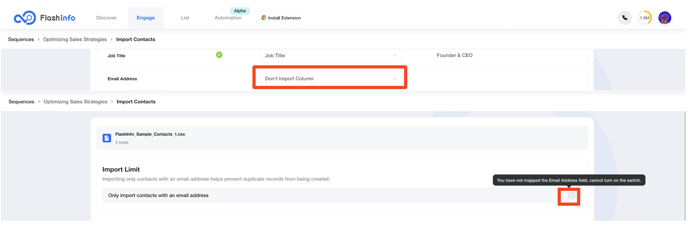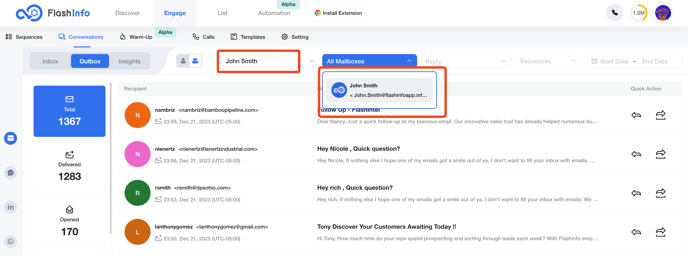FlashInfo New Weekly Update [17th December 2023 - 23rd December 2023]
FlashInfo Discover
Territory Management - V1.0
Territories allow you to define specific search criteria so you can limit which people and companies your reps are able to prospect.
Users will be able to:
- Create New Territory
- Edit Existing Territory
- Delete Existing Territory
- Assign Users to a Territory
- Select Country and Hide for Users to Access those country data
Added Role-Based Permissions for Territory are as follows:
- Owners can create territories and assign them to all users in the organization.
- Admins can create territories and assign them to all users in the organization.
- Users cannot create territories.

HubSpot Integration With FlashInfo
FlashInfo allows you to manually configure and change the way HubSpot fields are mapped to FlashInfo fields. This helps ensure that data is mapped correctly across both systems.
Users will be able to:
- Create New Custom Fields
- Edit Existing Custom Fields
- Delete Existing Custom Fields
- Assign FlashInfo Fields to HubSpot Custom Fields
User can able to create custom field into:
- HubSpot Contact Based
- HubSpot Account Based

Salesforce Integration With FlashInfo
FlashInfo allows you to manually configure and change the way SalesForce fields are mapped to FlashInfo fields. This helps ensure that data is mapped correctly across both systems.
Users will be able to:
- Create New Custom Fields
- Edit Existing Custom Fields
- Delete Existing Custom Fields
- Assign FlashInfo Fields to SalesForce Custom Fields
User can able to create custom field into:
- SalesForce Contact Based
- SalesForce Lead Based
- SalesForce Account Based

Social Intent with FlashInfo
FlashInfo Social Intent utilizes advanced machine learning algorithms to analyze social media conversations, identifying buying signals that indicate a prospect's interest in a specific product or service.
Now, users can access a "View Details" button, allowing them to click and see the source of the social post in detail.
Contact Export Credit Add-Ons
FlashInfo now allows users to purchase Contact Export Credits directly.
4 "Pay-as-You-Go" plans have been added:
- 10,000 Contact Export Credits
- 5,000 Contact Export Credits
- 2,500 Contact Export Credits
- 1,000 Contact Export Credits
Purchase and gain instant access within your organization.

FlashInfo Engage
- Support upgrading to GPT4 mode when using AI to generate personalized emails.
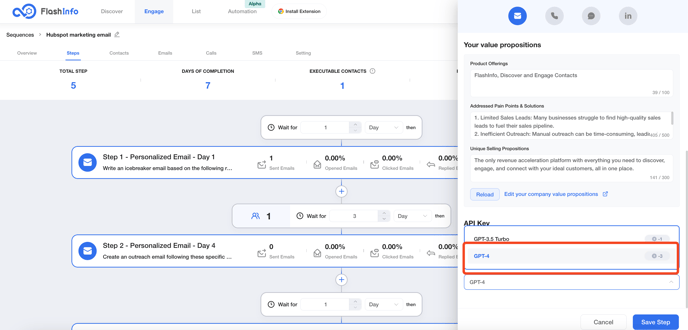
- Supports email caching for previewing personalized emails in Step.
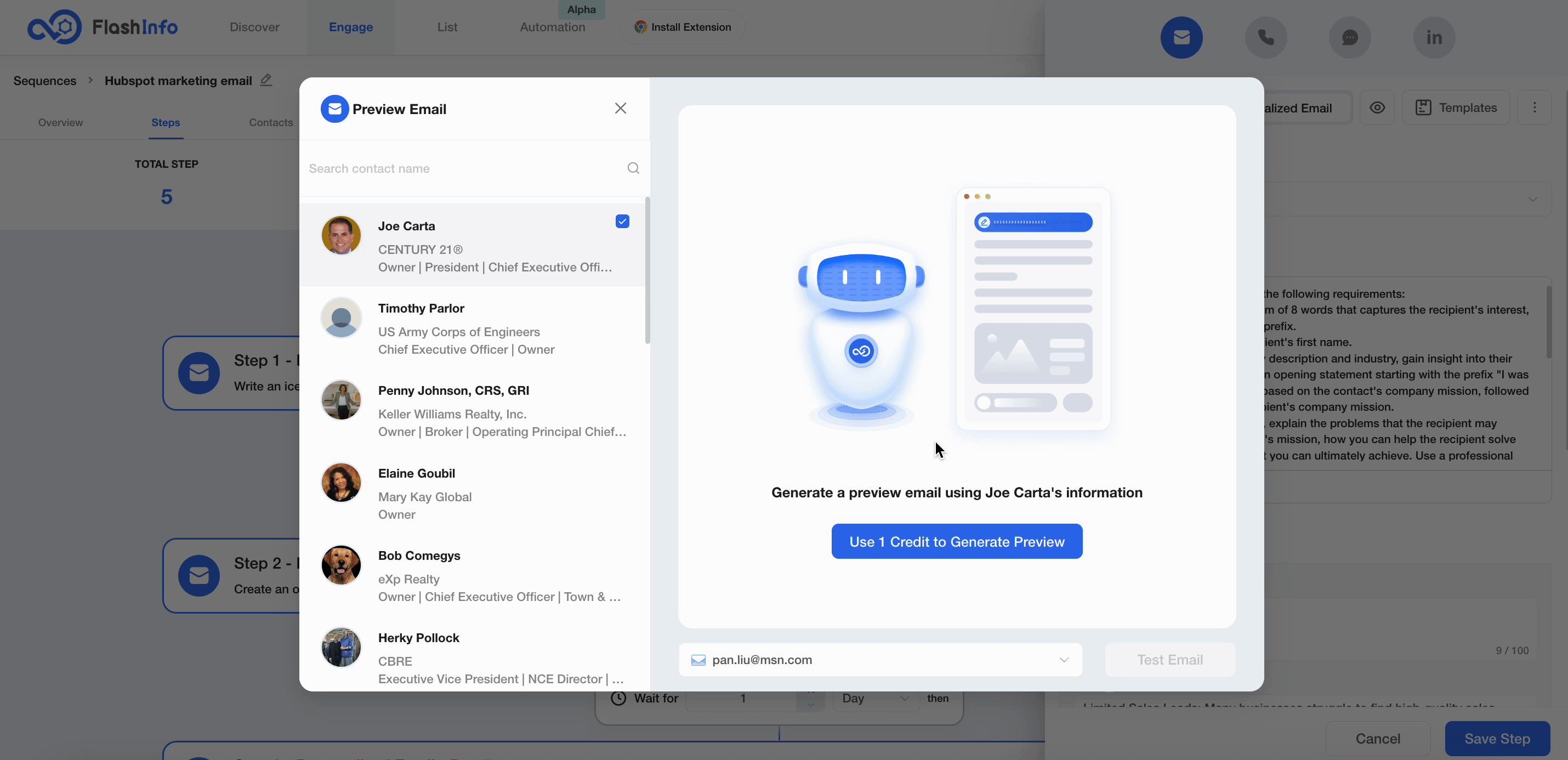
- Optimizing Personalized Email Output Style
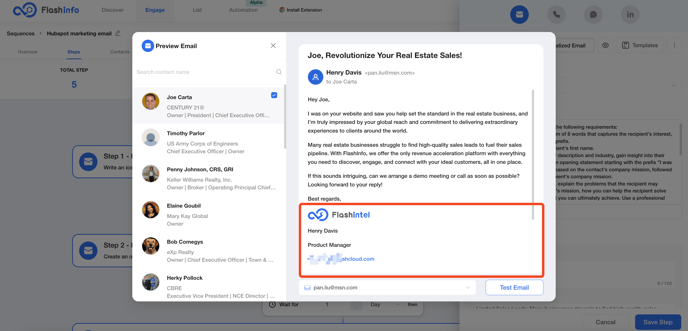
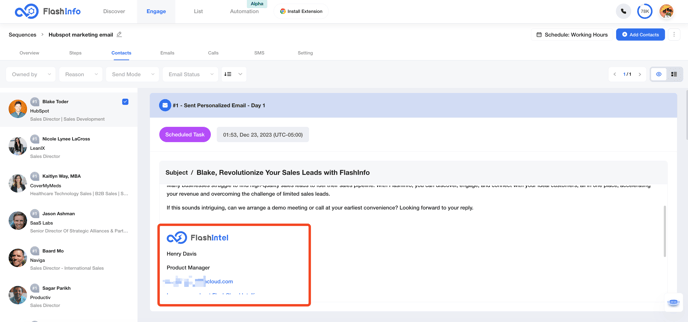
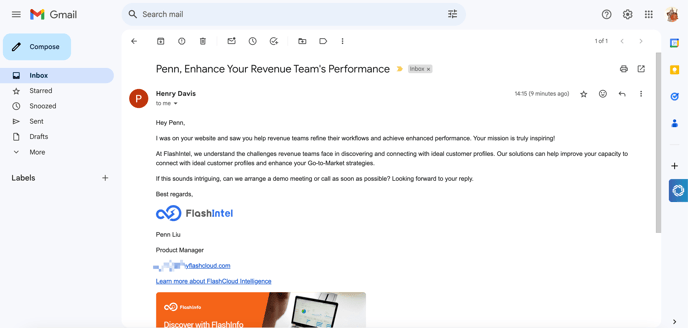
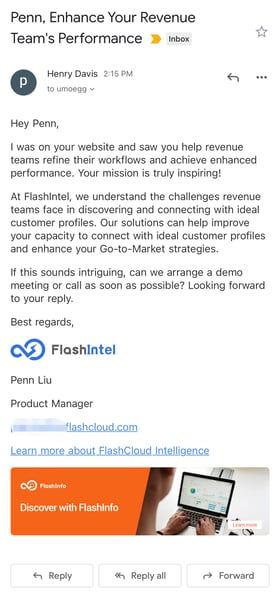
- Add funding variables to the personalized email prompt.
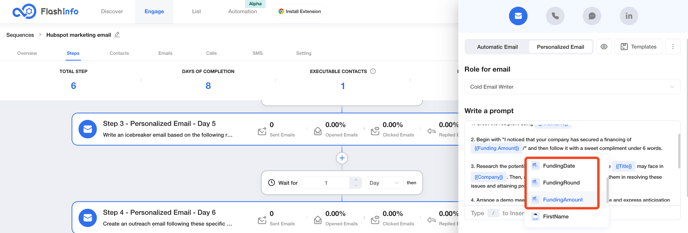
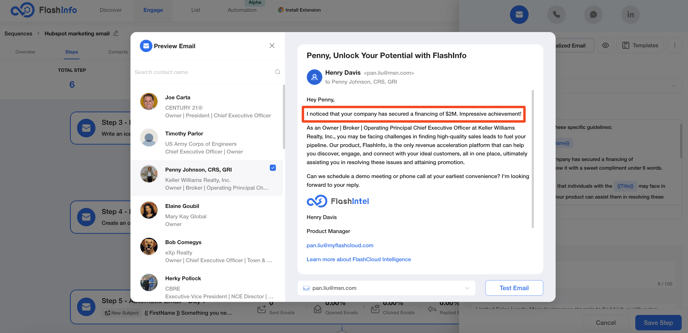
- Quick view in Contacts supports adding to Sequence, Dialer, List, Blocklist, and sending emails directly.
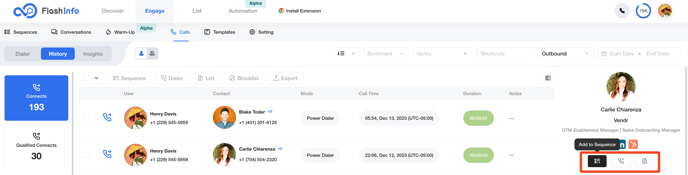
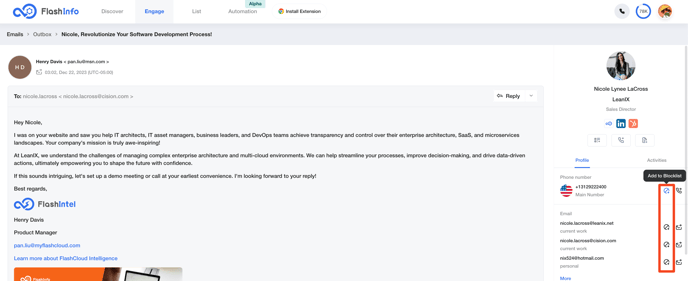
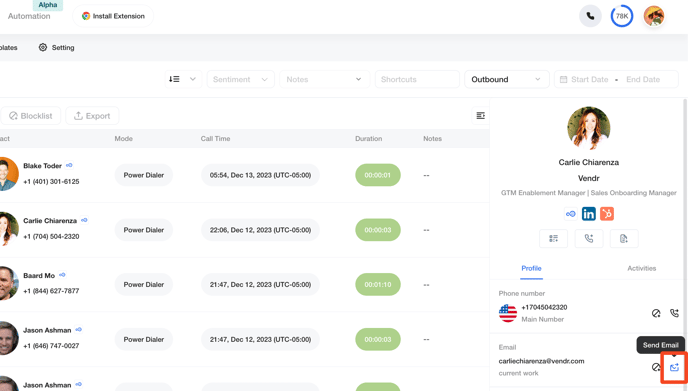
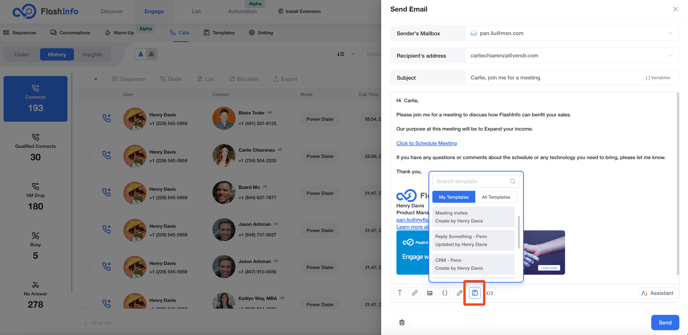
- Calls Insight supports inbound data statistics and positive connects metric.
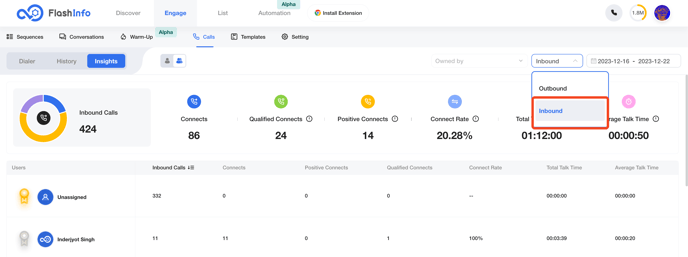
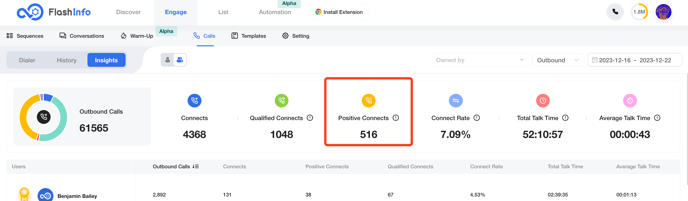
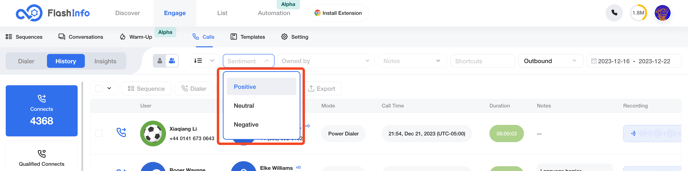
- Some general feature improvements