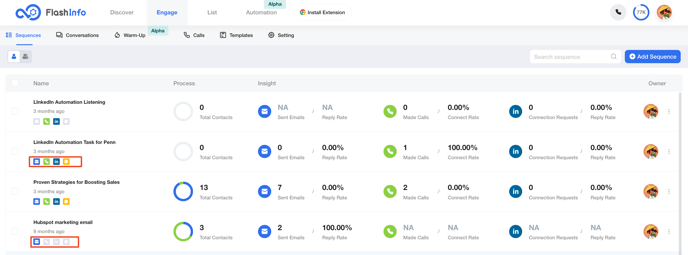FlashInfo New Weekly Update [14th January 2024 - 20th January 2024]
FlashInfo Discover
- [FlashInfo iOS APP] Add the AI Research (FlashIntel GPT) feature on the people profile page. Users can use natural language to query user information through FlashIntel GPT, and fetch information from the entire network in real-time to answer users' questions. One example of using FlashIntel GPT has been added automatically to the user.


- [FlashInfo iOS APP] Add tab switching to the people profile, placing AI Research as the primary display in the people profile (initial tab), and moving profile info to the second tab.

- [FlashInfo iOS APP] Add the AI Research (FlashIntel GPT) feature to the company profile page. Users can use FlashIntel GPT to search for detailed information about the respective companies across the entire network in real-time, helping users to quickly integrate information.


- [FlashInfo Web] Address and improve the sluggishness and delays in page performance due to location filters.

- [FlashInfo Chrome Extension] Integrate a "click to call" button within each prospect on Salesforce's list page via the Chrome extension. This feature allows for direct calling from the extension and logs the status of each call.



- [FlashInfo Chrome Extension] Implement a "click to call" button for each prospect on HubSpot's list page through the Chrome extension. This functionality facilitates direct calls via the extension and tracks the status of the calls.


- [FlashInfo Chrome Extension] Address and rectify the issue of failing to fetch Salesforce CRM IDs on Salesforce pages.
- [FlashInfo Chrome Extension] Fix the problem related to not obtaining HubSpot CRM IDs on HubSpot pages.
FlashInfo Engage
Features:
1. Support for staying in the same thread with Personalized Emails.
If you need to follow up with personalized emails, you can choose the Reply mode of automated email type and then select the personalized email step that needs to be followed up.
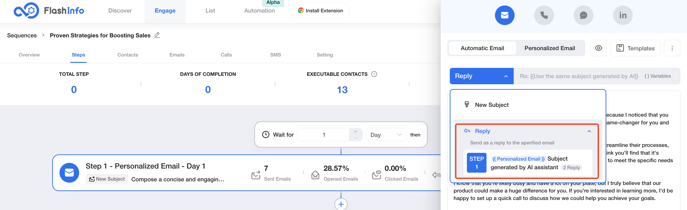
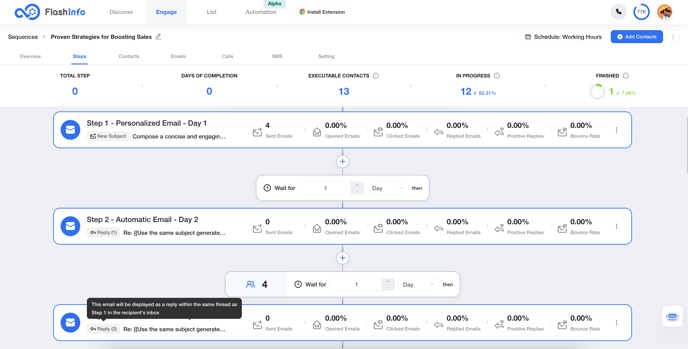
2. Support using AI to optimize selected content fragments.
During the process of writing emails, you can select text to be rewritten by AI. Currently, there are four modes supported: Rewrite, Expand, Shorten, and Change Tone.
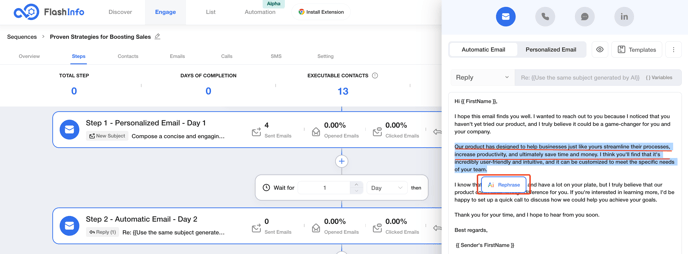
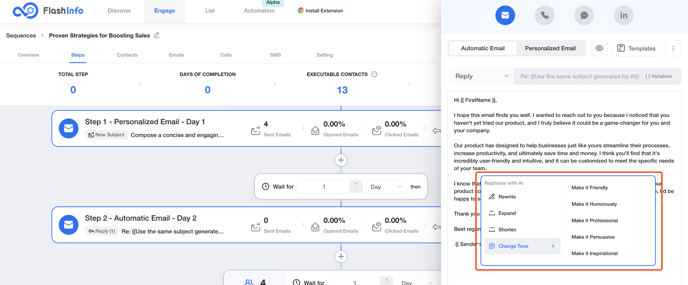
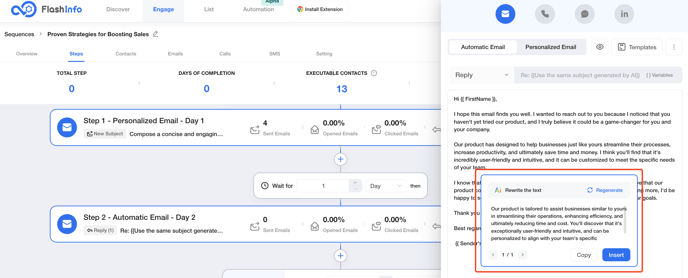
3. Support specifying the participating mailboxes when selecting the rotation mode.
When adding contacts to a sequence, if rotation mode is enabled, you can specify the email addresses that will participate in the rotation. This allows the agency to assign different email addresses to different clients more easily.
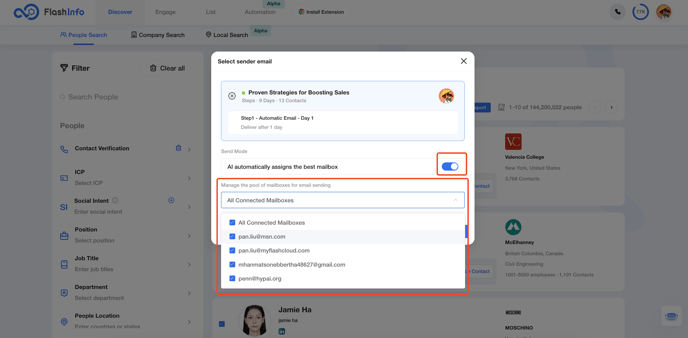
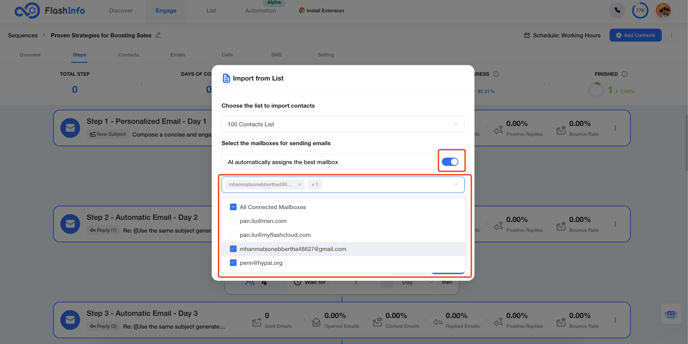
4. Support filtering by mailbox domain in Emails Insight.
On the Emails Insight page, you can select the Mailbox Domain to view the sending effectiveness of different mailbox domains.
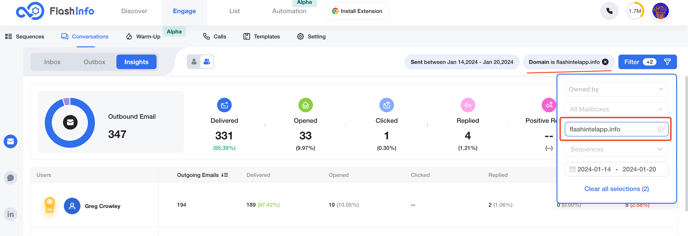
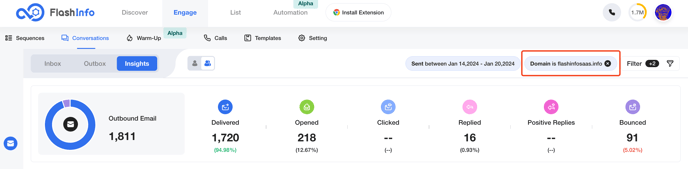
5. Support viewing email details directly in the Outbox.
You can click on the email in the "Emails Outbox" page or the "Sequence Emails" page to view its detailed content on the current page.
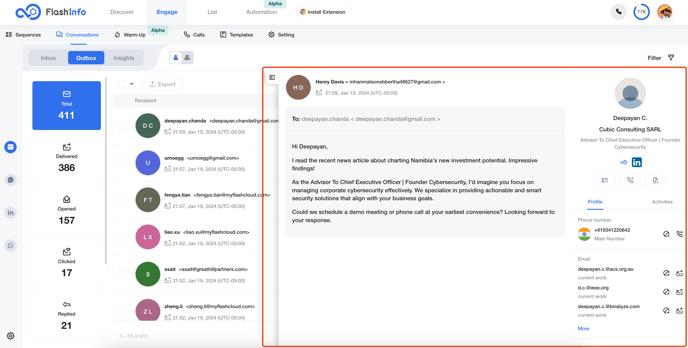
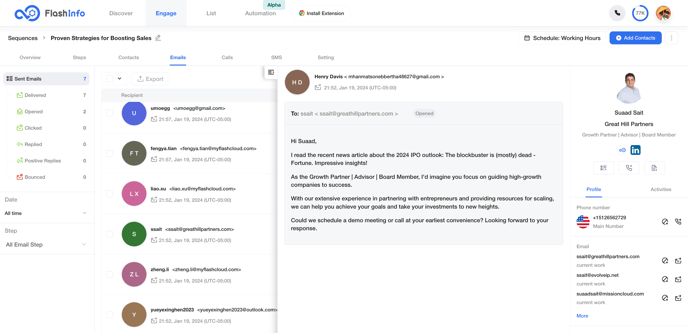
6. Support bulk modification of mailbox settings.
You can modify the account and delivery settings of multiple linked mailboxes simultaneously using bulk modification.
Bulk modification overwrites the current configuration of the selected mailbox. Leaving a corresponding field blank will not affect the currently set value.
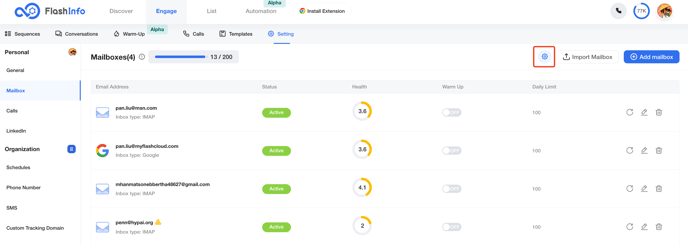
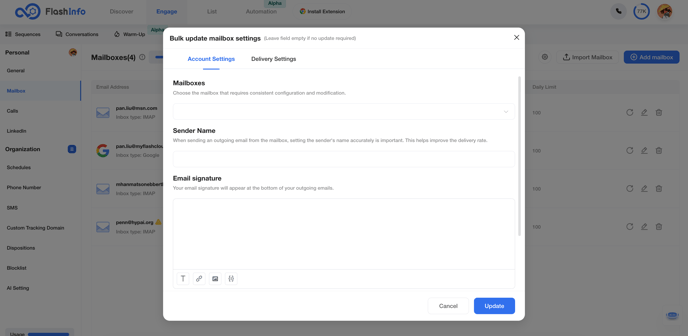
7. Emails support new tag-based filtering interactions.
By using tag-based filtering, you can intuitively see the current filtering conditions being used and perform quick deletion and modification.
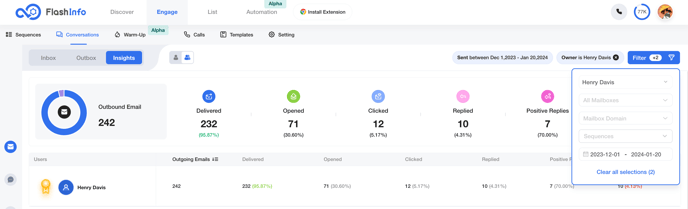
8. Sequence list supports displaying included action types.
Support directly displaying the action type of each sequence in the Sequence list.