FlashInfo New Weekly Update [13th May 2024 - 17th May]
FlashInfo Discover
FlashInfo PC
-
In the Discover tab's Company Search, add a "List" filter to select and exclude specific series of companies.

-
In the Discover tab's People Search, the Social Intent section supports real-time fetching of people's posts from LinkedIn.

-
In the Discover tab's People Search, optimize the sorting of location search dropdown options to address the issue of not returning results due to many cities having the same name.

-
In the Discover tab's People Search and Company Search, support the use of the browser's back button to return to the previous search conditions when the current page is opened without a new tab.
-
In the List Management under the List tab, resolve the issue where creating a list with the same name redirects to the pricing page.
-
Optimize the URL generation function when modifying filters in People Search and Company Search to resolve some errors.
-
Set all default permissions to [Everything] for all newly invited users.

-
Fix minor issues with the topic intent in the Discover tab's Company Search.
-
In Account Settings -> CRM Integration -> HubSpot Manage, enable search functionality for the dropdown options of HubSpot Lists.
-
In Account Settings -> CRM Integration -> HubSpot Manage, after selecting a specific HubSpot List and clicking the pull button, change the synchronization action from synchronous to asynchronous.

-
Add a new List Type called HubSpot List in List Management under the List tab:
-
HubSpot List added to the List type options.
-
HubSpot List added to the List Type options in Create New List.
-
For lists with List Type = HubSpot List, support an "import from HubSpot" option in actions; after clicking, a popup will allow users to select a specific HubSpot List and support search. Once selection is completed and confirmed, all people in the selected HubSpot list will be asynchronously added to the current FlashInfo List.
-
For lists with List Type = HubSpot List, support other actions such as add to Sequence, add to Dialer, edit list, delete list, share list, etc.
-
For lists with List Type = HubSpot List, support viewing all people in the list and performing actions such as add to Sequence, add to Dialer on selected people.
-

Chrome Extension
-
On the People page of LinkedIn company profiles, support selecting people and adding them to FlashInfo's List, Sequence, Dialer.

-
When clicking the Select All checkbox in HubSpot, add one notification to the user that he/she actually only selects the items on the current page.

-
Fix the UI adaptation issue for the SEO people list page and the SEO company list page.
-
Add Trending filter to the SEO's people list page.
-
Add Trending filter to the SEO's company list page.

FlashInfo Engage
Features:
1. Add Insight summary to call log.
With Insight summary, users can see quality-related metrics of answered calls, helping them identify potential issues with the calls.
Call Summary records can take up to 10-30 minutes to assemble.
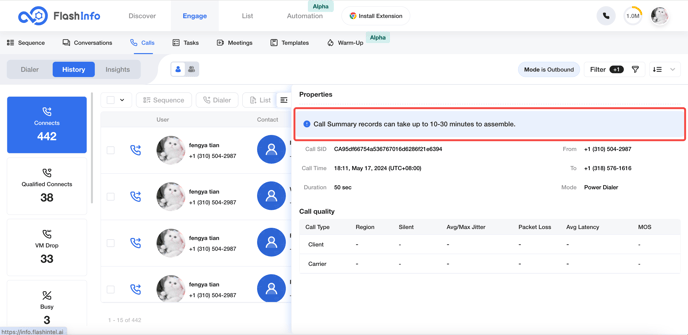
-
View Call Insight summary in History.
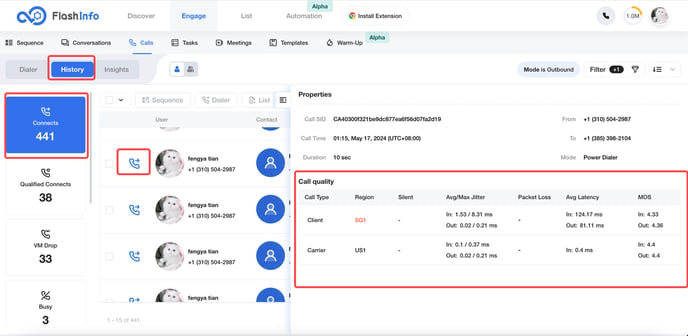
2. Optimize the retry mechanism for unanswered calls.
-
Before optimization
If a number is not answered during parallel dialing, it will be moved to the end of the current dialing queue. Additionally, it will not be removed from the Dialer page.
-
After optimization
If a number is not answered during parallel dialing, it will not be placed at the end of the current dialing queue. Additionally, the current record will be removed from the Dialer page. Missed calls can be found on the No Answer page.
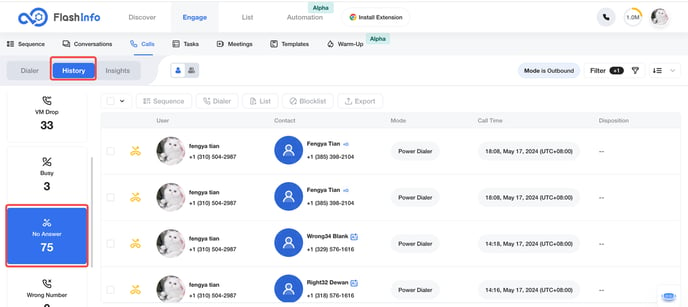
3. AI Predictive meeting optimization.
Add meeting rules to optimize interaction with the meeting host. Match the rule based on the information provided by the invitee. If matched, use the meeting host specified within the rule; otherwise, use the fallback meeting host.
Meeting host selection process: Obtain based on Closed Won ratio from high to low.
-
Enable rules.
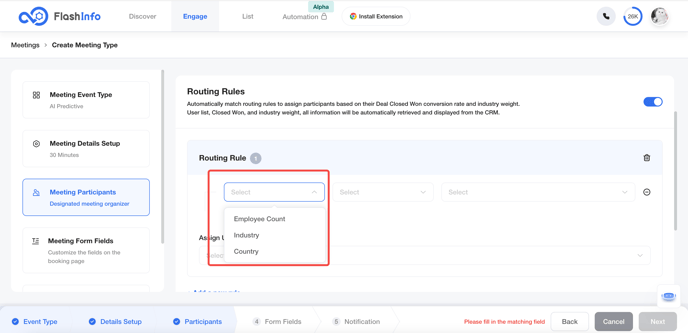
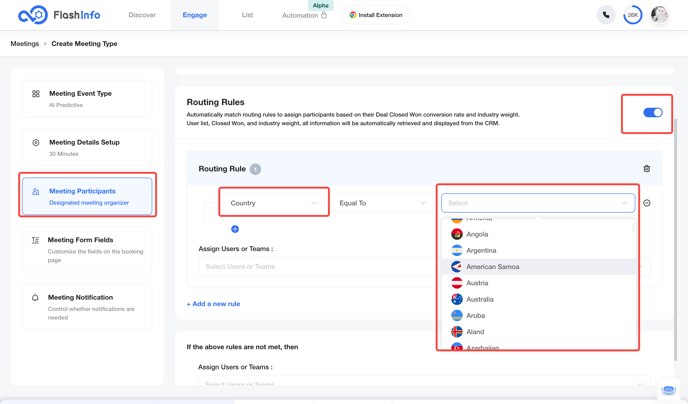
-
Assign meeting host to the rules.
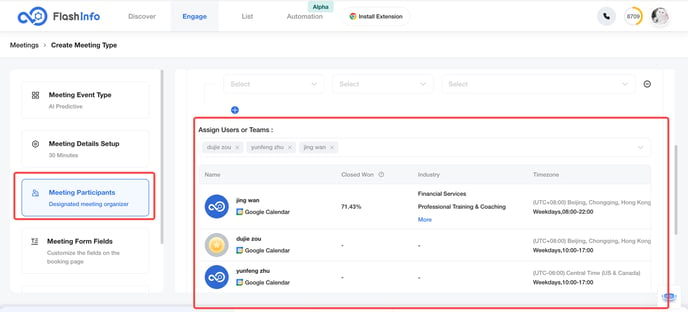
-
Fallback meeting host.
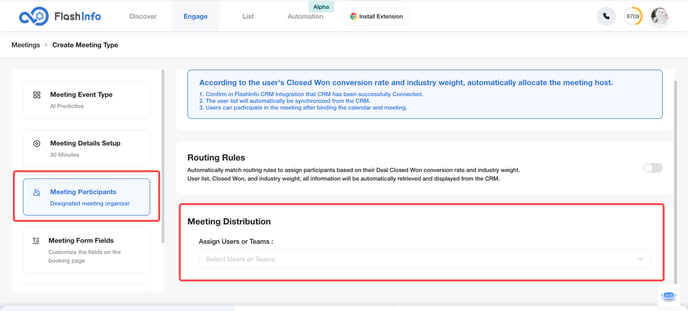
4. Deal configuration.
Set the stage range, affecting the scope of Closed Won calculation.
-
Configure the Pipeline so that only the selected stages participate in the Closed Won calculation.
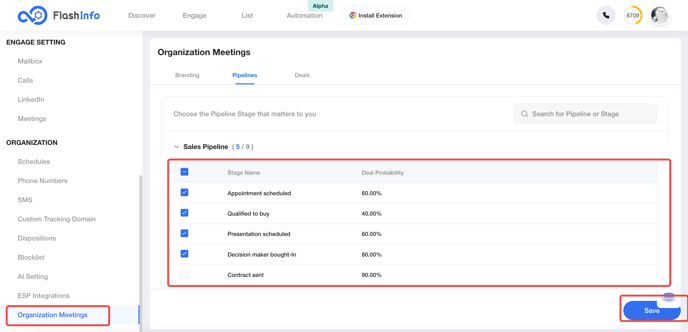
-
View Deals, Owner Closed Won.
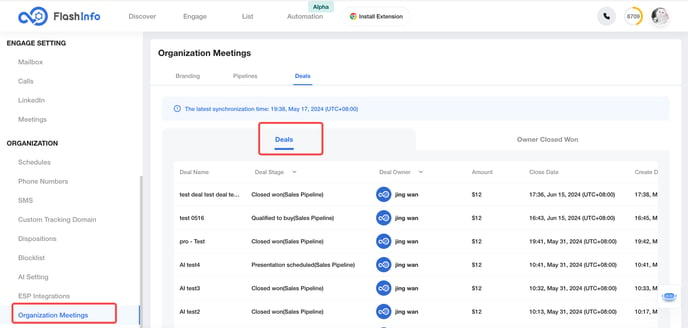
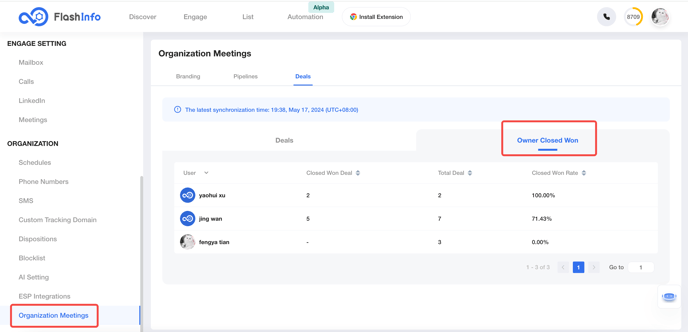
-
Filter Deals by Stage.
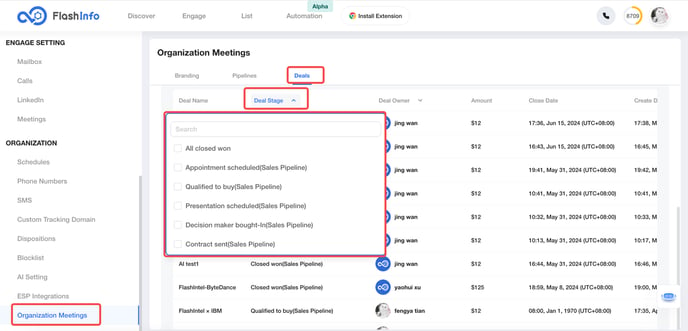
5. Sequence executes Email optimization.
-
AI automatically assigns the best mailbox.
Enable "AI automatically assigns the best mailbox" Send Mode. If partial mailboxes are selected, adjust the timing of assigning the contact's mailbox from right after joining the Sequence to after executing the Email Step.
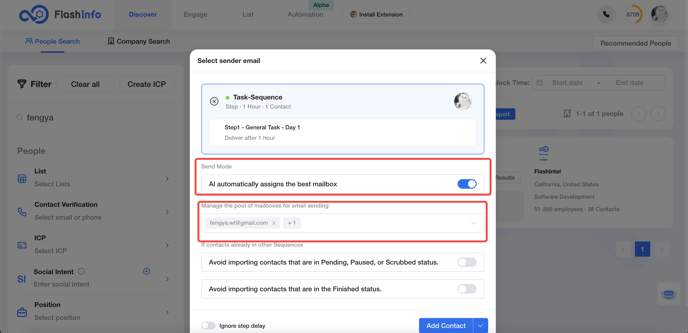
-
Change the Email Bounced filter option to search within the scope of contacts that have had a bounced record.
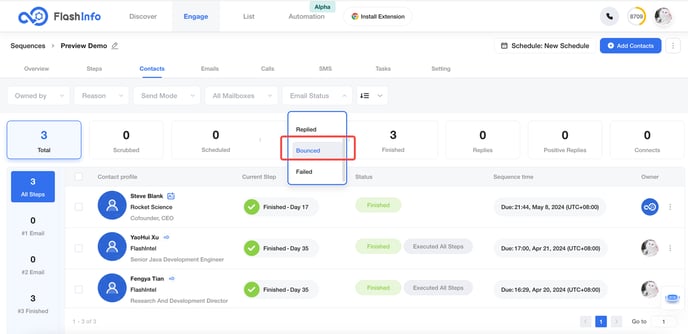
-
AI automatically assigns the best mailbox.
When "Real-time Email Validator" is disabled, if the email format is invalid, change the Sequence Contact Email status from "Not Sent" to "Invalid Email".