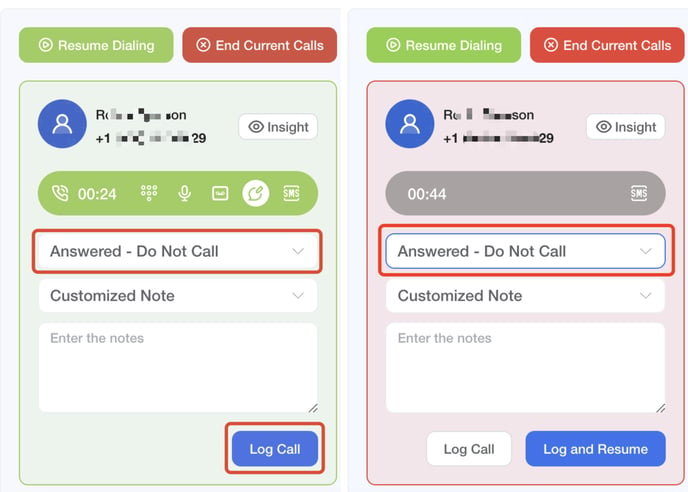FlashInfo New Weekly Update [10th June 2024 - 15th June 2024]
FlashInfo Discover
FlashInfo Engage
1. [SMS] We are excited to announce a new feature that will make your messaging experience even more seamless: One-off SMS.
What is One-off SMS?
One-off SMS allows you to send single, standalone text messages to any recipient without the need for ongoing conversations. Whether you need to send a quick update, a reminder, or important information, One-off SMS is designed to be a simple and efficient solution.
-
During the call, you can click the SMS button at any time to open the SMS panel to send One-off SMS.
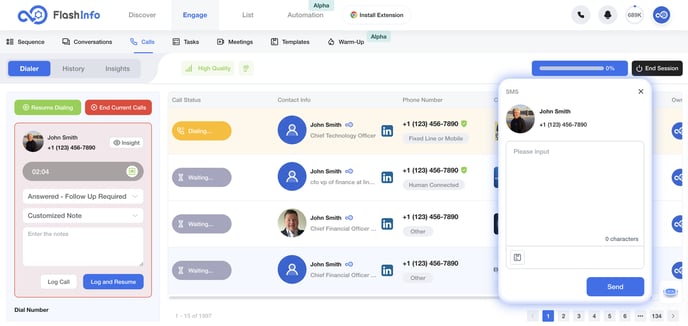
-
You can also open the SMS panel and send a One-off SMS directly from anywhere that has a contact panel.
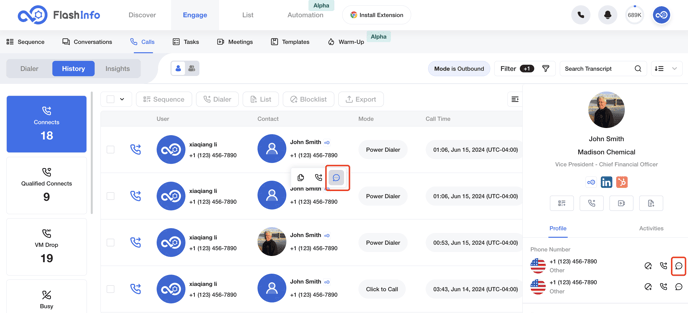
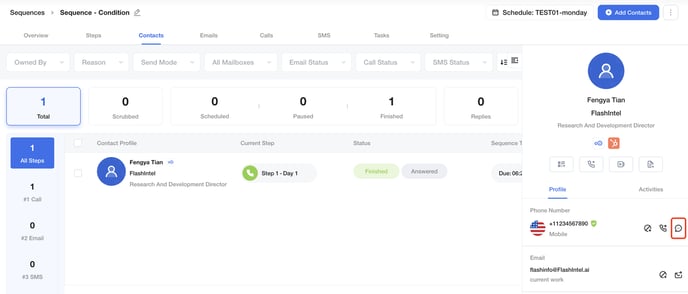
-
In contact activities, you can view the count of SMS sent and the access record information.
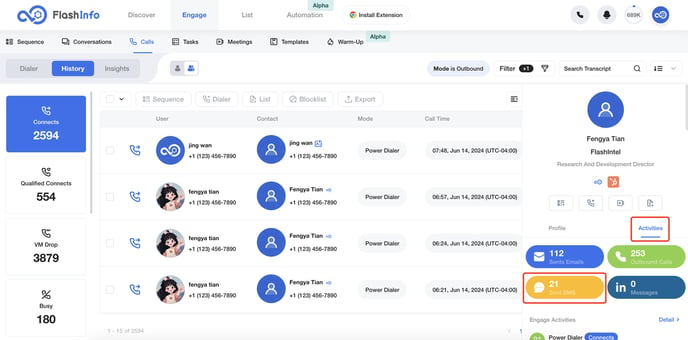
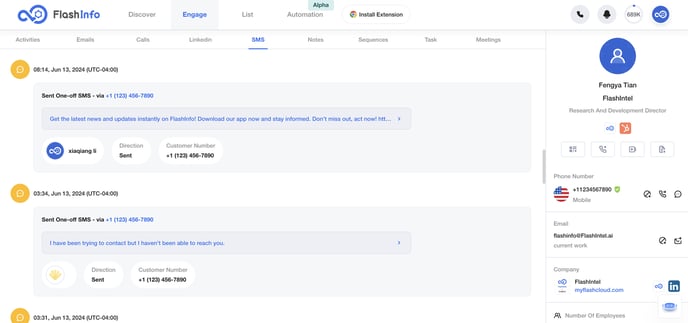
-
Sent messages can be found in the sending record under Conversations - SMS Outbox. You can view the sending status, time, and content of each message.
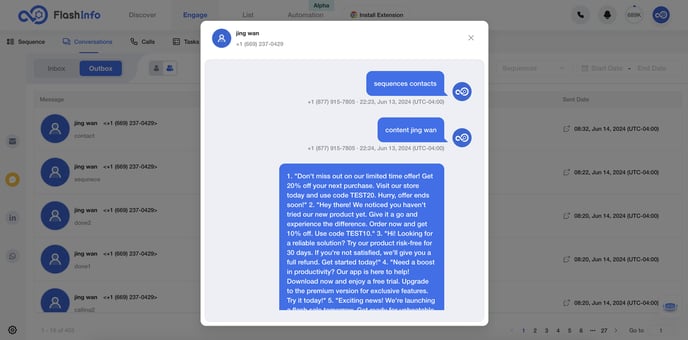
-
We believe One-off SMS will greatly enhance the way you communicate, making it easier and quicker to send single. Try One-off SMS now and experience the convenience of effortless messaging!
Ensure that there is a verified SMS number in Settings - SMS, so your organization can send text messages. At the same time, you need to add the corresponding users in the Users list, so as to have the permission to send text messages.
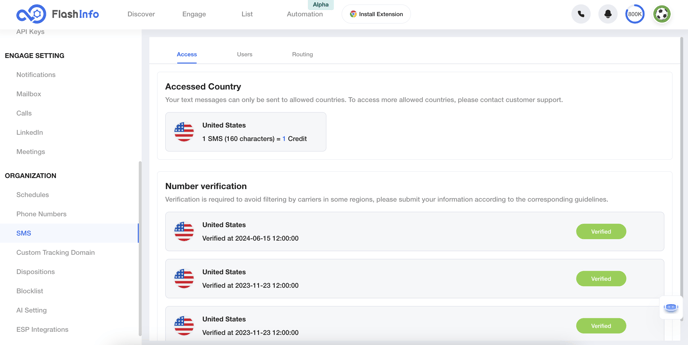
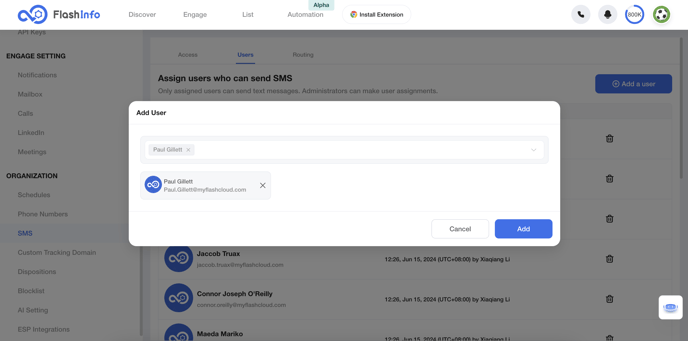
2. [Calls] Introducing Stereo Call Recording: Enhance Your Call Management.
What is Stereo Call Recording?
Stereo Call Recording captures your phone conversations in high-quality stereo sound, allowing you to distinctly separate the caller and the callee. This innovative feature enhances the clarity of your call records and provides powerful new ways to manage your conversations.
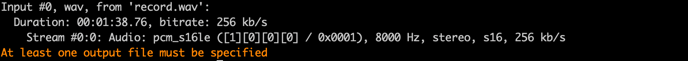
Key Features:
Distinct Channels: Record calls in stereo with separate channels for the caller and callee, making it easier to distinguish between voices.
Advanced Filtering: Easily filter and search your call records based on the caller or callee.
Enhanced Search: Quickly find specific parts of conversations by searching through caller or callee dialogue.
Export Options: Export call recordings with detailed information about the caller and callee for better analysis and record-keeping.
-
In the Search Transcript box at the top right of Calls-History, you can select your own record or the contact's.
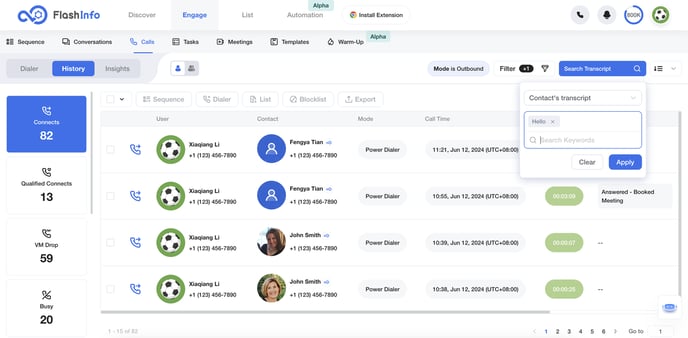
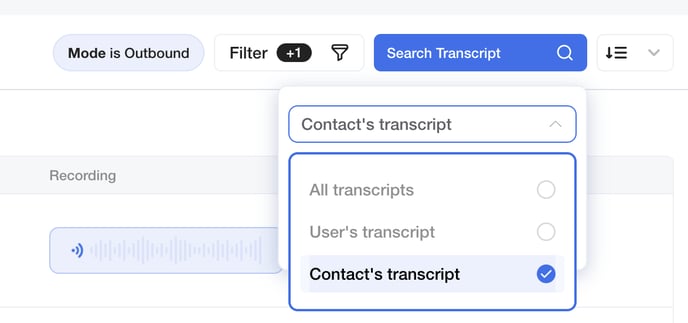
-
In the Calls - History list, view call record details by clicking on the icon in the Transcript column on the right side of the list.
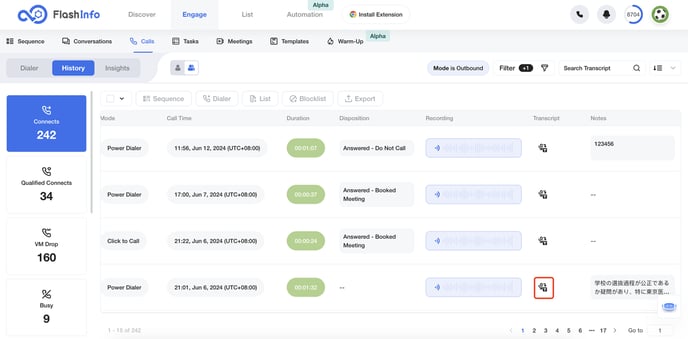
-
In Transcript, Blue is caller and green is callee. You can filter through the filter button in the lower right corner. You can also search for a record of that call.
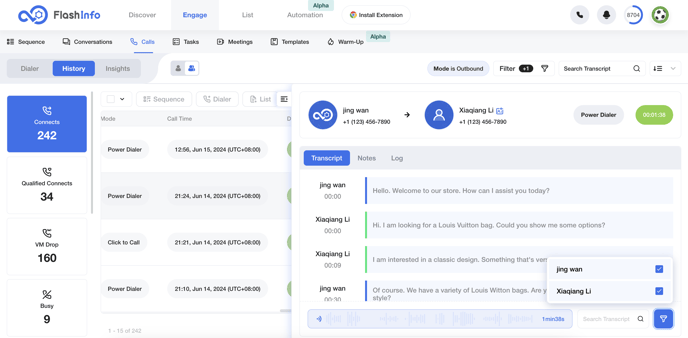
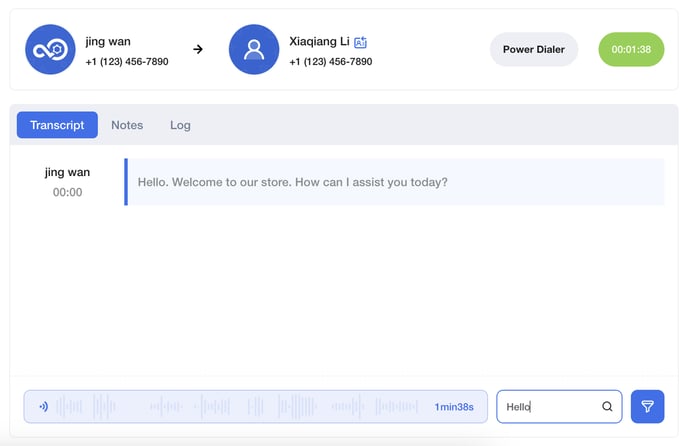
-
You can select call records from the History list and export them. In the exported .csv document, you can view detailed Transcripts.
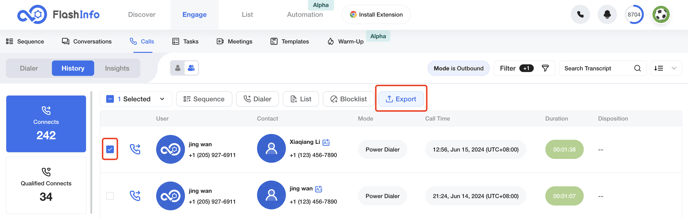
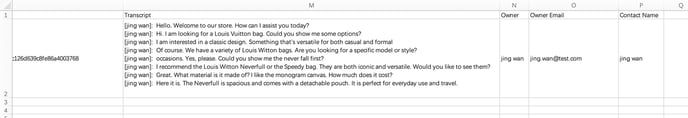
3. [Meetings] Introducing Insights for Meetings: Optimize Your Organizational Efficiency.
What is Insights for Meetings?
Insights is a comprehensive analytics tool that provides you with detailed information about the meetings within your organization. With Insights, you can easily track the number of meetings initiated, scheduled, and completed, giving you valuable data to optimize your team’s productivity.
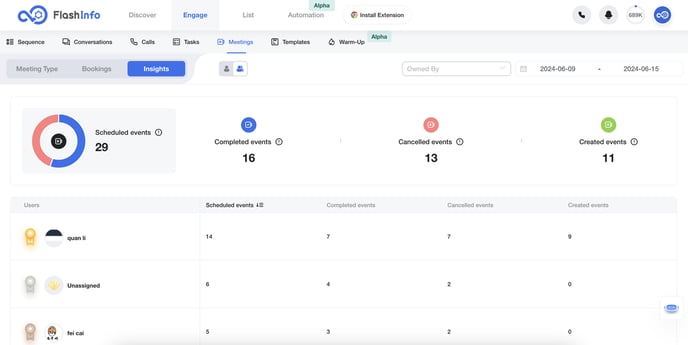
4. [Localization] Japanese Name Order in Engage.
This feature adjusts the display order of names for Users and Contacts in Engage, aligning with Japanese naming conventions. In Japan, the family name (surname, 姓) is traditionally displayed before the given name (first name, 名). With this update, all names will be shown in this culturally appropriate order.
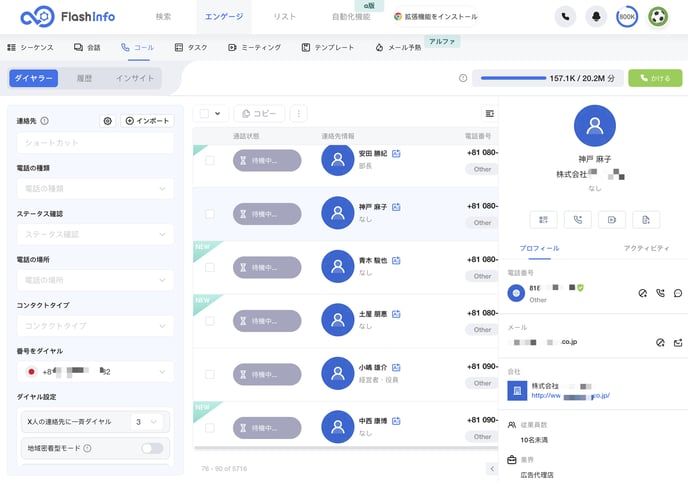
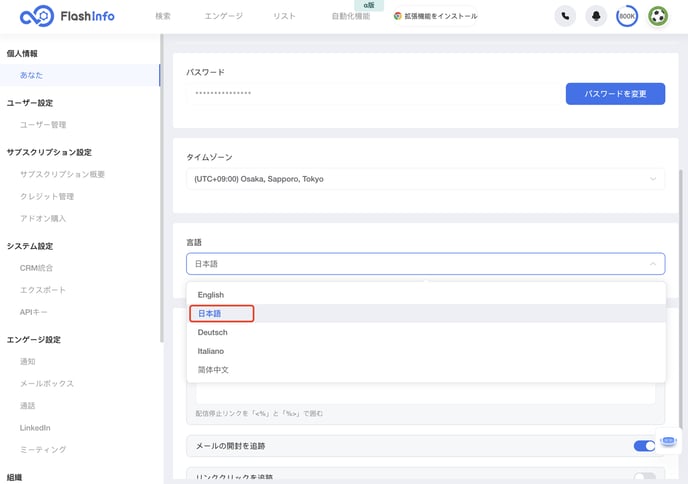
5. [Automation] Automated Dispositions and Enhanced Do Not Call Management.
This update integrates the creation of Dispositions with Automations, streamlining your workflow. Additionally, when an outbound call is marked as Do Not Call, the system will now automatically add the contact to a blacklist by default.
-
Streamlined Processes: Simplify your call management workflow with integrated Automations and accurate Dispositions.
Create a Disposition: When setting up a Disposition, the system will automatically create an associated Automation.
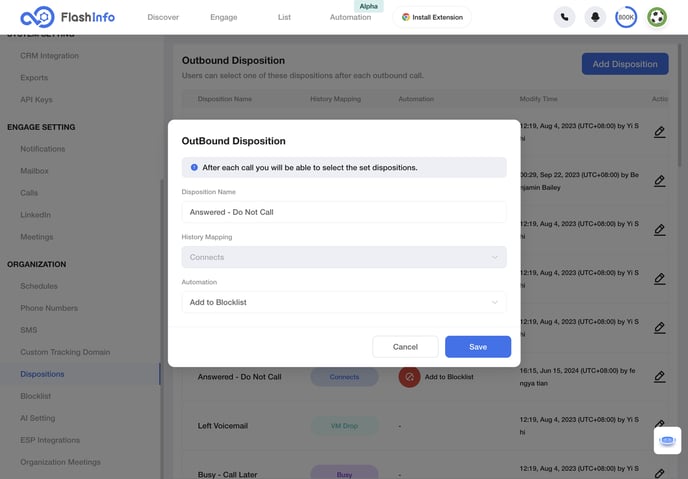
-
Mark as Do Not Call: During an outbound call, if a contact is marked as "Answered - Do Not Call", they will be added to the blacklist automatically.