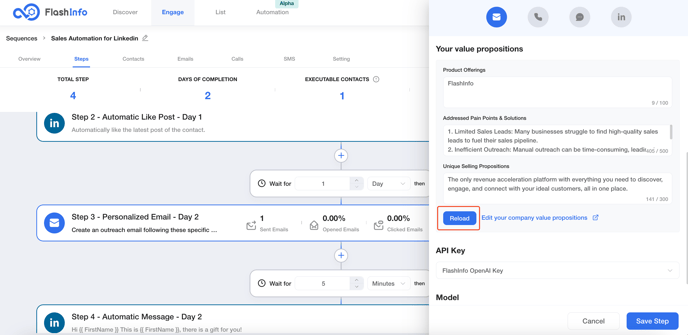FlashInfo New Weekly Update [10th December 2023 - 16th December 2023]
FlashInfo Discover
- Introduced New 12 Topics in the 'Topic Intent' Feature for FlashInfo's Company Search Functionality
-
Professional Employer Organization
-
Business Growth and Expansion
-
Compliance and Employment Law
-
Employee Benefits Administration
-
Employee Training and Development
-
HR Outsourcing
-
HR Technology
-
Labor Market Trends
-
PEO
-
Payroll Services
-
Small Business HR
-
Workplace Culture
-

- Add a 'ZIP Code Radius' Filter for Company Location on Both People and Company Search Pages.
- Within 25 miles
- Within 50 miles
- Within 100 miles
- Within 300 miles

- Implemented the 'USA City Level' Filter for Both People and Company Location Searches.

- Introduced 'Quick Call' Functionality: Now, Clicking on a Phone Number Triggers a Call from the Dial Pad Across the Entire Platform. Implemented quick call functionality in:
- People Search
- Company Search
- Local Search
- List Management
- CSV Enrichment
- CRM Enrichment
- People Detail Page


- Role Access Management Version 1.1 - New Functionality Added
- Enhanced functionality to assign roles and specific processes to each user via the 'Manage User' section.
- Implemented a feature to view the roles assigned to each user, enhancing transparency and management efficiency.
- Enable Admin/Owner to Modify an Individual User's Role/Permissions Independently, Without Impacting Other Users.


FlashInfo Engage
-
Only human replies will finish the task, while auto replies will pause it.
When receiving an automatic reply email, the task will be paused and the date in the email will be identified. The task will be restarted on the specified date to avoid finishing the task due to automatic replies.
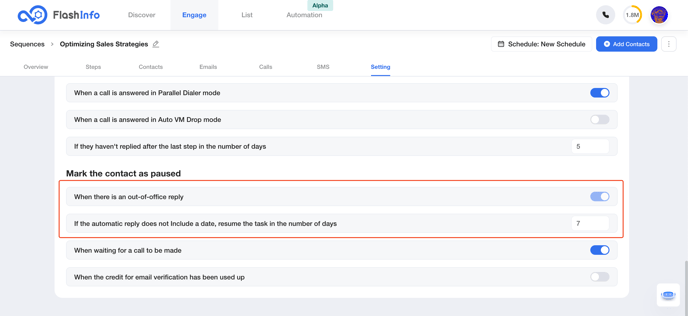
If the contact is paused due to an auto reply, there will be an "Out of Office" label, and hovering over the corresponding label will prompt the specific reason.
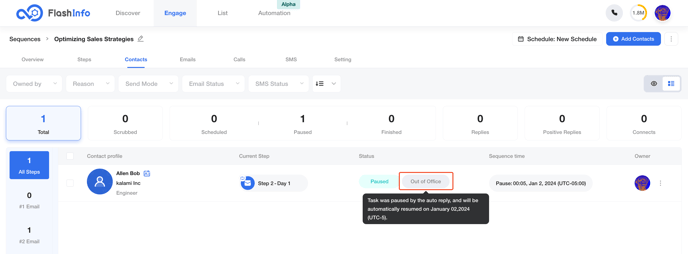
-
Optimize the display of reply email and sentiment recognition.
By default, only human replies are displayed in the inbox to avoid meaningless emails causing interference.
At the same time, it also supports changing labels to view all received emails.
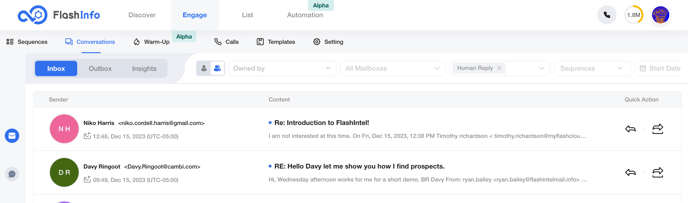
Only human replies support sentiment recognition to reduce the occurrence of automatic replies in positive replies.
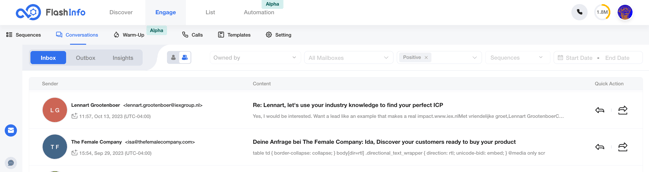
-
Support for automatically filling in LinkedIn cookies through chrome extension.
If the Chrome extension has been installed and logged into LinkedIn, it will automatically read when adding cookies, without the need for users to manually fill in.
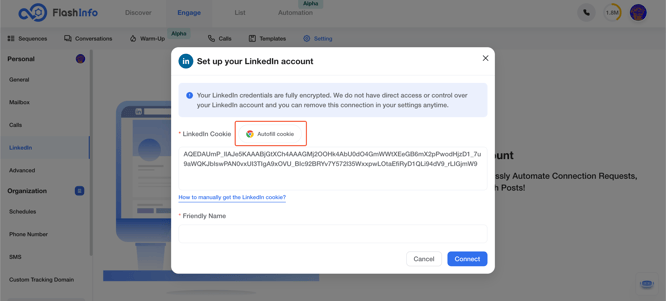
If the user does not have the Chrome extension installed, they will be prompted to install the extension to autofill cookies.
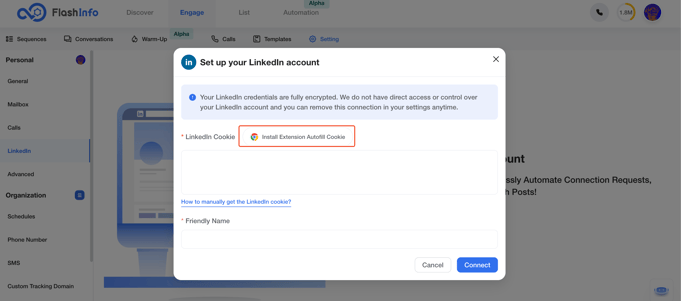
If the user has installed the Chrome extension but has not logged in to LinkedIn, they will be guided to log in to LinkedIn. After successfully logging in, the cookie will be autofilled.
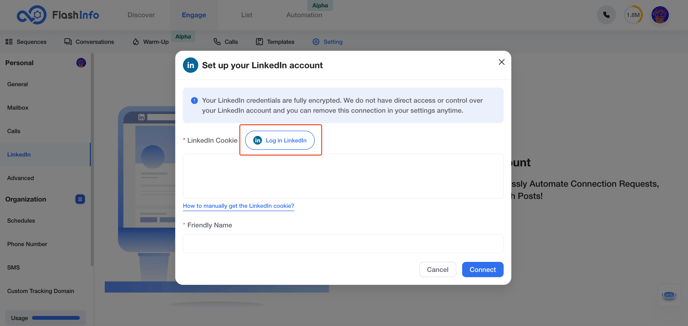
-
Support fuzzy matching for fields during CSV import and provide reminders for unmatched contact information fields.
Fields used in the user CSV file that contain Email or Phone can be correctly identified and will undergo data validation. If they are not valid email or phone format, they will not be automatically matched.
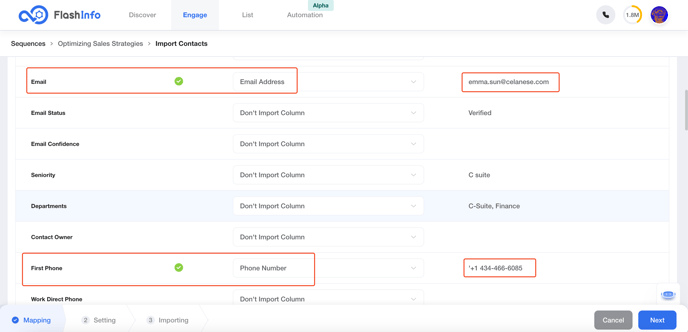
If the user does not map email, phone number, or LinkedIn, corresponding reminders will appear.
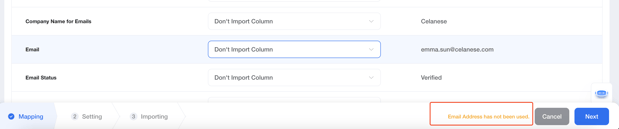
If the user does not map the required field, a corresponding warning will appear and they can not proceed to the next step.
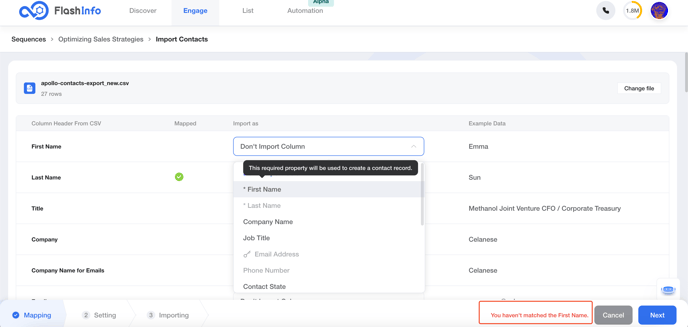
-
Remind users to consider their consumption credit when generating personalized email previews.
When you use FlashInfo key creating personalized emails, the preview content will no longer be generated automatically. Users need to click actively to avoid incurring cost losses.
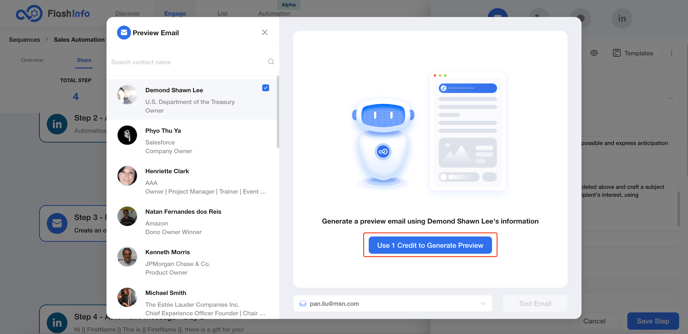
-
When there is a lack of variables, the missing variables will be displayed directly.
If variables are used in personalized email prompts, the content cannot be generated due to missing variables. At this time, it will directly prompt the user for the missing variables to adjust the contacts.
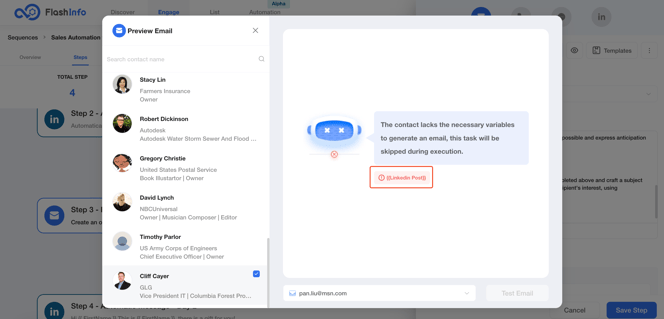
-
Support the manual to get the filled value proposition while creating personalized emails.
During the process of creating personalized emails, if you adjust the information configured in AI settings, you can always reload the modified content by clicking the Reload button.