Sharing Lists with Specific Users within Your Organization on FlashInfo
To Share A List,
- Navigate to Lists.
- Select List Management.
- View the lists created by you.
- Click on the Share button next to the list you want to share.
- Choose the specific user you wish to share the list with.
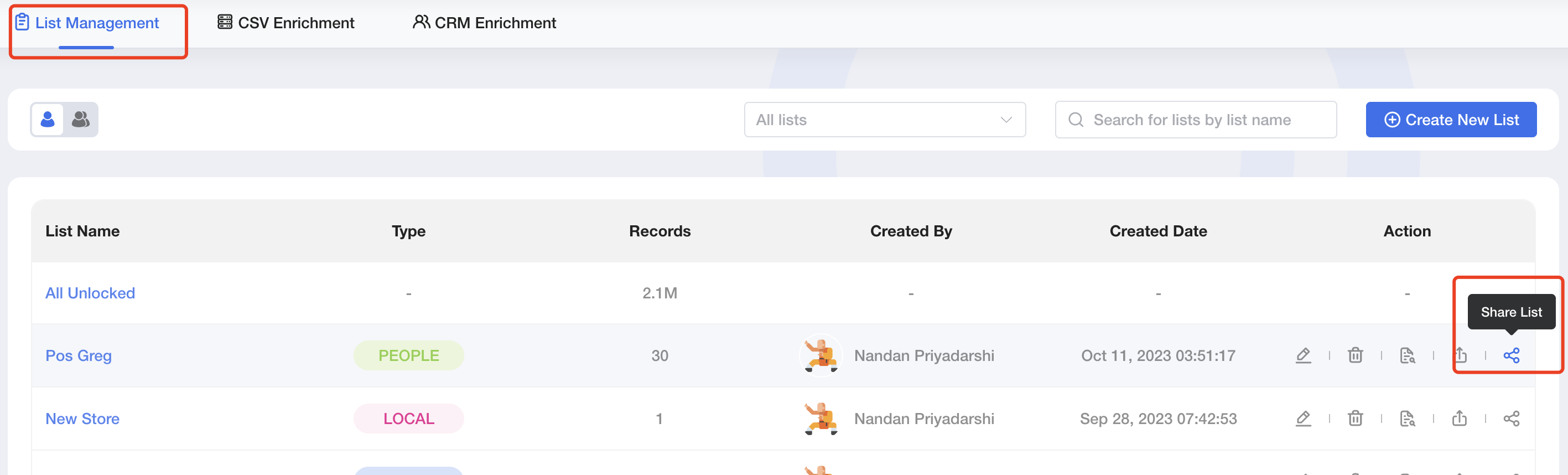
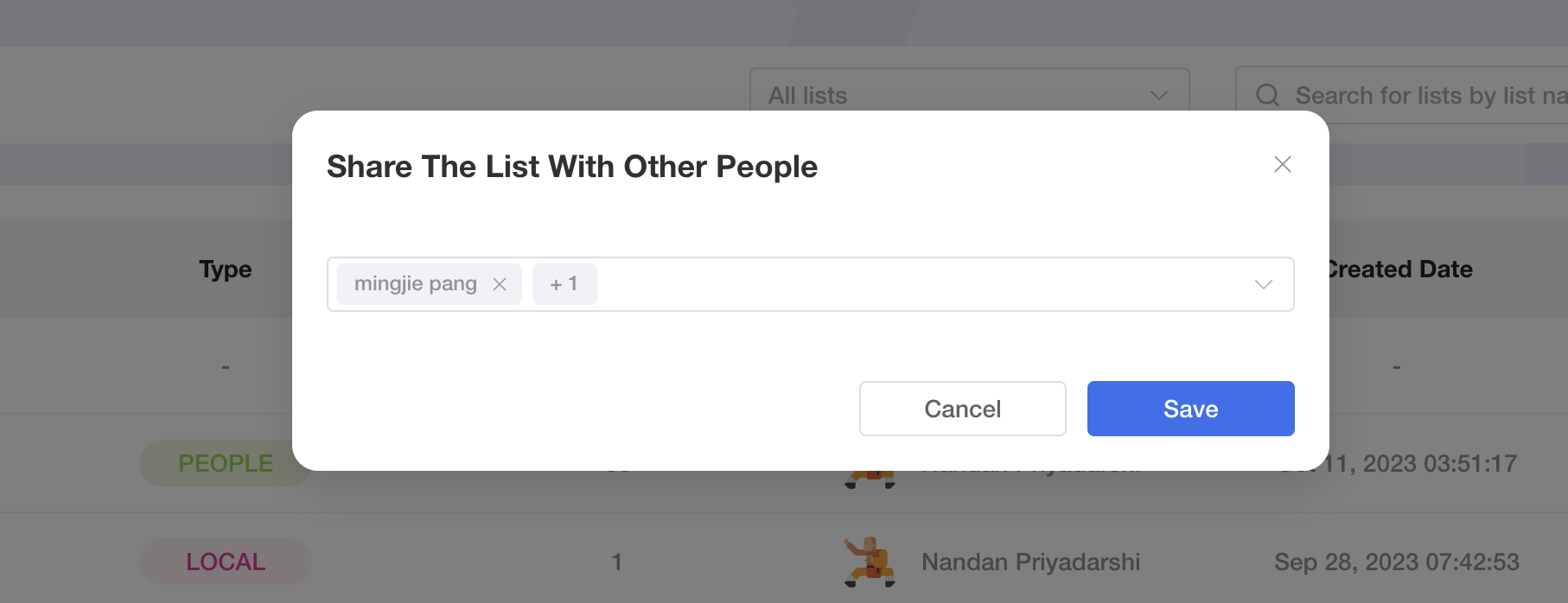
Once shared, the list will be visible and accessible by the owner, admin, yourself, and the user you've shared with.
Benefits for Sharing Lists with Specific Users in FlashInfo
- Selective Collaboration: Allows specific team members to work together without making sensitive data accessible to everyone.
- Enhanced Security: Ensures that only the right people have access to specific lists.
- Efficiency: Enables team members to quickly and easily share updates or changes, reducing potential communication bottlenecks.