HubSpot Data Enrichment With FlashInfo
HubSpot Data Enrichment with FlashInfo enables you to update and sync your existing records from your HubSpot instance with FlashInfo. Contact and account data are subject to change.
Using the HubSpot Data Enrichment integration ensures data accuracy by providing access to FlashInfo's CRM enrichment page.
Step 1: Connect HubSpot Data Enrichment With FlashInfo
To connect the HubSpot Data Enrichment integration, go to your FlashInfo Setting page, then click the CRM Integration tab in the left panel.

Click Connect for the HubSpot option.
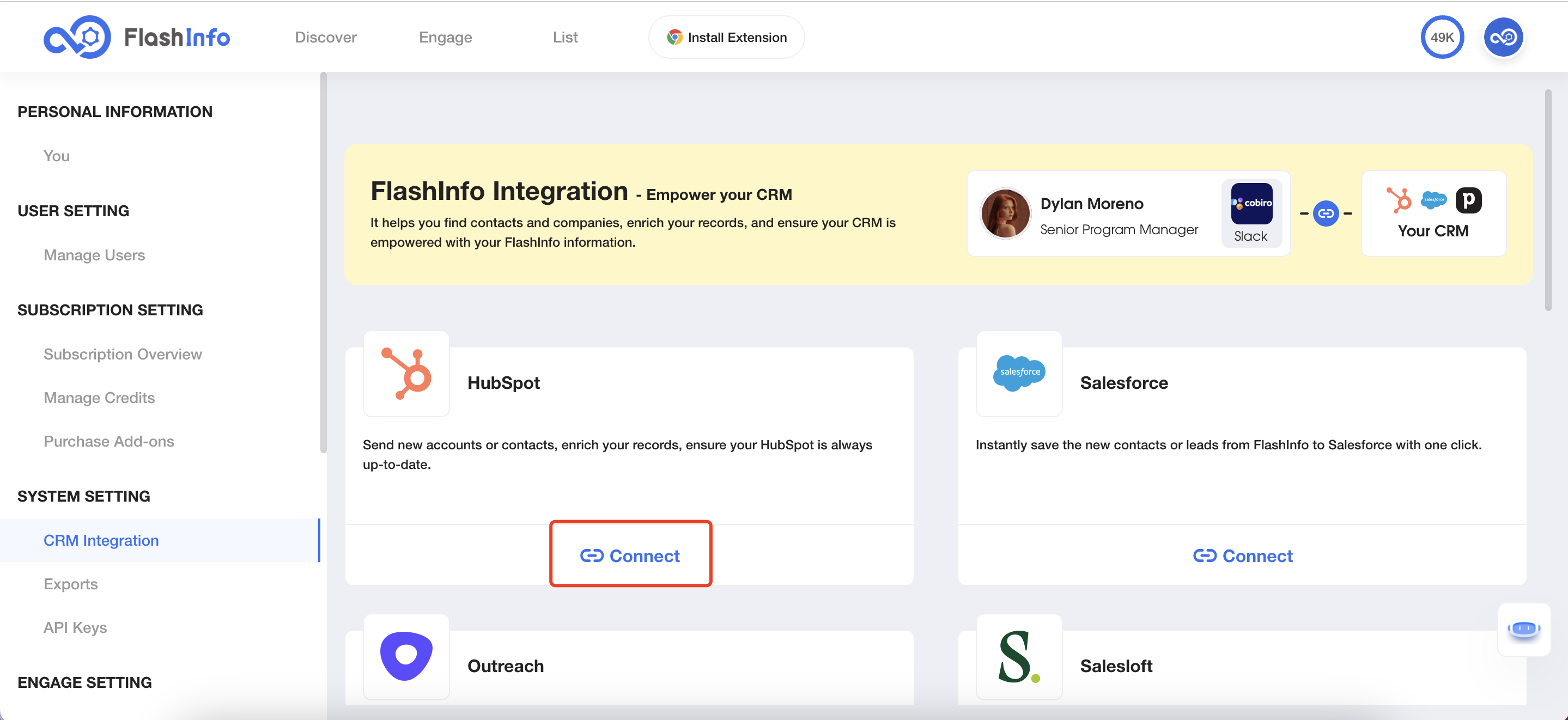
A prompt appears to confirm that you want to connect HubSpot. Click Yes, Continue to automatically navigate to HubSpot's login page.
Once logged in, choose the HubSpot instance that you want to connect with FlashInfo and click Choose Account.
NEED TO ADD IMAGE
This completes the connection and automatically redirects you to FlashInfo, where you can then access your settings for the HubSpot Data Enrichment integration.