Best Practise: Enhancing Email Deliverability and the Importance of Warm-Up
Email deliverability is an important aspect of campaigns, as it determines whether emails reach recipients' inboxes. Poor deliverability can occur due to technical issues, weak sender reputation, poor list hygiene, and triggering spam filters.
Email deliverability is a critical factor in the success of your sales and marketing campaigns, as it determines whether your emails reach your recipients' inboxes. With FlashInfo Engage, we have optimized our platform towards deliverability and implemented strategies to address common issues affecting it.
In this article, we'll discuss email deliverability, the common reasons why emails fail to reach inboxes, and how FlashInfo Engage helps you improve your delivery rate.
Understanding Email Deliverability:
Email deliverability measures the success rate of your sales and marketing emails in reaching your recipients' inbox folders.
Good email deliverability means your emails are sent and delivered without issues, while poor deliverability indicates that spam filters have flagged your emails and directed them to spam folders.
Common Email Deliverability Issues:
Several factors can negatively impact your email deliverability rate, such as:
- Authentication problems or technical issues with your emailing server
- Weak sender reputation, often due to a newly created email account or lack of engagement in previous campaigns
- Poor list hygiene, including sending emails to invalid addresses or encountering spam traps
- Triggering spam filters with your content or sending patterns
How FlashInfo Engage Optimizes Email Deliverability:
To boost your email delivery rate, FlashInfo Engage focuses on the following best practices:
A. Ensure Proper Setup - with FlashInfo Engage -> Warm-Up Mailbox Health:
- Use a business email address instead of free email providers
- Configure key domain settings: SPF, DKIM, DMARC, and BIMI
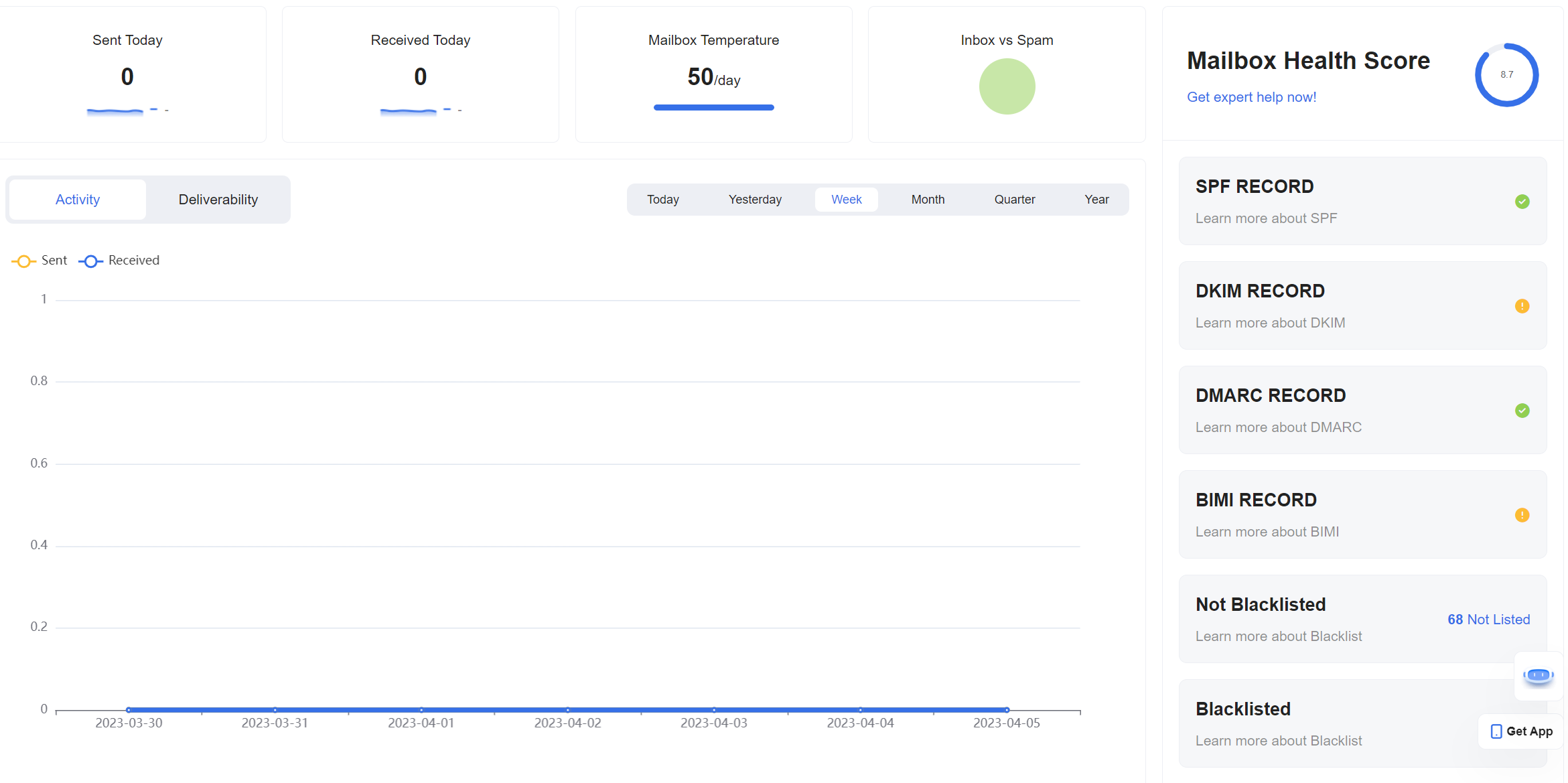
B. Build and Maintain Sender Reputation - with FlashInfo Engage -> Warm-Up:
- Warm up your email account to establish trust with recipients' mail service providers
- Regularly monitor your sender reputation and check for blacklisting
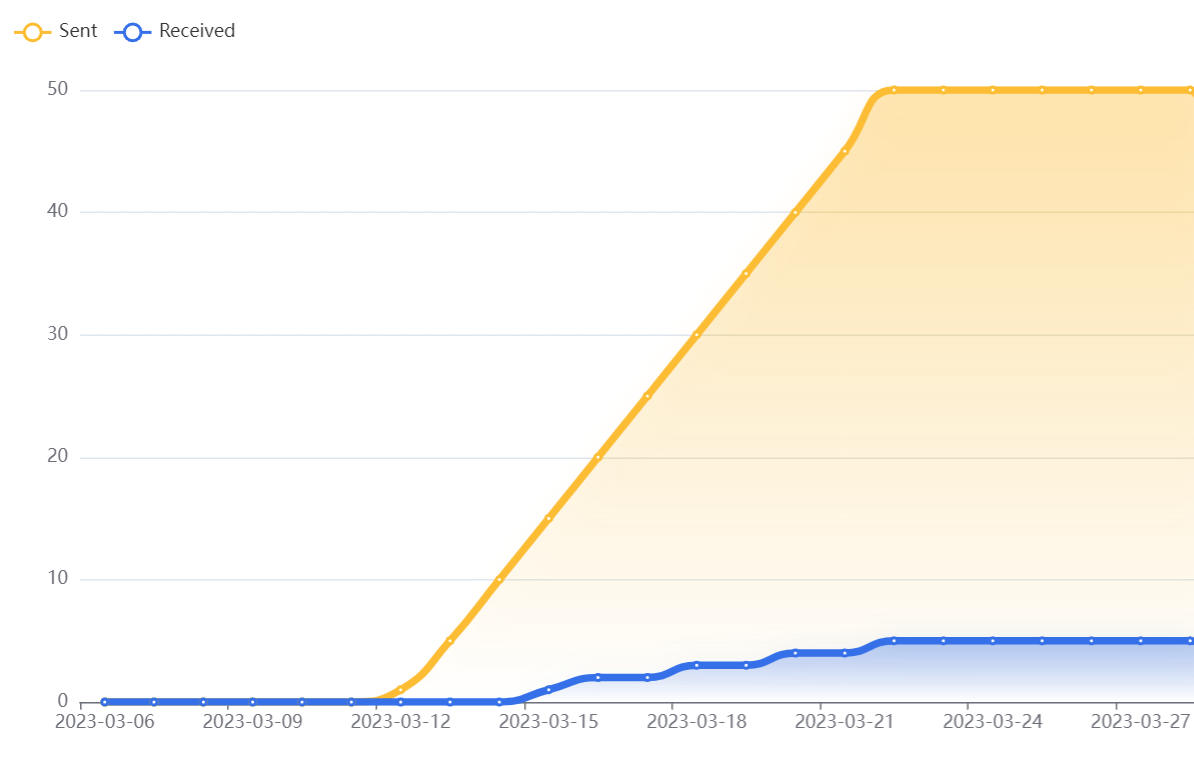
C. Keep Your List Clean and Up-to-Date - with FlashInfo Engage -> Sequences -> Settings -> Real-time Email Validator:
- Regularly update your email list to avoid bounced emails and damaged sender reputation
- Be cautious of spam traps set up by ISPs and blacklist providers
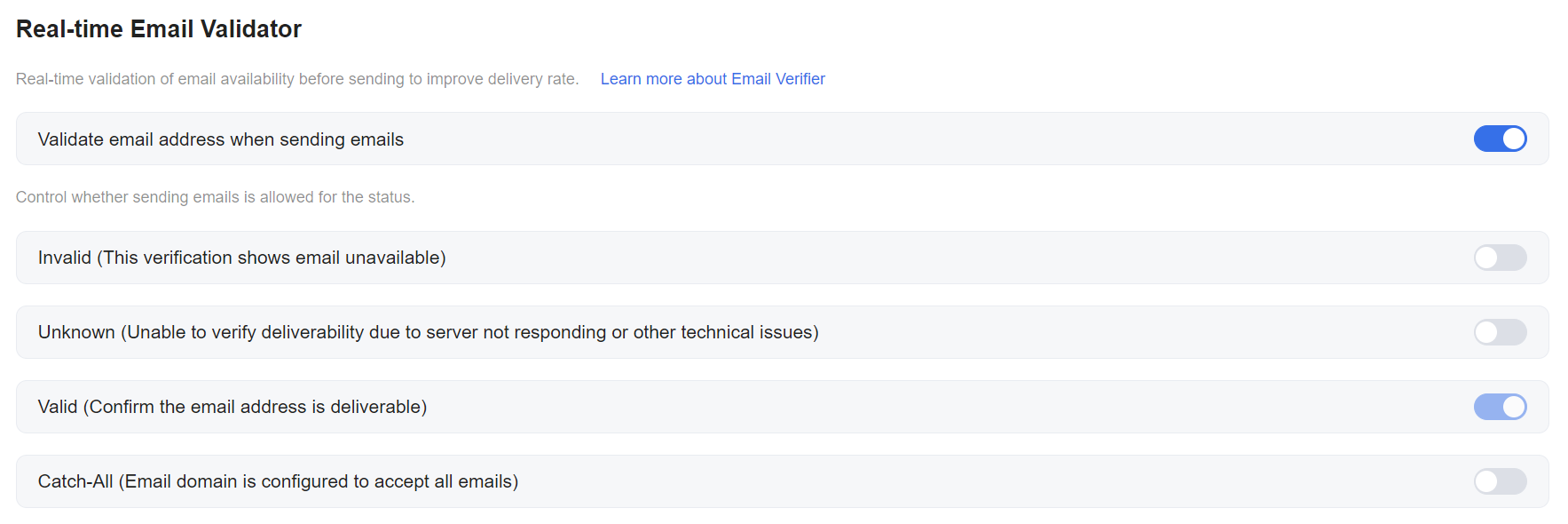
D. Leverage Multi-Mailbox Rotation Feature - with FlashInfo Discover -> Add contacts into Sequence -> Settings -> Multi-Mailbox Rotation:
Utilize multiple mailboxes within FlashInfo to distribute your email sending load Set up secondary domains for additional mailboxes to further diversify your sending sources Rotate between mailboxes and domains to reduce the likelihood of triggering spam filters Enhance your overall deliverability by spreading your emails across multiple sending points
E. Follow a Consistent Sending Schedule - with FlashInfo Engage -> Settings -> Mailbox Safety Settings:
- Be mindful of email throttling limits imposed by your ISP
- Allow at least a 30-second delay between each sent email to prevent account suspension due to spam activity
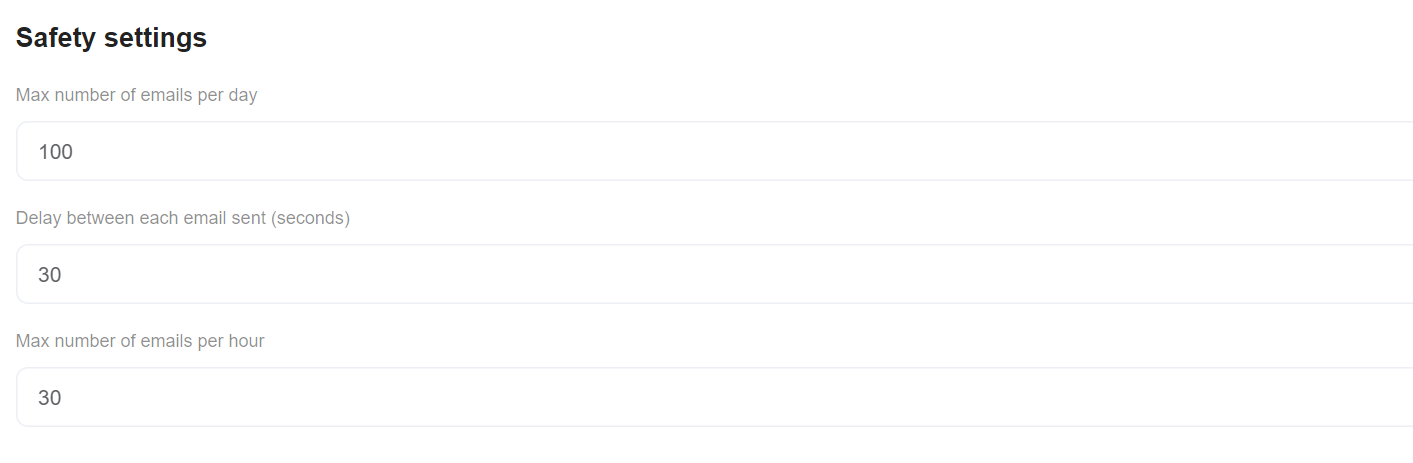
Conclusion:
Optimizing email deliverability is essential for successful sales and marketing campaigns. With FlashInfo Engage, we have tailored our platform to address common deliverability issues and implemented best practices to improve your delivery rate, increasing the chances of your emails reaching your prospects' inboxes.